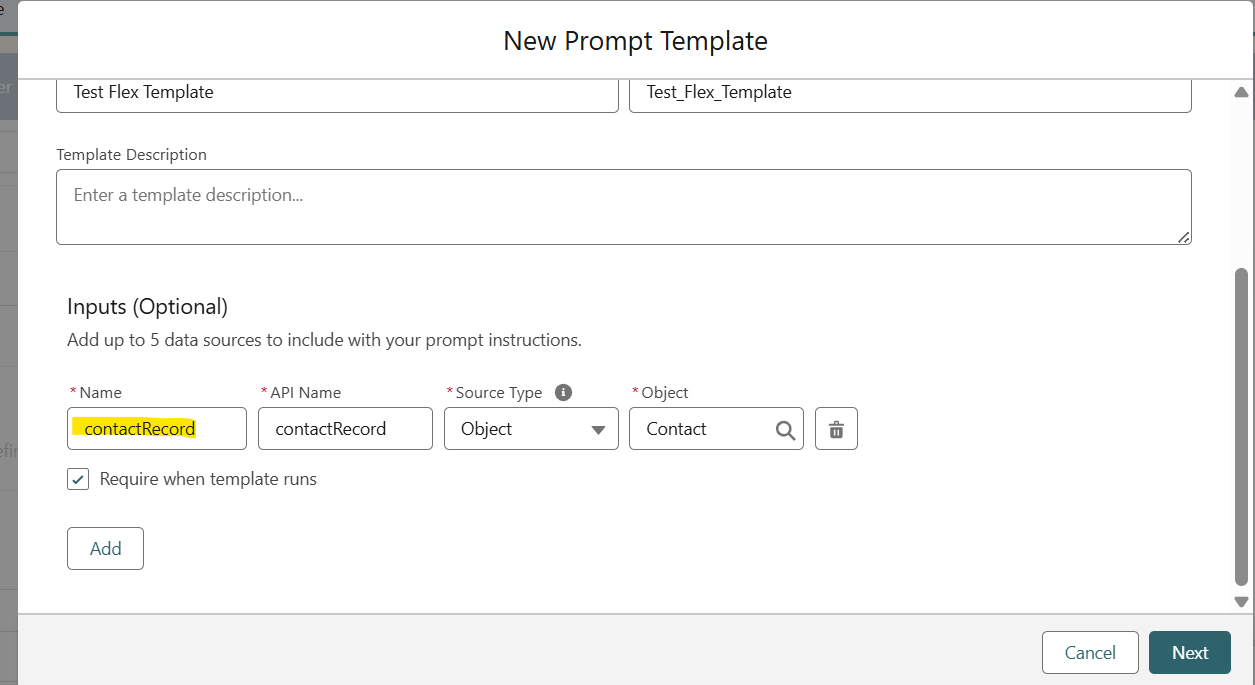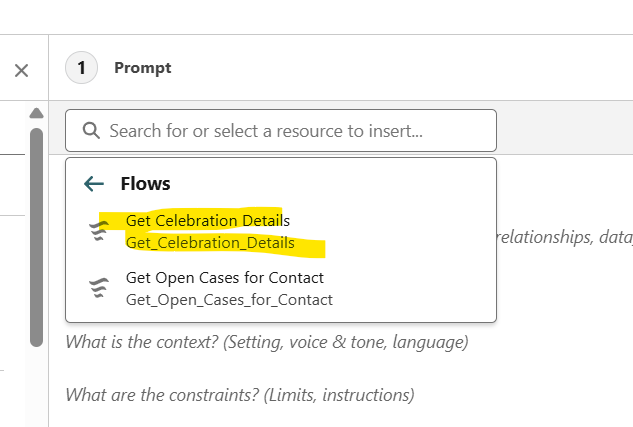時々見かけるエラーですが、正直なところ私自身は遭遇したことがないので、よく分からないエラー
個人的には、これではないかと思っているけど、全く返答はない
以前、この問題に直面したことがあります。Flowの入力変数とFlex Promptテンプレートのソース変数に同じ名前/API名を使用してみてください。私の場合はこれでうまくいきました。
I have faced this issue before. Try using the same name/API Name for your input variable in Flow and the source variable in the Flex Prompt Template. This worked for me.
https://trailhead.salesforce.com/trailblazer-community/feed/0D5KX00000KfCDq0AN
他にも条件があると思います。
これは実際には、PTからフローに入力を渡す方法です。
なぜSfドキュメントにこれが記載されていないのか分かりません!
入力変数が「入力可能」に設定されていること、そして自動起動フローであることを確認してください。
I think there are other conditions as well:
This is in fact the way you must pass inputs to the Flow from the PT.
Not sure why this isn't mentioned in the Sf Docs!
ensure that the input variable is set as Available for Input and that it’s an Auto launched Flow.
しかし、説明が抜けていて変数が作成されていないからという仰天な回答もある。