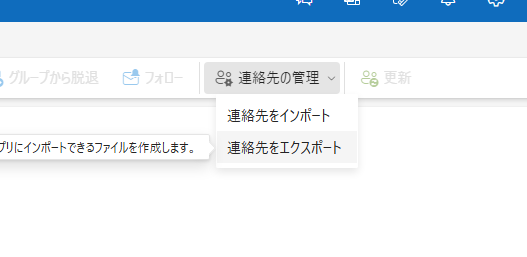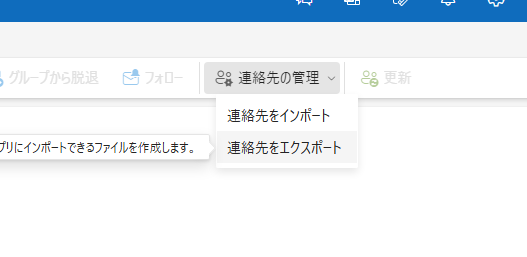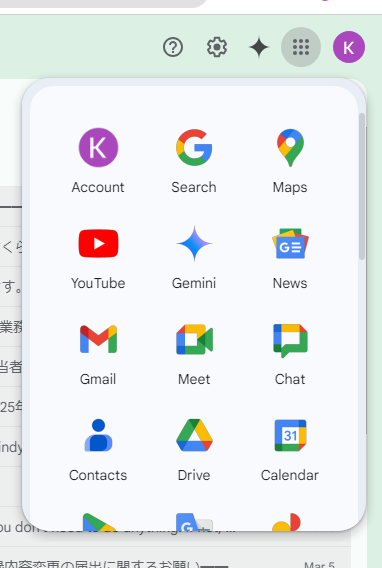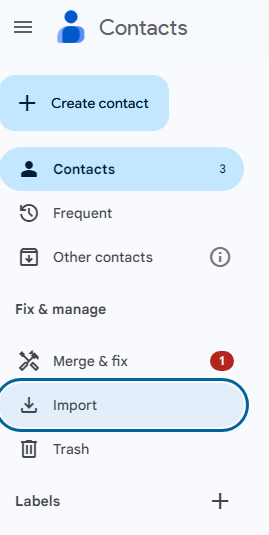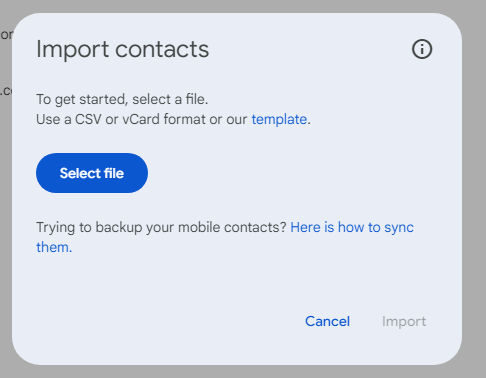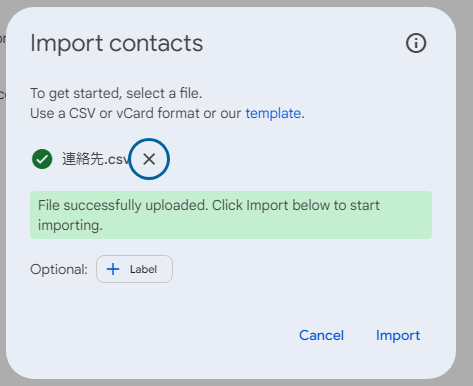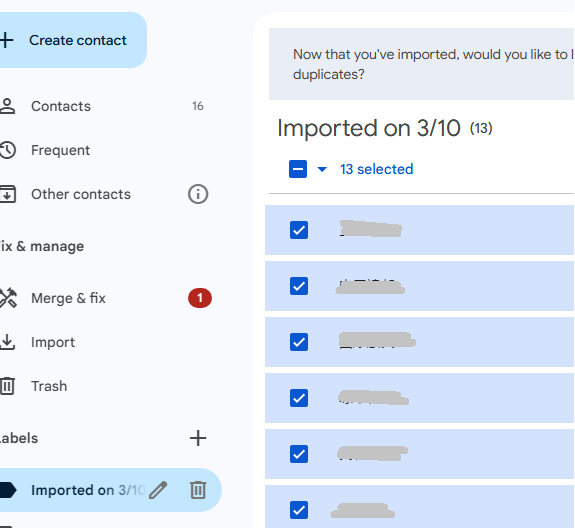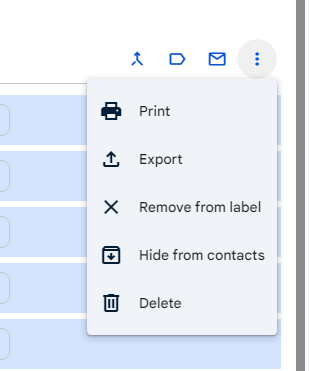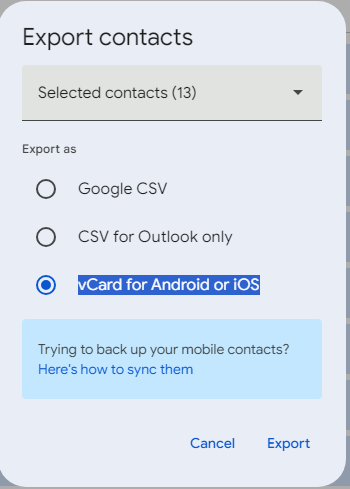CSVファイルからVCFファイルに変換したかったのですが、サイトでの変換は何か問題がありそうでパス。Windows11になってからwindowsの連絡先を使った変換はできなかったですね。
カレンダーにアカウント追加したら、ここまでは表示できるようになったけど... またアカウントを要求されて先に進めない。何だろう?
ということで、有償のソフトを買うのもなぁって思っていたらGoogleでできました。
Outlookの連絡先からCSVファイルを作成します
GoogleのContactsを使う
Gmailを起動して、以下のところでContactsを選択します。
Importをクリックします
CSVファイルを選択します。
Importをクリックします
VCFファイルに変換する連絡先を選択します
右側のアイコンをクリックして、Exportを選択します
vCard for Android or iOSを選択してExportをクリックします。