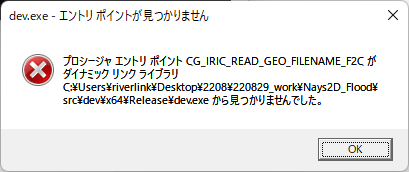iRIC v3とv4の両方をインストールした環境でVisual Studioでデバックを行うと、以下のようなエラーが生じる場合がある。
これはv3とv4で同じ名前のライブラリが存在していることで、v4用のプログラムを開発しているにもかかわらず、v3のライブラリを参照しにいってしまうことが原因である。
上記エラーはVisual Studio上で実行時に参照するライブラリのパスを設定することで回避することができる。設定方法は以下。
- [1] プロジェクト>プロパティを開く
- [2] Debugging タブを選択
- [3] Environmentに以下を記述する
PATH=%userprofile%\iRIC_v4_dev\guis\prepost;%PATH%