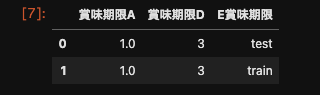経緯
先日試しで作った関数が結構便利かなっと思いましたのでメモ ✍️
250カラムほどある中から、"賞味期限xx"のようなカラムだけ抽出した
やりたいこと
-
df[["賞味期限1", "賞味期限2",:...]]のような手打ちが減る 👈 ここを改善したかった - "賞味期限1", "賞味期限2" :... のようなカラムがある場合一度に検索抽出できる
作成した関数
# in 検索した結果のカラムのみ表示させる
def in_search_col_list(df, cols="賞味期限", head=2) -> List:
""" in search した colの結果を返す
params
----------
df(DataFrame): 取り込みデータ
cols(str): 検索にかけたいグローバルの値
head(int): 先頭から抽出するレコード数
return
----------
df(IndexList) in search したカラムリスト結果を返す
"""
return df[[for col in list(df.columns) if cols in col]].head(head)
使用例
# 必要package
import pandas as pd
import numpy as np
from typing import List
# サンプルデータ(実際は, *tabファイルを読み込んでいたりします。)
df = pd.DataFrame({ '賞味期限A' : 1.,
'保管場所B' : pd.Timestamp('20130102'),
'保管場所C' : pd.Series(1,index=list(range(5)),dtype='float32'),
'賞味期限D' : np.array([3] * 5,dtype='int32'),
'E賞味期限' : pd.Categorical(["test","train","test","train", "test"]),
'食品個F' : 'foo',
'期間限定G' : ['1000', np.nan, '123', '1234', '']})
def in_search_col_list(df, cols="賞味期限", head=2) -> List:
return df[[ col for col in list(df.columns) if cols in col]].head(head)
# 関数呼び出し
in_search_col_list(df, cols="賞味期限", head=2)
出力結果
まとめ
-
colsの引数名に検索したい文字列を入れれば、一発で検索できるので便利