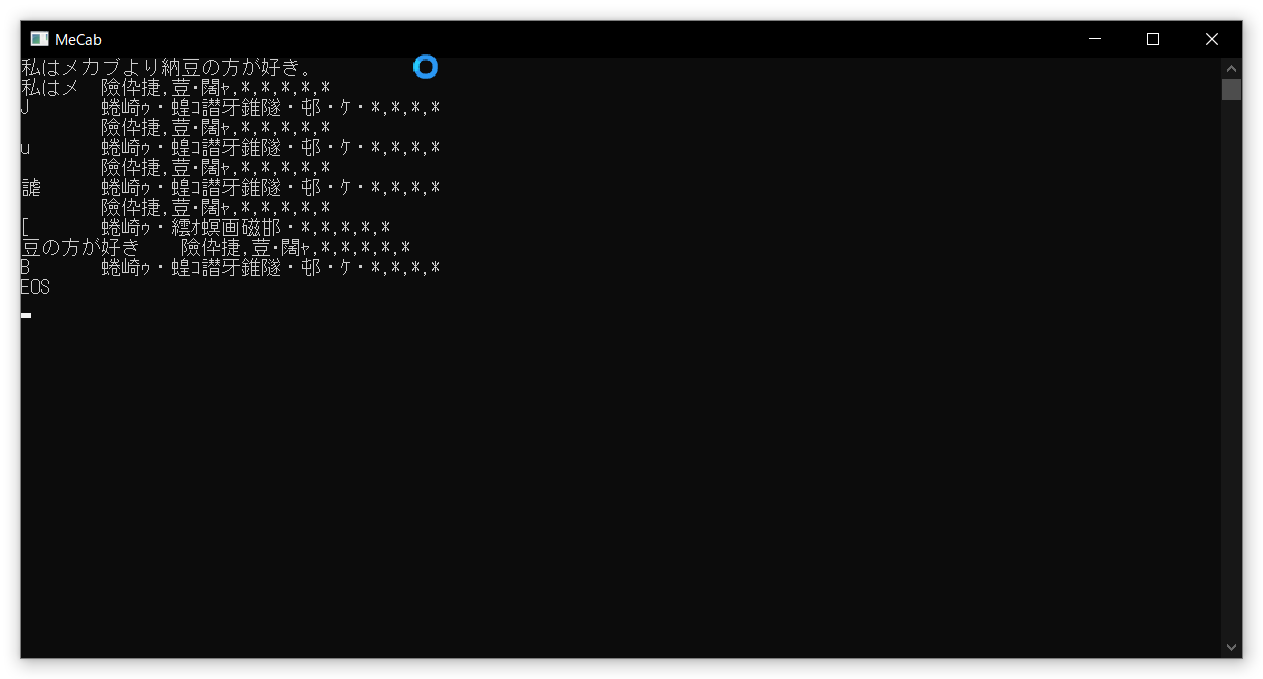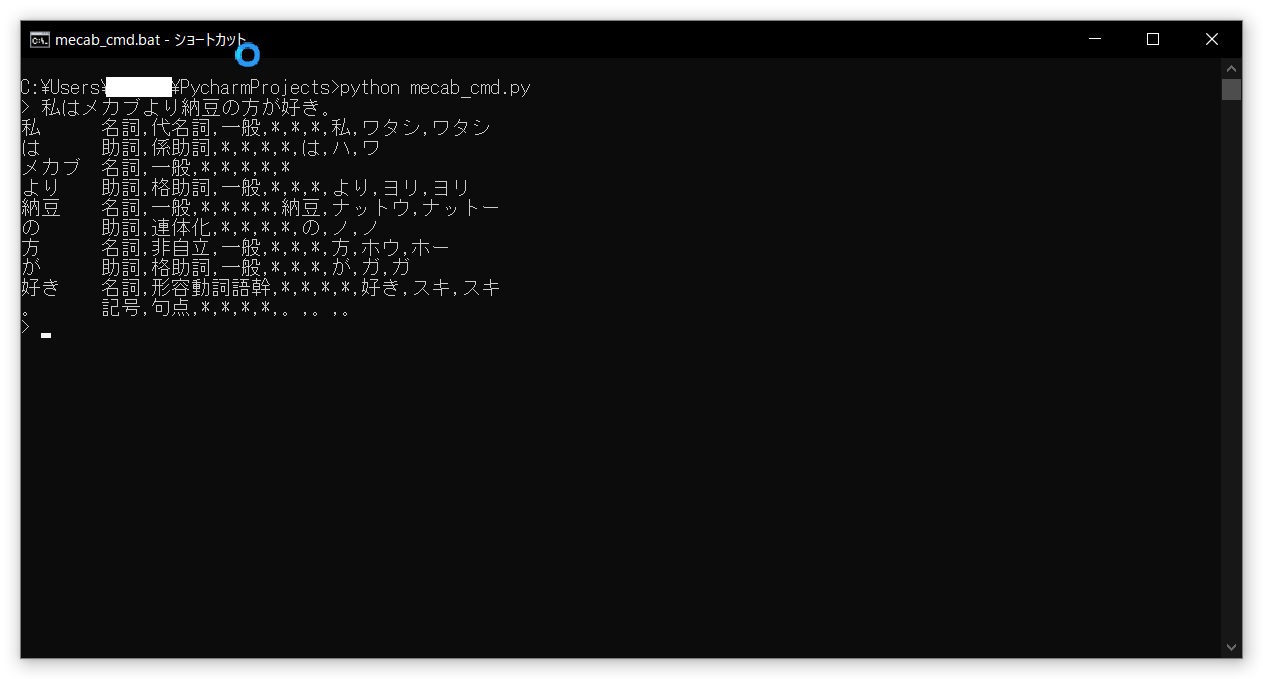問題点
コマンドプロンプトでMeCabを実行すると...。
まあ、文字化けします。
対策としてはコマンドプロンプトの文字コードを変更するとかありますが、いちいちやるのがめんどくさい。
対応策
以下の mecab_cmd.py と mecab_cmd.bat を作成します。
mecab_cmd.py
import MeCab
tagger = MeCab.Tagger()
def CMD():
while True:
sentence = input("> ")
parsed_items = tagger.parse(sentence).split("\n")[:-2]
for parse_item in parsed_items:
token, positions = parse_item.split("\t")
print(token + "\t" + "".join(positions))
if __name__=="__main__":
CMD()
mecab_cmd.py
python mecab_cmd.py
あとは、このBatchファイルのショートカットを作るだけ。
実行すると、
以上!