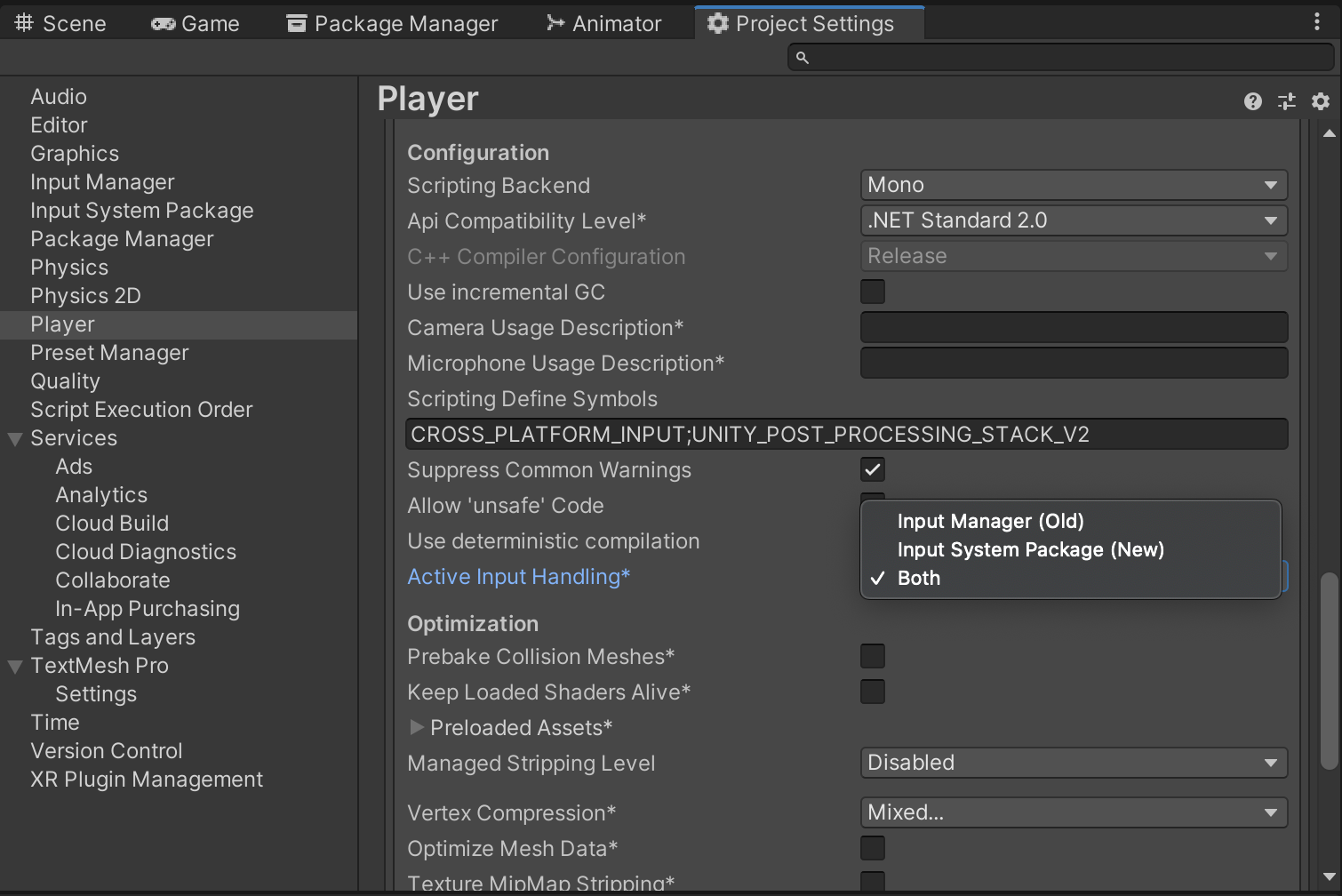Input Manager(Input System) ってなに?
W,A,S,D キーを押したら前後左右に動く
左クリック したらFire1(攻撃モーション)をする
上記のようにキーに割り当てをするためにUnityがデフォルトで搭載している機能です。
初心者狩りされた話について
最初の説明を見た分には何も難しいことはなさそうですよね。
そうです、機能の内容は特に難しくありません。
Input ManagerとInput Systemの違いですが、前者が旧式で後者が新型です。
機能として変わったところは、1つのボタンを押してる時(Update中)に新しいキー入力(Start)を受け付けることができるようになったところだそうです。
ここまでは大丈夫なのですが。。。
Asset Storeでキャラクターのフリー素材をダウンロードしたところ、Input Managerはplayerの設定で使われていませんと出てきました。
じゃあ直そと思ってEdit->ProjectSettings->Playerで設定をInput Managerに直しました。
そしたら、今度は逆にStanderd AssetsでInput Systemがplayerの設定で使われていませんと出てきてしまいました。
じゃあどっちか片方のAssetしか使えないじゃん!となって「詰んだ」となったというお話でした。
※最終的には1日じゅう検索して、参考のブログに出会ってなんとかなりました
エラー文の例
InvalidOperationException: You are trying to read Input using the UnityEngine.
Input class, but you have switched active Input handling to Input System package in Player Settings.
解決した方法
当初見落としていたEdit->ProjectSettings->Playerの設定の中に、両方使えるようにする(both)と言う選択肢があり、それを選択することで解決しました。
非常に参考にさせてもらった記事
tomo_manaのブログ:https://tomo-mana.hatenablog.com/entry/20200807/1596810573