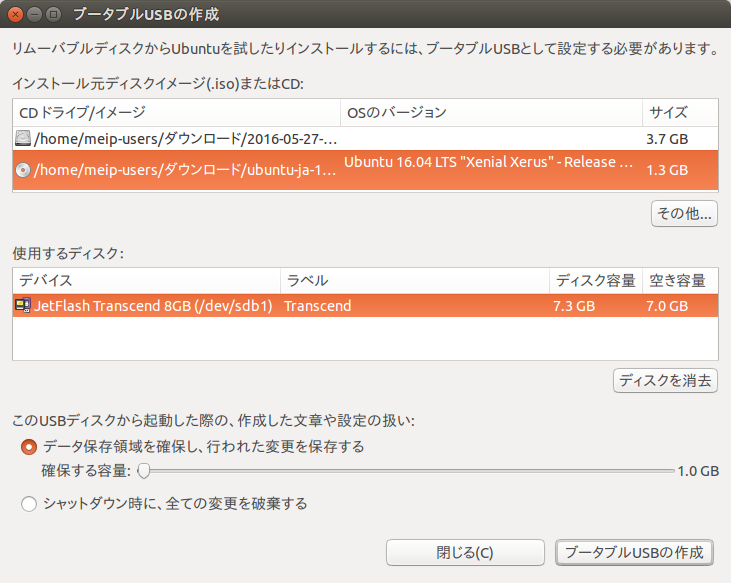まえがき
Ubuntu上でUbuntuのブートUSB作成を作成する方法です.
「ubuntu usb ブート 作成」とかでググるとUnetbootinを使った方法が上位に出てきますが,今回はusb-creatorを使ったもう少し簡単(?)な方法を紹介します.
usb-creatorはプリインストールされていると思いますが,以下のコマンドでインストールできます.
sudo apt-get install usb-creator-gtk
事前準備
予めUbuntuの公式ホームページからUbuntuのイメージファイル(iso)をダウンロードしておきましょう.
Ubuntu公式ホームページ
当然ですが,Ubuntuがすでに動いているパソコンとusbメモリが必要です.
ブートUSBの作成
usbメモリをパソコンに差し込み,usb-creatorを起動します.
usb-creator-gtk
下のような画面になったらダウンロードしたisoファイルとusbメモリを選択して,ブータブルUSBの作成をクリックします.
私の場合,54%のところでしばらく止まったあと,パスワードの入力を求められました.
その後今度は99%のところでまた止まりましたが,しばらくすると無事完了しました.
これでブートUSBの完成です.
(ubuntu documentationを参考にしました)