familyとは何か?
こちらが、公式のドキュメント
https://riverpod.dev/ja/docs/concepts/modifiers/family/
解説によると
.family 修飾子の目的は「外部のパラメータをもとに一意のプロバイダを作成すること」です。
といっても、こちらのドキュメントだけでは、理解できませんでした😵
こちらのAPI リファレンスにも書いてあったが、わかりずらかった😵
https://pub.dev/documentation/riverpod/latest/riverpod/FutureProvider-class.html
なので、動くソースコードを使って勉強してみた。
といっても、古いバージョンのソースコードを動くように、書き換えただけですが😅
どんなロジックかというと、enum(列挙型)で定数を作って、その中に4人のメンバーがいて、switch文でメンバーごとに年齢は何歳か戻り値を返すだけですね。
今回使ったのは、family constantというものですね。
API リファレンスによると
外部パラメーターから値を構築するプロバイダーのグループ。 ファミリーは、プロバイダーがアクセスできない値をプロバイダーに接続するのに役立ちます。
公式のドキュメントにも書かれていたのですが、idを取得するのに、使われていたりするようです。
https://pub.dev/documentation/riverpod/latest/riverpod/FutureProvider/family-constant.html
Widget型のListを作って、その中に、split methodを使って、文字列をpatternにマッチした箇所で分割し、部分文字列のリストを返します。
今回だと、最後のマッチの部分ですね。
この.split最近よく見かける気がする?
で、このコードなんですけど、forEachで書かないと、splitが設定した通りに機能してくれなかったですね!
C#とかPythonでコード書いていた時に、使うことがあってどんな役割があるか知らなくて、調べました😅
こちらが今回学習用に使ったコードです
Dartのsplitとは?
https://api.flutter.dev/flutter/dart-core/String/split.html
import 'package:flutter/material.dart';
import 'package:flutter_riverpod/flutter_riverpod.dart';
void main() {
runApp(
ProviderScope(
child: MyApp(),
),
);
}
enum Member {
kboy,
kayboy,
sayboy,
jboy,
}
final familyAgeProvider = Provider.family<int, Member>((ref, member) {
switch (member) {
case Member.kboy:
return 30;
case Member.kayboy:
return 20;
case Member.sayboy:
return 24;
case Member.jboy:
return 33;
default:
return 0;
}
});
class MyApp extends ConsumerWidget {
@override
Widget build(BuildContext context, WidgetRef ref) {
// Widget型の空のListを作る
final children = <Widget>[];
// forEachで書かないと、値をとってこれない?
// for文では、数値が0になる?
Member.values.forEach((member) {
final name = member.toString().split('.').last;
final age = ref.watch(familyAgeProvider(member));
children.add(Text('$nameさんは、$age歳です.'));
});
return MaterialApp(
home: Scaffold(
body: Center(
child: Column(
mainAxisSize: MainAxisSize.min,
children: children,
),
),
),
);
}
}
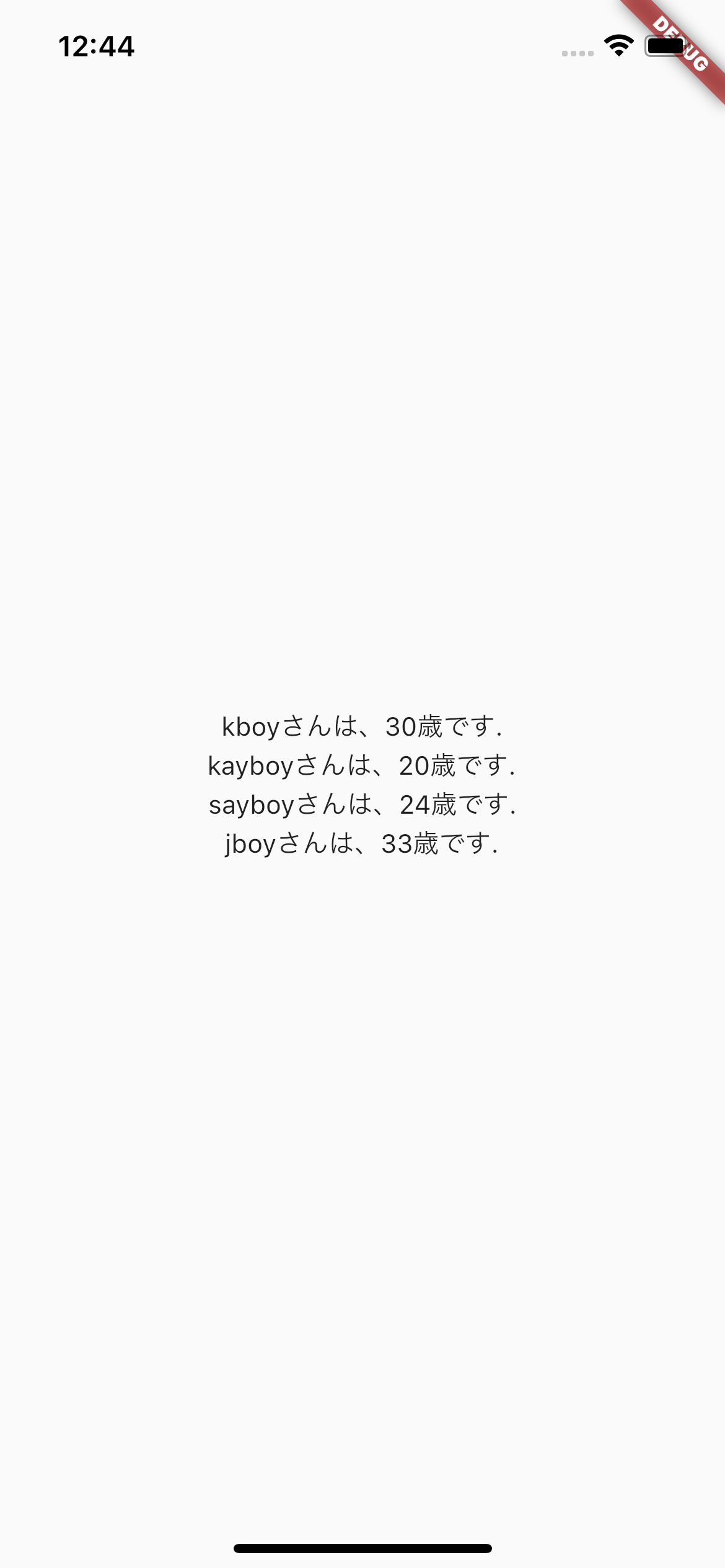
最後に
もっと、すごいのを作りたかったのですが.familyは、意外と難しかった!
なので、他のロジックを考えた時にまた記事を書こうかなと思います。