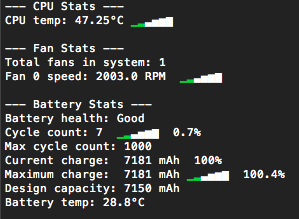MacBook Airの内蔵SSDやバッテリーなどを交換してから、ファンクションキー辺りの温度の高さが気になりだした。iStatsというソフトを使うとMacのいろんな部分の温度(CPUの温度、バッテリーの温度、メモリ周辺の温度、CPU/GPU ヒートパイプ周辺の温度など)が分かっていい。
terminal
# iStatsのインストール
sudo gem install iStats -n /usr/local/bin
# 実行は
istats
# iStatsの使い方をチェック
istats -h
# 全てのセンサーをスキャンしてターミナルに表示
istats scan
# 全てのセンサーの情報をistats実行時に表示させる
istats enable all
参考
https://rubygems.org/gems/iStats/
https://discussions.apple.com/thread/2676820?tstart=0
https://qiita.com/metaforce_/items/71cf3b064fe00cf1608e
https://stackoverflow.com/questions/2893889/how-do-i-fix-the-you-dont-have-write-permissions-into-the-usr-bin-directory