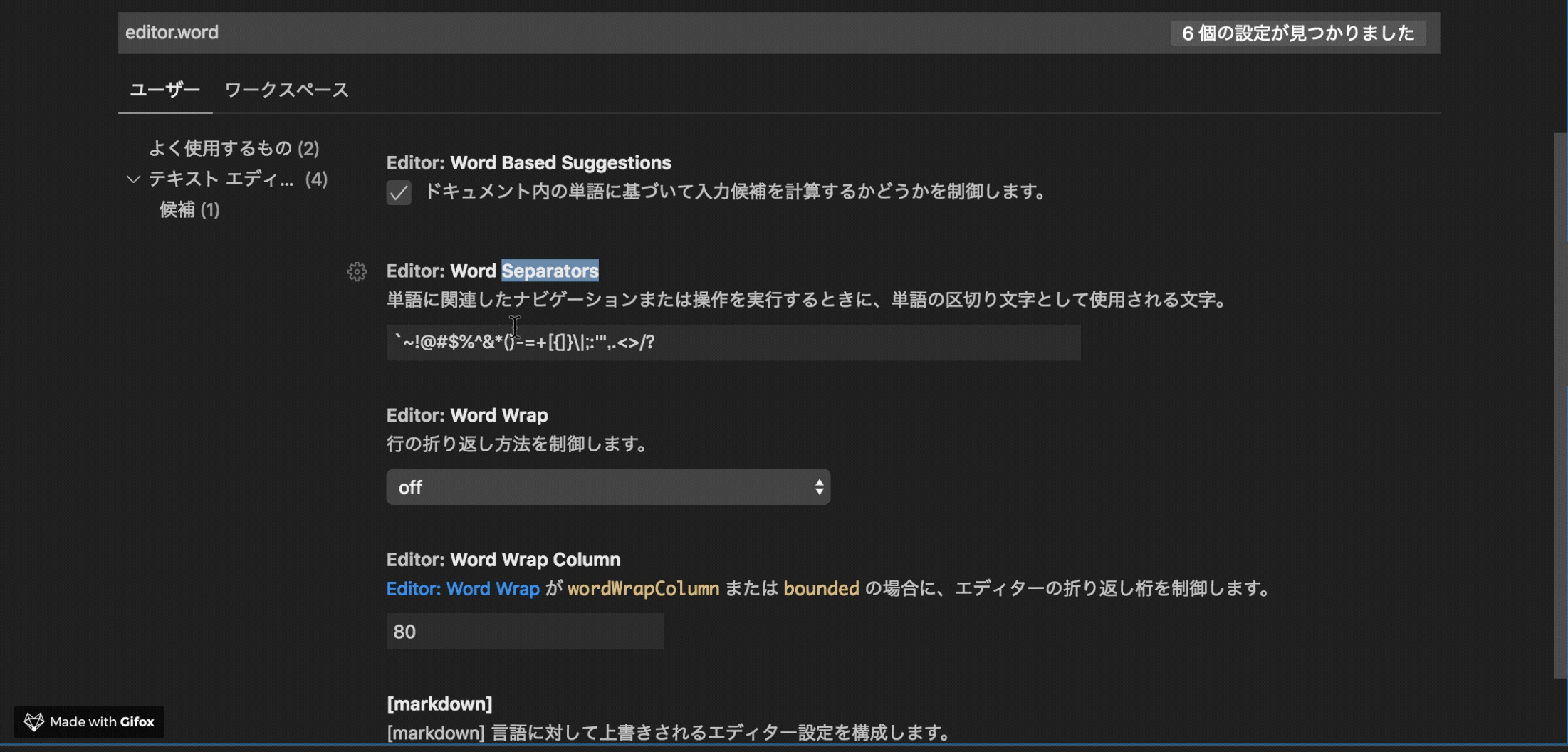More than 5 years have passed since last update.
【VSCode】VSCodeでハイフン区切りの単語をダブルクリックを使い一発選択する方法
Last updated at Posted at 2020-06-14
Register as a new user and use Qiita more conveniently
- You get articles that match your needs
- You can efficiently read back useful information
- You can use dark theme