「基本的なAngularアプリをはじめる」をやってみる(4)
[Angular] 「基本的なAngularアプリをはじめる」をやってみる(準備)
[Angular] 「基本的なAngularアプリをはじめる」をやってみる(1)
[Angular] 「基本的なAngularアプリをはじめる」をやってみる(2)
[Angular] 「基本的なAngularアプリをはじめる」をやってみる(3)子コンポーネントにデータを渡す
Angular のチュートリアルをやってみています。
親コンポーネントにデータを渡す
Angular公式ページ : 親コンポーネントにデータを渡す
Notify Meボタンを動作させるには、子コンポーネントが通知して親コンポーネントにデータを渡す必要があります。
1.product-alerts.component.ts で、Output と EventEmitter をインポートする
product-alerts.component.ts
import { Component } from '@angular/core';
import { Input } from '@angular/core';
import { Output, EventEmitter } from '@angular/core';
2.notify という名前のプロパティを @Output() デコレーターと EventEmitter() のインスタンスで定義する
product-alerts.component.ts
export class ProductAlertsComponent {
@Input() product;
@Output() notify = new EventEmitter();
}
3.Notify Meボタンをイベントバインディングで更新し、notify.emit()メソッドを呼び出す
product-alerts.component.html
<p *ngIf="product.price > 700">
<button (click)="notify.emit()">Notify Me</button>
</p>
4.product-list.component.ts で onNotify() メソッドを定義
product-list.component.ts
export class ProductListComponent {
products = products;
test_1 = '製品';
share() {
window.alert('The product has been shared!');
}
onNotify() {
window.alert('メッセージ : You will be notified when the product goes on sale');
}
}
親の ProductListComponentは、ProductAlertsComponentがイベントを発生させたときに動作します。
5.product-list.component.html で、 を製品リストコンポーネントの onNotify() メソッドにバインドする
product-list.component.html
<button (click)="share()">
shareボタン
</button>
<app-product-alerts
[product]="product"
(notify)="onNotify()">
</app-product-alerts>
Notify Meボタンをクリックすると、下図のようなアラートが表示されるようになります。
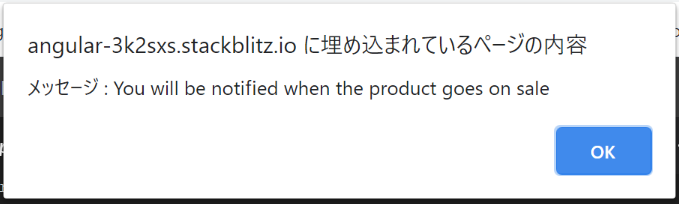
ここまでで、いちおうAngularチュートリアルの入門編は終わりです。