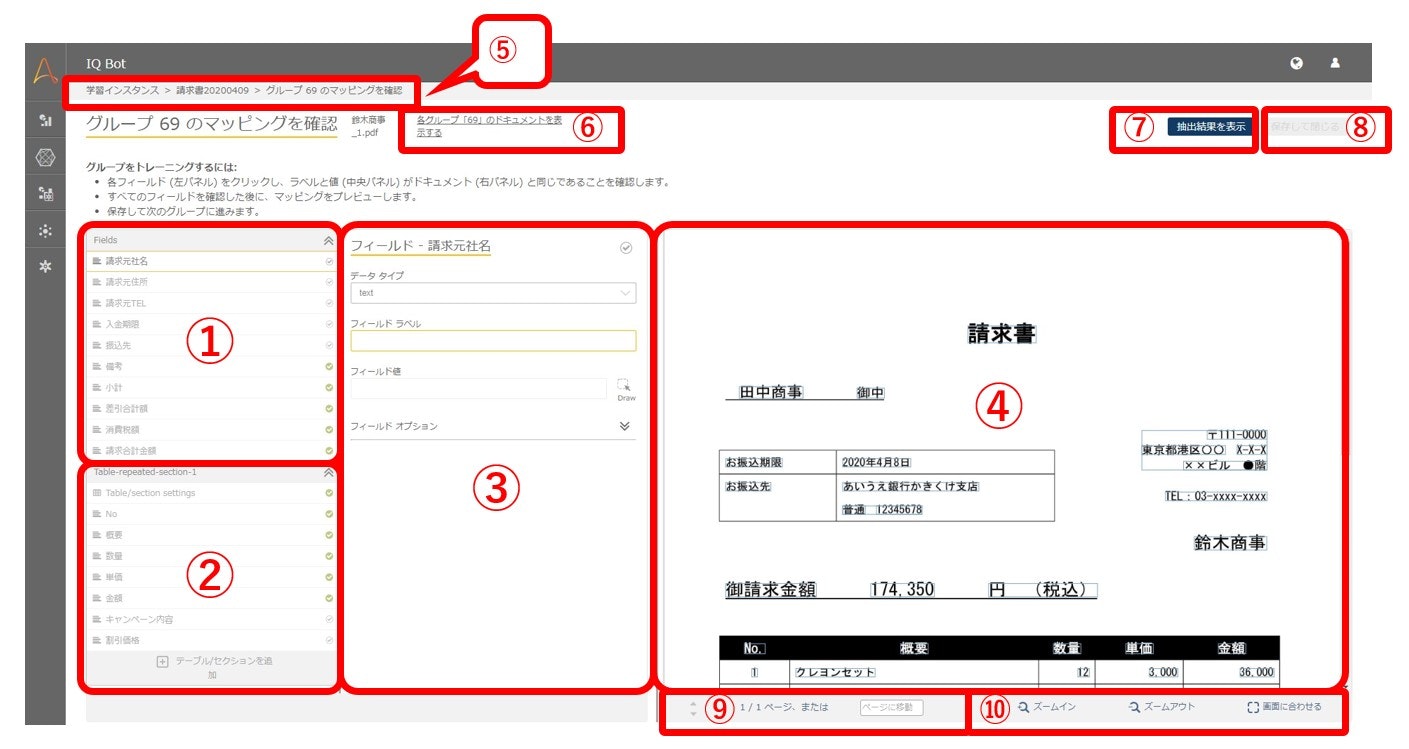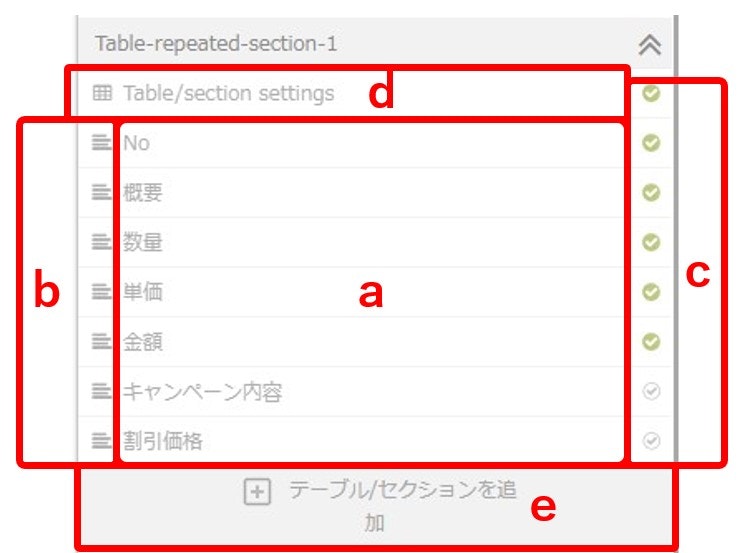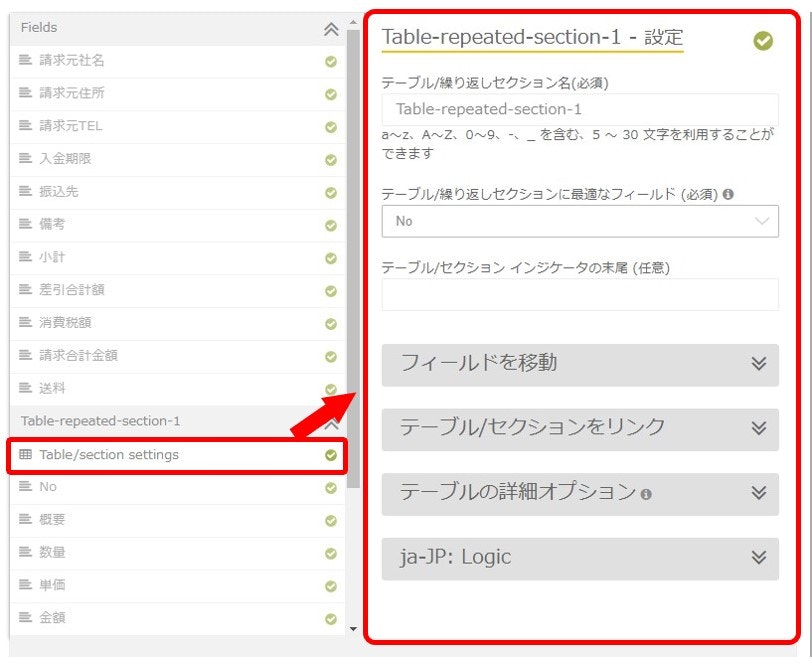このページは「IQ Bot:マッピング設定の画面でできること」のサブカテゴリです。
テーブルフィールドの項目一覧
以下がその拡大図です。
aにはテーブルフィールドとして指定した項目名が並んでいます。
bとcの表示要領はフォームフィールドの項目一覧と同様です。
d:Table/section settings
ここを選択すると、テーブル全体に関わる設定を行う欄が表示されます。
テーブル全体に関わる設定でできることの詳細については、後日別途記事を作成します。
e:テーブル/セクションを追加
ひとつの帳票に2種類以上のテーブルがある場合に、ここを使ってテーブルの数を増やします。
その後、テーブルフィールドの項目をテーブルの種類ごとに整理していきます。
この場合の設定方法については、後日別途記事を作成します。