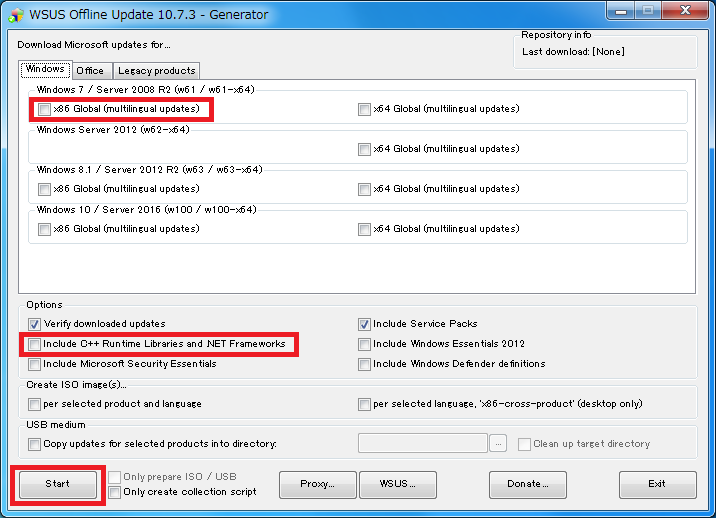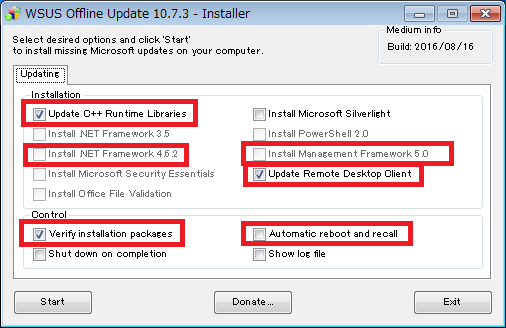■ 環境
Windows 7 SP1 x86 (ISO)
■ インストール済みファイル
A. IE11-Windows6.1-x86-ja-jp.exe
B. Windows6.1-KB3020369-x86.msu
C. Update for Windows 7 (KB3125574)
■ 手順
1. /wsusoffline/UpdateGenerator.exe を起動
2. [Start] ボタンを押すとコマンドプロンプトが起動して、指定したファイル類をダウンロード開始
3. ダウンロードが終了したら、/wsusoffline/client/UpdateInstaller.exe を起動
4. [Automatic reboot and recall] のために UAC を「通知しない」にする
5. [Start] ボタンを押すとコマンドプロンプトが起動して、指定したファイル類をインストール開始
6. 何度か再起動を繰り返しながらインストールされて行き、数時間かけてインストールが完了する