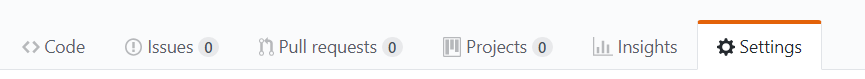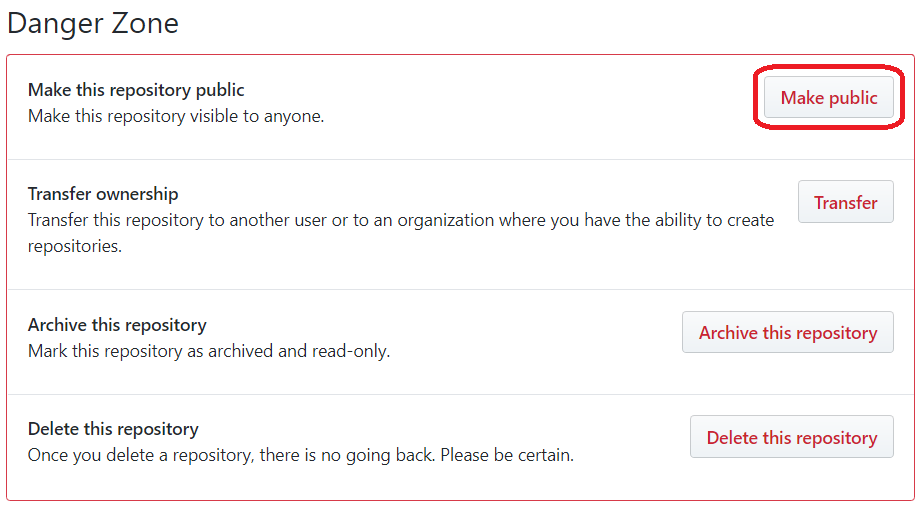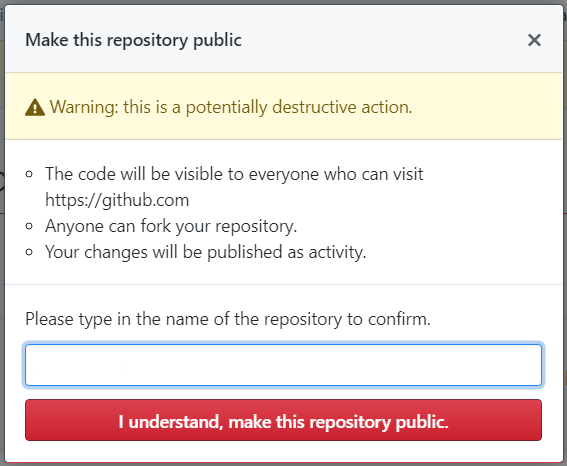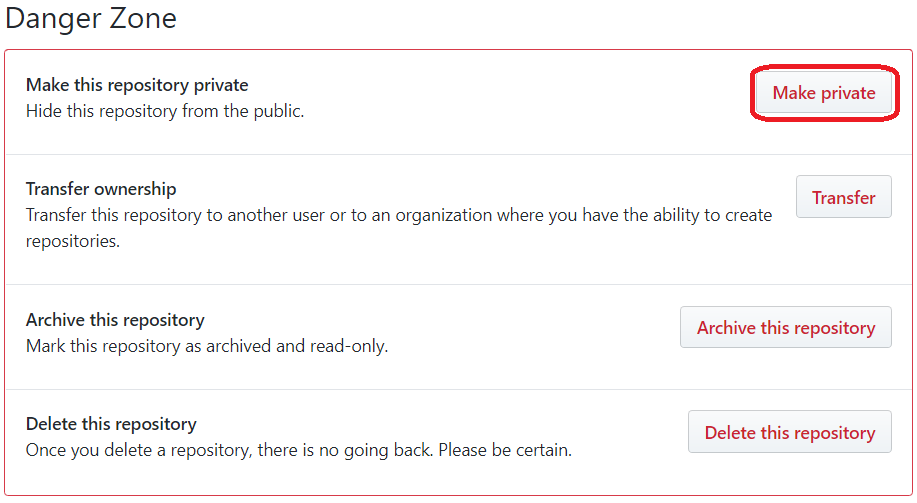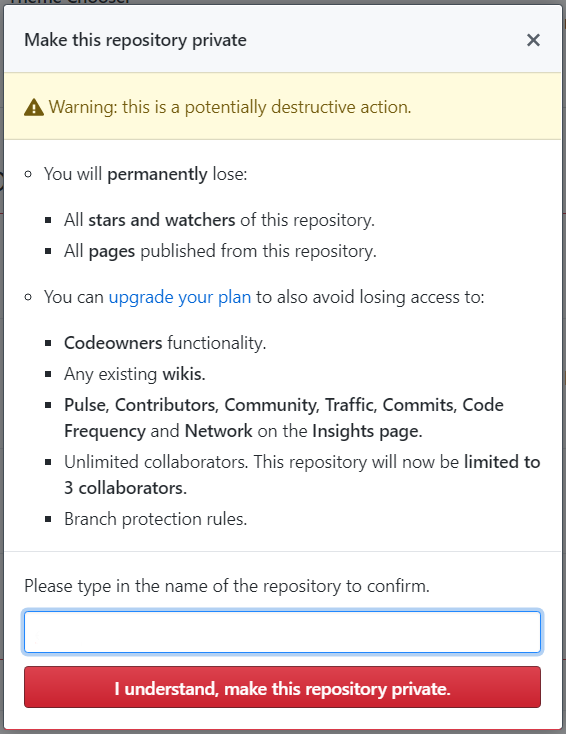無料でprivateのリポジトリが作成可能になったGitHub。
さっそくprivateリポジトリを作ってコードを入れていたが、
ある勉強会でコードを見たいという要望があったのでpublicにすることになってちょこっと調べたメモ。
他の人もきっとDanger Zoneのボタンは押したらなにが出てくるのか気になると思うので載せてみた。
githubおなじみの「Danger Zone」
メニューの「Settings」でページの一番下にスクロールしましょう。
private → public
「Danger Zone」に「Make this repository public」と書いている部分のMake publicボタンを押す。
ポップアップの確認に変更するリポジトリ名を入力すると、ボタンが赤くなので押すとOK。
public → private
「Danger Zone」に「Make this repository private」と書いている部分のMake privateボタンを押す。
ポップアップの確認に変更するリポジトリ名を入力すると、ボタンが赤くなので押すとOK。