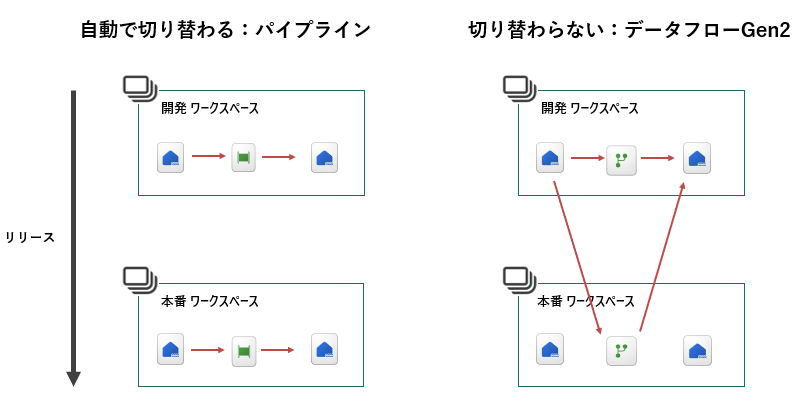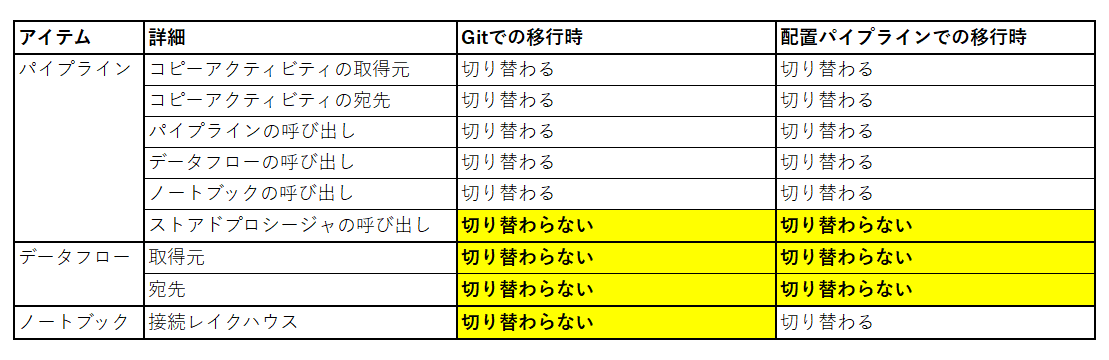はじめに
Microsoft fabricではGit統合、配置パイプラインを用いて、効率的な開発物管理が可能です。
この記事ではGit統合、配置パイプラインを使用していて困った課題を共有します。
対策については、こちらをご参照ください。
Git統合・配置パイプラインの課題
課題は、Git や配置パイプラインでアイテムを新環境へ移行した際に、
接続情報が自動で新環境に切り替わるアイテムと、切り替わらず旧環境の接続情報が残るアイテムが混在している 点です。
例として、データフロー Gen2は自動で切り替わらないため、
本番環境にリリースしても開発環境のデータを読み取り、さらに開発環境に書き込みを行ってしまいます。
その結果、リリース後も本番環境のデータが更新されない といったトラブルにつながります。