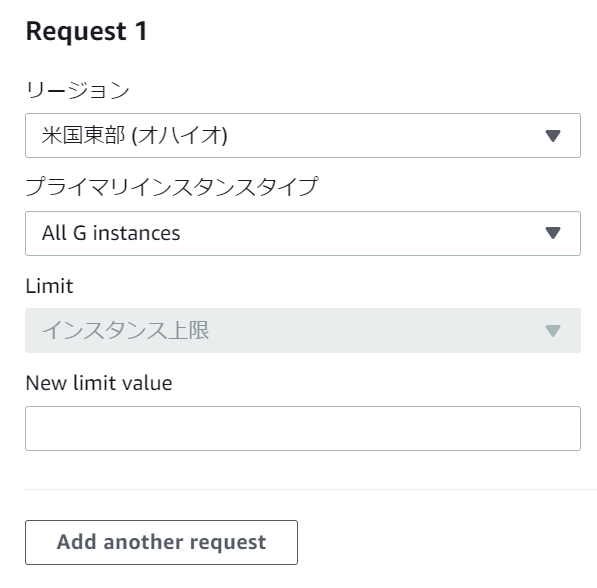EC2でGPUインスタンスを起動しようとしたりすると、下記のようなメッセージが表示されて起動に失敗します。
You have requested more vCPU capacity than your current vCPU limit of 0
allows for the instance bucket that the specified instance type belongs to.
Please visit http://aws.amazon.com/contact-us/ec2-request to request an
adjustment to this limit.
vCPUの制限に引っかかっているので、 http://aws.amazon.com/contact-us/ec2-request を訪れて制限を解除するように言われます。
素直に従ってそのページに行くと、「インスタンス上限」というパラメータの変更依頼ができます。
これは「インスタンス上限」ではなく、「vCPU」の制限解除依頼らしいです。
なのでここに値を入力して下の説明欄に説明を書いてしばらく待てばvCPU数が増えます。