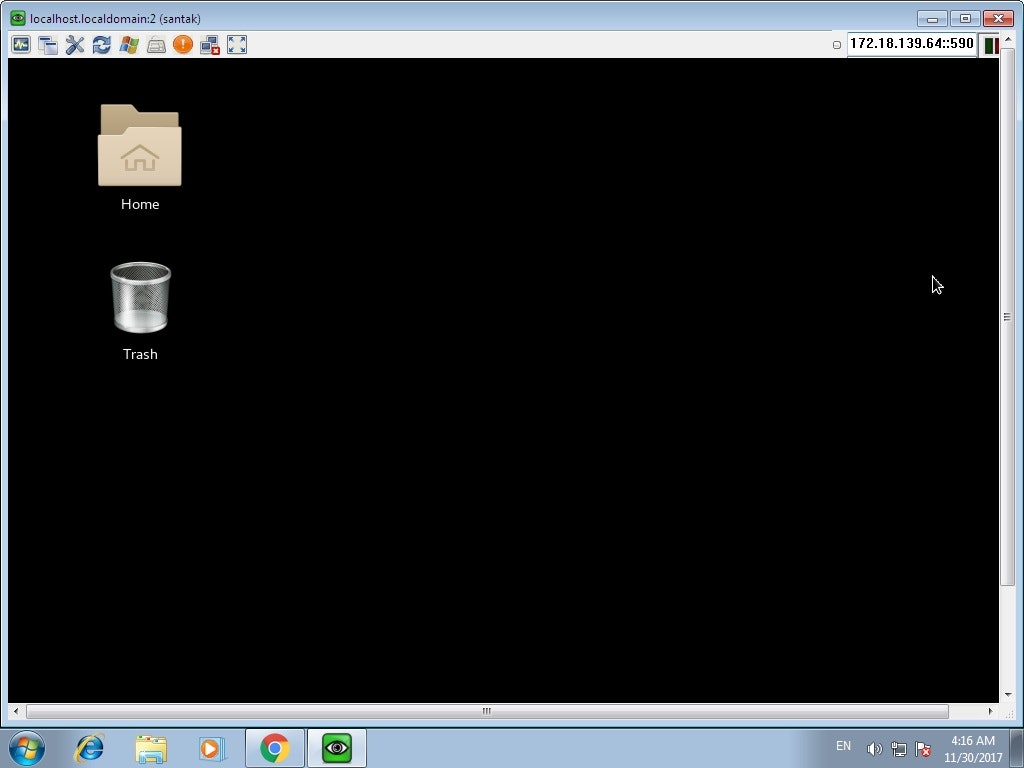centos7のサーバにvnc接続する際、いつもうまくいかなくて困るので備忘として。
yumでtigervncサーバをインストールして、設定ファイルを書き直し、いざwindowsからつないでも一部表示が限られてしまう。
以下のようにアプリケーションメニューバーが表示されなかったり、デスクトップの背景が真っ黒になってしまう。
tigervncの設定ファイルを書き変える
/lib/systemd/system/vncserver@:1.service
のServiceのところで
PAMName=login
を足すと直る。
...(前略)
[Service]
Type=forking
User=username
PAMName=login #←追記
...(後略)
として
# systemctl daemon-reload
# systemctl restart vncserver@:1
とする。
以下参考にしました:
https://www.centos.org/forums/viewtopic.php?t=65156