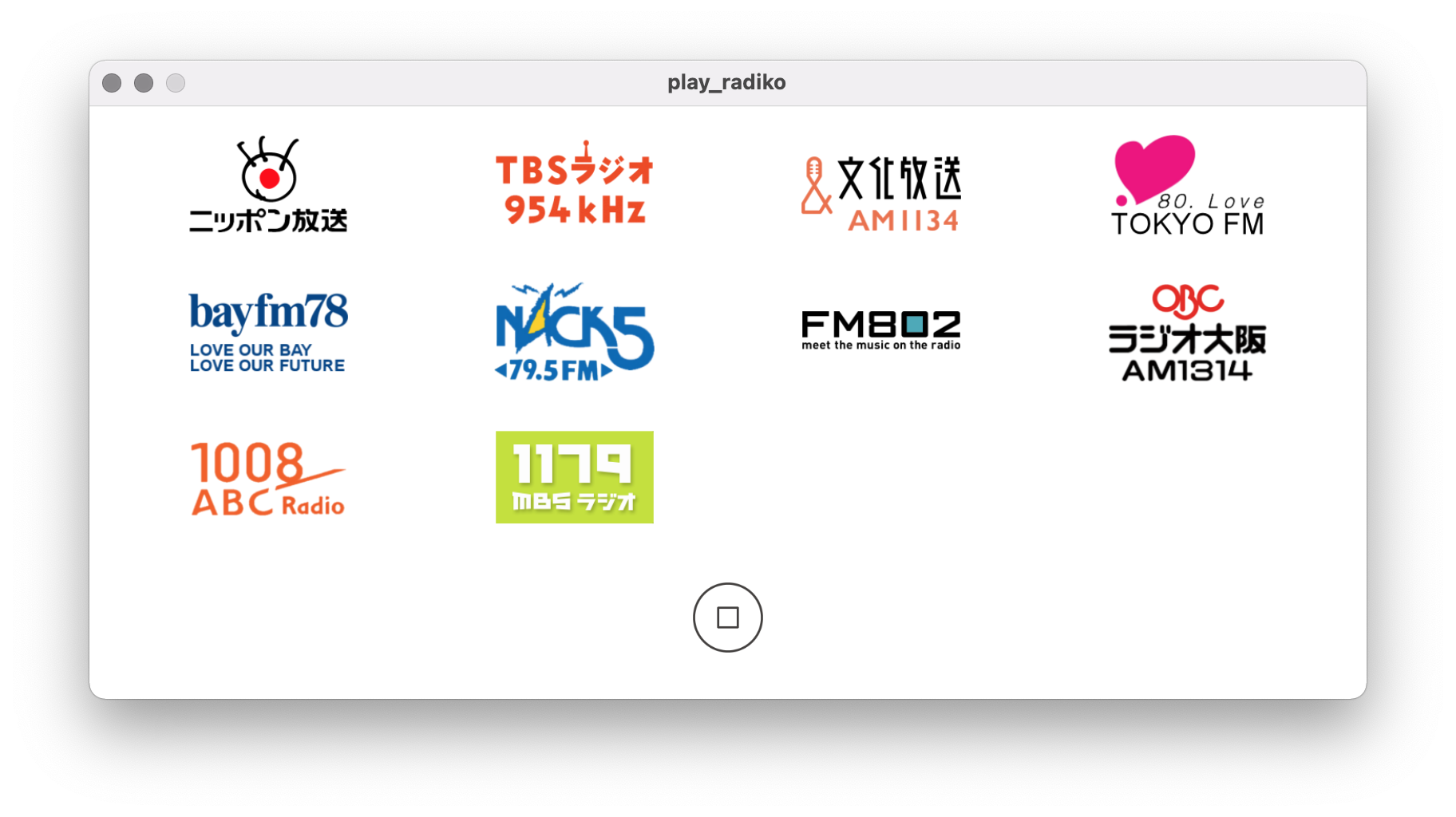今からやること
Electronとシェルスクリプトを使ったradiko再生プログラムを作成する。
環境
macOS Big Sur
Visual Studio Code
node v14.0.0
インストール項目
Vue 2.6.11
Electron 6.0.0 (electron-builder 1.4.6)
Bootstrap 4.0
構築
Homebrewをインストール
$ /bin/bash -c "$(curl -fsSL https://raw.githubusercontent.com/Homebrew/install/HEAD/install.sh)"
Node.jsをインストール
$ 省略
Vueの環境を構築
$ npm install -g @vue/cli
$ vue create my-app
Vue CLI v4.5.11
? Please pick a preset: (Use arrow keys)
❯ Default ([Vue 2] babel, eslint)
Default (Vue 3 Preview) ([Vue 3] babel, eslint)
Manually select features
→ プロジェクト名は小文字のみ
→ Vue 3はBootstrapに対応していないのでVue 2を選択
Electronの環境を追加
$ vue add electron-builder@1.4.6
? Choose Electron Version (Use arrow keys)
^4.0.0
^5.0.0
❯ ^6.0.0
バージョンをビルダーは1.4.6、Electronは6.0.0に指定
→シェルスクリプト等のコードが動かない
ルーターの追加
ルーター:複数のページを管理したりコンポーネントを管理するために便利な機能
npm install vue-router
初期設定〜起動
Bootstrapの環境を追加
$ npm install bootstrap-vue
メインの基盤となるmain.jsにルータの記述を追加
import Vue from 'vue'
import App from './App.vue'
import router from './router' //added
new Vue({
router, //added
render: h => h(App),
}).mount('#app')
router.jsを新規作成
import Vue from 'vue'
import Router from 'vue-router'
import BootstrapVue from 'bootstrap-vue'
import 'bootstrap/dist/css/bootstrap.css'
import 'bootstrap-vue/dist/bootstrap-vue.css'
Vue.use(Router)
Vue.use(BootstrapVue)
export default new Router({
mode:'history',
base: process.env.BASE_URL,
router:[]
})
アプリを起動
ここまでできたら起動してみる
$ npm run electron:serve
アプリをビルド
$ npm run electron:build
応用
アイコンの設定
プロジェクトルートにvue.config.jsを作成し、指定した場所(src/assets/)にアイコンを格納。サイズは512×512のみ
module.exports = {
pluginOptions: {
electronBuilder: {
builderOptions: {
productName: "my-app",
mac: {
icon: 'src/assets/icon.icns',
},win: {
icon: 'src/assets/icon.icns',
},
}
}
}
}
ウィンドウサイズの固定・変更
/*
*/
async function createWindow() {
// Create the browser window.
const win = new BrowserWindow({
titleBarStyle: "hidden",
width: 1080, height: 600,
resizable:false,
webPreferences: {
nodeIntegration: true,
webSecurity: false, //ここ大事
webviewTag: true,
}
})
/*
*/
詳しい情報はここに載っています
Electron ドキュメント:https://www.electronjs.org/docs/api/browser-windo
結果
Electronのバージョンを上手く合わせないと中々、シェルスクリプトが動かなかった
参考サイト
GitHub:https://github.com/uru2/rec_radiko_ts
→ここのシェルスクリプトを参考にしました
Download FFmpeg:https://ffmpeg.org/download.html
→Gitのコマンドを打って手動でダウンロード
参考サイト2
npmのuninstallコマンドを忘れがちなのでメモ
link-1:https://qiita.com/mamosan/items/6f1cf71ccd82216fe25b