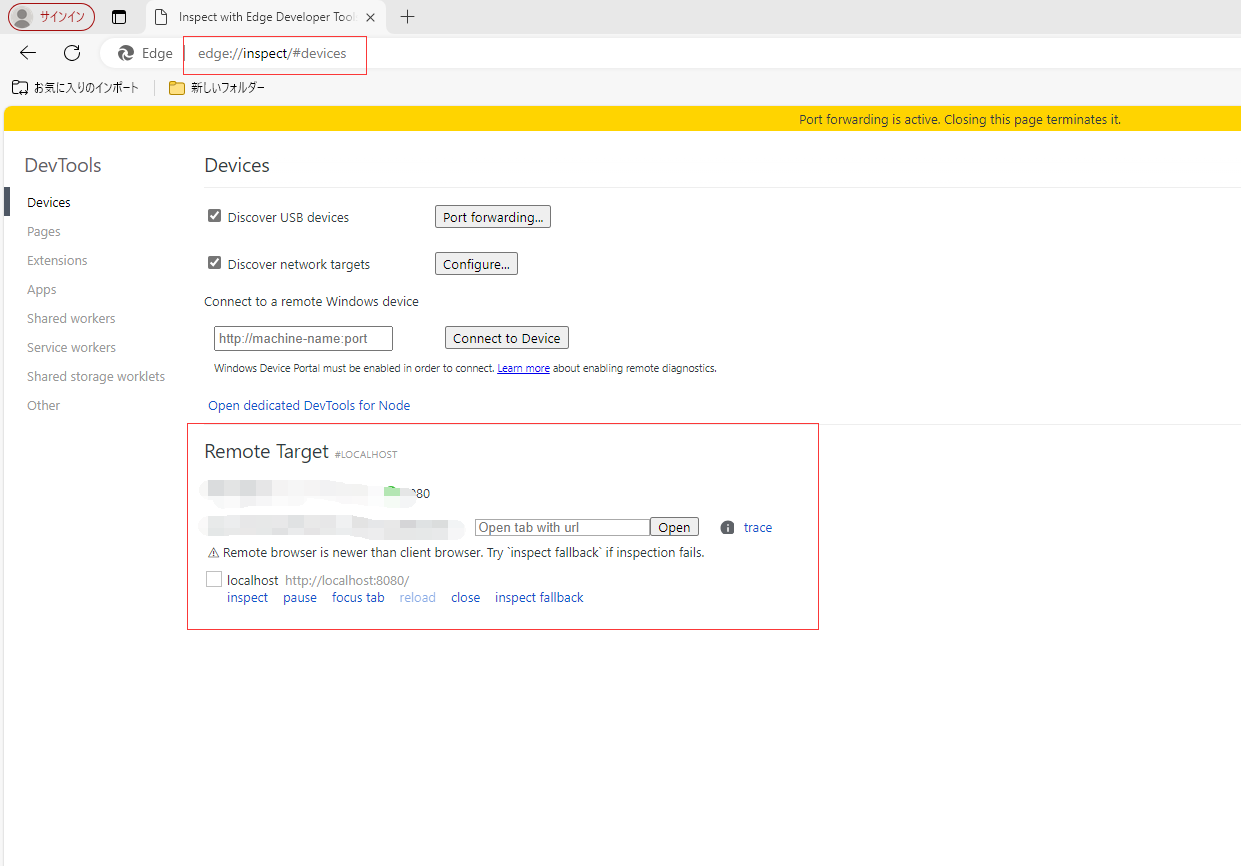1.開発者モードを起動
①設定 ⇒ システム ⇒ ビルド番号 を 7回連続で押下する
②設定に戻り、開発者向けオプション ⇒ 「USBデバッグ」を有効にする
2.スマホをPCに接続する「線で」
3.スマホで接続を許可する
4.スマホとPCは同じブラウザを開く、「Edge又はChrome」
5.PCで新しいタブを作って、上の欄に chrome://inspect を入力する 「EdgeとChrome」は
同じ命令
7.最後はIPマッピングする
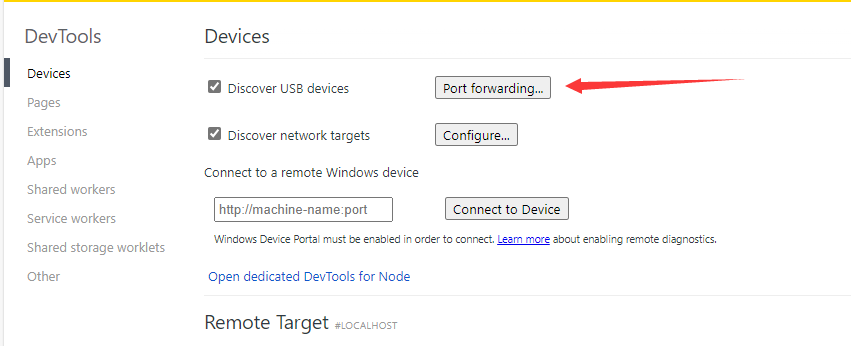
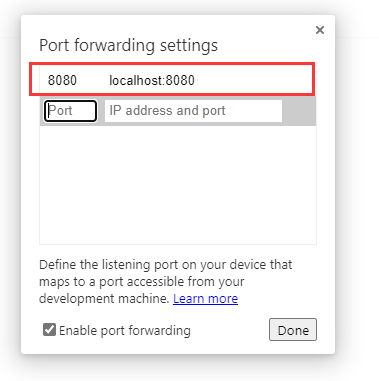
右:PCのIP
左:スマホのIP
ダイアログで「Enable port forwarding」を忘れないで
8.スマホでlocalhost:xxxxを開いて、テストを行う。