6/3、サービス公開後の顛末を記事にしました 【コチラ】
タイトルはアオリです。ツイート内容を言語処理して年代・性別・収入などを推測するアプリを簡単に作るお話です。
作ったもの
Nuxt.js + Express + COTOHAのユーザ属性推定API(β)で作ったお手軽Twitter分析アプリです
Google App Engineに載せて誰でも使えるようにしてます。
↓↓↓作ったものはこちら↓↓↓
https://tweet-analytics.com/
↑↑↑↑↑↑↑↑↑↑↑↑↑↑↑↑
5/21 16:00 追記: 基盤費用が一日60$を超えてしまっているため、投げ銭窓口をつけました。もし楽しんでいただけたら投げ銭頂けると大変助かります・・・
PWAにも対応しているので、例えばiPhoneのSafariで開き「ホーム画面に追加」というボタンを押すと、ネイティブアプリのように使うことができます。
ユーザ名を入力すると直近200件のTweetを言語処理・分析して様々なユーザ属性を推定します。
例えば私のアカウントを入力した結果は以下です。
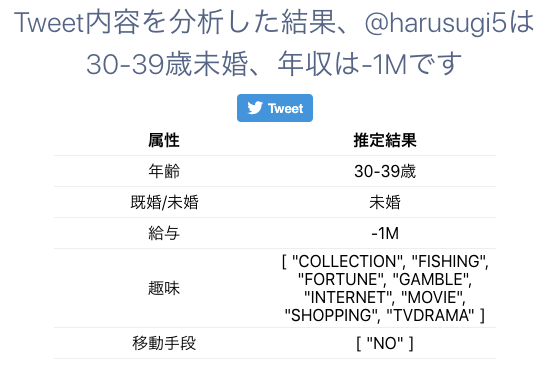 |
|---|
年収が-1Mになってますが、0-1M、つまり100万以下という意味です。
低年収〜。
5/20 17:00 追記: 現在は0-100万、300万-500万などと結果を出すように修正しています。
何人か試してみた結果
年収が推測されるので、高年収そうな方を入力してみてどうなるか試してみました。
-
某アパレル社長 @yousuck2020
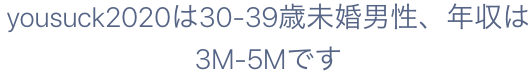
-
某ECサイト社長 @hmikitani
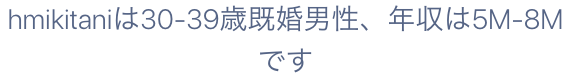
-
某消耗してない人 @IHayato
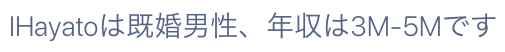
-
某Youtuber @entrypostman
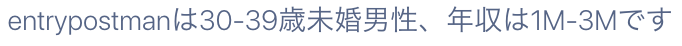
-
某事業家 @takapon_jp
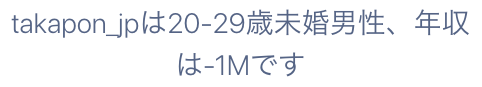
こんだけ年収が高そうな人々でこの結果なら
Twitter民、実は全員年収が低いのでは・・・?🤔
(タイトル回収)
まぁエクストリームなユーザは難しいですかね・・・。
私の周りの一般人で試したところ、「だいたいあってる」という印象でした。
ユーザ属性推定APIはまだβ版らしいので今後の精度向上に期待。
以下は実際に作った手順です。
動作確認環境
Mac 10.14.3
node 11.10.1
npm 6.9.0
nuxt 2.6.3
express 4.16.4
twitter 1.7.1
作成手順
nuxtアプリの作成
Nuxt.jsの環境作成。
下記のようにシンプルに作ります。
コマンドはこちら(クリックで展開する)
$ npx create-nuxt-app nuxt-backend
npx: 379個のパッケージを17.593秒でインストールしました。
> Generating Nuxt.js project in /Users/(Username)/nuxt-backend
? Project name nuxt-backend
? Project description My laudable Nuxt.js project
? Use a custom server framework express
? Choose features to install Progressive Web App (PWA) Support, Axios
? Use a custom UI framework none
? Use a custom test framework none
? Choose rendering mode Single Page App
? Author name harusugi5
? Choose a package manager npm
Express側にAPIを作成
Nuxt.js でバックもフロントもこれ一本の記事を参考に、バックエンドのserver/api.jsとserver/index.jsを作ります。
ここまででnpm run devと打ってhttp://localhost:3000/api/test を開くと、GET結果が返り、APIを作成できていることがわかります。
Twitter APIを使って直近200件のTweetを取ってくるAPIを作成
1. TwitterAPIに登録
Twitter API 登録 (アカウント申請方法) から承認されるまでの手順まとめを参考にTwitter Developersに登録します。
2. nodeでTwitterのパッケージをインストール
先ほど作成したプロジェクトの中で
$ npm install twitter
とすることでTwitter APIを使うためのパッケージをインストールできます。
3. api.jsにTweetを取得するためのAPI追加
下記のようにコンフィグを外に出したファイルを作成し、api.jsにTweetを取得するためのAPIを追記します。
コードはこちら(クリックで展開する)
exports.consumer_key = '<TwitterAPI登録申請して取得した API key>'
exports.consumer_secret = '<TwitterAPI登録申請して取得したConsumer_secret>'
exports.access_token_key = '<TwitterAPI登録申請して取得したAccess_token>'
exports.access_token_secret = '<TwitterAPI登録申請して取得したAccess_secret>'
var config = require('./env');
var twitter = require('twitter');
var client = new twitter({
consumer_key: config.consumer_key,
consumer_secret: config.consumer_secret,
access_token_key: config.access_token_key,
access_token_secret: config.access_token_secret,
});
router.post('/tweettest', (req, res, next) => {
var params = {screen_name: req.body.username,count: 200, exclude_replies: true,include_rts: false};
client.get('statuses/user_timeline', params, function(error, tweets, response){
if (!error) {
// console.log(tweets);
res.header('Content-Type', 'application/json; charset=utf-8')
json = JSON.parse(JSON.stringify(tweets))
tweetlist = [];
json.forEach(function(value, index) {
tweetlist.push(value.text)
})
res.send(tweetlist)
}
});
})
この状態でnpm run devでサーバを建て、
$ curl -X POST http://localhost:3000/api/tweettest -H "Accept: application/json" -H "Content-type: application/json" -d '{ "username" : "harusugi5" }'
などとすると直近Tweetの内容が返ってくるのが確認できるかと思います。
(リプライやRTはオプションで除いています。)
テキストからユーザ解析するAPIの追加
1.COTOHA APIに登録
COTOHA APIのDeveloper版に登録してClient ID, Client Secretを払い出します。
2.api.jsにユーザ解析するためのAPI追加
コンフィグファイルに上記ID, Secretを追記し、api.jsにCOTOHA APIのユーザ属性推定APIにPOSTするAPIを作成します。
コードはこちら(クリックで展開する)
exports.client_id = "<COTOHA API Client ID>"
exports.client_secret = "<COTOHA API Client Secret>"
router.post('/cotohatest', function(req, res) {
var access_token;
token_url = "https://api.ce-cotoha.com/v1/oauth/accesstokens"
headers = {
"Content-Type": "application/json",
"charset": "UTF-8"
}
data = {
"grantType": "client_credentials",
"clientId": config.client_id,
"clientSecret": config.client_secret
}
fetch(token_url, {
method: 'POST',
headers: headers,
body: JSON.stringify(data),
})
.then(res => res.json())
.then(json => {
access_token = json["access_token"]
parse_url = "https://api.ce-cotoha.com/api/nlp/beta/user_attribute"
headers = {
"Content-Type": "application/json",
"charset": "UTF-8",
"Authorization": `Bearer ${access_token}`
}
data = {
"document": req.body.document,
"type": 'kuzure',
}
fetch(parse_url, {
method: 'POST',
headers: headers,
body: JSON.stringify(data),
})
.then(response => response.json())
.then(json => {
res.send(JSON.stringify(json,null,'\t'))
});
});
})
この状態でnpm run devでサーバを建て、
$ curl -X POST http://localhost:3000/api/cotohatest -H "Accept: application/json" -H "Content-type: application/json" -d '{ "document" : "今日も一日がんばるぞい" }'
などとすると以下のように推定された結果が結果が帰ってきます。
結果はこちら(クリックで展開する)
{
"result": {
"age": "40-49歳",
"hobby": [
"ANIMAL",
"COOKING",
"FORTUNE",
"GAMBLE",
"GOURMET",
"GYM",
"INTERNET",
"PAINT",
"SHOPPING",
"STUDY",
"TVDRAMA"
],
"moving": [
"RAILWAY",
"WALKING"
]
},
"status": 0,
"message": "OK"
}
index.vueを編集し、結果を表示させる
pages/index.vueのテンプレートを改造して、ユーザ名入力後、ボタンを押すと結果が表示されるようにします。
コードはこちら(クリックで展開する)
<input type="text" v-model="username" value="harusugi5" name="username"/>
<button @click="post_twitter()">上のユーザのTweetから属性推定</button>
<p>user attributes: {{ user_result }}</p>
<p>tweets: {{ tweet_result }}</p>
export default {
data: function() {
return {
tweet_result: "ここに解析したtweetを表示",
user_result: null,
username: "harusugi5",
}
},
methods: {
post_twitter(){
this.$axios
.$post('api/tweettest',{
"username" : this.username
})
.then(response => {
this.result_username = this.username
this.tweet_result = response
this.$axios
.$post('api/cotohatest',{
"document" : response
})
.then(response2 => {
this.user_result = response2
})
.catch(error => {
console.log(error)
})
})
.catch(error => {
console.log(error)
})
},
},
}
GAE上にアップロードする
Nuxt.js on Google App Engine(GAE)の記事等、やり方の細かい点は他に任せますが、GCPに登録してGAEを使える状態にした後、app.yamlを書き、npm run buildとgcloud app deployを行えばGAE上にアップロードすることができます。
app.yamlの例はこちら(クリックで展開する)
runtime: nodejs10
instance_class: F2
automatic_scaling:
min_instances: 0
handlers:
- url: /_nuxt
static_dir: .nuxt/dist/client
- url: /(.*\.(gif|png|jpg|ico|txt))$
static_files: static/\1
upload: static/.*\.(gif|png|jpg|ico|txt)$
- url: /sw.js
static_files: static/sw.js
upload: static/sw.js
- url: /.*
script: auto
secure: always
env_variables:
NUXT_HOST: '0.0.0.0'
NUXT_PORT: '8080'
アップロード後はURLが払い出されるので、それを公開すればもうWebサービスです。
PWAにも対応しているので、ネイティブアプリのようにスマートフォンに保存して使うこともできます。
あとは
- 結果を整形して表示する
- Googleドメインでドメインを取得し、App Engineと紐づける
- Google Analyticsを導入する
- 広告を載せる (今回はポイントサイトのリンクで代用)
などすることで、よりサービスっぽくしていくことができます。
まとめ
Nuxtと言語処理APIを組み合わせ、簡単なTwitter分析アプリを作り、公開まで行うことができました。フロントエンド素人なので大変でしたが、新しいフレームワークと適当なAPIサービスを組み合わせることで、少しの作業で様々なWebサービスが簡単に作れてしまうのは魅力的だなぁと思います。