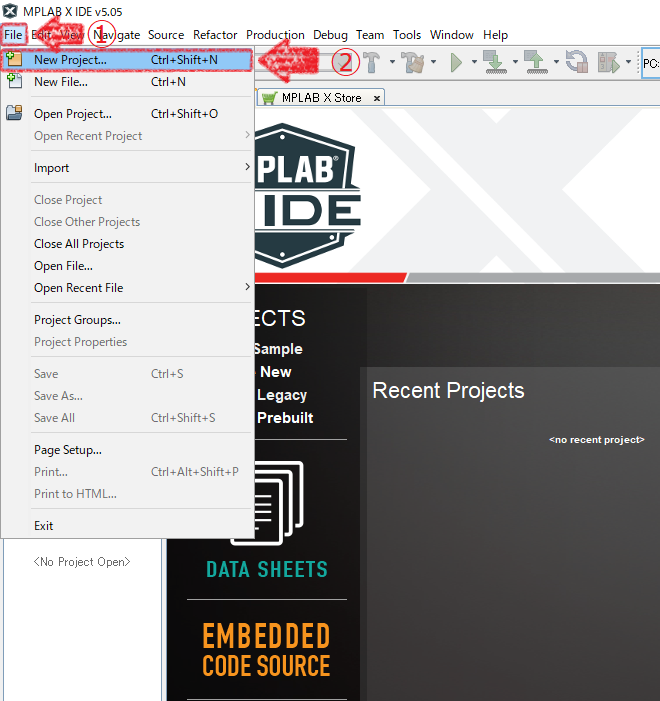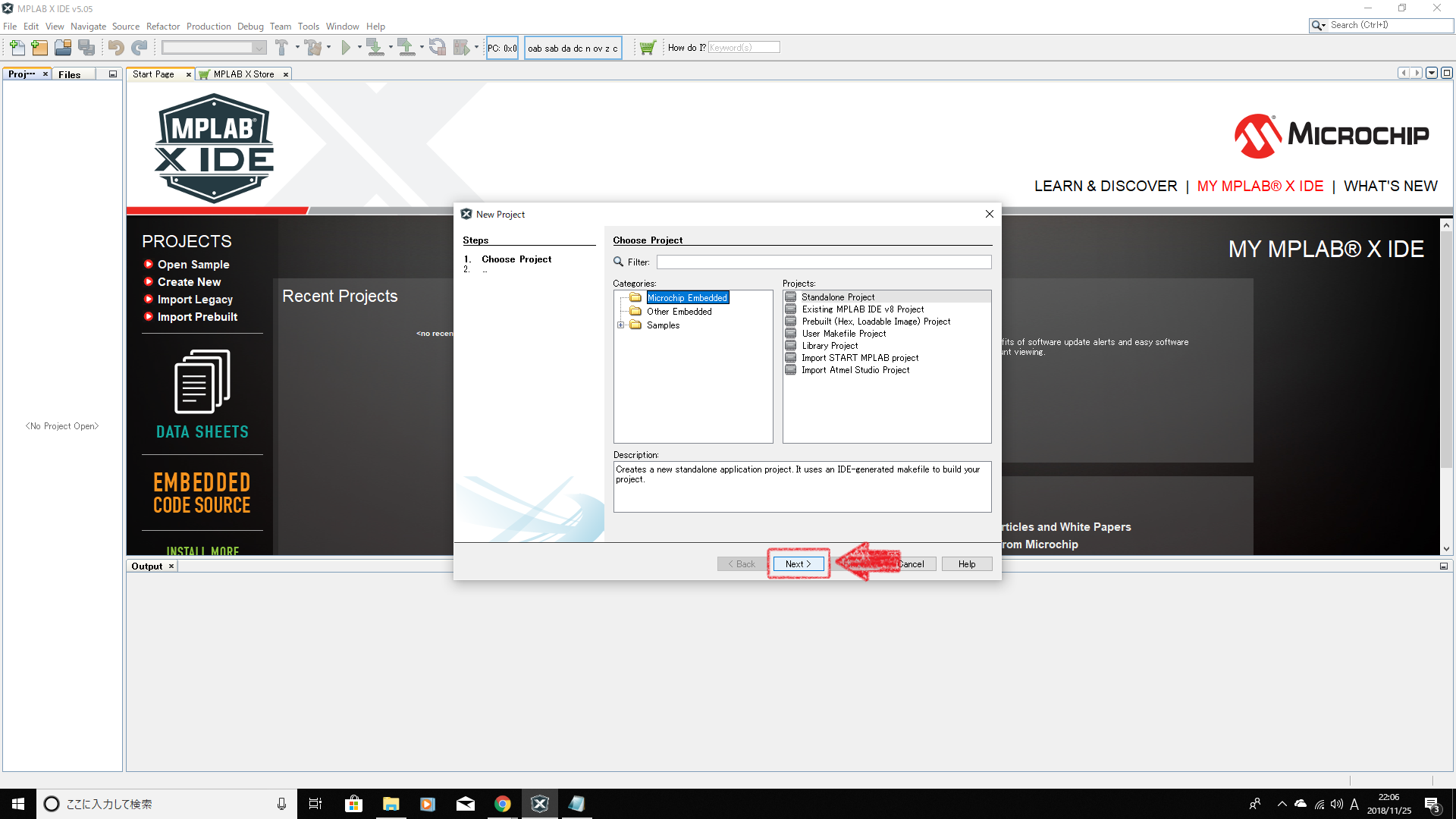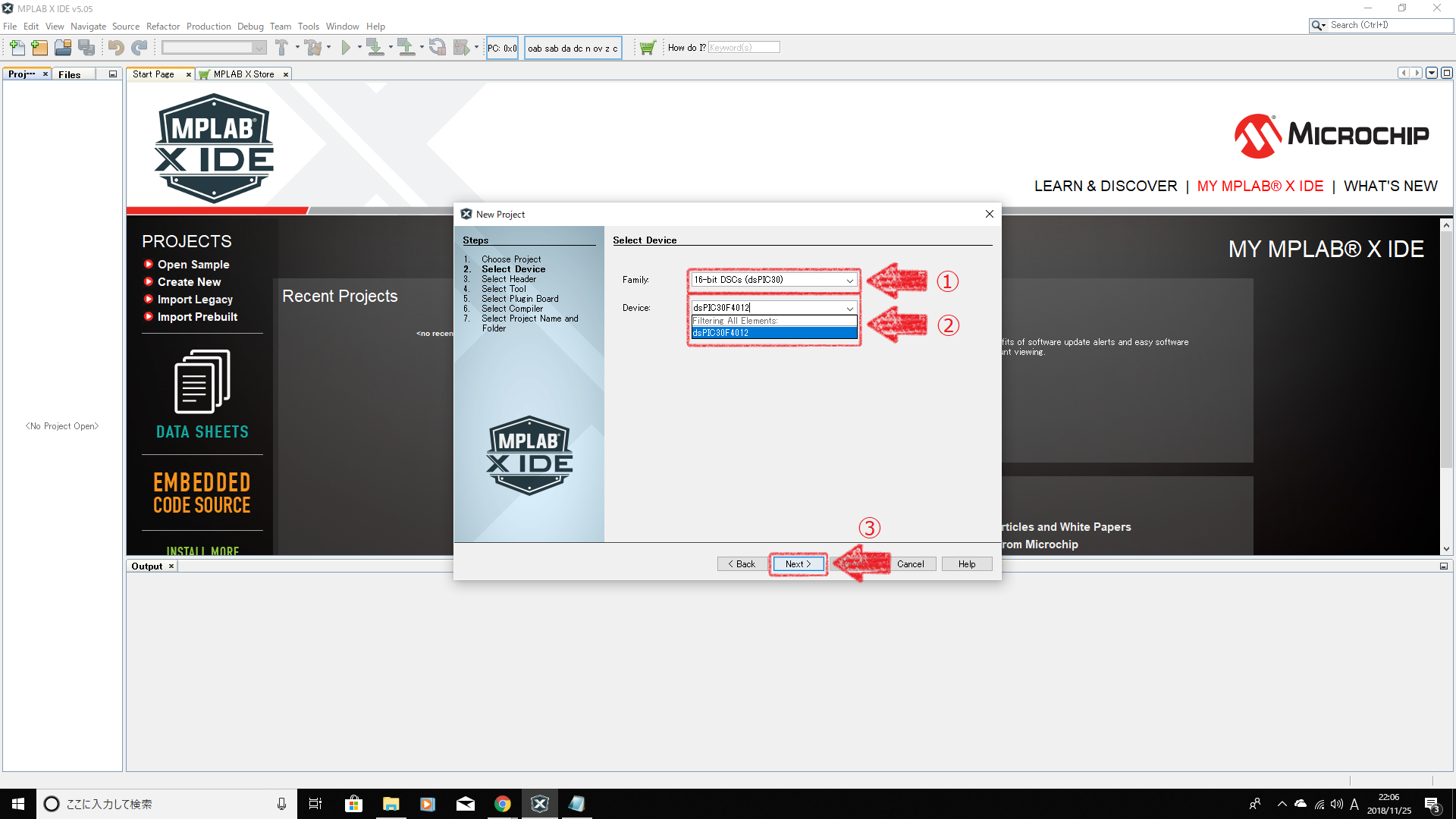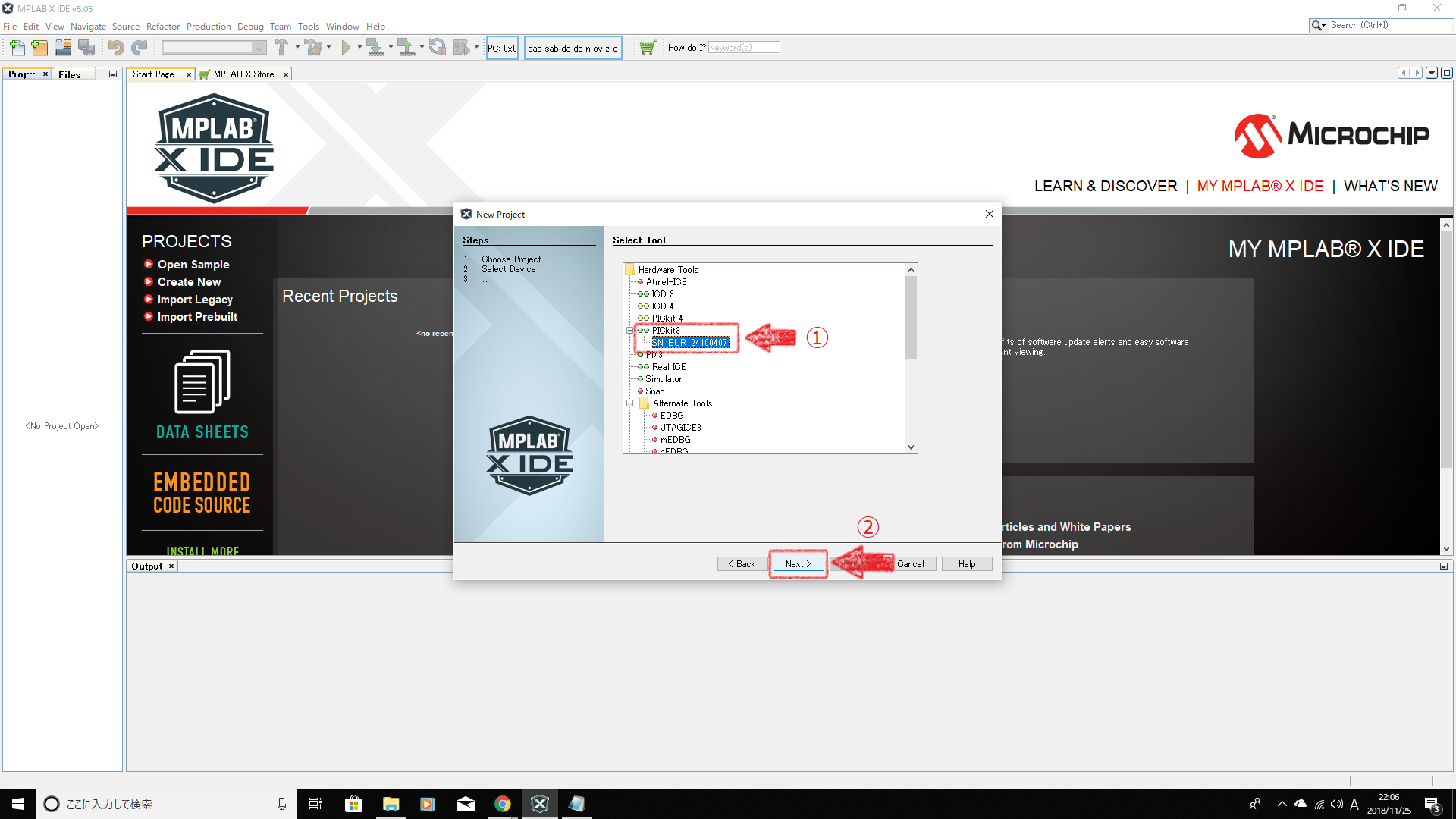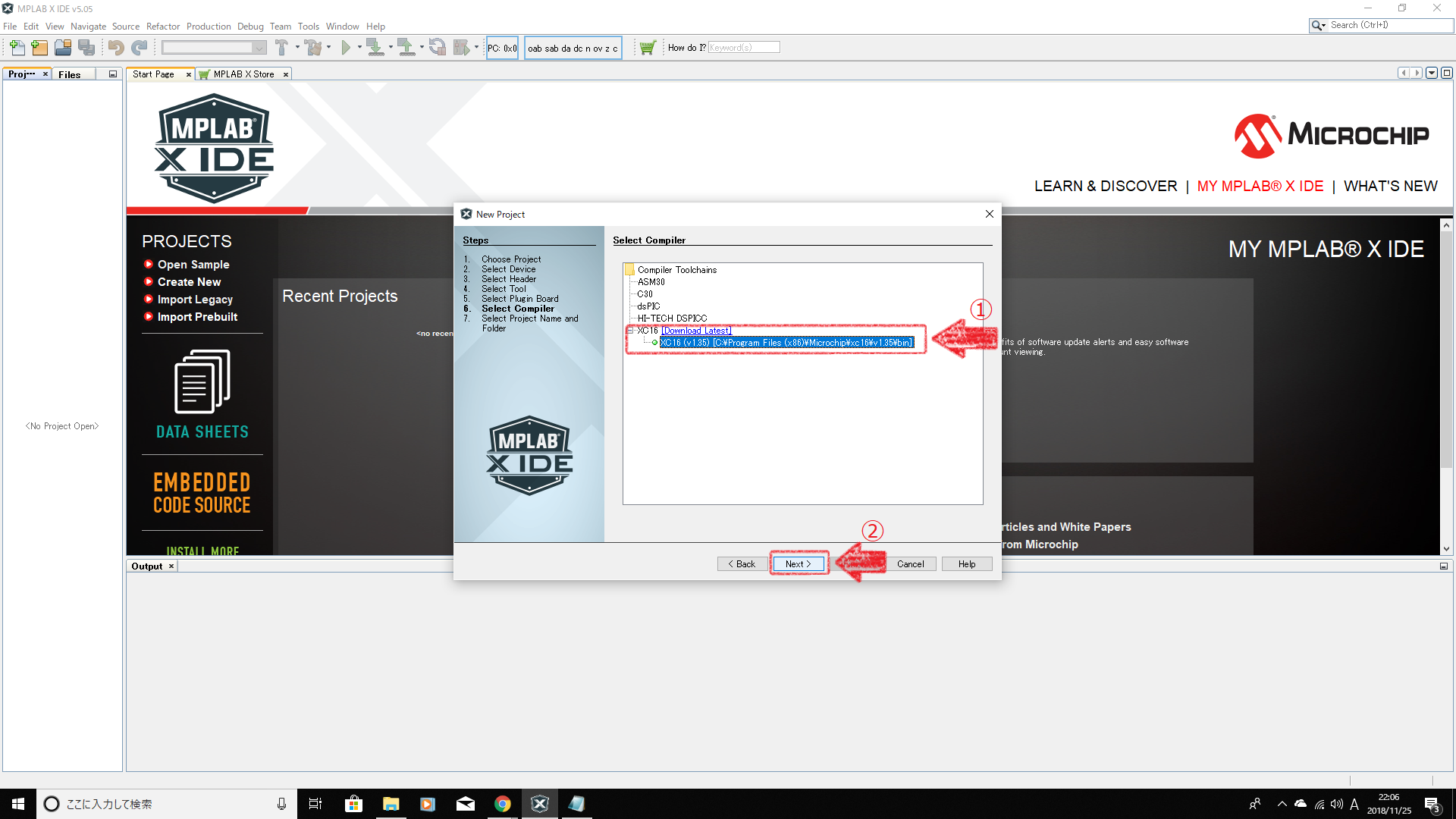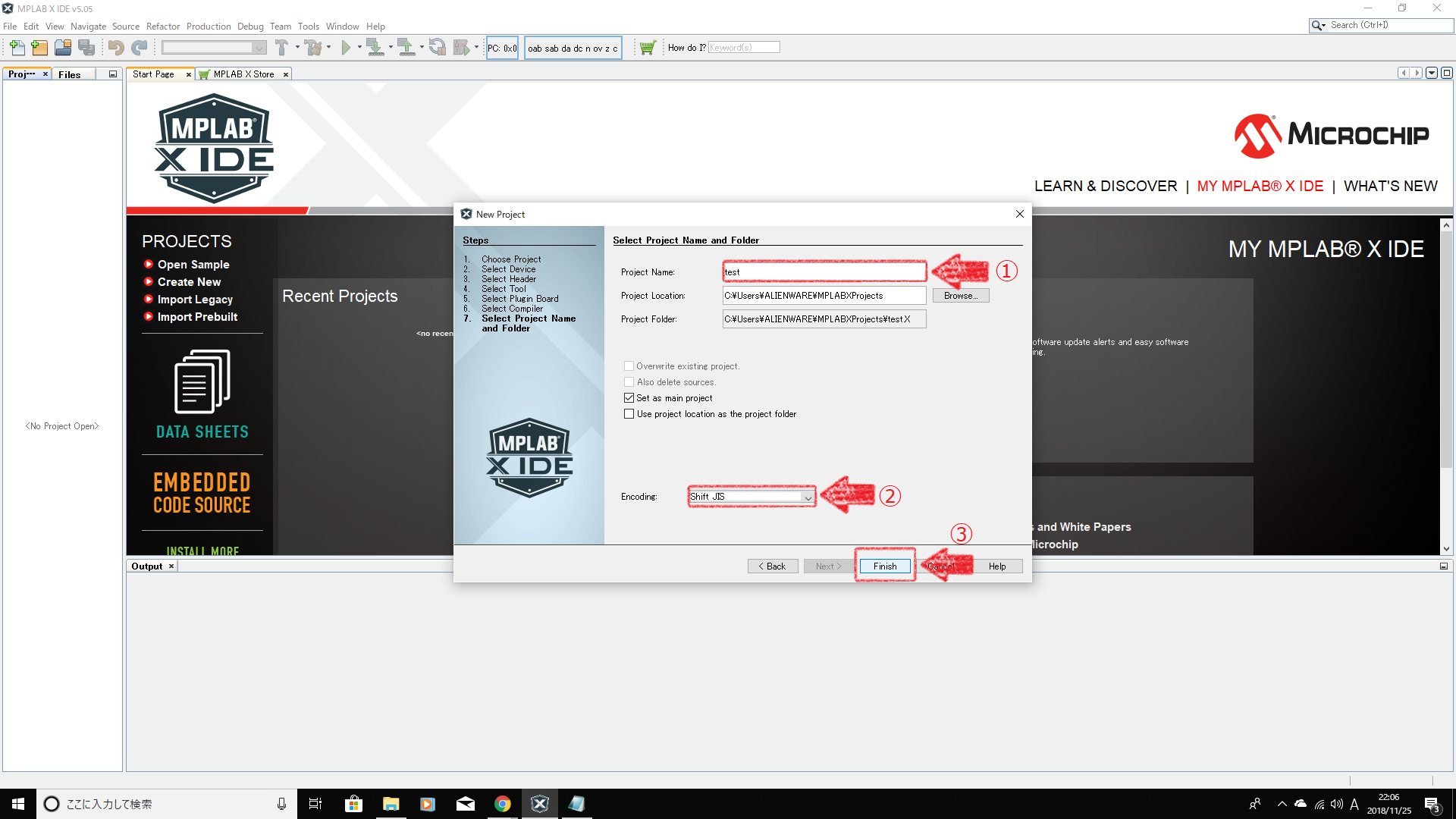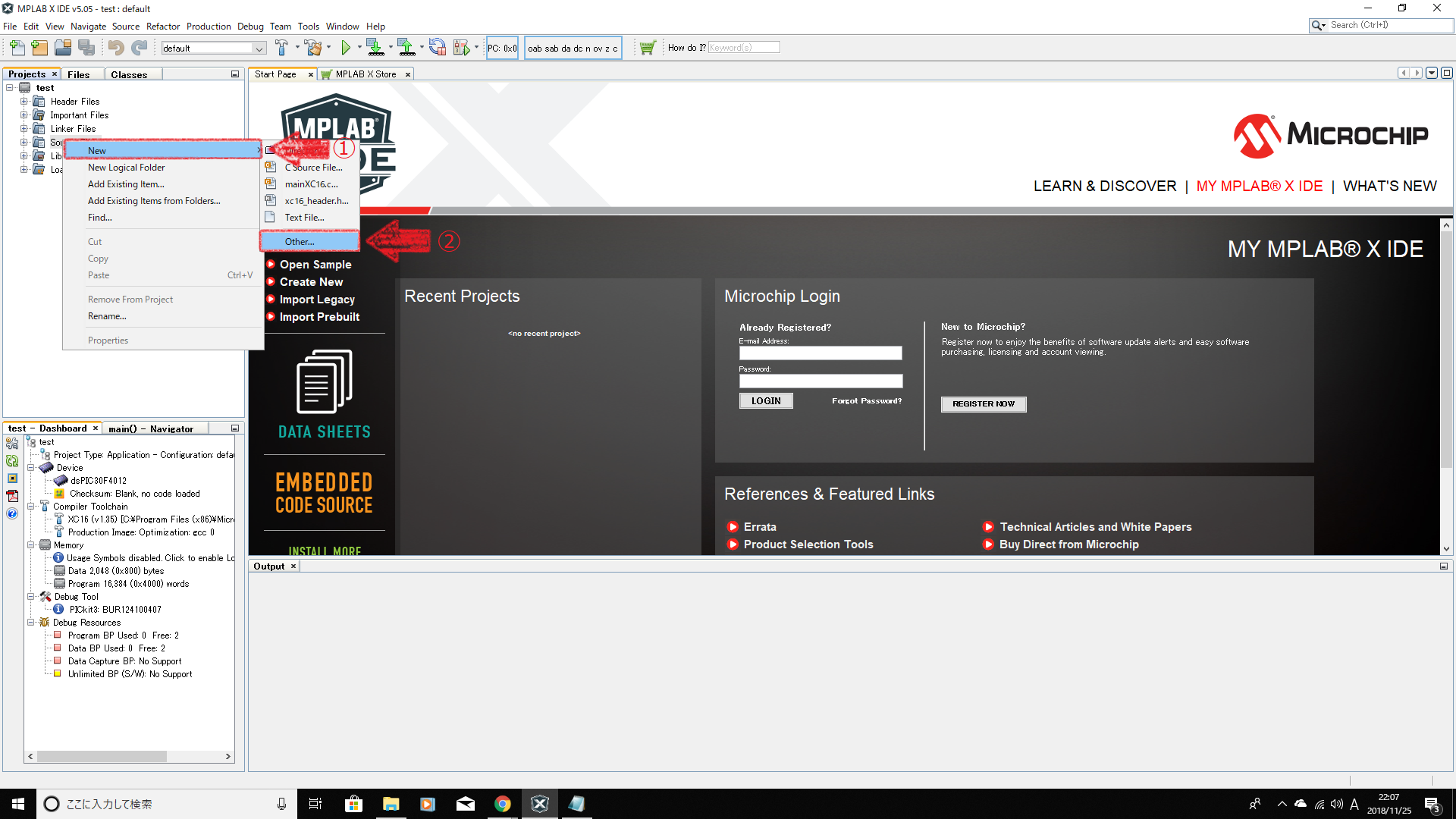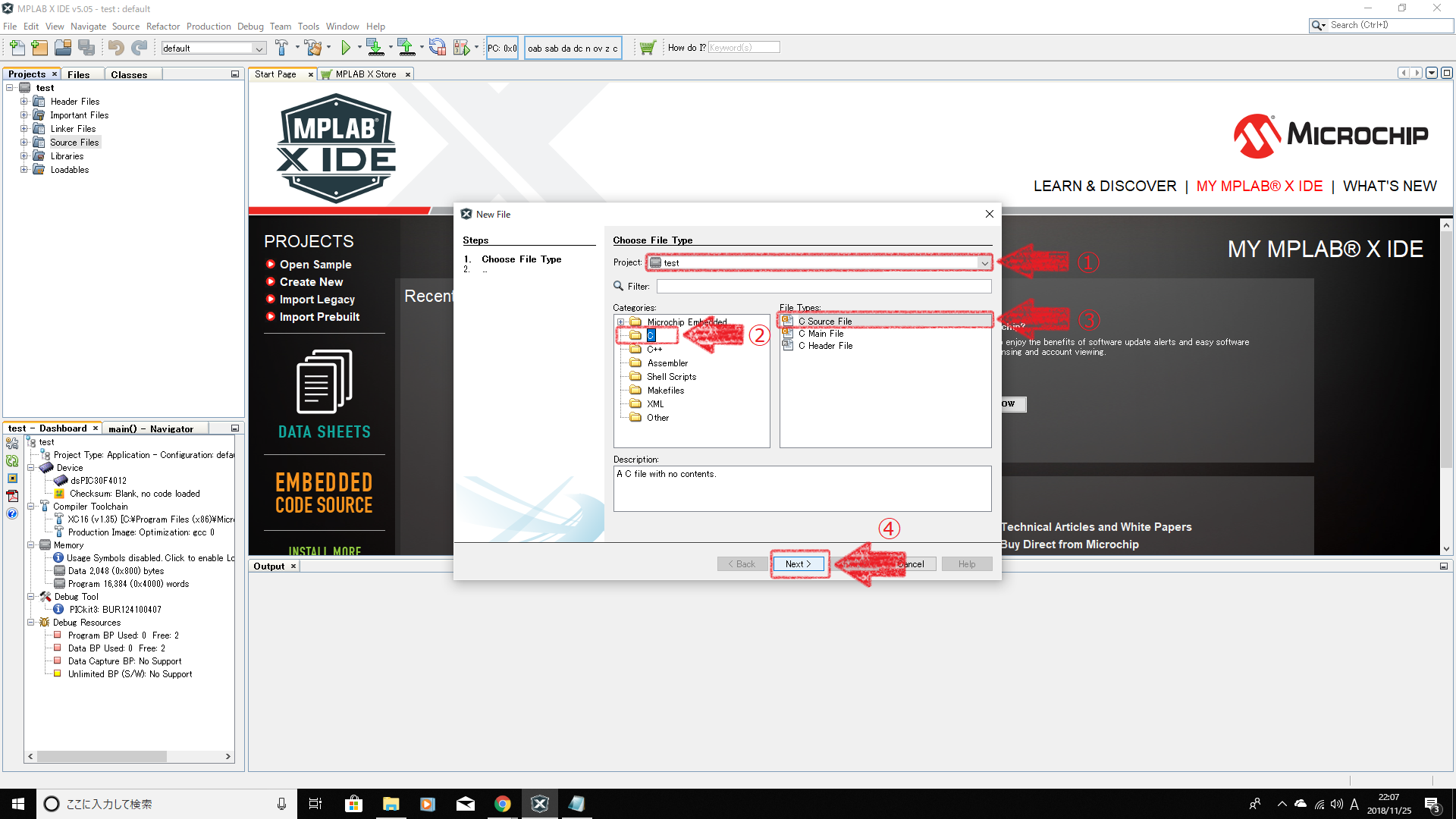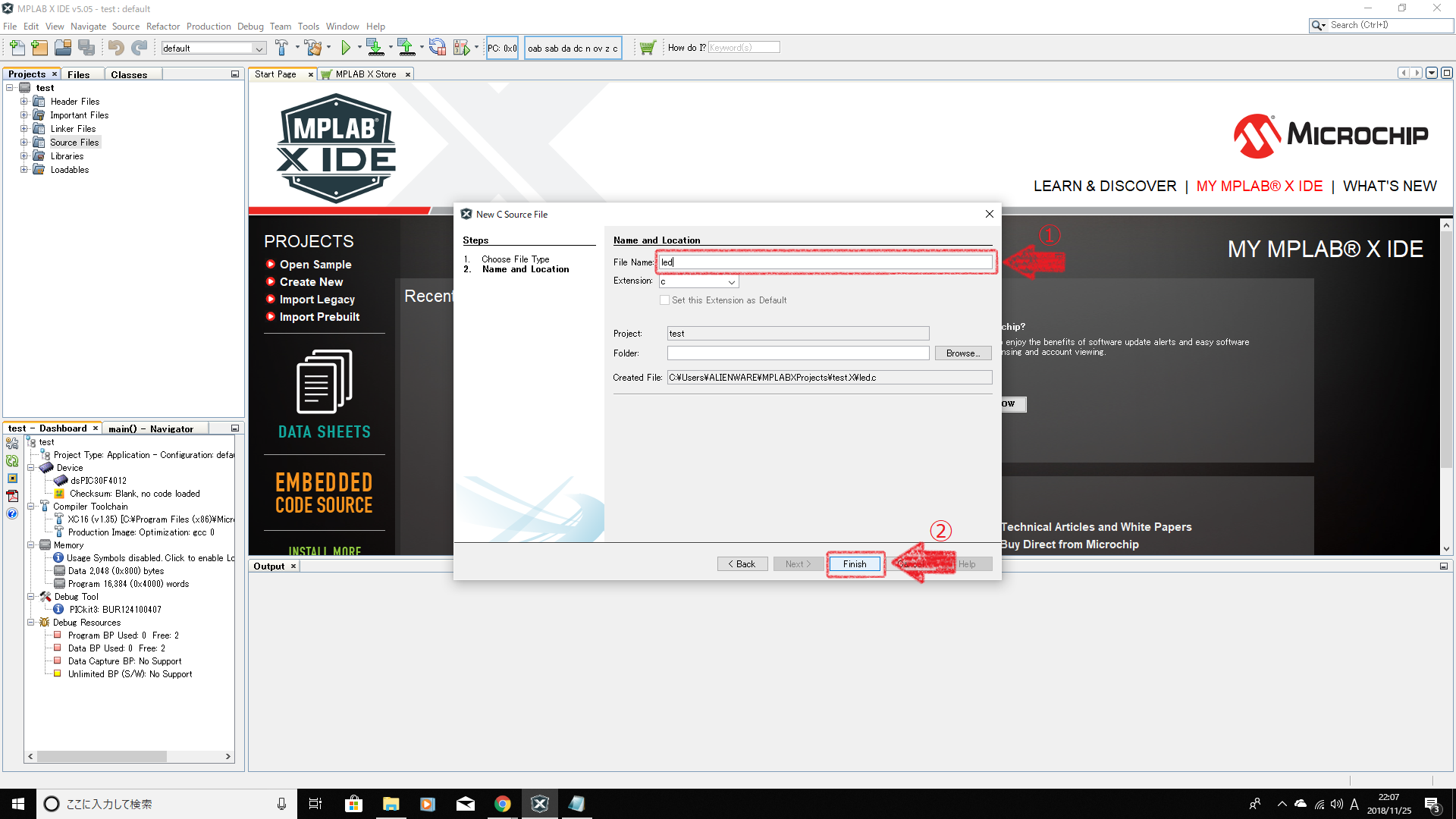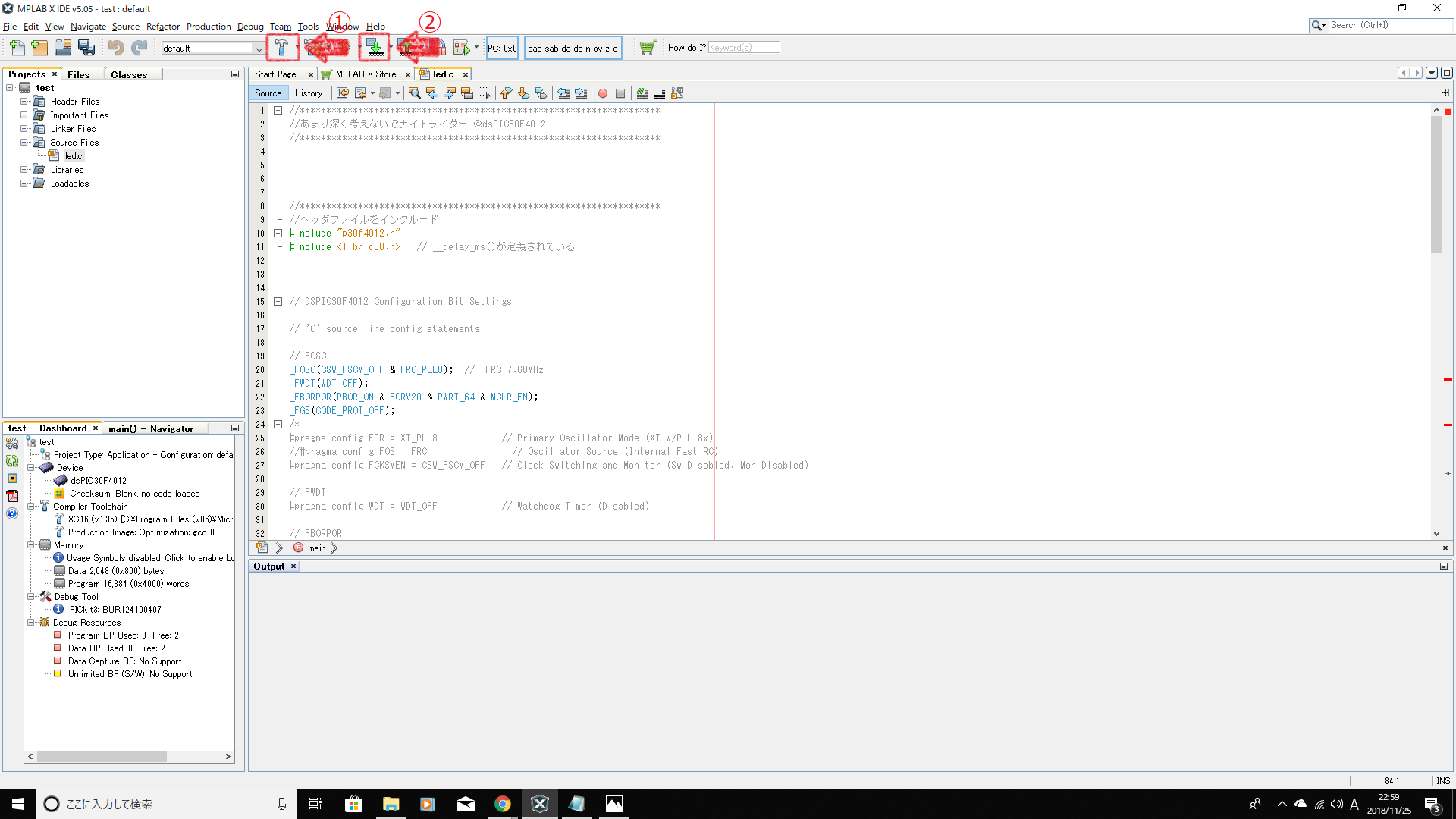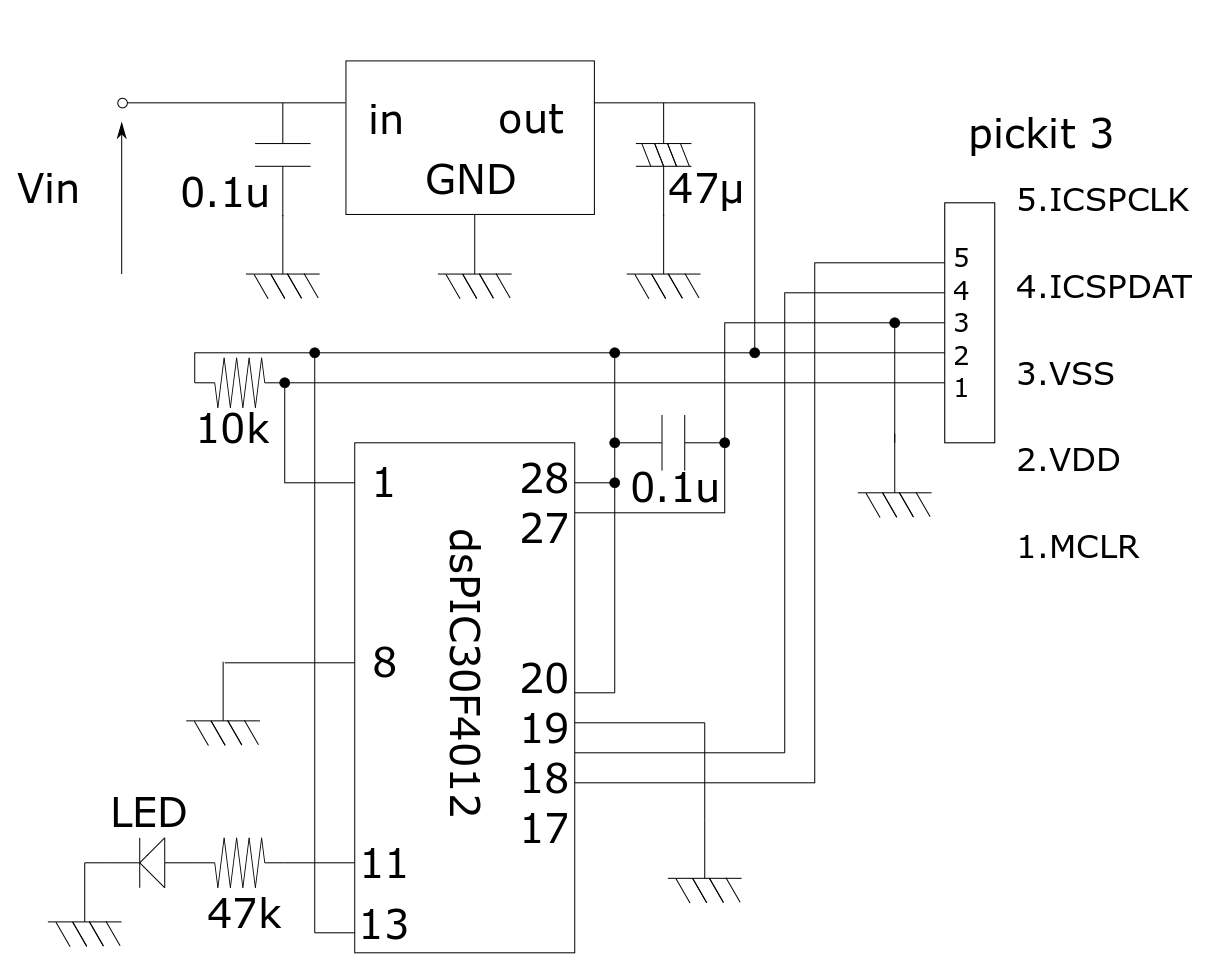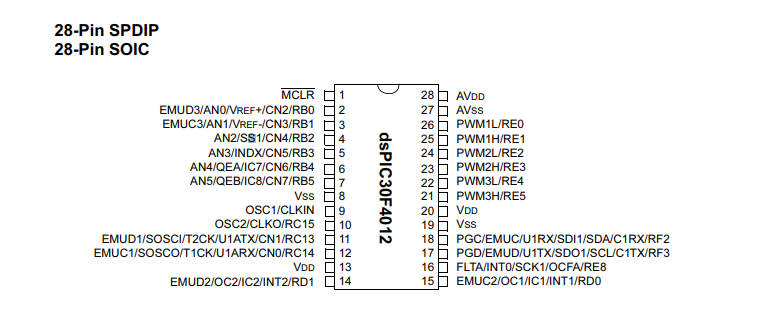はじめて使うdspicのLED点灯まで苦労したのでメモ.
dsPIC30F4012,MPLAB X ,XC16
MPLAB Xのインストール
http://www2.kaiyodai.ac.jp/~jtahar0/posts/activity19.html
このサイトを参考にさせていただきました.
microchipのHPよりMPLAB v5.05をインストール.
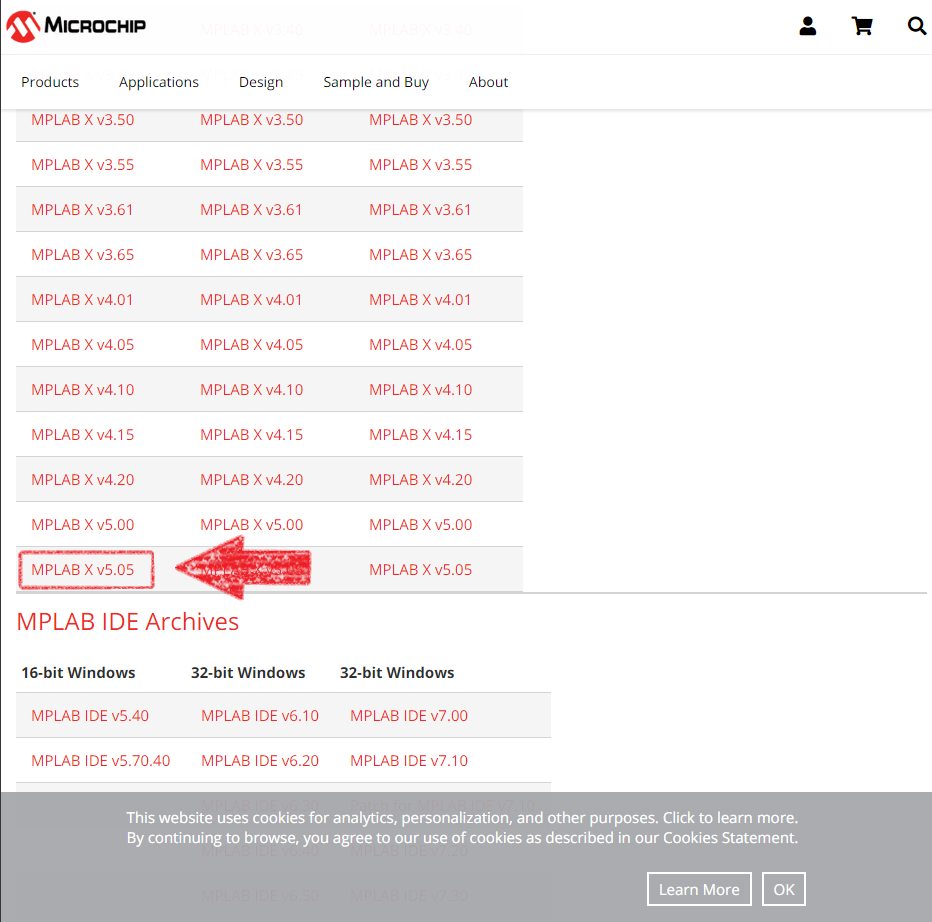
MPLAB X プログラムの作成手順
インストールしたらデスクトップ画面に出てくる"MPLAB X IDE v5.05"を起動
1.起動
2.新規プロジェクトの作成
3.プロジェクトの種類の選択
4.使うPICの種類の選択
5.プログラム書き込み装置の選択
6.コンパイラの選択
7.プロジェクトの名前、保存場所の設定
8.ソースファイルの作成
9.ファイルの種類の選択
10.ファイルの名前、保存場所の設定
11.ソースファイル「led.c」の編集,コンパイル,書き込み
//********************************************************************
//ヘッダファイルをインクルード
# include "p30f4012.h"
# include <libpic30.h> // __delay_ms()が定義されている
// DSPIC30F4012 Configuration Bit Settings
// 'C' source line config statements
// FOSC
_FOSC(CSW_FSCM_OFF & FRC_PLL8);
_FWDT(WDT_OFF);
_FBORPOR(PBOR_ON & BORV20 & PWRT_64 & MCLR_EN);
_FGS(CODE_PROT_OFF);
//メイン関数
int main(void)
{
//===================================================================
//変数を定義
//===================================================================
//入出力ポートの設定、初期化
TRISCbits.TRISC13=0; //LEDポート出力
//===================================================================
//whileで回します。
while(1)
{
LATCbits.LATC13=1;
}
return(0);
}
//********************************************************************