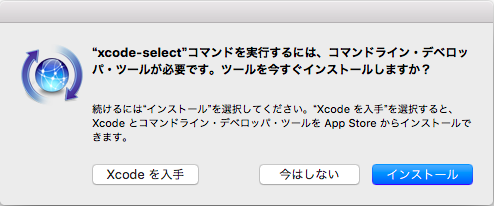SierraにアップデートしたMacで、pyenvを使ってPythonの環境を作ろうと思いました。
しかし
$ pyenv install 3.5.1
と打ち込んでも
Downloading Python-3.5.1.tar.xz...
-> https://www.python.org/ftp/python/3.5.1/Python-3.5.1.tar.xz
Installing Python-3.5.1...
BUILD FAILED (OS X 10.12 using python-build 20160602)
Inspect or clean up the working tree at /var/folders/q0/xjdlx15d18l2ljx4_924z5vc0000gn/T/python-build.20160924145129.25939
Results logged to /var/folders/q0/xjdlx15d18l2ljx4_924z5vc0000gn/T/python-build.20160924145129.25939.log
Last 10 log lines:
File "/private/var/folders/q0/xjdlx15d18l2ljx4_924z5vc0000gn/T/python-build.20160924145129.25939/Python-3.5.1/Lib/ensurepip/__main__.py", line 4, in <module>
ensurepip._main()
File "/private/var/folders/q0/xjdlx15d18l2ljx4_924z5vc0000gn/T/python-build.20160924145129.25939/Python-3.5.1/Lib/ensurepip/__init__.py", line 209, in _main
default_pip=args.default_pip,
File "/private/var/folders/q0/xjdlx15d18l2ljx4_924z5vc0000gn/T/python-build.20160924145129.25939/Python-3.5.1/Lib/ensurepip/__init__.py", line 116, in bootstrap
_run_pip(args + [p[0] for p in _PROJECTS], additional_paths)
File "/private/var/folders/q0/xjdlx15d18l2ljx4_924z5vc0000gn/T/python-build.20160924145129.25939/Python-3.5.1/Lib/ensurepip/__init__.py", line 40, in _run_pip
import pip
zipimport.ZipImportError: can't decompress data; zlib not available
make: *** [install] Error 1
このようなエラー文が出て、インストールに失敗します。
対策として
$ xcode-select --install
を打ち込みます。
ポップが立ち上がるので、Xcodeをインストール済みの方は、インストールを押します。
インストール終了後に、
$ pyenv install 3.5.1
をもう一度打ち込むと
Downloading Python-3.5.1.tar.xz...
-> https://www.python.org/ftp/python/3.5.1/Python-3.5.1.tar.xz
Installing Python-3.5.1...
Installed Python-3.5.1 to /Users/username/.pyenv/versions/3.5.1
username% pyenv versions
* system (set by /Users/username/.pyenv/version)
3.5.1
無事にインストールできました。
他のENVでも、インストールが失敗されてるようでしたら試してみてください。