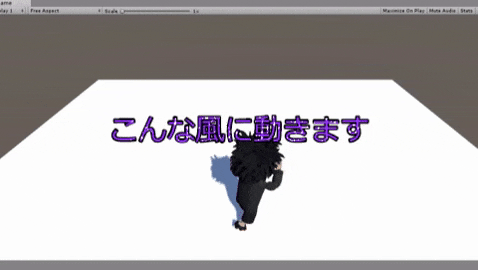ThirdPersonControllerのインポート
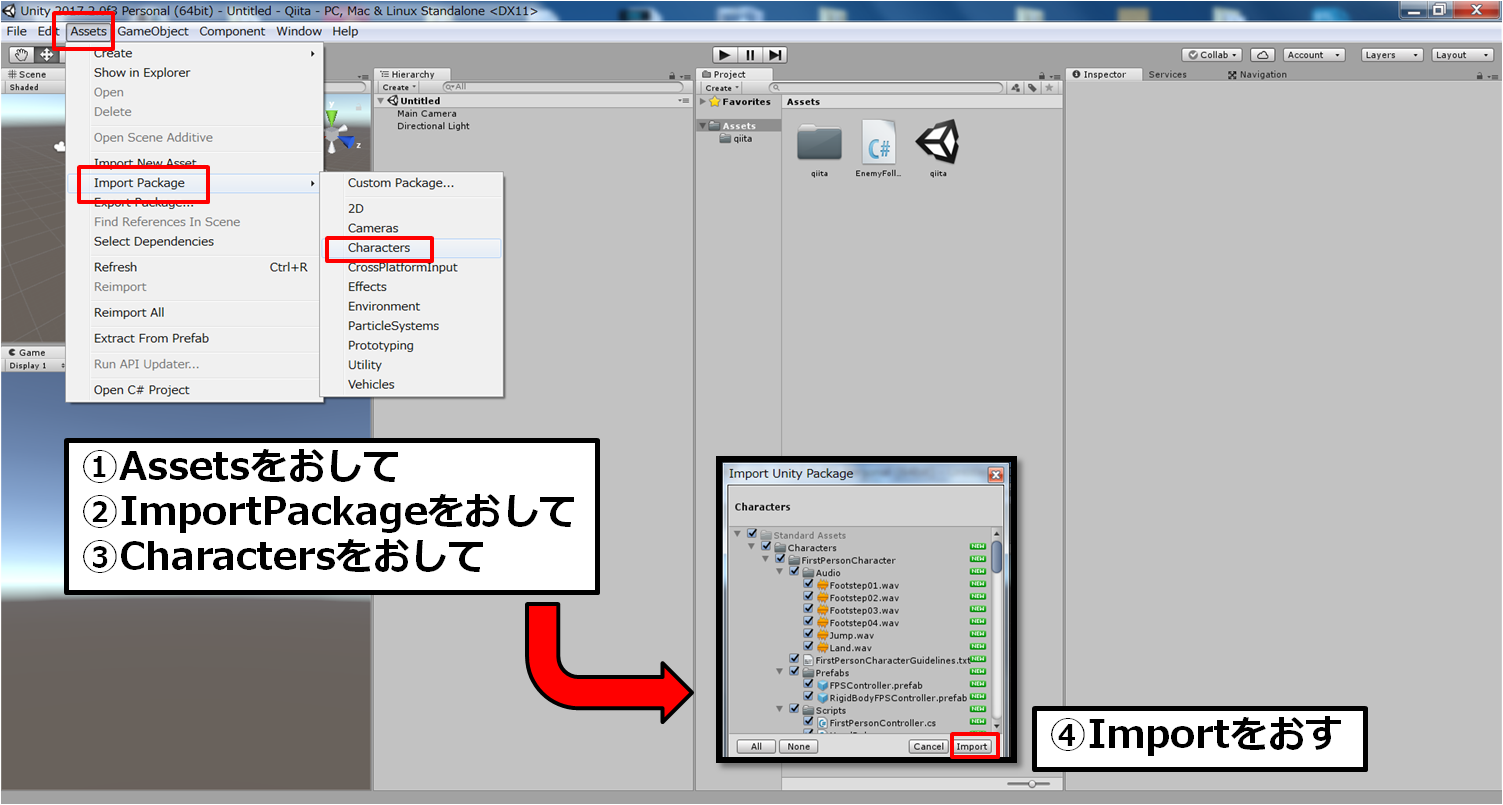
ThirdPersonControllerの表示
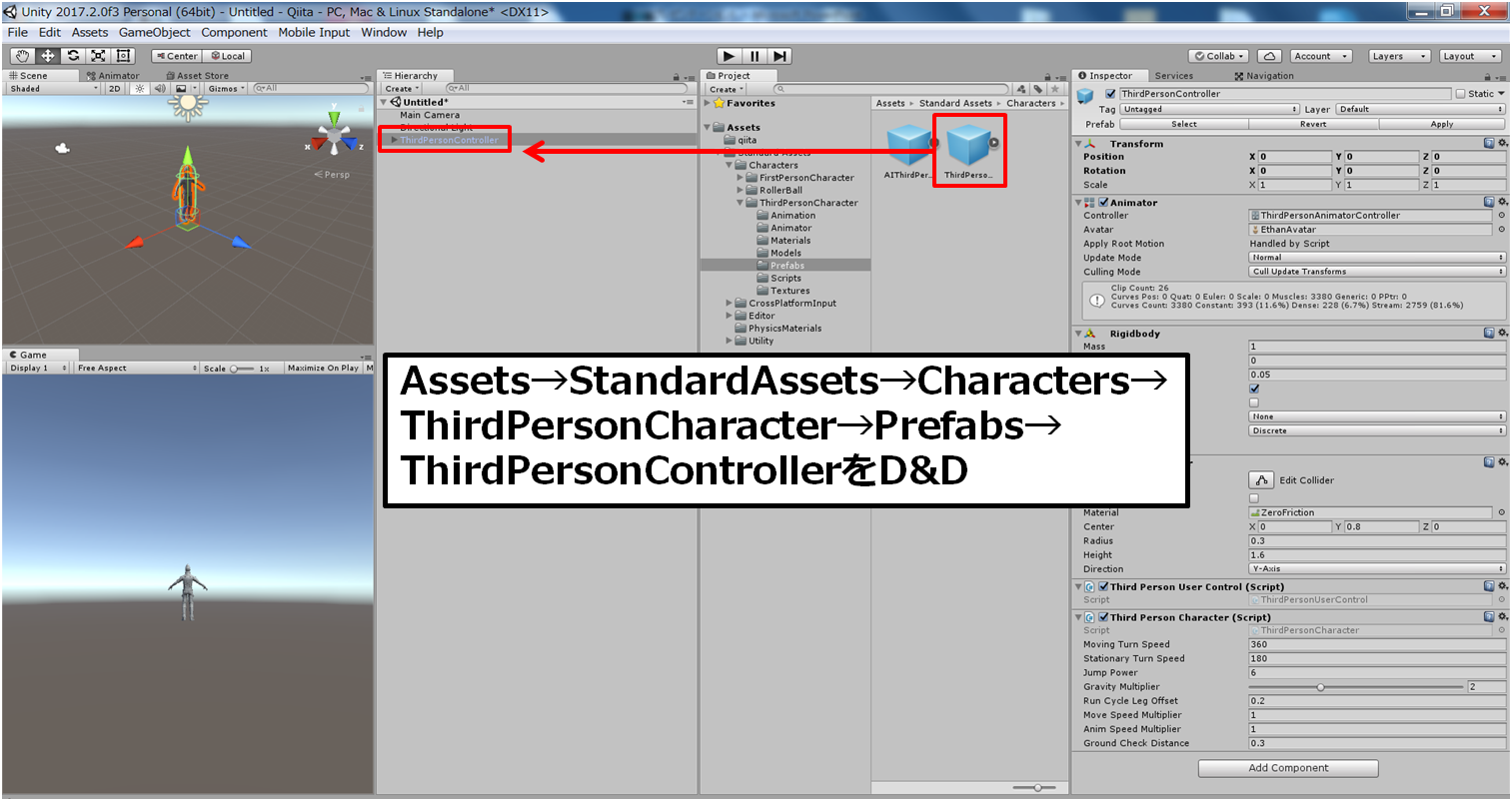
ThirdPersonControllerの使わない部分の削除
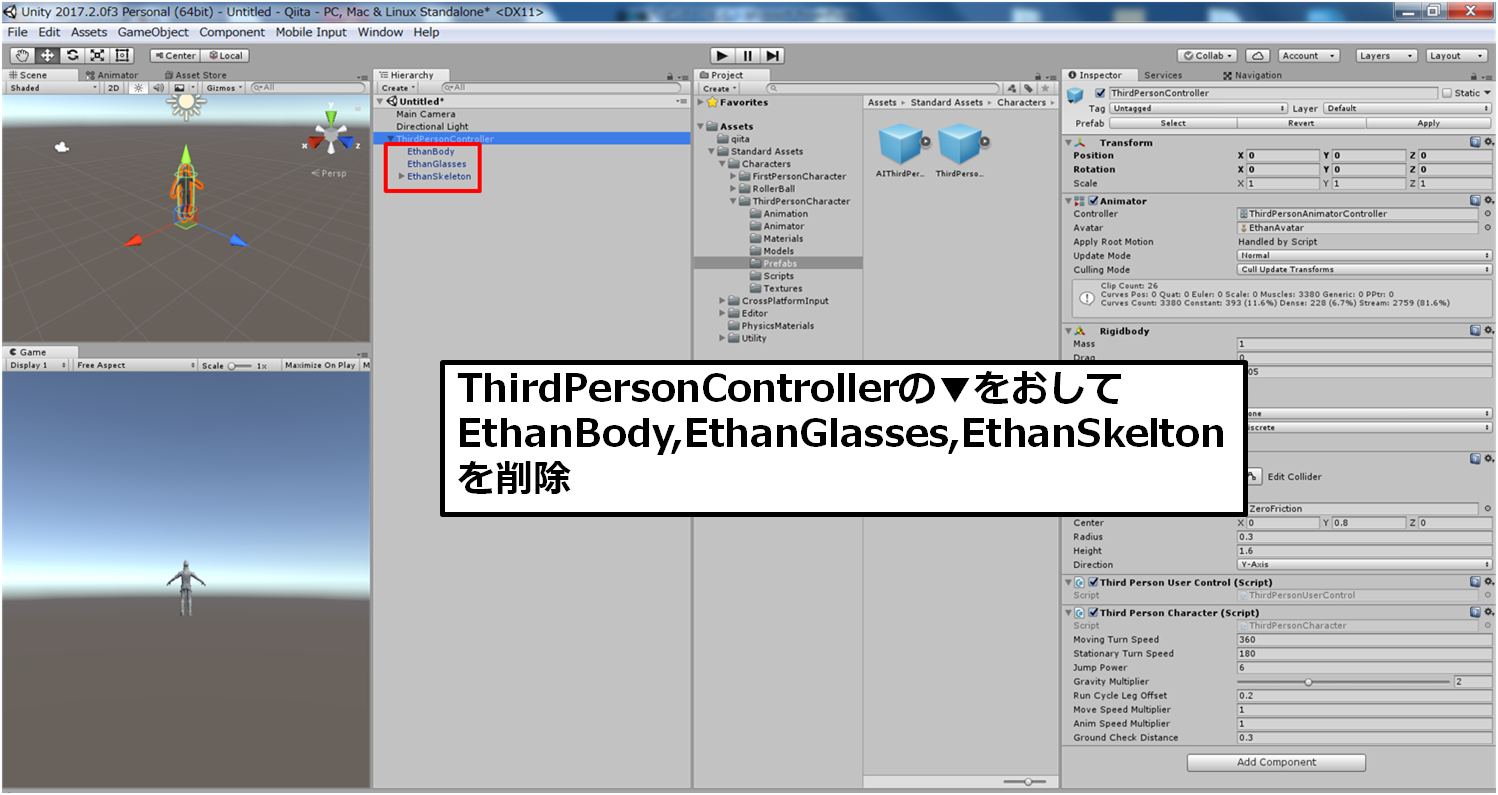
プレイヤーにしたいキャラのインポート
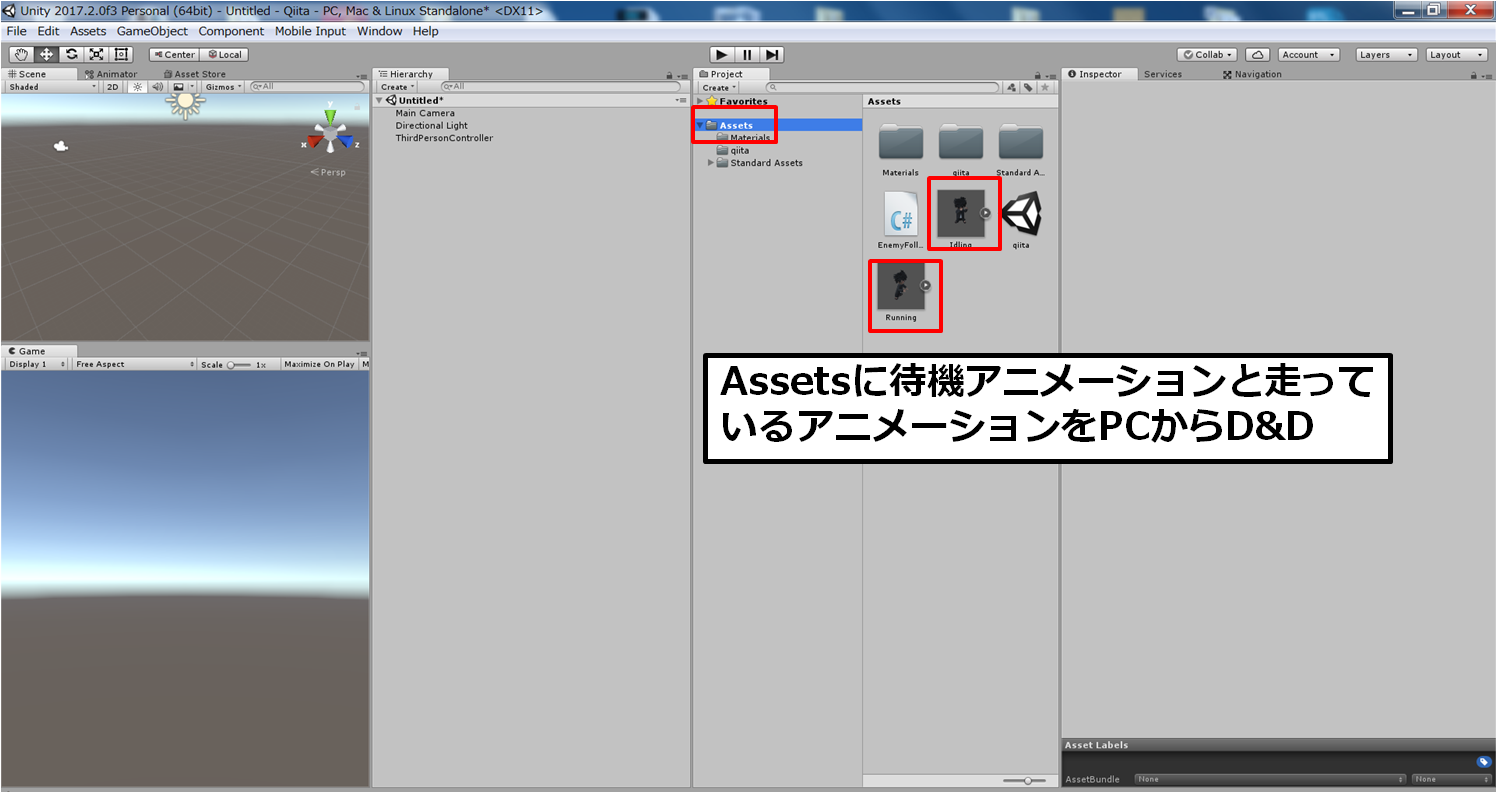
プレイヤーにしたいキャラの表示
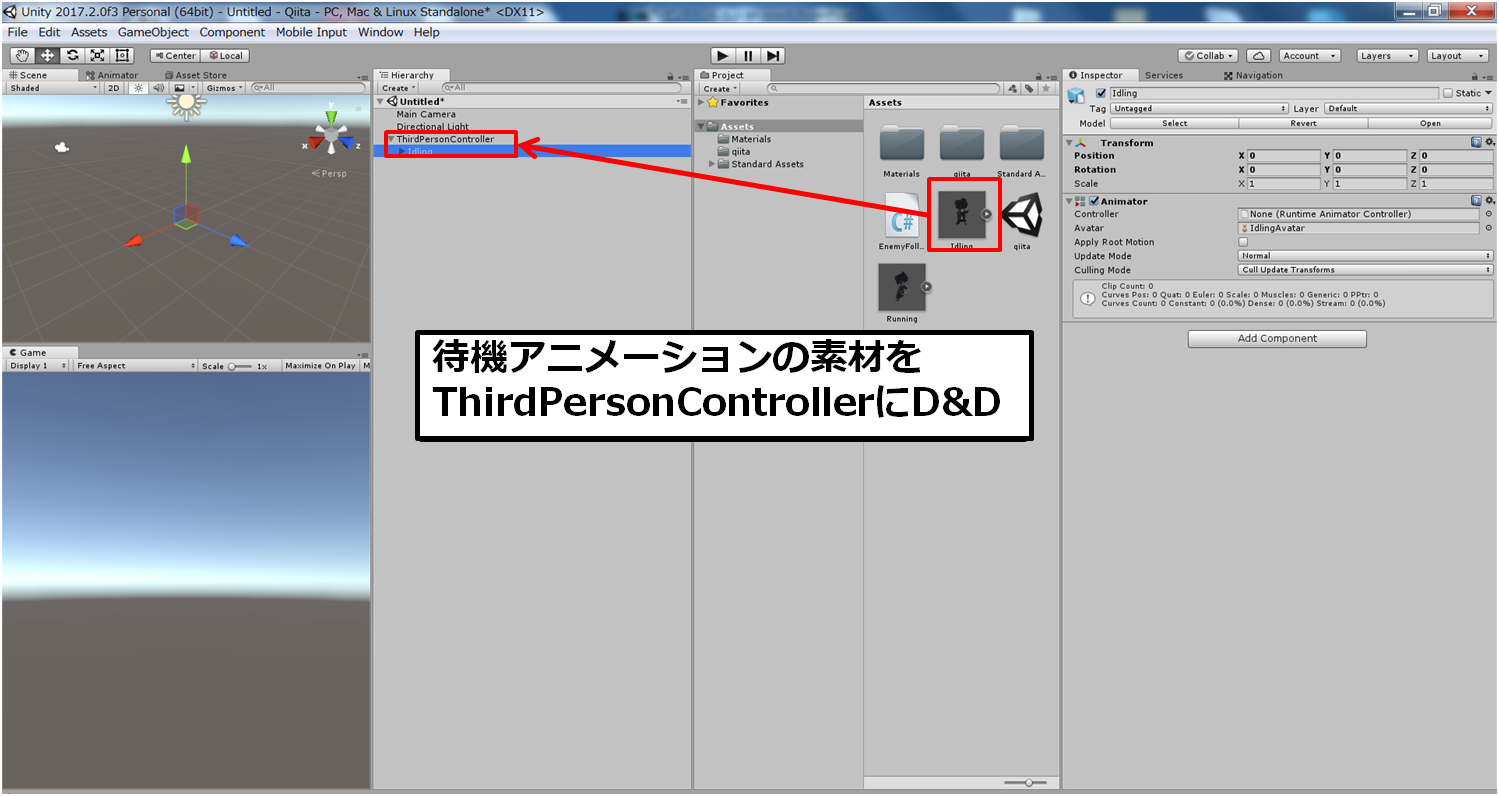
プレイヤーにしたいキャラの大きさの調整
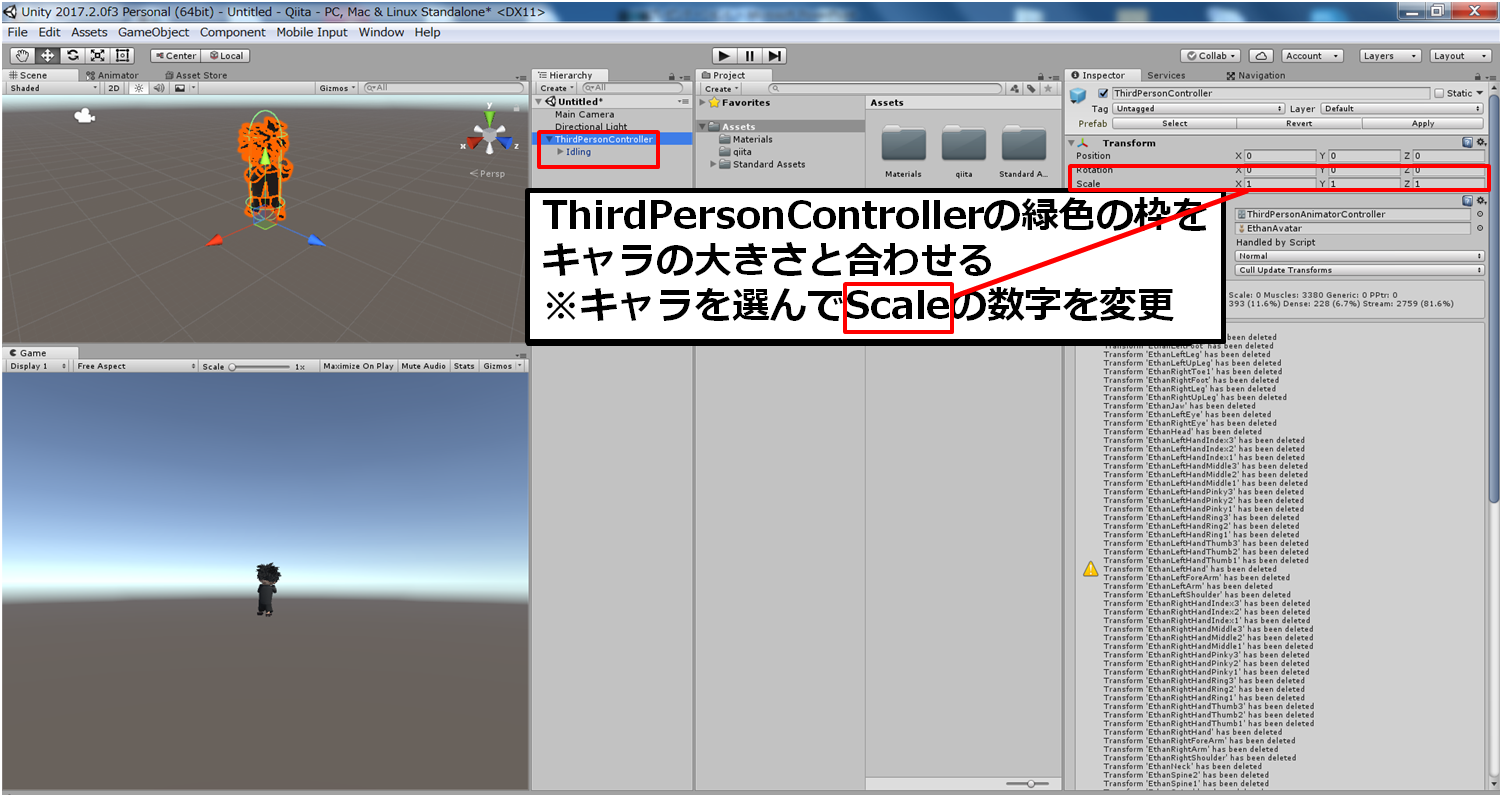
AnimatorControllerの作成
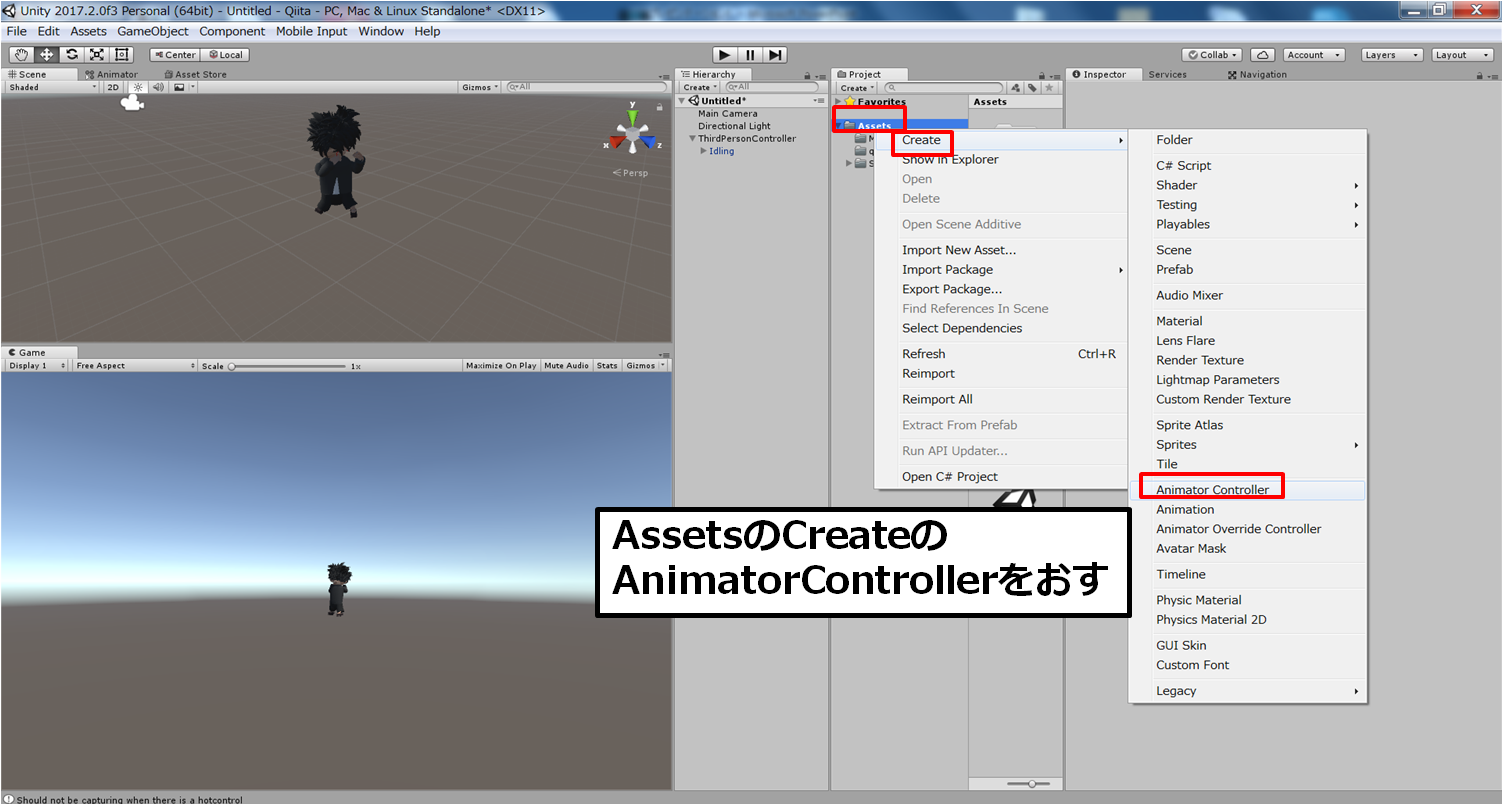
AnimatorControllerの名前の変更
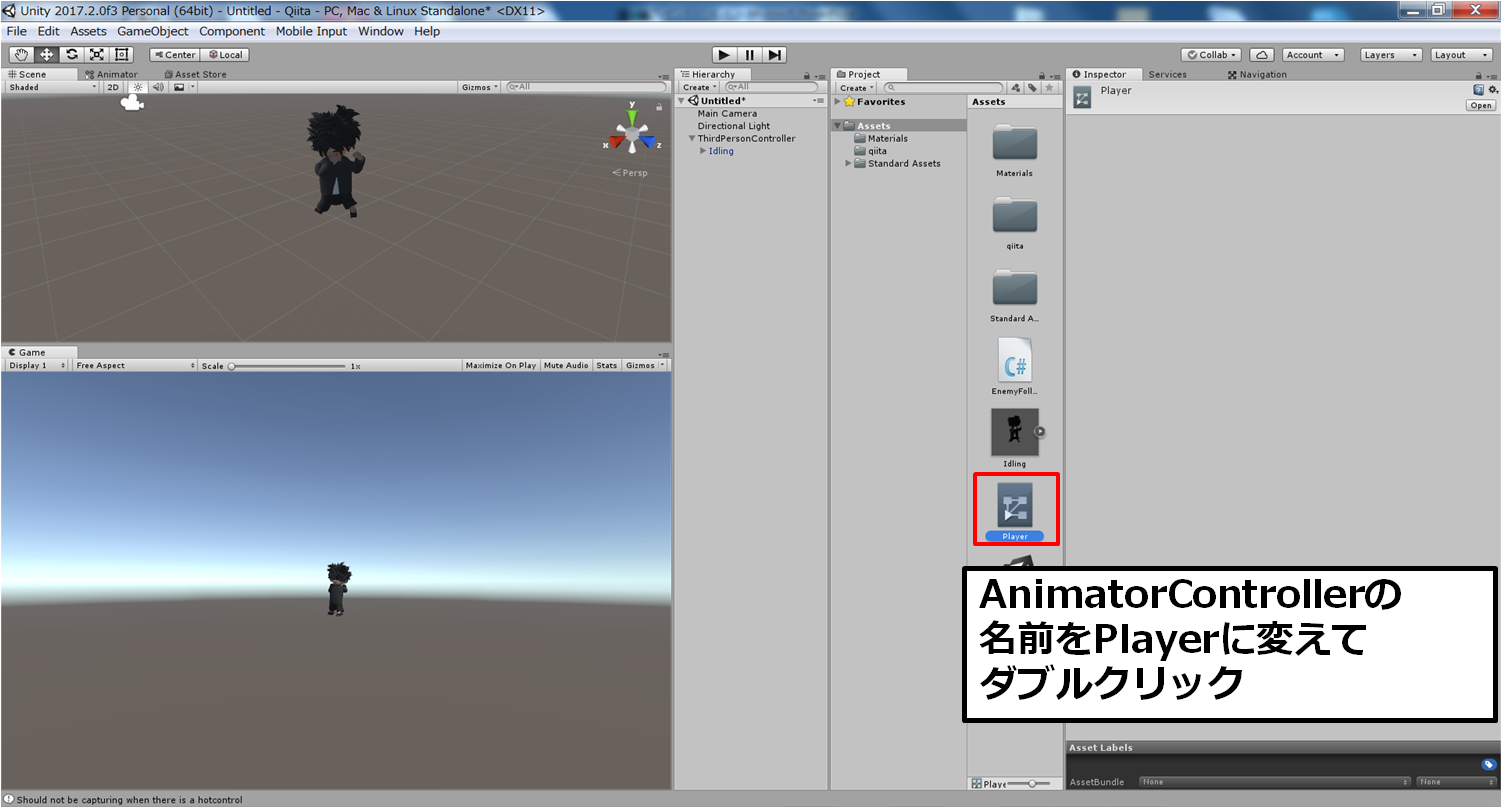
AnimatorControllerにアニメーションを移す
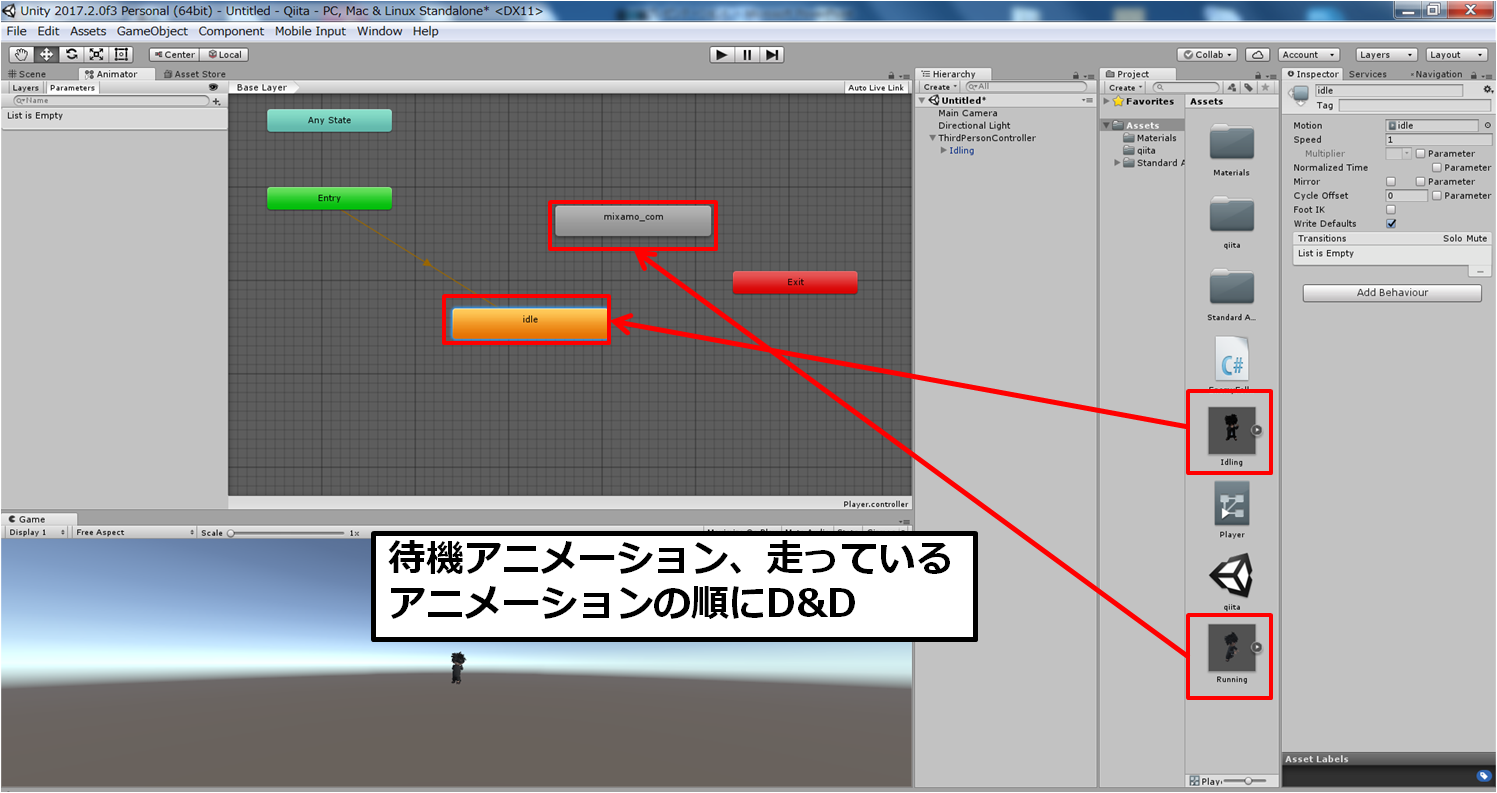
アニメーションの名前の変更
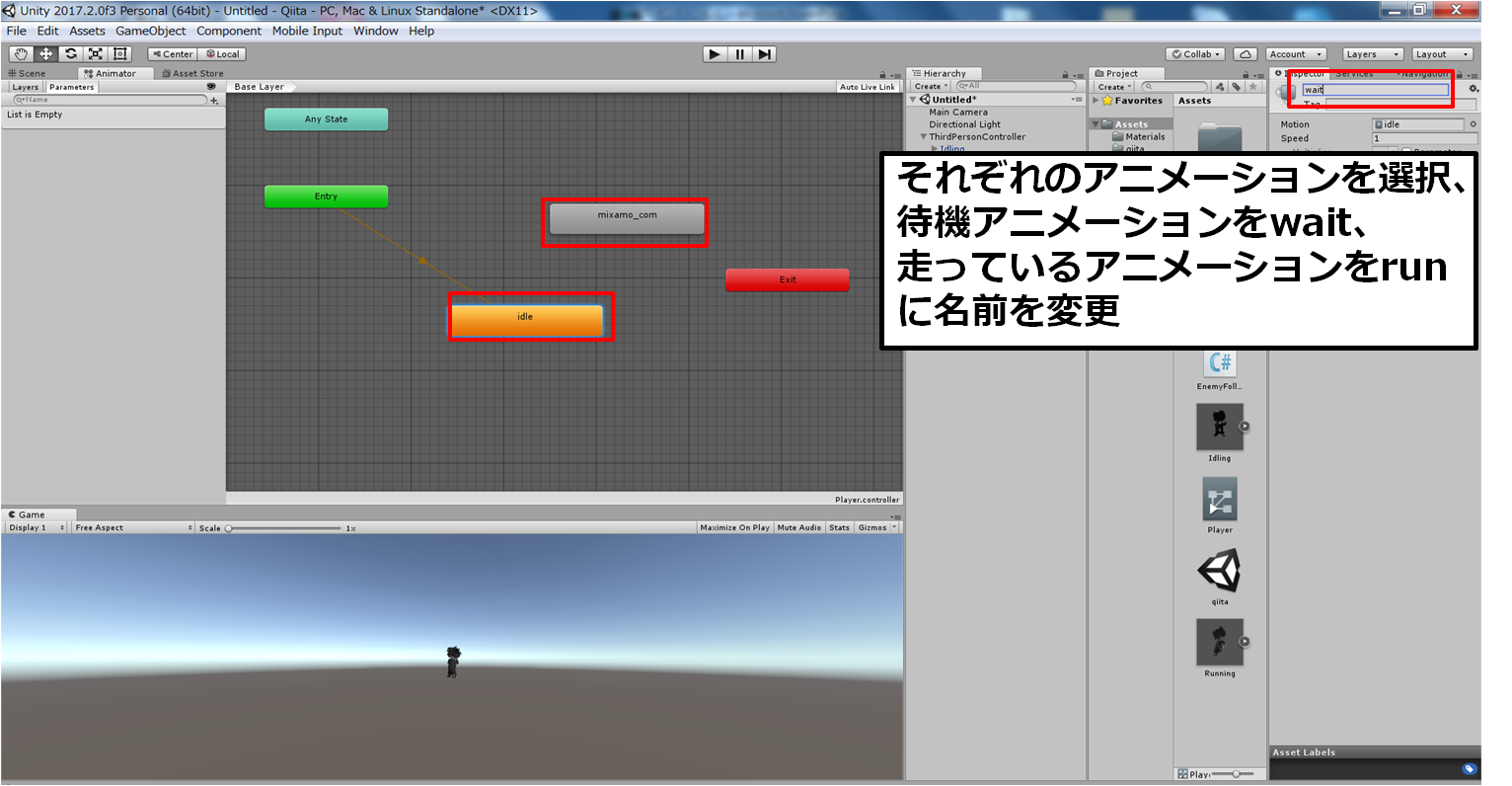
アニメーションを繰り返し動くようにする設定
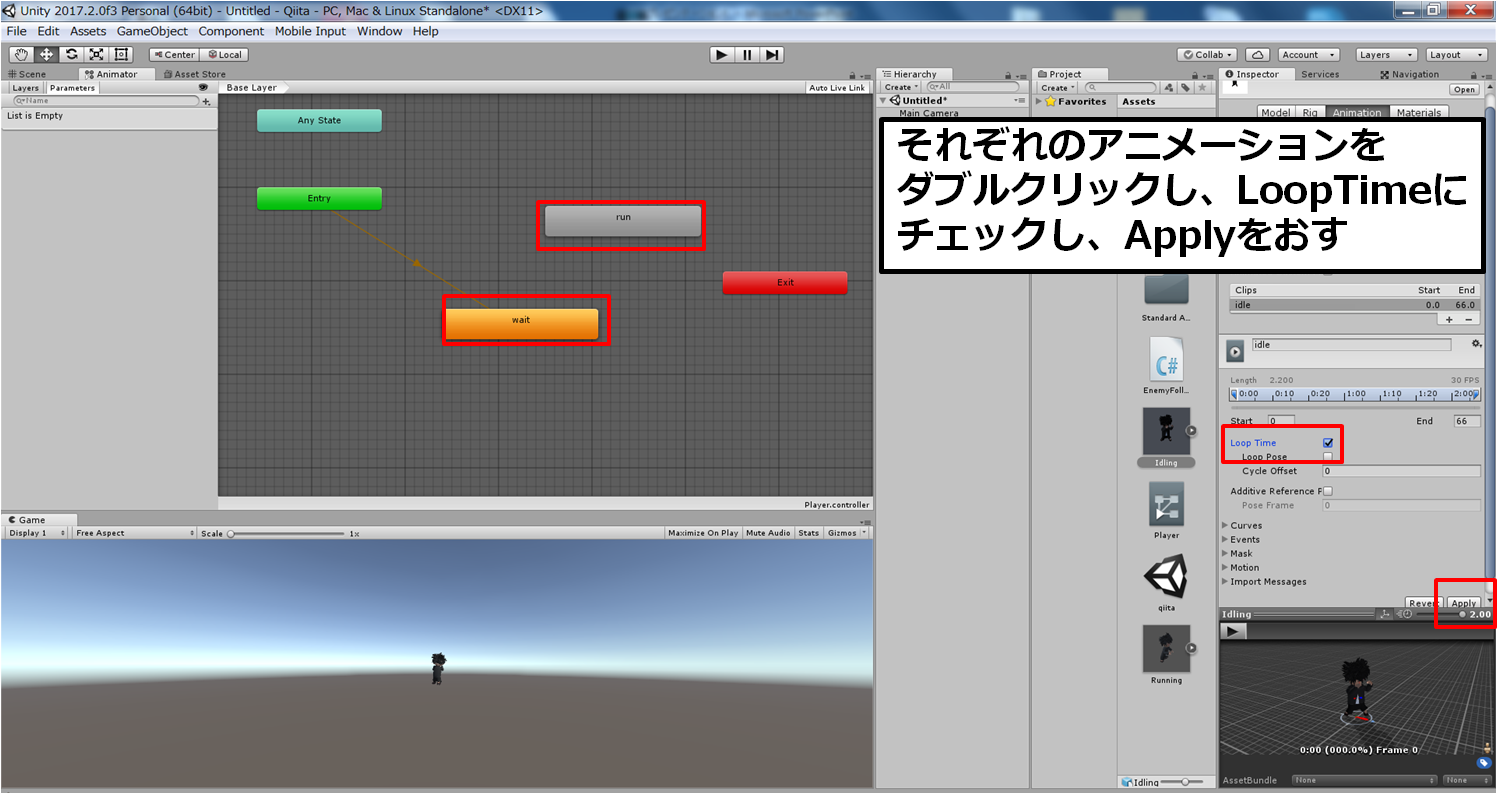
Bool変数の作成
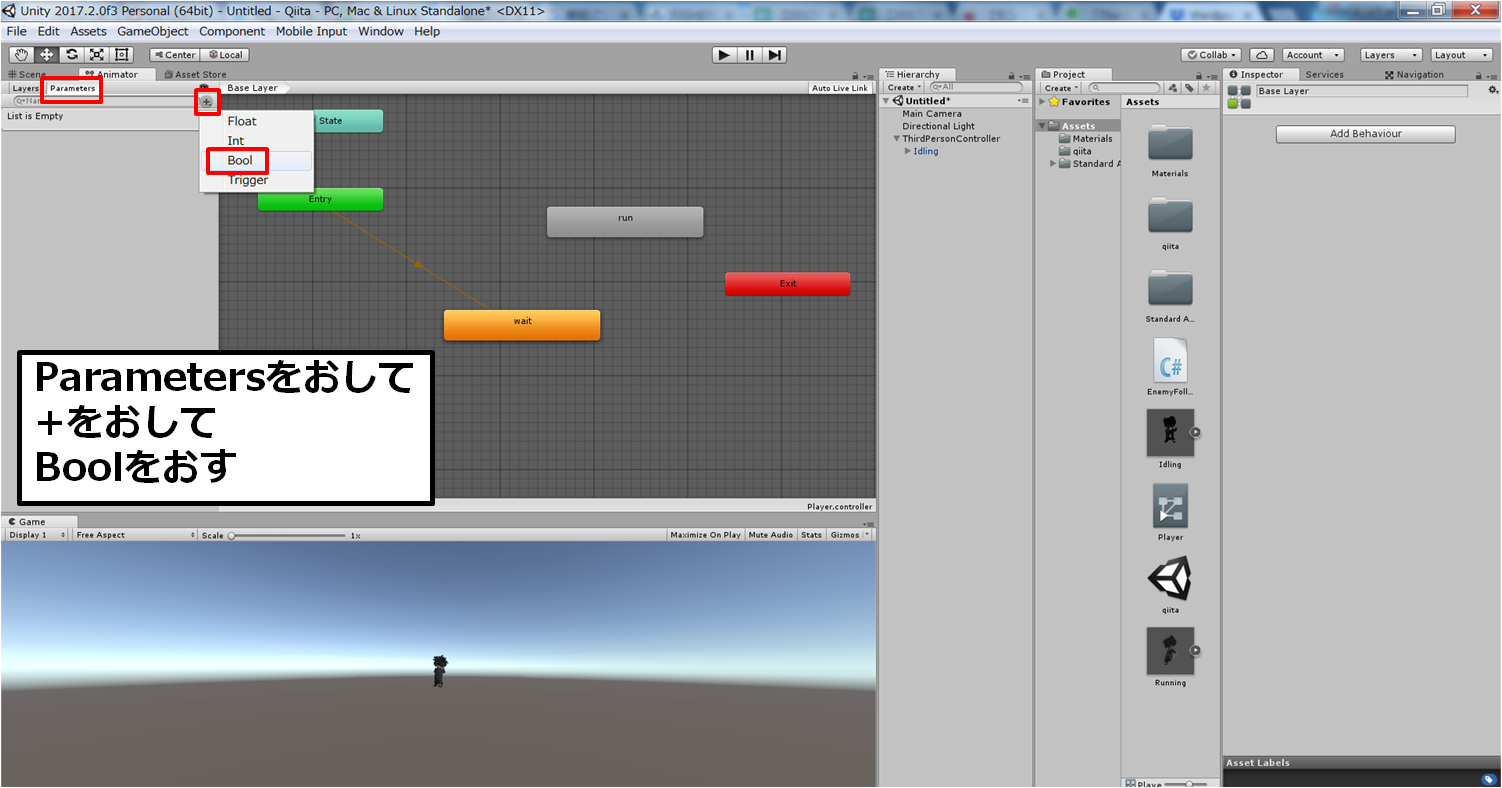
Bool変数の名前の変更
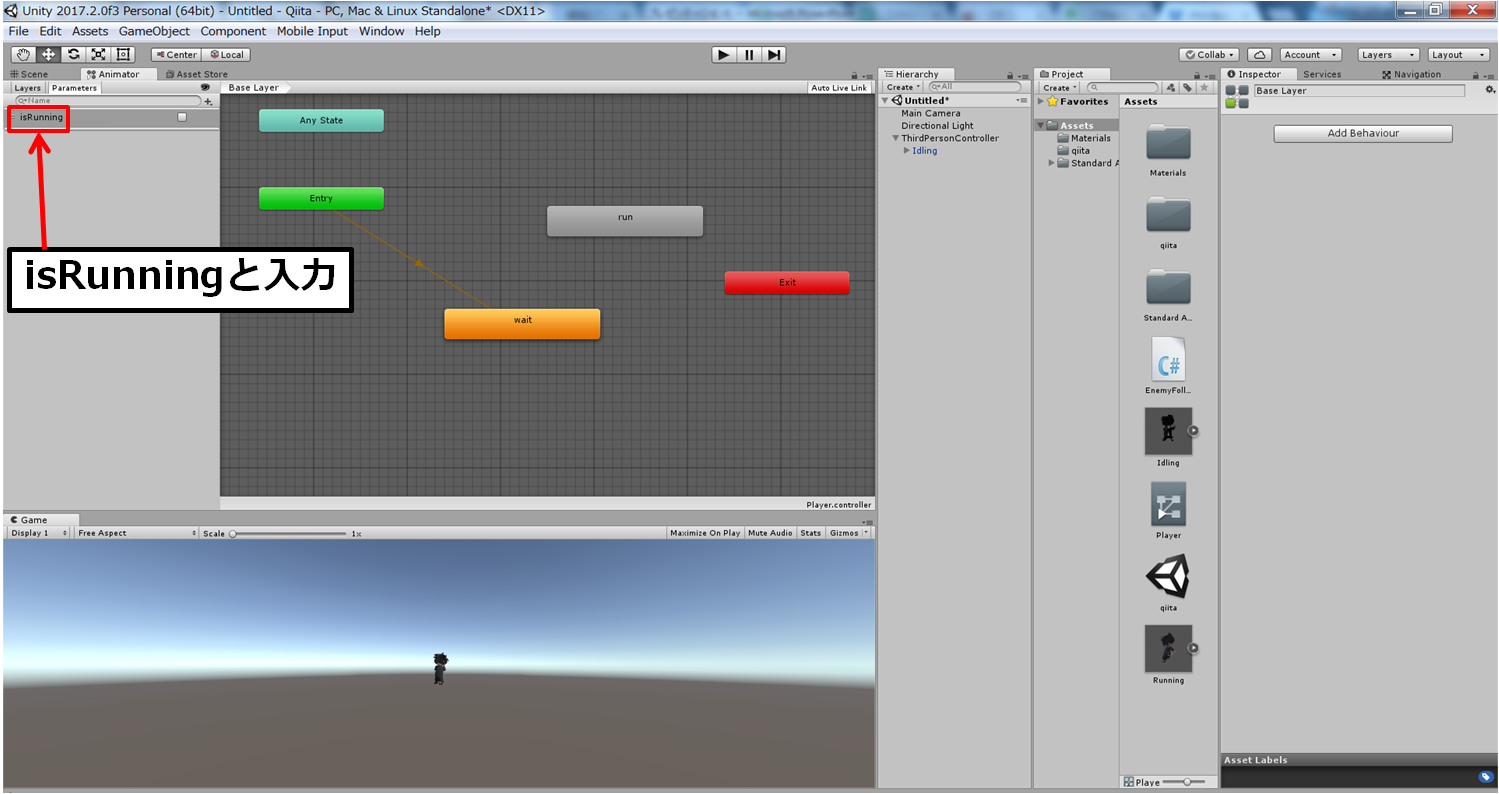
アニメーションの遷移の設定
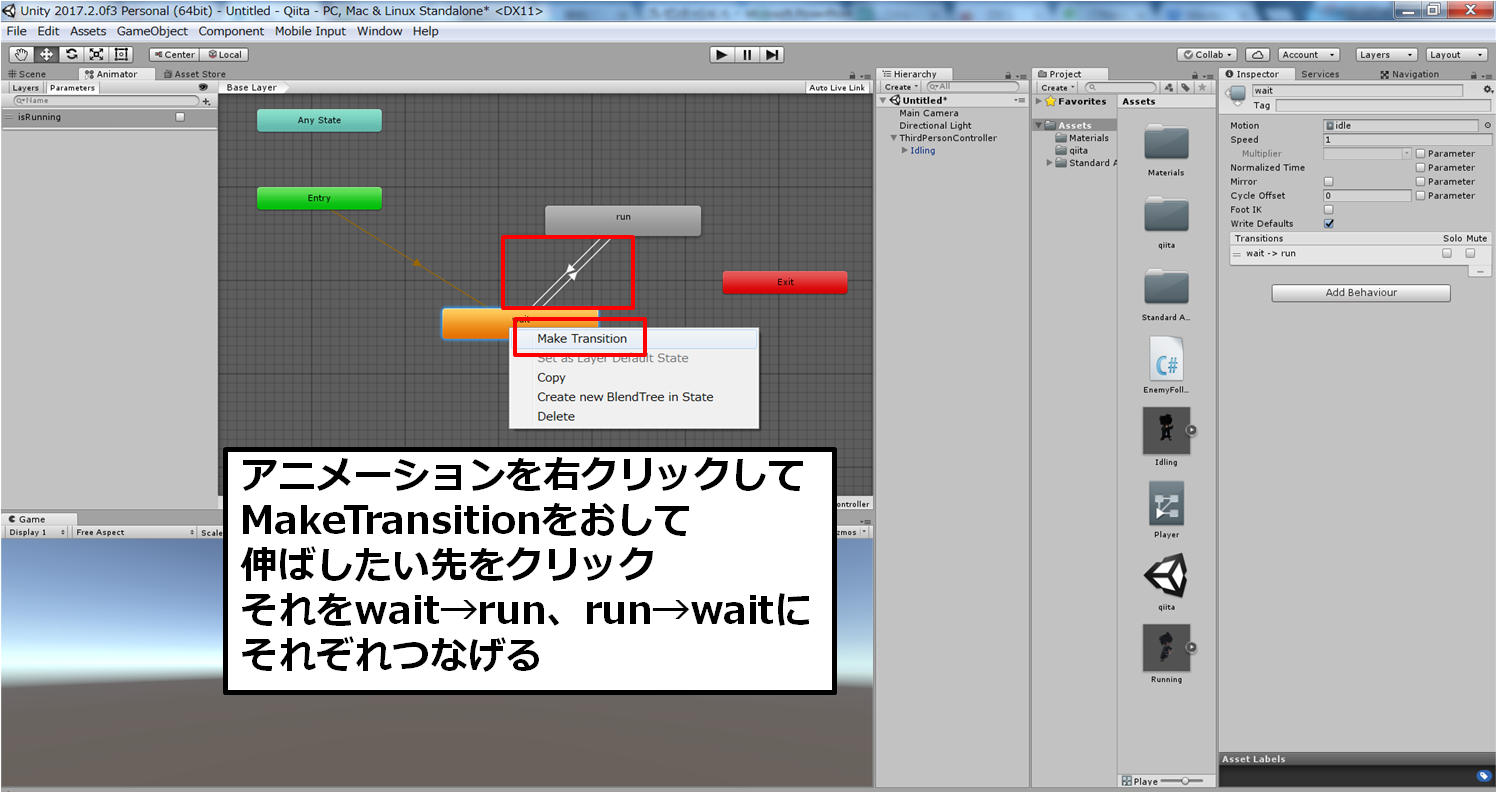
アニメーションの遷移の条件の設定 待機→走り
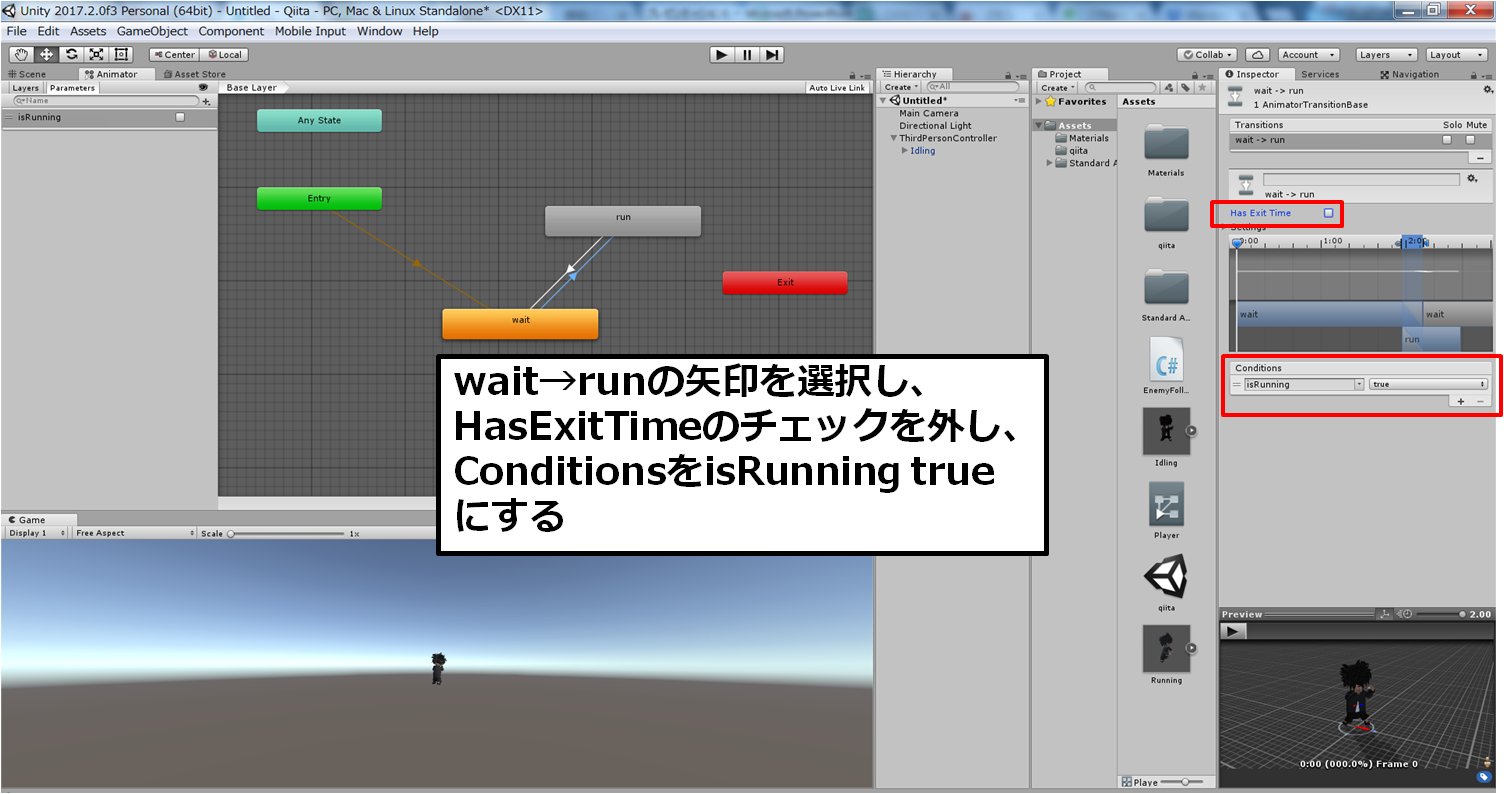
アニメーションの遷移の条件の設定 走り→待機
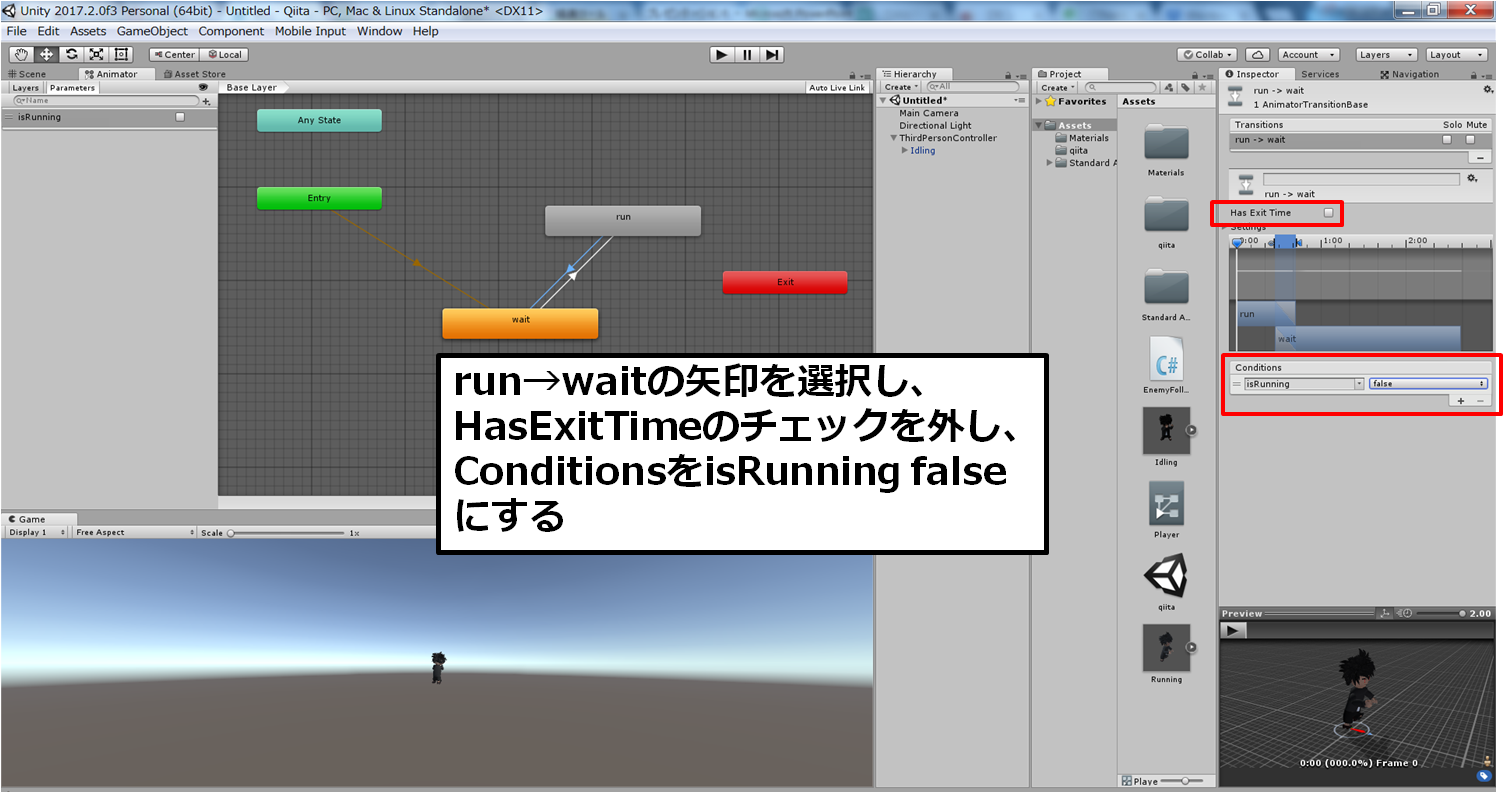
AnimatorControllerの貼りつけ
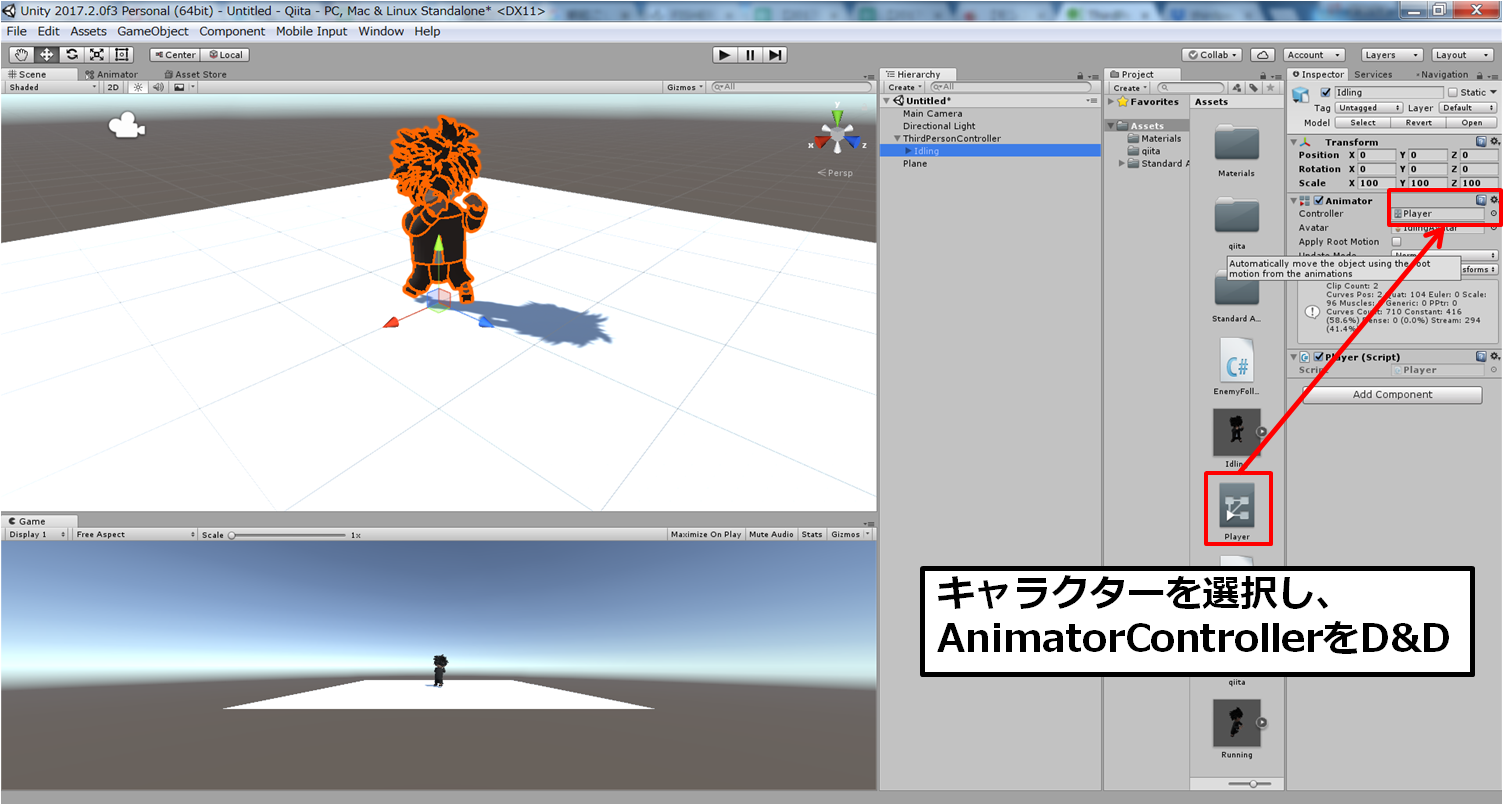
Player.cs
using UnityEngine;
using System.Collections;
public class Player : MonoBehaviour
{
float h, v;
Animator anim;
void Start()
{
anim = GetComponent<Animator>();
}
void Update()
{
h = Input.GetAxis("Horizontal");
v = Input.GetAxis("Vertical");
if (v != 0f || h != 0f)
anim.SetBool("isRunning", true);
else
anim.SetBool("isRunning", false);
}
}
スクリプト貼り付けるオブジェクト:自分がThirdPersonCharacterの下に入れたキャラクター