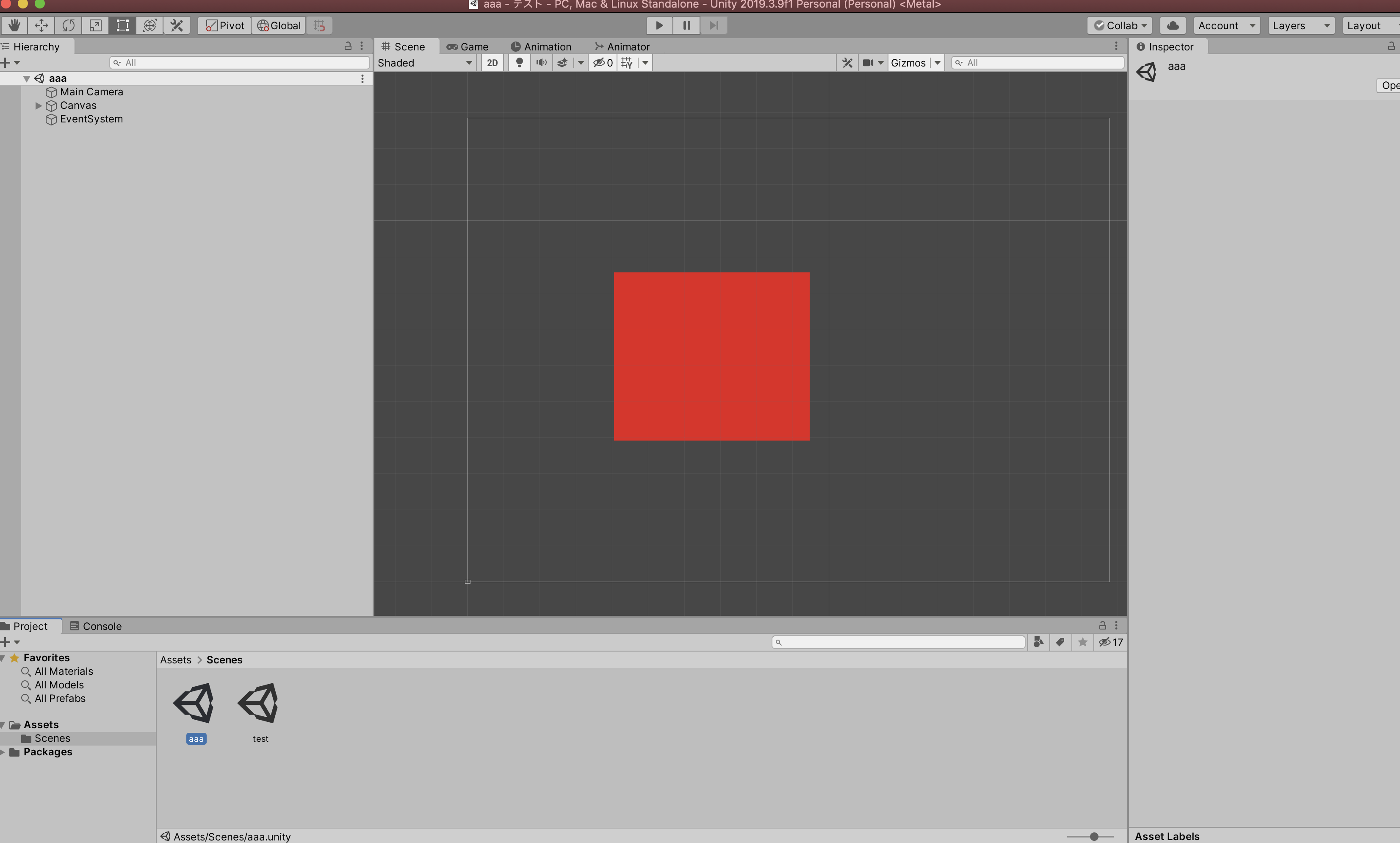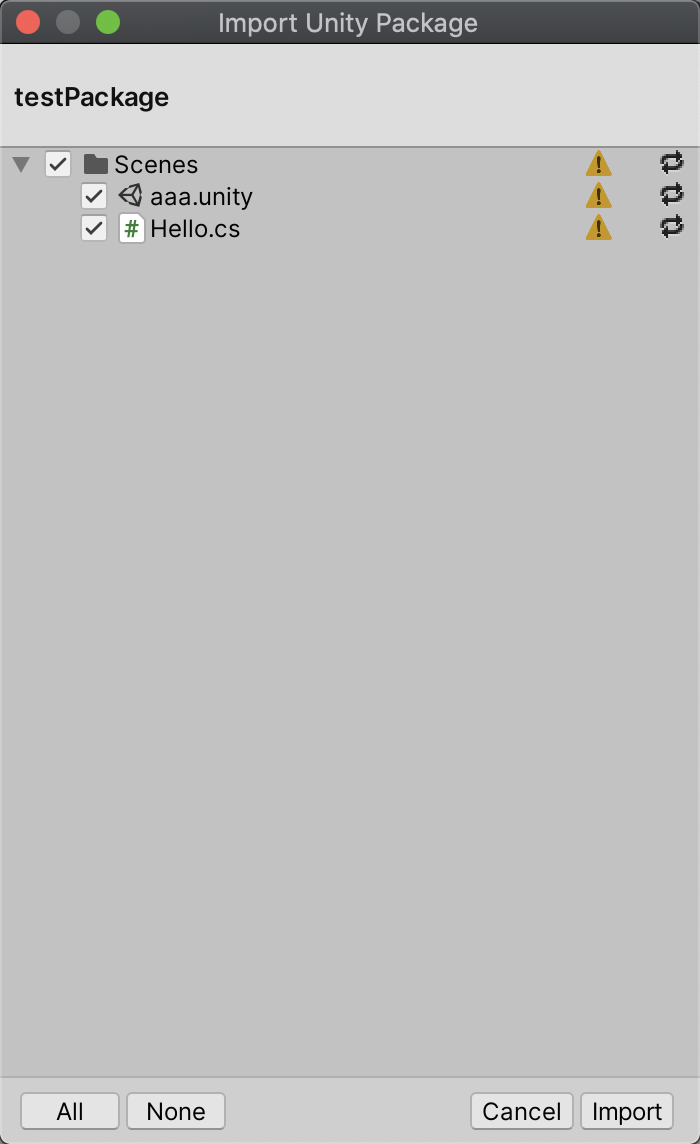Packageをインポートしたらデータが上書きされてびっくり
タイトルの通りなので注意したい。
なんとなく別プロジェクトのUIとかスクリプトを使い回そうとしてインポートしたら起きました。
GameManagerとかOpenURLとか一部使い回してるけど中身が違うスクリプトが上書きしてしまって焦った。
とりあえずsceneとscriptは丸々上書きされてしまいました。
一旦上書きされてしまうと、バックアップ以外に戻す方法がないっぽい。
今回はDropBoxから復元しました。
ファイル操作のミスとかでも間違って上書きしちゃうことはあるけど、
気をつけたい。
Unityのバージョンは2019.4.1f
一応警告は出るが、、
パッと情報がなかったので、何かの間違いかもと思ってテストしてみた。
同じファイル名のシーンとスクリプトとがあるプロジェクトを二つ用意
スクリプトはこんな感じのやつの表示テキスト部分だけを変えたものに。
// Start is called before the first frame update
void Start()
{
Debug.Log("上書きされた");
}
エクスポート側
あ、ちっさく警告でてる!。
ここで気づけてチェックを外せばOKだけど、
このままimportを押してしまうと上書きされてしまう。
もうちょっとババーンと警告出して欲しいな。
ちなみに昔は警告も出なかったそうな。コワイ。
https://answers.unity.com/questions/1006498/accidentally-overwritten-scripts-with-imported-pac.html
https://answers.unity.com/questions/594502/help-scene-file-overwritten-after-import-package.html
https://www.reddit.com/r/Unity3D/comments/adlhzg/does_unity_just_overwrite_your_scene_if_you/
その他メモ
あとプロジェクトウィンドウの中に同一ファイル名のファイルをコピーしても上書きされない。
別のファイルとして召喚される。

Finder上からの操作であれば上書きできる。
https://amagamina.jp/overwriter/