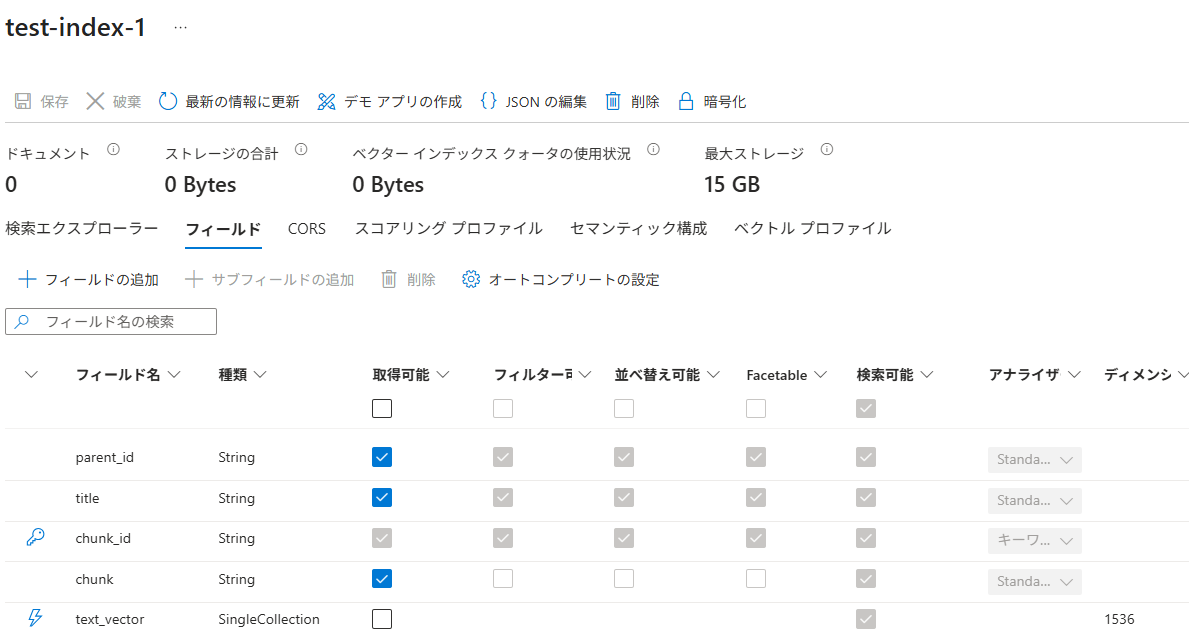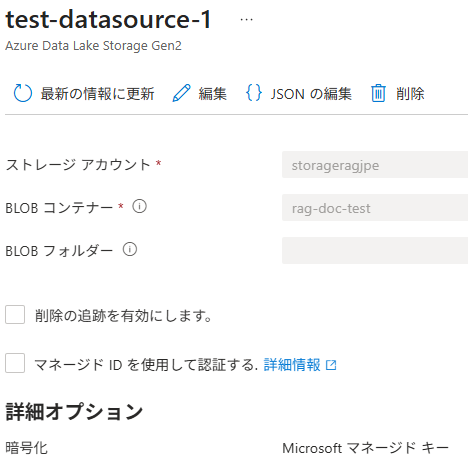Azure AI SearchのAPIとして今までPython SDKをよく使っていましたが、REST APIの方が便利な点も多いので、まずは基本的なインデクサー作成に使ってみました。
内容は、以下のPythonでやったのとほぼ同じ手順をRESTで実行しています。
正確性確認してませんが、AIに聞いたらREST API と Python SDK で以下の比較(ぱっと見合っていますが、ハルシネーションあるかもしれないので注意してください。)。
| 観点 | REST API | Python SDK |
|---|---|---|
| 対応範囲 | 常に最速で新機能に到達(APIが唯一のソース) | 多くは網羅。新機能は一時的に遅れることあり |
| 実装量 | リクエスト組み立てが冗長。スキーマJSON管理が直感的 | 型補完・モデルが便利。ボイラープレート削減 |
| 型安全・補助 | 自作(dict/JSON)。バリデーションは自前 | 型・補完・バリデーション、再試行・分页など内蔵 |
| 認証 | APIキー/Azure AD(Bearer)を自前実装 |
AzureKeyCredential / DefaultAzureCredential で簡潔 |
| デバッグ性 | 素のHTTPなので透過的(Fiddler/curlで追跡容易) | ログ・診断フックあり。HTTP詳細は抽象化される |
| 依存関係 | 追加ライブラリ不要(requests等のみ) |
azure-search-documents が必要 |
| 可搬性 | 任意言語・環境で同一パターン | Python専用(他言語は各SDK) |
| 学習コスト | RESTのリソースモデル理解が必要 | オブジェクトAPIで学習曲線は緩やか |
| 高度機能 | ベクター構成、ハイブリッド、セマンティック等を即利用可 | 概ね対応。構成オブジェクトで扱いやすい |
完成図
これから作るインデックスおよびインデクサーです。
Chunk size文字数でスプリットして、Embeddingするだけのシンプルな流れです。
すべて作成した後に、デバッグセッションで可視化しています。
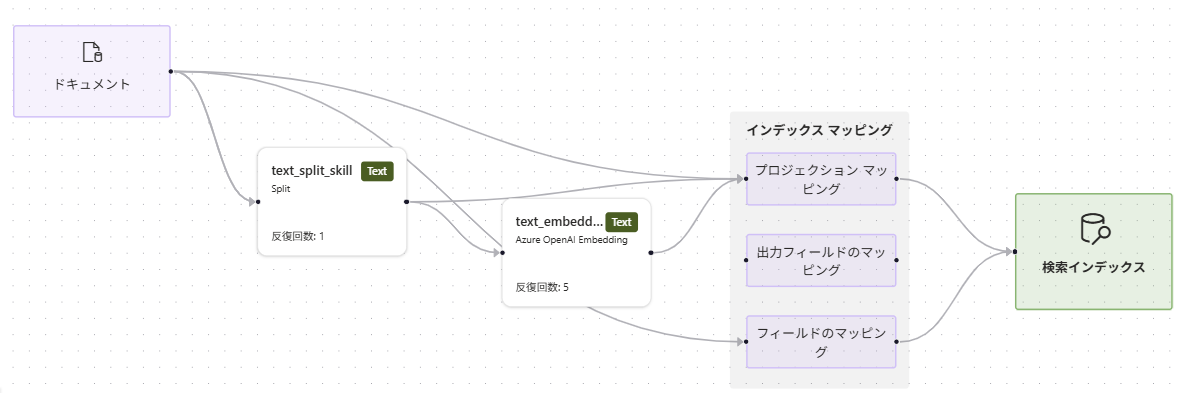
前提
REST Client 0.25.1 をVS Codeから使って実行しています。
REST Client 設定で Decode Escaped Unicode Characters を ON にするとHTTP Response Bodyの日本語がデコードされます。
また、以下の記事の1~5までのStepも前提作業です。
REST
インデックス作成
- オペレーションはすべて登録/更新(Upsert)にしています。
- 削除したい時ように削除用のコマンドも各末尾に記載
固定値定義
## Azure AI Searchのエンドポイント
@endpoint=https://<ai search resource>.search.windows.net
## インデックス名
@index_name=test-index-1
## スキルセット名
@skillset_name=test-skillset-1
## データソース名
@datasource_name=test-datasource-1
## インデクサー名
@indexer_name=test-indexer-1
## Azure AI SearchのAPI Key
@admin_key=<key>
## Azure AI SearchのAPI Version
@api_version=2025-09-01
## AOAIのリソース名
@aoai_resourceUri=https://<aoai resource>.openai.azure.com
## AOAIのAPI Key
@aoai_apiKey=<key>
## Embeddingモデルのデプロイメント名
@aoai_embedding_deploymentId=text-embedding-3-small
## Embeddingモデルのモデル名
@aoai_embedding_modelName=text-embedding-3-small
## Blob Storageのコンテナ名
@blob_container_name=<blob resource name>
## Blob Storageの接続文字列
@blob_connectionString=<blob connection string>
インデックス定義
### インデックス作成
PUT {{endpoint}}/indexes('{{index_name}}')?api-version={{api_version}}
Content-Type: application/json
api-key: {{admin_key}}
{
"name": "{{index_name}}",
"fields": [
{
"name": "parent_id",
"type": "Edm.String",
"searchable": true,
"filterable": true,
"retrievable": true,
"stored": true,
"sortable": true,
"facetable": true,
"key": false,
"synonymMaps": []
},
{
"name": "title",
"type": "Edm.String",
"searchable": true,
"filterable": true,
"retrievable": true,
"stored": true,
"sortable": true,
"facetable": true,
"key": false,
"synonymMaps": []
},
{
"name": "chunk_id",
"type": "Edm.String",
"searchable": true,
"filterable": true,
"retrievable": true,
"stored": true,
"sortable": true,
"facetable": true,
"key": true,
"analyzer": "keyword",
"synonymMaps": []
},
{
"name": "chunk",
"type": "Edm.String",
"searchable": true,
"filterable": false,
"retrievable": true,
"stored": true,
"sortable": false,
"facetable": false,
"key": false,
"synonymMaps": []
},
{
"name": "text_vector",
"type": "Collection(Edm.Single)",
"searchable": true,
"filterable": false,
"retrievable": false,
"stored": false,
"sortable": false,
"facetable": false,
"key": false,
"dimensions": 1536,
"vectorSearchProfile": "azureOpenAi-text-profile",
"synonymMaps": []
}
],
"scoringProfiles": [],
"suggesters": [],
"analyzers": [],
"tokenizers": [],
"tokenFilters": [],
"charFilters": [],
"normalizers": [],
"similarity": {
"@odata.type": "#Microsoft.Azure.Search.BM25Similarity"
},
"semantic": {
"defaultConfiguration": "semantic-configuration",
"configurations": [
{
"name": "semantic-configuration",
"prioritizedFields": {
"titleField": {
"fieldName": "title"
},
"prioritizedContentFields": [
{
"fieldName": "chunk"
}
],
"prioritizedKeywordsFields": []
}
}
]
},
"vectorSearch": {
"algorithms": [
{
"name": "vector-algorithm",
"kind": "hnsw",
"hnswParameters": {
"m": 4,
"efConstruction": 400,
"efSearch": 500,
"metric": "cosine"
}
}
],
"profiles": [
{
"name": "azureOpenAi-text-profile",
"algorithm": "vector-algorithm",
"vectorizer": "azureOpenAi-text-vectorizer"
}
],
"vectorizers": [
{
"name": "azureOpenAi-text-vectorizer",
"kind": "azureOpenAI",
"azureOpenAIParameters": {
"resourceUri": "{{aoai_resourceUri}}",
"deploymentId": "{{aoai_embedding_deploymentId}}",
"apiKey": "{{aoai_apiKey}}",
"modelName": "{{aoai_embedding_modelName}}"
}
}
],
"compressions": []
}
}
### インデックス削除
DELETE {{endpoint}}/indexes/{{index_name}}?api-version={{api_version}}
Content-Type: application/json
api-key: {{admin_key}}
データソース登録
### データソース更新
PUT {{endpoint}}/datasources('{{datasource_name}}')?api-version={{api_version}}
Content-Type: application/json
api-key: {{admin_key}}
{
"name": "{{datasource_name}}",
"description": null,
"type": "adlsgen2",
"subtype": null,
"credentials": {
"connectionString": "{{blob_connectionString}};"
},
"container": {
"name": "{{blob_container_name}}",
"query": null
},
"dataChangeDetectionPolicy": null,
"dataDeletionDetectionPolicy": null,
"encryptionKey": null
}
### データソース削除
DELETE {{endpoint}}/datasources/{{datasource_name}}?api-version={{api_version}}
Content-Type: application/json
api-key: {{admin_key}}
スキルセット更新
以下が使っているスキルです。テキスト分割スキルは、定義内容が少しわかりにくいです。textSplitModeでunitが指定なし(デフォルトのcharacter)なので、miaximumPageLengthを文字数として扱う。
### Skillset作成
PUT {{endpoint}}/skillsets/{{skillset_name}}?api-version={{api_version}}
content-type: application/json
api-key: {{admin_key}}
{
"name": "{{skillset_name}}",
"description": "Skillset to chunk documents and generate embeddings",
"skills": [
{
"@odata.type": "#Microsoft.Skills.Text.SplitSkill",
"name": "text_split_skill",
"description": "Split skill to chunk documents",
"context": "/document",
"defaultLanguageCode": "en",
"textSplitMode": "pages",
"maximumPageLength": 2000,
"pageOverlapLength": 500,
"maximumPagesToTake": 0,
"inputs": [
{
"name": "text",
"source": "/document/content",
"inputs": []
}
],
"outputs": [
{
"name": "textItems",
"targetName": "pages"
}
]
},
{
"@odata.type": "#Microsoft.Skills.Text.AzureOpenAIEmbeddingSkill",
"name": "text_embedding_skill",
"description": "Skill to generate embeddings via Azure OpenAI",
"context": "/document/pages/*",
"resourceUri": "{{aoai_resourceUri}}",
"deploymentId": "{{aoai_embedding_deploymentId}}",
"apiKey": "{{aoai_apiKey}}",
"dimensions": 1536,
"modelName": "{{aoai_embedding_modelName}}",
"inputs": [
{
"name": "text",
"source": "/document/pages/*",
"inputs": []
}
],
"outputs": [
{
"name": "embedding",
"targetName": "text_vector"
}
]
}
],
"indexProjections": {
"selectors": [
{
"targetIndexName": "{{index_name}}",
"parentKeyFieldName": "parent_id",
"sourceContext": "/document/pages/*",
"mappings": [
{
"name": "chunk",
"source": "/document/pages/*",
"inputs": []
},
{
"name": "text_vector",
"source": "/document/pages/*/text_vector",
"inputs": []
},
{
"name": "title",
"source": "/document/metadata_storage_name",
"inputs": []
}
]
}
],
"parameters": {
"projectionMode": "skipIndexingParentDocuments"
}
}
}
### スキルセット削除
DELETE {{endpoint}}/skillsets/{{skillset_name}}?api-version={{api_version}}
content-type: application/json
api-key: {{admin_key}}
インデクサー登録
### インデクサー作成
PUT {{endpoint}}/indexers/{{indexer_name}}?api-version={{api_version}}
Content-Type: application/json
api-key: {{admin_key}}
{
"name": "{{indexer_name}}",
"description": null,
"dataSourceName": "{{datasource_name}}",
"skillsetName": "{{skillset_name}}",
"targetIndexName": "{{index_name}}",
"disabled": null,
"schedule": null,
"parameters": {
"batchSize": null,
"maxFailedItems": null,
"maxFailedItemsPerBatch": null,
"configuration": {
"dataToExtract": "contentAndMetadata",
"parsingMode": "default",
"allowSkillsetToReadFileData": true
}
},
"fieldMappings": [
{
"sourceFieldName": "metadata_storage_name",
"targetFieldName": "title",
"mappingFunction": null
}
],
"outputFieldMappings": [],
"encryptionKey": null
}
### インデクサー削除
DELETE {{endpoint}}/indexers/{{indexer_name}}?api-version={{api_version}}
Content-Type: application/json
api-key: {{admin_key}}
検索
主に以下を参照して実行
インデックス一覧取得
検索ではありませんが、使うと思い記載。
### インデックス一覧取得
GET {{endpoint}}/indexes?api-version={{api_version}} HTTP/1.1
Content-Type: application/json
api-key: {{admin_key}}
フルテキスト検索
POST {{endpoint}}/indexes/{{index_name}}/docs/search?api-version={{api_version}} HTTP/1.1
Content-Type: application/json
api-key: {{admin_key}}
{
"search": "検索語句",
"select": "parent_id, title, chunk, chunk_id",
"searchFields": "title, chunk",
"count": true
}
ベクトル検索
ベクトルで検索
POST {{endpoint}}/indexes/{{index_name}}/docs/search?api-version={{api_version}} HTTP/1.1
Content-Type: application/json
api-key: {{admin_key}}
{
"count": true,
"select": "parent_id, title, chunk, chunk_id",
"vectorQueries": [
{
"vector": [-0.045507785,0.028645637, 後略],
"k": 5,
"fields": "text_vector",
"kind": "vector",
"exhaustive": true
}
]
}
テキストで検索
内部で自動でEmbeddingに変換させます。kindの値をtextにするとできます。
### ベクトル
POST {{endpoint}}/indexes/{{index_name}}/docs/search?api-version={{api_version}} HTTP/1.1
Content-Type: application/json
api-key: {{admin_key}}
{
"count": true,
"select": "parent_id, title, chunk, chunk_id",
"vectorQueries": [
{
"text": "検索語句",
"k": 5,
"fields": "text_vector",
"kind": "text",
"exhaustive": true
}
]
}
ハイブリッド検索
POST {{endpoint}}/indexes/{{index_name}}/docs/search?api-version={{api_version}} HTTP/1.1
Content-Type: application/json
api-key: {{admin_key}}
{
"count": true,
"search": "検索語句",
"select": "parent_id, title, chunk, chunk_id",
"vectorQueries": [
{
"vector": [-0.045507785,0.028645637, 後略]
"k": 5,
"fields": "text_vector",
"kind": "vector",
"exhaustive": true
}
]
}
セマンティックハイブリッド検索
semanticConfigurationには、インデックスに割り当てたセマンティック構成の値を設定。
POST {{endpoint}}/indexes/{{index_name}}/docs/search?api-version={{api_version}} HTTP/1.1
Content-Type: application/json
api-key: {{admin_key}}
{
"count": true,
"search": "検索語句",
"select": "parent_id, title, chunk, chunk_id",
"queryType": "semantic",
"semanticConfiguration": "semantic-configuration",
"vectorQueries": [
{
"vector": [-0.045507785,0.028645637, 後略],
"k": 5,
"fields": "text_vector",
"kind": "vector",
"exhaustive": true
}
]
}