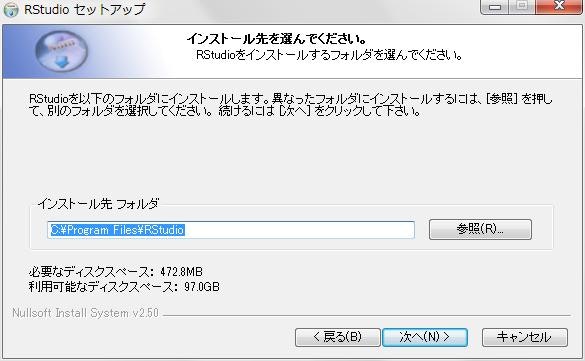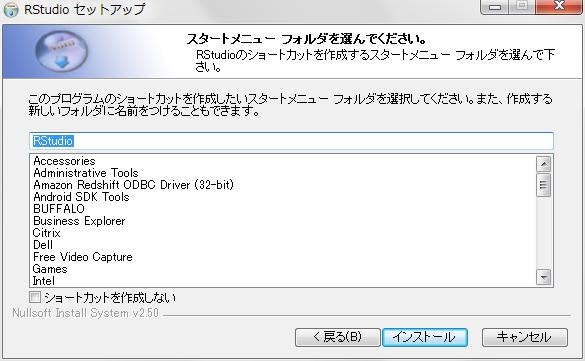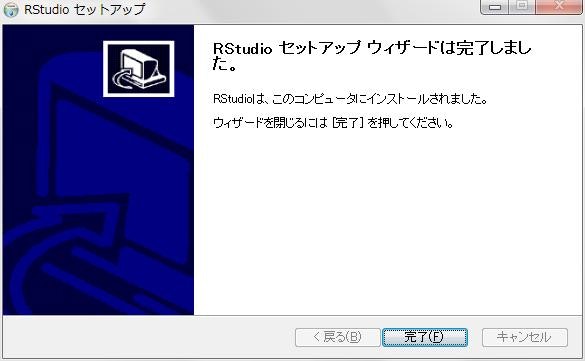動機
RStduioで使いやすくしようと考え、前記事「R言語インストール(2020年 Windows)」に続いてRStudioもインストールしました。そのメモです。
ダウンロード
公式サイトからインストーラーをダウンロードします。ダウンロードページからFreeのRStudio Desktop Open Source Licenseを選択します。2020/5/25時点ではバージョン1.3.959です。
環境:Windows7 32bit(LinuxでもMacでも使えます)
Windows10 64bitでも同じ操作でインストールできることを確認しました。
※2020年5月に最新版でインストールし直して手順の再確認しました。一部スクリーンショットは旧バージョンインストール時のものですが、ファイルサイズ等細かい部分以外変わらなかったのでそのままにしています。
インストール
1. インストーラーを実行し、インストール先フォルダを選択
2. スタートメニューフォルダを選択
3. 正常終了のメッセージ
試してみた
- メニューから起動します。
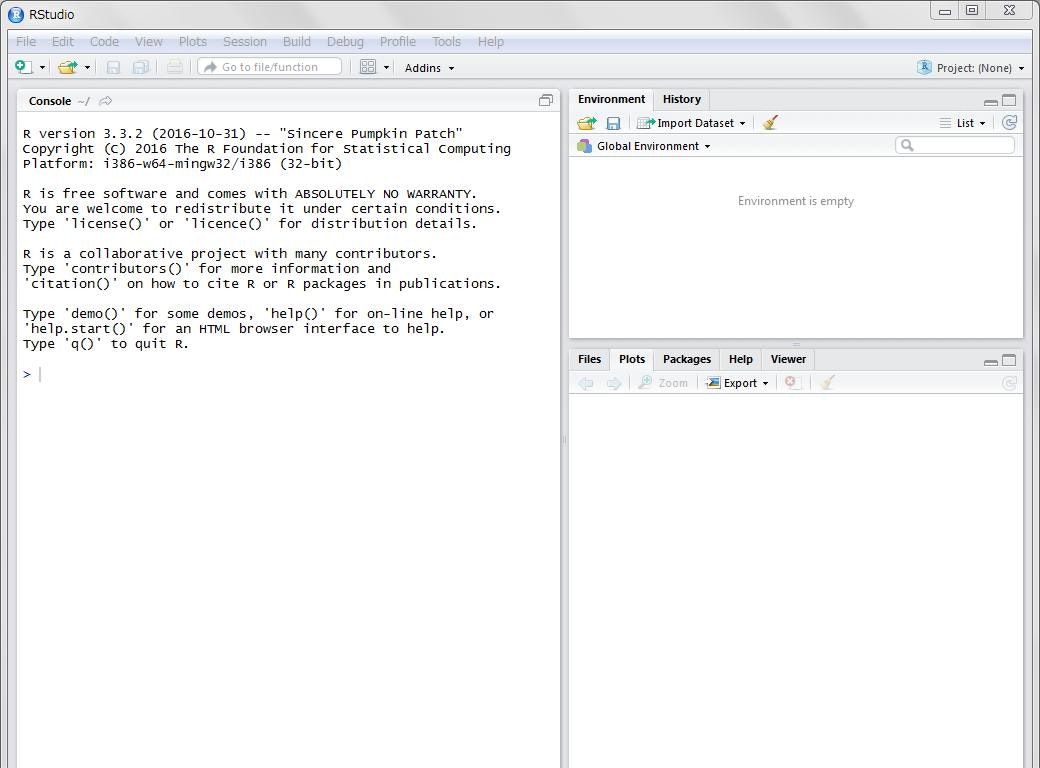
- R言語をインストールした時と同様、"plot(cars)"と試しにコマンド実行。
いい感じに実行された結果が見られます。
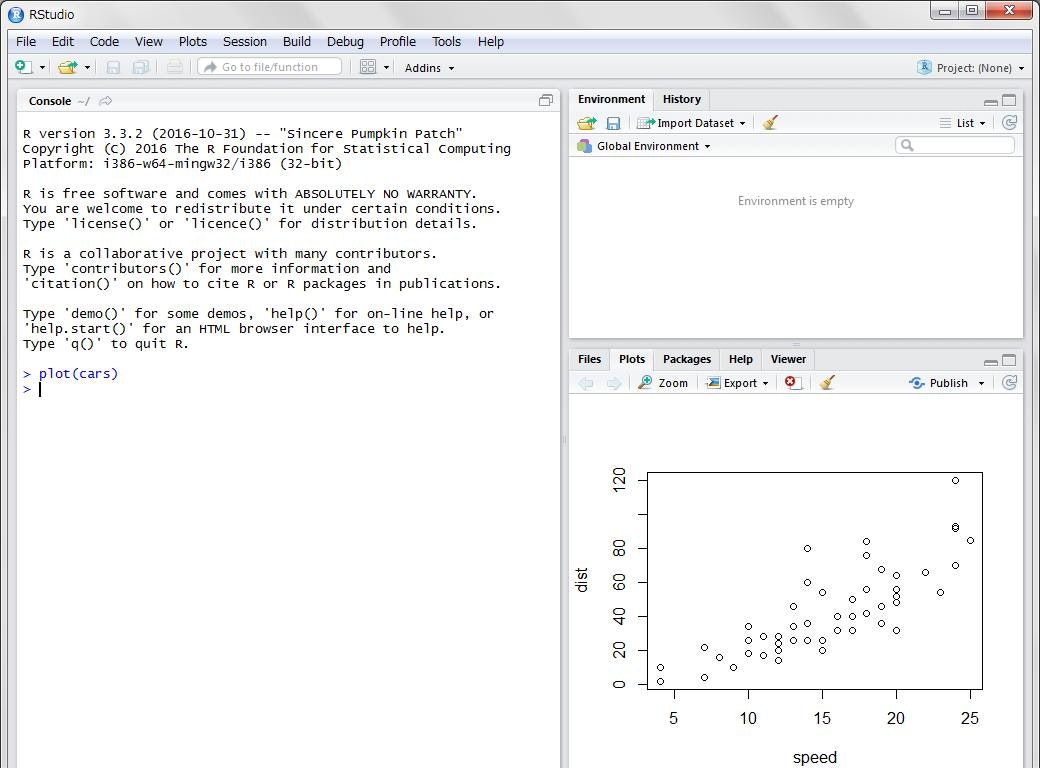
記事「【R入門】R言語の基本的な使い方」で基本的な使い方に関する解説をしています。