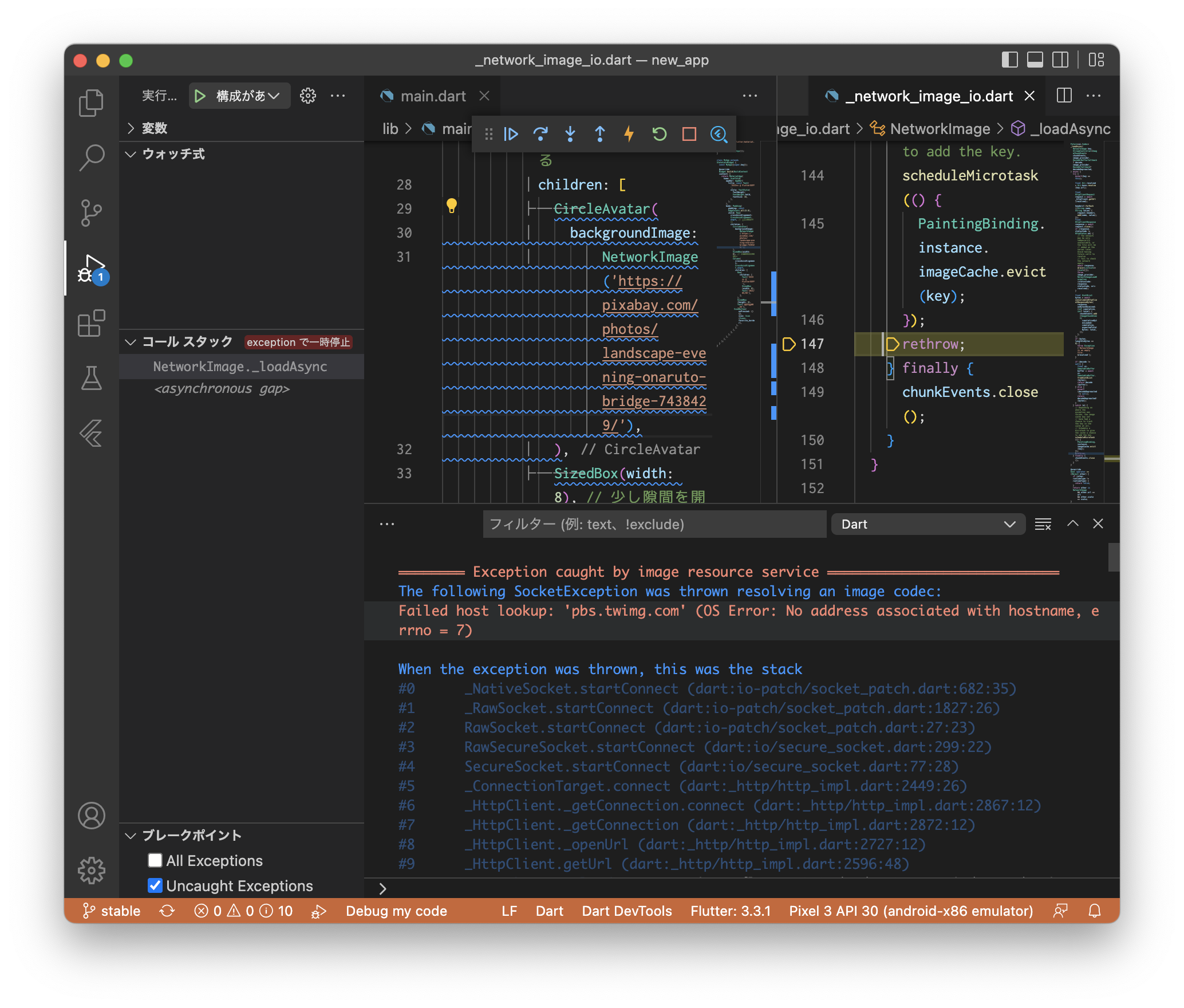Flutter インターネットから画像を取得できない
御教授お願いします。
解決したいこと
Flutter インターネットから画像のURLを取得して表示したい。
発生している問題・エラー
NetworkImageでインターネットから画像を表示したいが、画像が表示されずエラーになってしまう。
例)
The following SocketException was thrown resolving an image codec:
Failed host lookup: 'pbs.twimg.com' (OS Error: No address associated with hostname, errno = 7)
When the exception was thrown, this was the stack
該当するソースコード
// Copyright 2014 The Flutter Authors. All rights reserved.
// Use of this source code is governed by a BSD-style license that can be
// found in the LICENSE file.
import 'dart:async';
import 'dart:io';
import 'dart:ui' as ui;
import 'package:flutter/foundation.dart';
import 'binding.dart';
import 'debug.dart';
import 'image_provider.dart' as image_provider;
import 'image_stream.dart';
/// The dart:io implementation of [image_provider.NetworkImage].
@immutable
class NetworkImage extends image_provider.ImageProvider<image_provider.NetworkImage> implements image_provider.NetworkImage {
/// Creates an object that fetches the image at the given URL.
///
/// The arguments [url] and [scale] must not be null.
const NetworkImage(this.url, { this.scale = 1.0, this.headers })
: assert(url != null),
assert(scale != null);
@override
final String url;
@override
final double scale;
@override
final Map<String, String>? headers;
@override
Future<NetworkImage> obtainKey(image_provider.ImageConfiguration configuration) {
return SynchronousFuture<NetworkImage>(this);
}
@override
ImageStreamCompleter load(image_provider.NetworkImage key, image_provider.DecoderCallback decode) {
// Ownership of this controller is handed off to [_loadAsync]; it is that
// method's responsibility to close the controller's stream when the image
// has been loaded or an error is thrown.
final StreamController<ImageChunkEvent> chunkEvents = StreamController<ImageChunkEvent>();
return MultiFrameImageStreamCompleter(
codec: _loadAsync(key as NetworkImage, chunkEvents, null, decode),
chunkEvents: chunkEvents.stream,
scale: key.scale,
debugLabel: key.url,
informationCollector: () => <DiagnosticsNode>[
DiagnosticsProperty<image_provider.ImageProvider>('Image provider', this),
DiagnosticsProperty<image_provider.NetworkImage>('Image key', key),
],
);
}
@override
ImageStreamCompleter loadBuffer(image_provider.NetworkImage key, image_provider.DecoderBufferCallback decode) {
// Ownership of this controller is handed off to [_loadAsync]; it is that
// method's responsibility to close the controller's stream when the image
// has been loaded or an error is thrown.
final StreamController<ImageChunkEvent> chunkEvents = StreamController<ImageChunkEvent>();
return MultiFrameImageStreamCompleter(
codec: _loadAsync(key as NetworkImage, chunkEvents, decode, null),
chunkEvents: chunkEvents.stream,
scale: key.scale,
debugLabel: key.url,
informationCollector: () => <DiagnosticsNode>[
DiagnosticsProperty<image_provider.ImageProvider>('Image provider', this),
DiagnosticsProperty<image_provider.NetworkImage>('Image key', key),
],
);
}
// Do not access this field directly; use [_httpClient] instead.
// We set `autoUncompress` to false to ensure that we can trust the value of
// the `Content-Length` HTTP header. We automatically uncompress the content
// in our call to [consolidateHttpClientResponseBytes].
static final HttpClient _sharedHttpClient = HttpClient()..autoUncompress = false;
static HttpClient get _httpClient {
HttpClient client = _sharedHttpClient;
assert(() {
if (debugNetworkImageHttpClientProvider != null) {
client = debugNetworkImageHttpClientProvider!();
}
return true;
}());
return client;
}
Future<ui.Codec> _loadAsync(
NetworkImage key,
StreamController<ImageChunkEvent> chunkEvents,
image_provider.DecoderBufferCallback? decode,
image_provider.DecoderCallback? decodeDepreacted,
) async {
try {
assert(key == this);
final Uri resolved = Uri.base.resolve(key.url);
final HttpClientRequest request = await _httpClient.getUrl(resolved);
headers?.forEach((String name, String value) {
request.headers.add(name, value);
});
final HttpClientResponse response = await request.close();
if (response.statusCode != HttpStatus.ok) {
// The network may be only temporarily unavailable, or the file will be
// added on the server later. Avoid having future calls to resolve
// fail to check the network again.
await response.drain<List<int>>(<int>[]);
throw image_provider.NetworkImageLoadException(statusCode: response.statusCode, uri: resolved);
}
final Uint8List bytes = await consolidateHttpClientResponseBytes(
response,
onBytesReceived: (int cumulative, int? total) {
chunkEvents.add(ImageChunkEvent(
cumulativeBytesLoaded: cumulative,
expectedTotalBytes: total,
));
},
);
if (bytes.lengthInBytes == 0) {
throw Exception('NetworkImage is an empty file: $resolved');
}
if (decode != null) {
final ui.ImmutableBuffer buffer = await ui.ImmutableBuffer.fromUint8List(bytes);
return decode(buffer);
} else {
assert(decodeDepreacted != null);
return decodeDepreacted!(bytes);
}
} catch (e) {
// Depending on where the exception was thrown, the image cache may not
// have had a chance to track the key in the cache at all.
// Schedule a microtask to give the cache a chance to add the key.
scheduleMicrotask(() {
PaintingBinding.instance.imageCache.evict(key);
});
rethrow;
} finally {
chunkEvents.close();
}
}
@override
bool operator ==(Object other) {
if (other.runtimeType != runtimeType) {
return false;
}
return other is NetworkImage
&& other.url == url
&& other.scale == scale;
}
@override
int get hashCode => Object.hash(url, scale);
@override
String toString() => '${objectRuntimeType(this, 'NetworkImage')}("$url", scale: $scale)';
}
例)
import 'package:flutter/material.dart';
void main() {
runApp(const MyApp());
}
class MyApp extends StatelessWidget {
const MyApp({super.key});
@override
Widget build(BuildContext context) {
return MaterialApp(
home: Scaffold(
appBar: AppBar(
title: const Text(
'こんぶ @ Flutter大学',
style: TextStyle(
fontWeight: FontWeight.bold,
fontSize: 16,
),
),
),
body: Padding(
padding: const EdgeInsets.all(8.0),
child: Row(
crossAxisAlignment: CrossAxisAlignment.start, // 上揃えにする
children: [
CircleAvatar(
backgroundImage:
NetworkImage('https://pixabay.com/photos/landscape-evening-onaruto-bridge-7438429/'),
),
SizedBox(width: 8), // 少し隙間を開ける
Column(
crossAxisAlignment: CrossAxisAlignment.start,
children: [
Row(
children: [
Text('こんぶ @ Flutter大学'),
SizedBox(width: 8),
Text('2022/05/05'),
],
),
SizedBox(height: 4),
Text('最高でした。'),
IconButton(
onPressed: () {},
icon: Icon(Icons.favorite_border),
),
],
),
],
),
),
),
);
}
}
自分で試したこと
ここに問題・エラーに対して試したことを記載してください。
OS Error: No address associated with hostname, errno = 7
このエラーの原因と考えられるAndroidのライセンス解除的なやつはやってみました。
の追加
0 likes