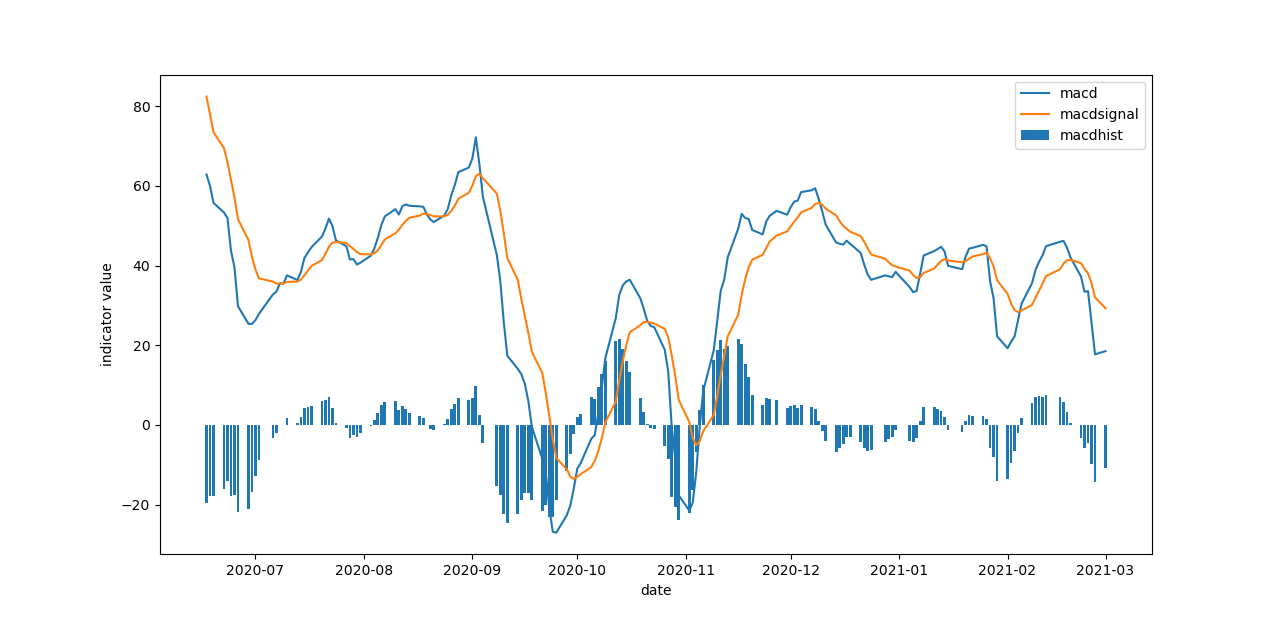今回は,テクニカル指標である MACD(Moving Average Convergence Divergence)をPythonライブラリTA-Libで計算し,描画する方法を紹介します.
・【Python】TA-Libでテクニカル指標計算 Part 1. RSIの描画
・【Python】TA-Libでテクニカル指標計算 Part 2. ボリンジャーバンドの描画
・[【Python】TA-Libでテクニカル指標計算 Part 3. SMA(単純移動平均線)の描画]
(https://qiita.com/Fujinoinvestor/items/49dc284279c7e9217c30)
・【Python】TA-Libでテクニカル指標計算 Part 4. MACDの描画
TA-Libのインストール
以前の記事
をご覧ください.
TA-LibによるMACD描画
各ライブラリインポート
import datetime
import numpy as np
import matplotlib.pyplot as plt
import pandas_datareader.data as web
import talib as ta
株価データ取得
今回は,2020/5/1~2021/3/1におけるS&P500のMACDを取得してみたいと思います.
株価は,pandas_datareaderで取得します.もちろんウェブやローカルにあるCSVファイルを読み込むなどでも構いません.
start = datetime.date(2020,5,1)
end = datetime.date(2021,3,1)
df = web.DataReader('^GSPC', 'yahoo', start, end) #get data
pandas-datareaderで取得したデータは以下のように,High(高値),Low(低値),Open(始値),Close(終値),Volume(出来高),Adj Close(調整後終値)を持つDataFarameとなっています.
High Low Open Close Volume Adj Close
Date
2020-04-30 2930.909912 2892.469971 2930.909912 2912.429932 6523120000 2912.429932
2020-05-01 2869.090088 2821.610107 2869.090088 2830.709961 4753160000 2830.709961
2020-05-04 2844.239990 2797.850098 2815.010010 2842.739990 4723140000 2842.739990
2020-05-05 2898.229980 2863.550049 2868.879883 2868.439941 5129590000 2868.439941
2020-05-06 2891.110107 2847.649902 2883.139893 2848.419922 4861920000 2848.419922
... ... ... ... ... ... ...
2021-02-23 3895.979980 3805.590088 3857.070068 3881.370117 6280650000 3881.370117
2021-02-24 3928.649902 3859.600098 3873.709961 3925.429932 5942350000 3925.429932
2021-02-25 3925.020020 3814.040039 3915.800049 3829.340088 6513060000 3829.340088
2021-02-26 3861.080078 3789.540039 3839.659912 3811.149902 6512950000 3811.149902
2021-03-01 3914.500000 3842.510010 3842.510010 3901.820068 5071540000 3901.820068
MACDに必要なデータ
pandas-datareaderで取得したデータのうち,MACDを計算するために必要なデータは,終値(Close)だけです.dfの’Close’の列だけをcloseとして取り出します(他のカラムでも計算自体はできます).
close = df['Close']
TA-LibでMACDを計算
# MACD(Moving Average Convergence Divergence)
macd, macdsignal, macdhist = ta.MACD(close, fastperiod=12, slowperiod=26, signalperiod=9)
描画
plt.plot(macd,label='macd')
plt.plot(macdsignal,label='macdsignal')
plt.bar(macdhist.index,macdhist ,label='macdhist')
plt.xlabel('date')
plt.ylabel('indicator value')
plt.legend()
plt.show()
まとめコード
import datetime
import numpy as np
import matplotlib.pyplot as plt
import pandas_datareader.data as web
import talib as ta
start = datetime.date(2020,5,1)
end = datetime.date(2021,3,1)
df = web.DataReader('^GSPC', 'yahoo', start, end) #get data
close = df['Close']
# MACD - Moving Average Convergence/Divergence
macd, macdsignal, macdhist = ta.MACD(close, fastperiod=12, slowperiod=26, signalperiod=9)
plt.plot(macd,label='macd')
plt.plot(macdsignal,label='macd signal')
plt.bar(macdhist.index,macdhist ,label='macd hist')
plt.xlabel('date')
plt.ylabel('indicator value')
plt.legend()
plt.show()
もう少しだけ丁寧な解説を以下の記事で行っています.