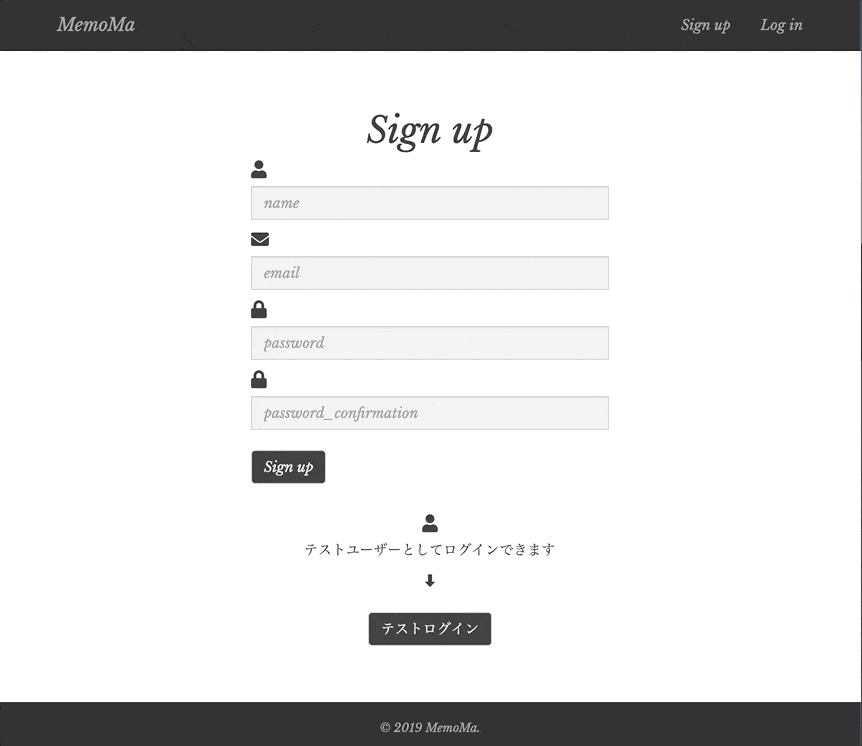サンプルアプリを覗いた時、正直ユーザーの新規作成 → ログインはちょっと面倒...
というわけで、以前作成したオリジナルアプリにテストユーザーとしてポチッとログインできる機能を追加しました。
オリジナルアプリはこちらです。
MemoMa
https://memoma-yyc.herokuapp.com/
過去記事
初めてのオリジナルWebサービス
結論
users/new.html.erb
<%= form_for(:session, url: login_path) do |f| %>
<%= f.hidden_field :email, value: 'テストログイン用email' %>
<%= f.hidden_field :password, value: 'テストログイン用password' %>
<%= f.submit 'テストログイン', class: 'btn btn-default' %>
<% end %>
これだけです。
f.hidden_fieldで隠しフィールドを生成できます。
テストログイン用email、テストログイン用passwordに、テストログインユーザーとして登録した emila とpassword を入力してください。
入力する際はvalue:で指定します。

装飾
ちょっと見た目がわかりにくいので説明を追加。
users/new.html.erb
<%= form_for(:session, url: login_path) do |f| %>
<div class="test-user">
<i class="fas fa-user"></i>
<p>テストユーザーとしてログインできます</p>
<p>⬇︎</p>
<%= f.hidden_field :email, value: 'test@example.com' %>
<%= f.hidden_field :password, value: '123456' %>
<%= f.submit 'テストログイン', class: 'btn btn-default' %>
</div>
<% end %>

ログインページ
いきなりログインページに行く人もいるかもしれないので、一応ログインページにも同じものを追加。

動作確認
できました!!
最後までお読みいただきありがとうございました(_ _)