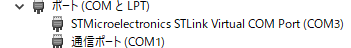はじめに
Windowsでのターミナルソフトといえばご存じTeraTermがありますが,PCからマイコンへ複数バイトの情報を送る場合はTeraTermだとできないんですよね...
(もしかしたら設定次第では出来るのかもしれんが)
じゃあ他の方法としてArduinoIDEを使うといった方法もあるけど,私みたいにArduinoが嫌いでそれ以外のソフトを使いたいという人も少なくないはず...
そこでご紹介したいのが,「シリアル通信テスタ Serister」です.
https://www.vector.co.jp/soft/win95/hardware/se423507.html
Seristerについて
特徴としては
・受信データをテキストファイルに出力可能
・制御コードを直接送信可能
・複数バイトを一気に送信可能(ここ大事)
があります.
使用例
NUCLEO-F303K8とPCを接続してエコーバックしてみた.
「通信設定」欄で各種設定を行う.
ポートはデバイスマネージャーから確認可能.
(デバイスマネージャーはWindowsアイコンを右クリックして選択可能)
下の方に送信する文字を入力する画面があるのでそれに入力して送信ボタンで送信.
ちゃんと送信できた.

TeraTermよりこっちを使お.