InputSystemが導入されて何年も経ち、AIでもようやくちらほら提案されるようになったように感じます。
これまではPlayer > Active Input Handring > Both にしておくのが定番の処理でしたが、
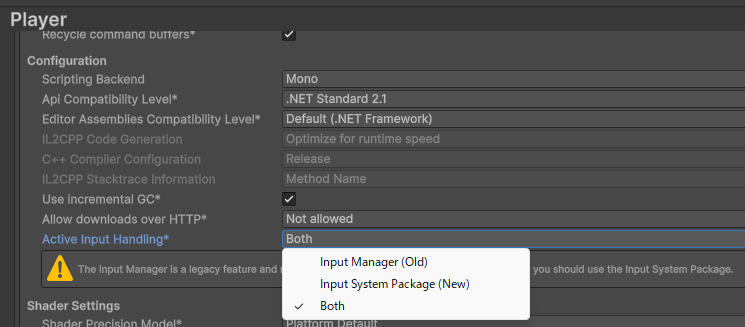
今後は旧InputをInputSystemに置き換えていくのが良いかもしれません。
一般的にはInputSystemはUpdate()内で処理をするのではなく、イベントから呼び出される形で用いることが多いのですが、Update()内で直接Keyboard.currentを調べることで旧Inputから置き換えることも可能です。
#if NEW_INPUT_SYSTEM_INSTALLED
using UnityEngine.InputSystem;
#endif
:
#if ENABLE_INPUT_SYSTEM && NEW_INPUT_SYSTEM_INSTALLED
// New input system backends are enabled.
if (Keyboard.current.aKey.isPressed)
{
}
else if (Keyboard.current.dKey.isPressed)
{
}
:
#else
// Old input backends are enabled.
if (Input.GetKey(KeyCode.A))
{
}
else if(Input.GetKey(KeyCode.D))
{
}
:
#endif
両方のInputをソースコード内で共存させたい場合は
ENABLE_INPUT_SYSTEM と NEW_INPUT_SYSTEM_INSTALLED を使って切り分けをすることもできます。