UnrealEngineにはShader Development Modeという設定があります。
通常Shaderまわりでクラッシュが起きてしまうと、エラーなどが表示出来ないケースがありますが、
Shader Development Modeの設定を有効にしていると、
問題がある行数の表示やクラッシュするような変更の場合でもリトライができる可能性があります。
設定方法
以下パスのConsoleVariables.iniにコメント状態で;r.ShaderDevelopmentMode=1が定義されているので、
こちらの;を削除しコメント状態を解除することで設定が可能です。
INIファイルを変更、保存しEditorを再起動することで設定されます。
Engine/Config/ConsoleVariables.ini
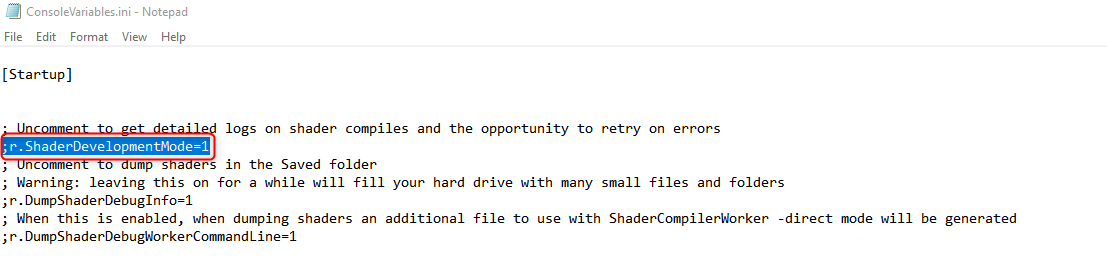
使用例
例えばPostProcessTonemap.usfを編集していて、変数宣言のところで;を書き忘れていたケースです。
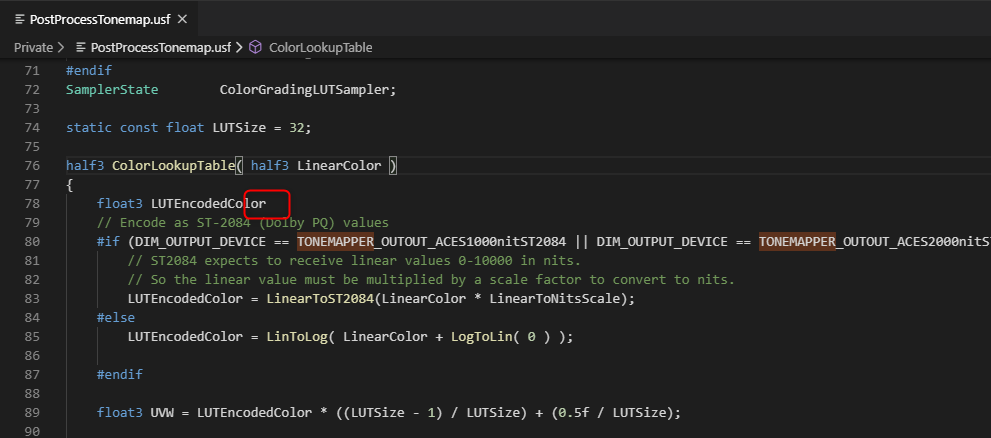
このような状態で通常シェーダーをリコンパイルするとクラッシュしてしまう可能性が高いですが、
Shader Development Modeが有効な場合は、以下のようなメッセージウィンドウが表示されコンパイルのリトライが可能です。
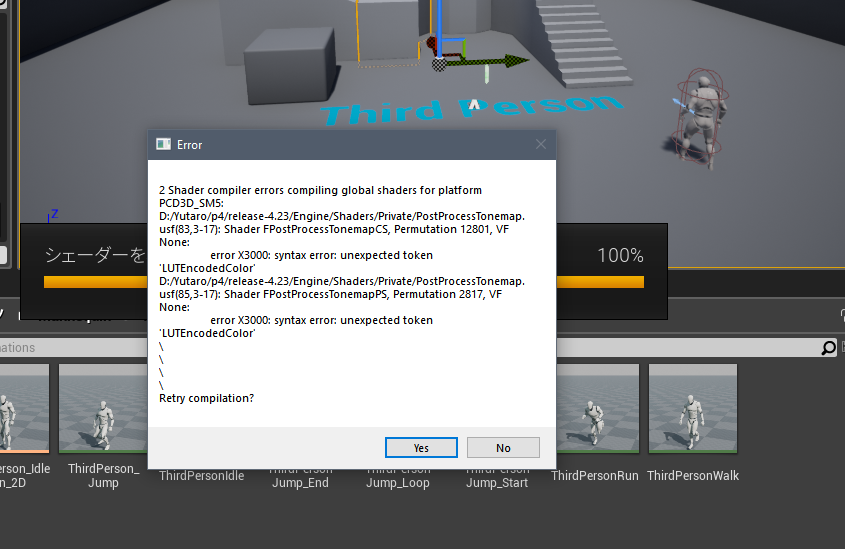
おわりに
Shader Development Modeを使ってシェーダー開発を円滑に行いましょう。