notebook上からopenAIのAPIを利用できるマジックコマンドを作成したという下記ツイートが目についたので,インストールの仕方や使い方をまとめます.
💡 How to use ChatGPT in Jupyter Notebook
— Radek Osmulski 🇺🇦 (@radekosmulski) March 23, 2023
I created a cell magic that will allow you to talk to the OpenAI API directly from your notebook: pic.twitter.com/ZnrT0SnjA0
インストール手順
pip install git+https://github.com/radekosmulski/ask_ai.git- 環境変数
OPENAI_API_KEYにご自身のOpen-AIのAPI keyを設定
export OPENAI_API_KEY="ご自身のopen-AI API key"
参照は下記
https://github.com/radekosmulski/ask_ai
使い方
まず%load_ext ask_ai.magicsを実行してマジックコマンドを使用できるようにする.
あとは%%ai_askをセルの先頭に記載し,後述にプロンプト記述すればjupyter上からChatGPTが使用できる
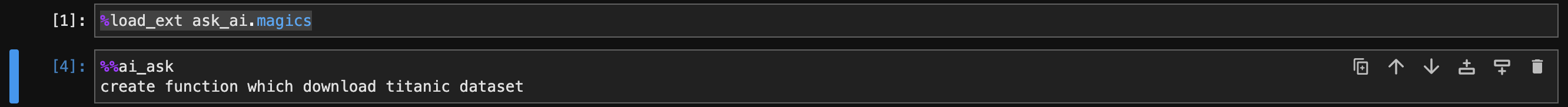
上記は機械学習でしばしば使用されるデータのタイタニックをダウンロードする関数を作ってとchatgptに投げたもので,そのレスポンスが下記である.
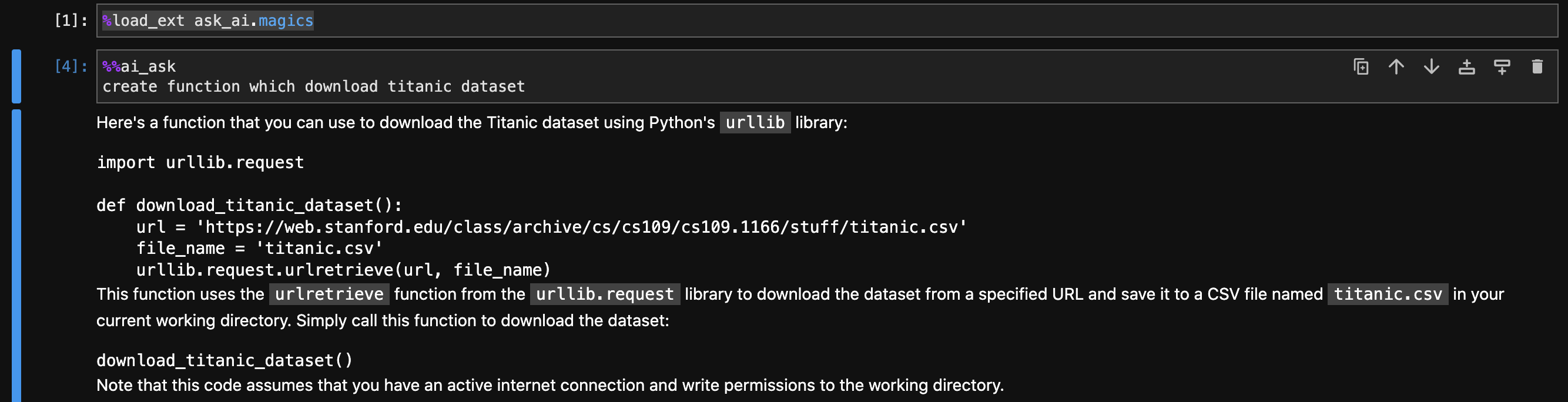
過去の対話の内容を引き継いだchatをする場合は%%ai_continueを使用する
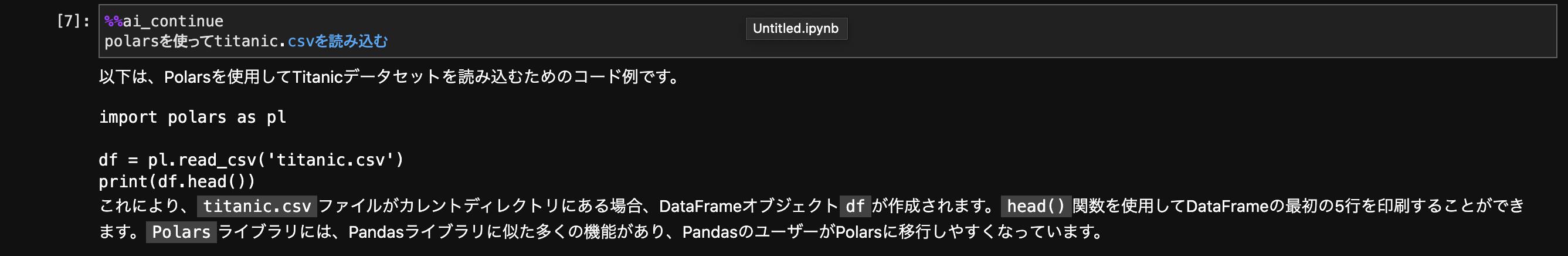
%%ai_continueは以前のメッセージをすべてコンテキストとして転送します。そのため連続して使用し続けるとレスポンスの速度が遅くなったり,コンテキストの文章量の上限に達して,エラーが返ってくるので注意が必要です.