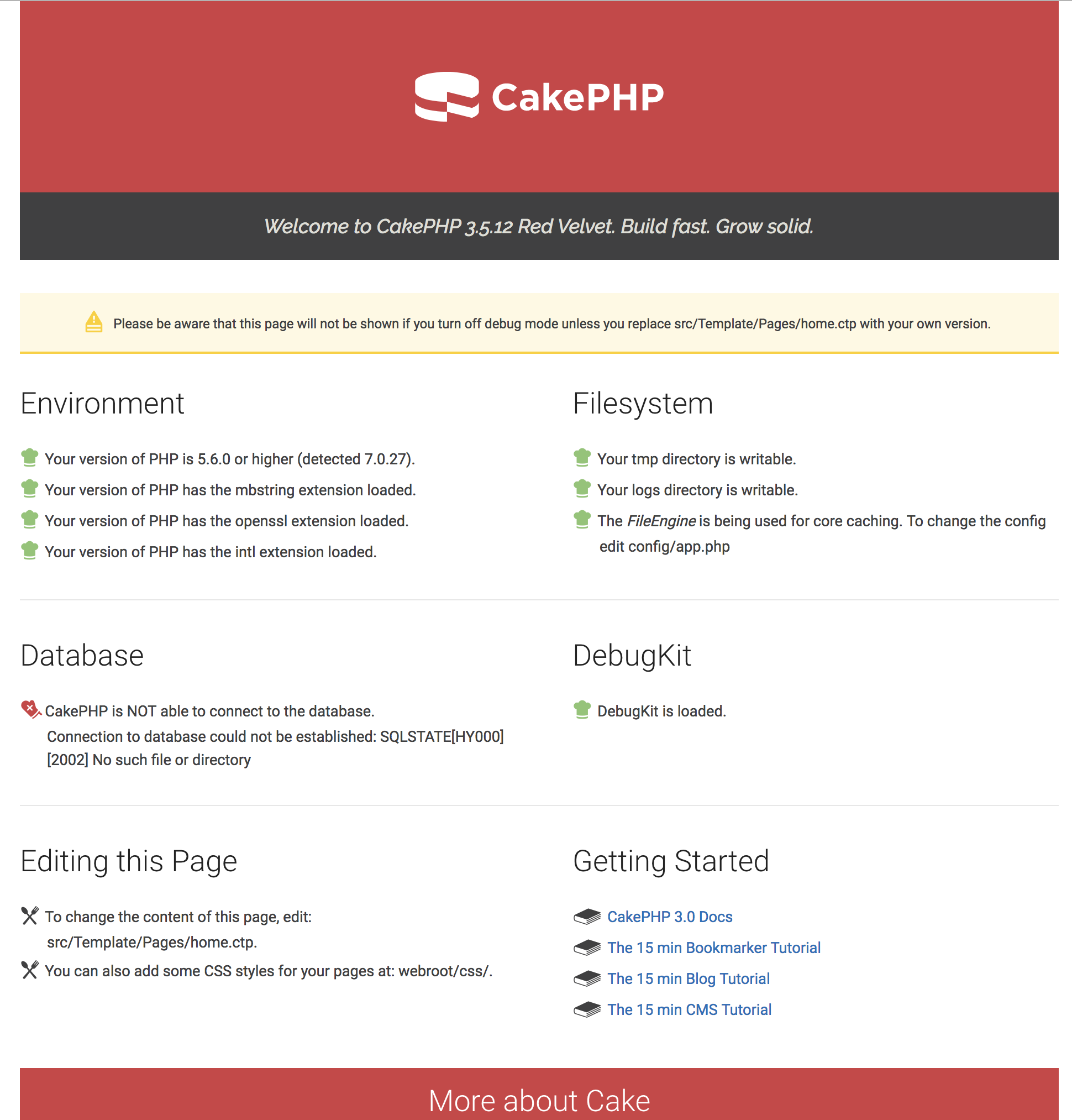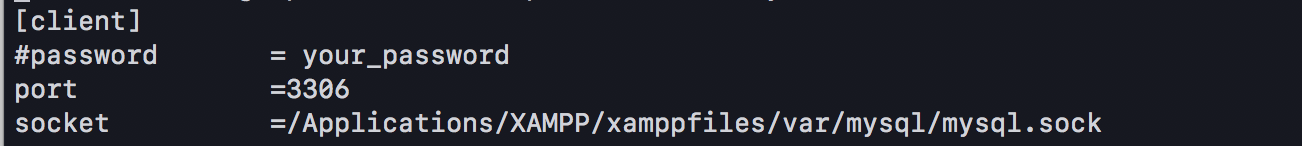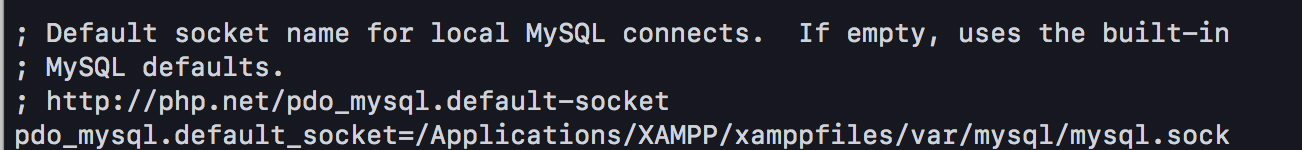CakePHPでローカルのDBに接続できるときにエラーが出たので備忘録として書いておきます。
対処方法はフレームワーク関係なくPHPであれば共通かと思います。
前提
OS:macOS High Sierra 10.13.3
フレームワーク:CakePHP 3.5.12
データベース:MySQL(XAMPP 7.2.2)
CakePHPではapp.phpというファイルにデータベース接続の情報を記述するが、特に問題はなさそう。
対処
php.iniの下記の項目が空だったため、データベースに接続ができなかった。
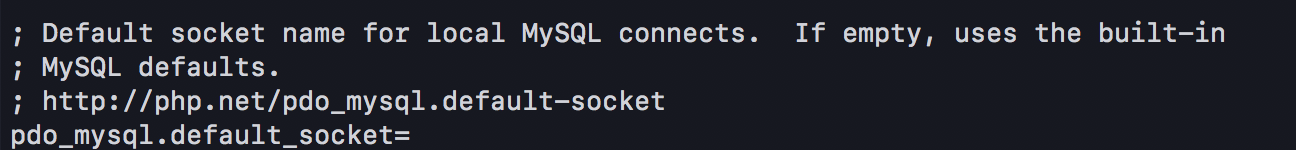

その他
php.iniの見つけ方
php -i | grep php.ini
socketのパスの見つけ方(XAMPPの場合)
/Applications/XAMPP/xamppfiles/etc/my.cnf
にsocketの情報が記載されている。php.iniに記載するパスと合わせれば良い
参考
[CakePHPでデータベースの連携 - http://www.aipacommander.com/entry/2014/05/20/130000][1]
[1]:http://www.aipacommander.com/entry/2014/05/20/130000
[【php】MySQLに接続するときにエラー発生 - https://www.softel.co.jp/blogs/tech/archives/2187][2]
[2]:https://www.softel.co.jp/blogs/tech/archives/2187