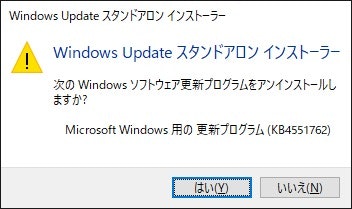不具合のある(KB番号がわかる)Windowsの更新プログラムをコマンドプロンプトから削除する
Windows Update スタンドアロン インストーラー
/uninstall オプションで、アンインストールが可能
使い方
wusa /uninstall /kb:<KB 番号>
使用例
wusa /uninstall /kb:4551762
コマンドを叩くとウィンドウズが表示されるので、指示にしたがってアンインストールしておわり。
※/quietオプションをつけると、全自動になるがエラーが起きても何も表示されないのでオススメしない。
指定した更新プログラムがない場合はエラーが表示される。
その他のオプション
ヘルプ
wusa </? | /h | /help>
wusa <update> [/quiet] [/norestart | /warnrestart:<秒> | /promptrestart | /forcerestart] [/log:<ファイル名>]
wusa /uninstall <update> [/quiet] [/norestart | /warnrestart:<秒> | /promptrestart | /forcerestart] [/log:<ファイル名>]
wusa /uninstall /kb:<KB 番号> [/norestart | /warnrestart:<秒> | /promptrestart | /forcerestart] [/log:<ファイル名>]
/?, /h, /help
- ヘルプ情報を表示します。
update
- MSU ファイルの完全パスです。
/quiet
- Quiet モード、ユーザーの操作はありません。必要に応じて再起動します。
/uninstall
- パッケージがアンインストールされます。
/kb
- /uninstall と組み合わせた場合、KB 番号に関連付けられたパッケージがアンインストールされます。
/norestart
- /quiet と組み合わせた場合、インストーラーは再起動を開始しません。
/warnrestart
- /quiet と組み合わせた場合、再起動を開始する前にユーザーに警告が表示されます。
/promptrestart
- /quiet と組み合わせた場合、再起動を開始する前にプロンプトが表示されます。
/forcerestart
- /quiet と組み合わせた場合、強制的にアプリケーションを閉じ、再起動します。
/log
- ログを有効にします。