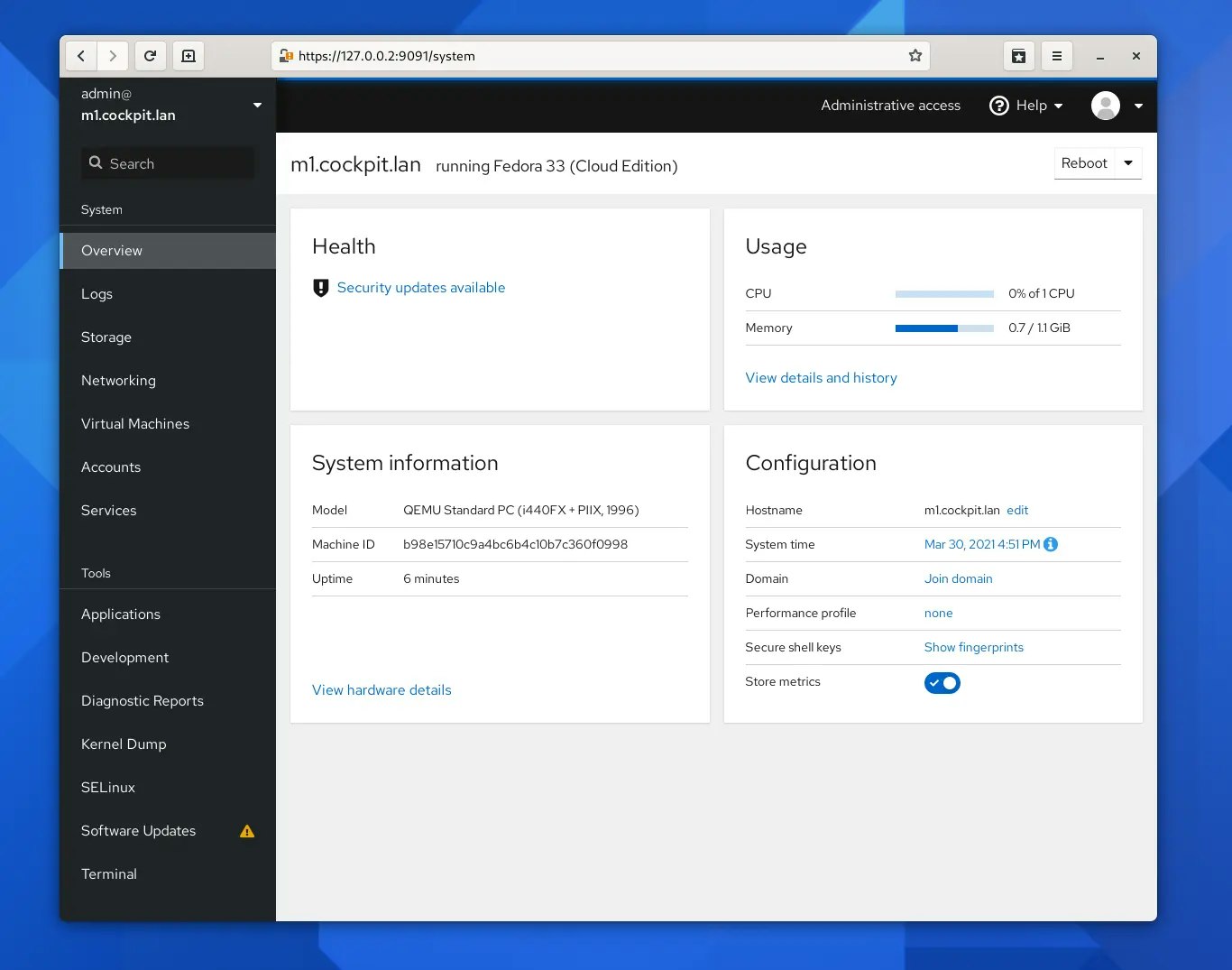CentOS8 にSSHログインすると毎回毎回Activate the web console with: systemctl enable --now cockpit.socketと表示されてうざい。
原因は新機能「ウェブベース管理ツール」
CentOS8 からCockpitというウェブベースの管理コンソールが導入されている。
表示されているsystemctl enable --now cockpit.socketを叩くことで管理コンソールが使えるようになる。
いらないものは捨てましょう
どうせウェブベースの管理コンソールなんて使わないのでスッキリ削除する
systemctl stop cockpit
dnf remove -y cockpit
rpm -e cockpit-system
rpm -e cockpit-bridge
rpm -e cockpit-ws
rm -Rf /run/cockpit
rm -Rf /etc/cockpit
rm -Rf /usr/share/cockpit
rm -Rf /var/lib/selinux/targeted/active/modules/100/cockpit
rm -Rf /usr/share/selinux/targeted/default/active/modules/100/cockpit
参考
uninstall/remove cockpit · Issue #12507 · cockpit-project/cockpit · GitHub