いよいよ始まりました!
★若葉組のつぶやき★ Advent Calendar 2015 のトップバッターをを担当します!
テキスト操作
・「command」はWindowsキーボードで同じような場所にある「ctrl」と同じように使える場合がほとんどです。
・少し上にある「control」ではないです。
デスクトップ表示
・画面の四隅にマウスポインタを持っていくとデスクトップを表示してくれます。
もう一度マウスポインタを持っていくとウィンドが戻ります。
①「システム環境設定」から「Mission Control」を選択
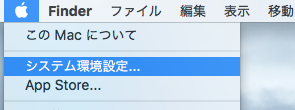
②Mission Controlの左下にある「ホットコーナー」を選択
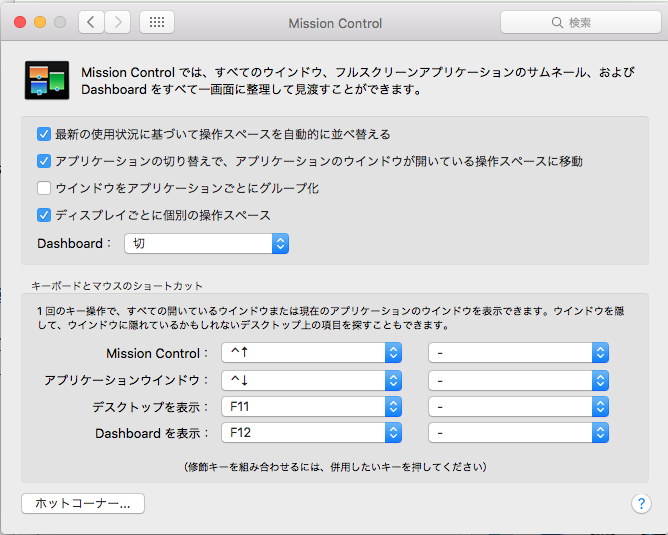
③ホットコーナーでカーソルを四隅に持っていったときのアクションで「デスクトップ」を選択。
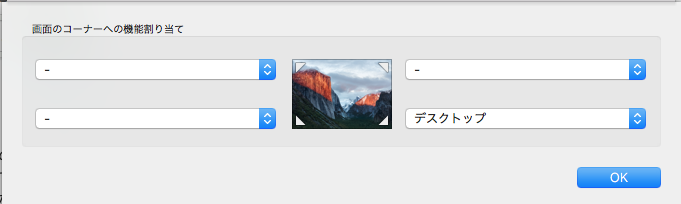
※全画面表示ではなく、デスクトップの一部が見えている時に有効
スクリーンショット(画像ファイル出力)
・スクリーンショットをpng形式でデスクトップに保存します。
画面全体 command + shift + 3
範囲選択 command + shift + 4
スクリーンショット(クリップボード)
・スクリーンショットをクリップボードに保存します。
画面全体 command + shift + control + 3
範囲選択 command + shift + control + 4
バックスラッシュ
\ ←これ
option + ¥
