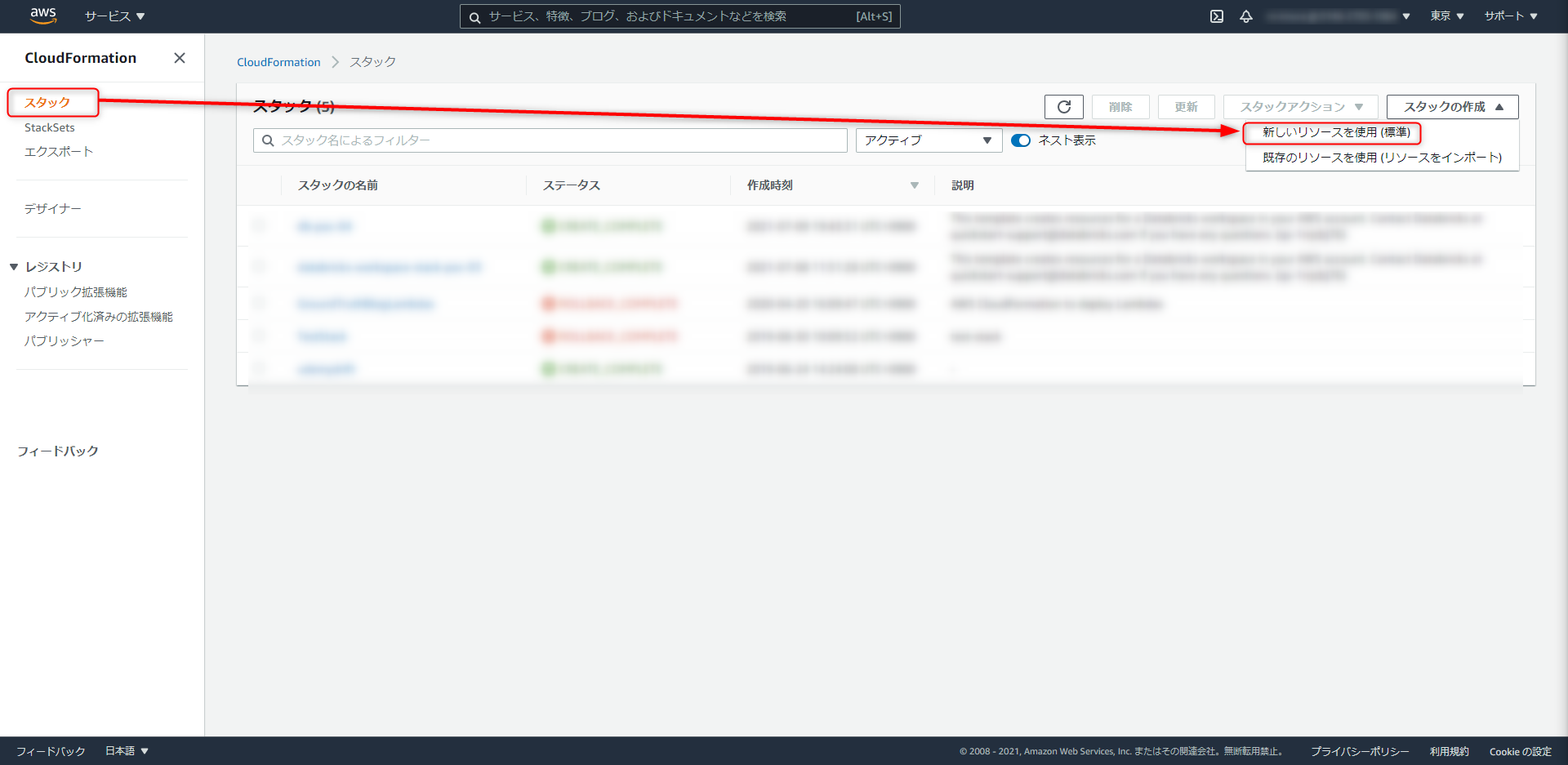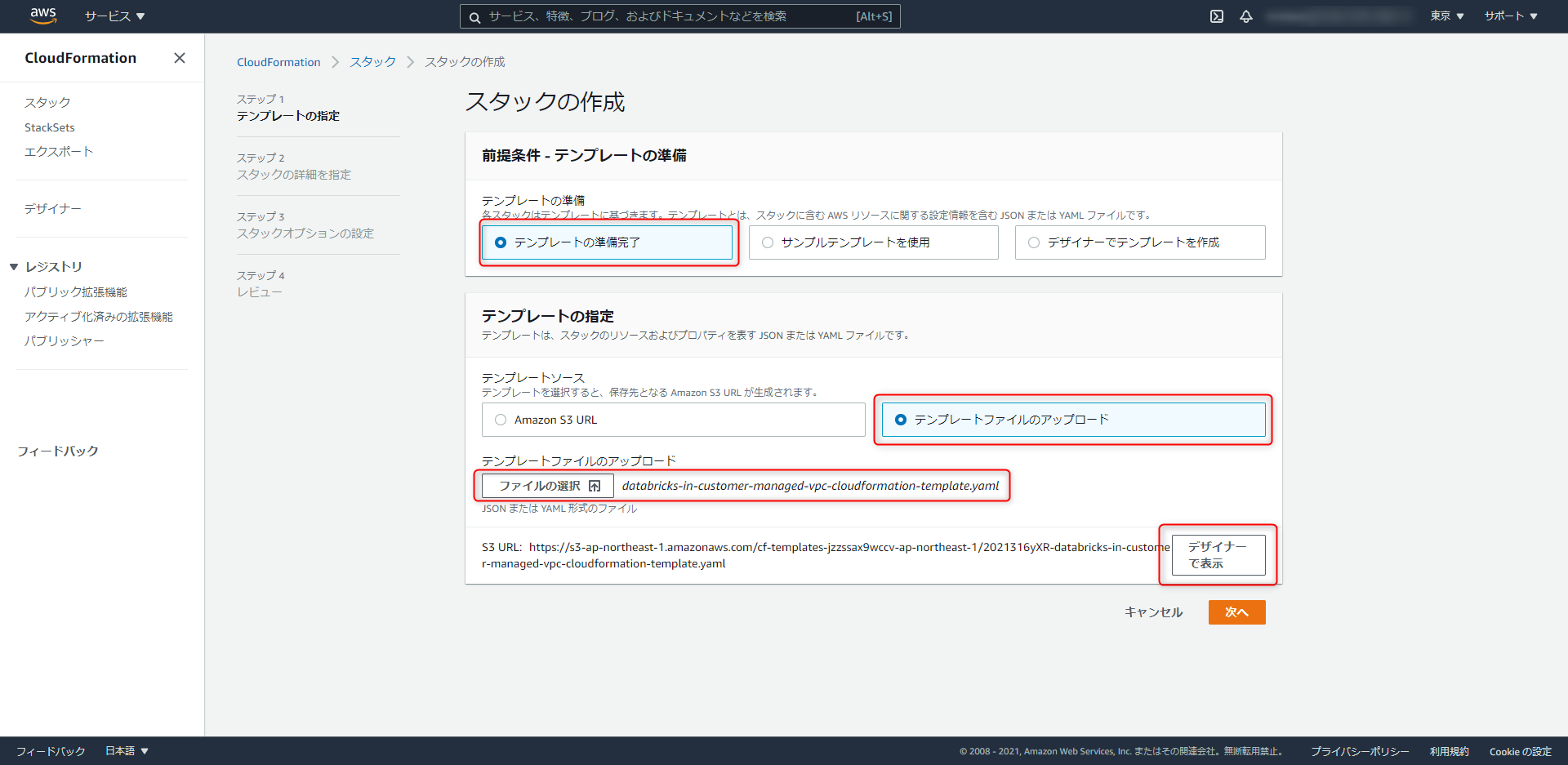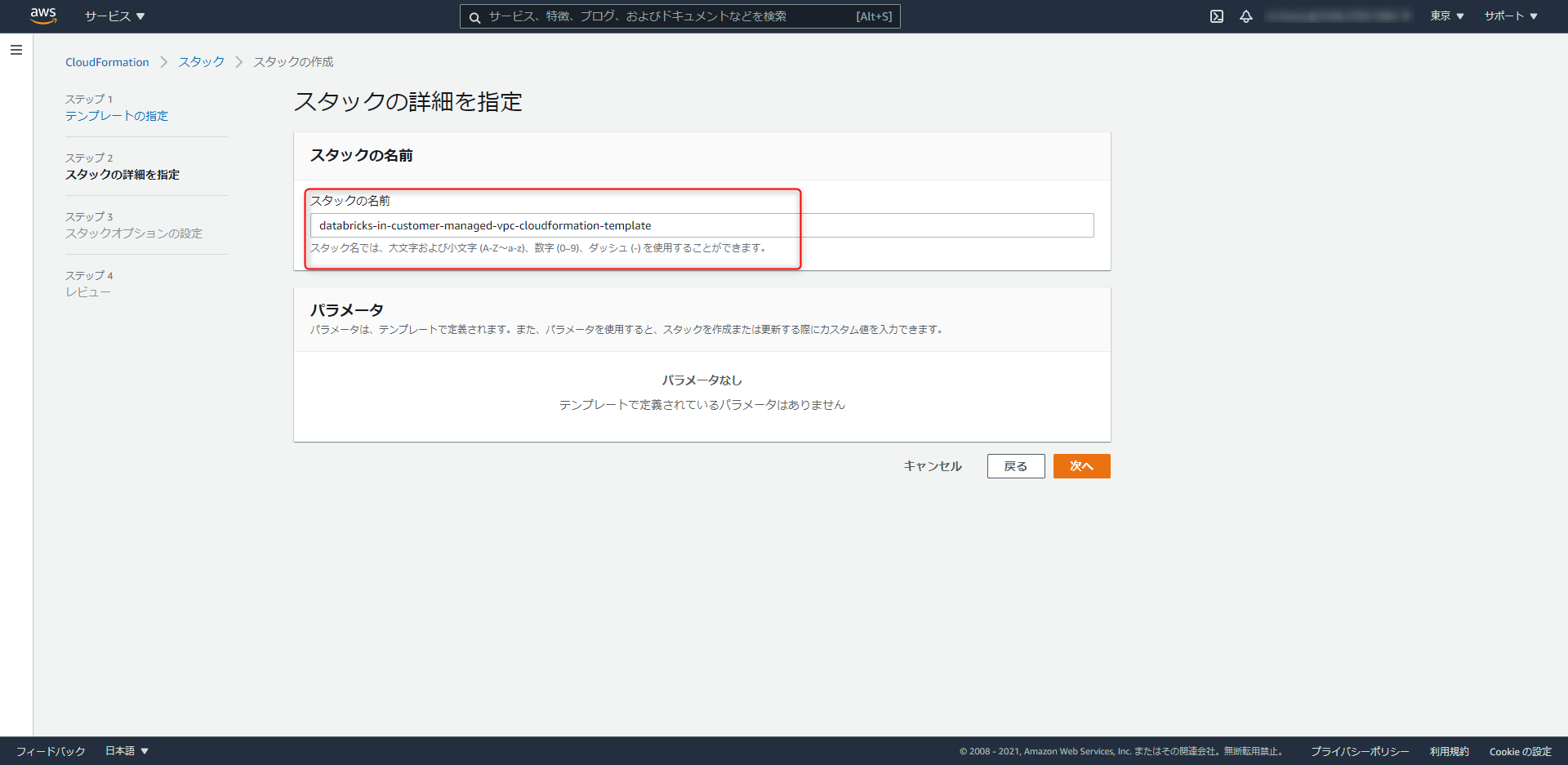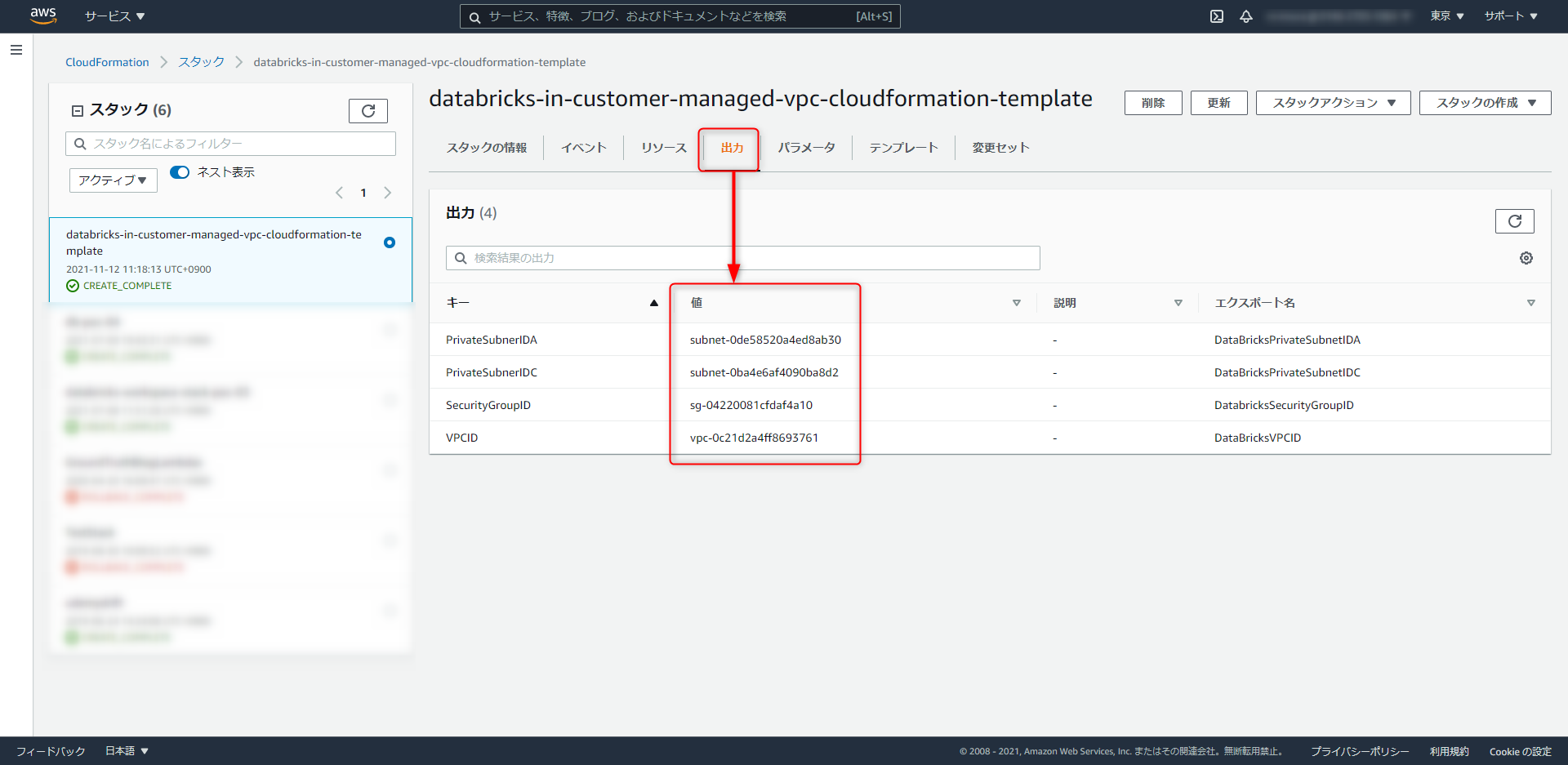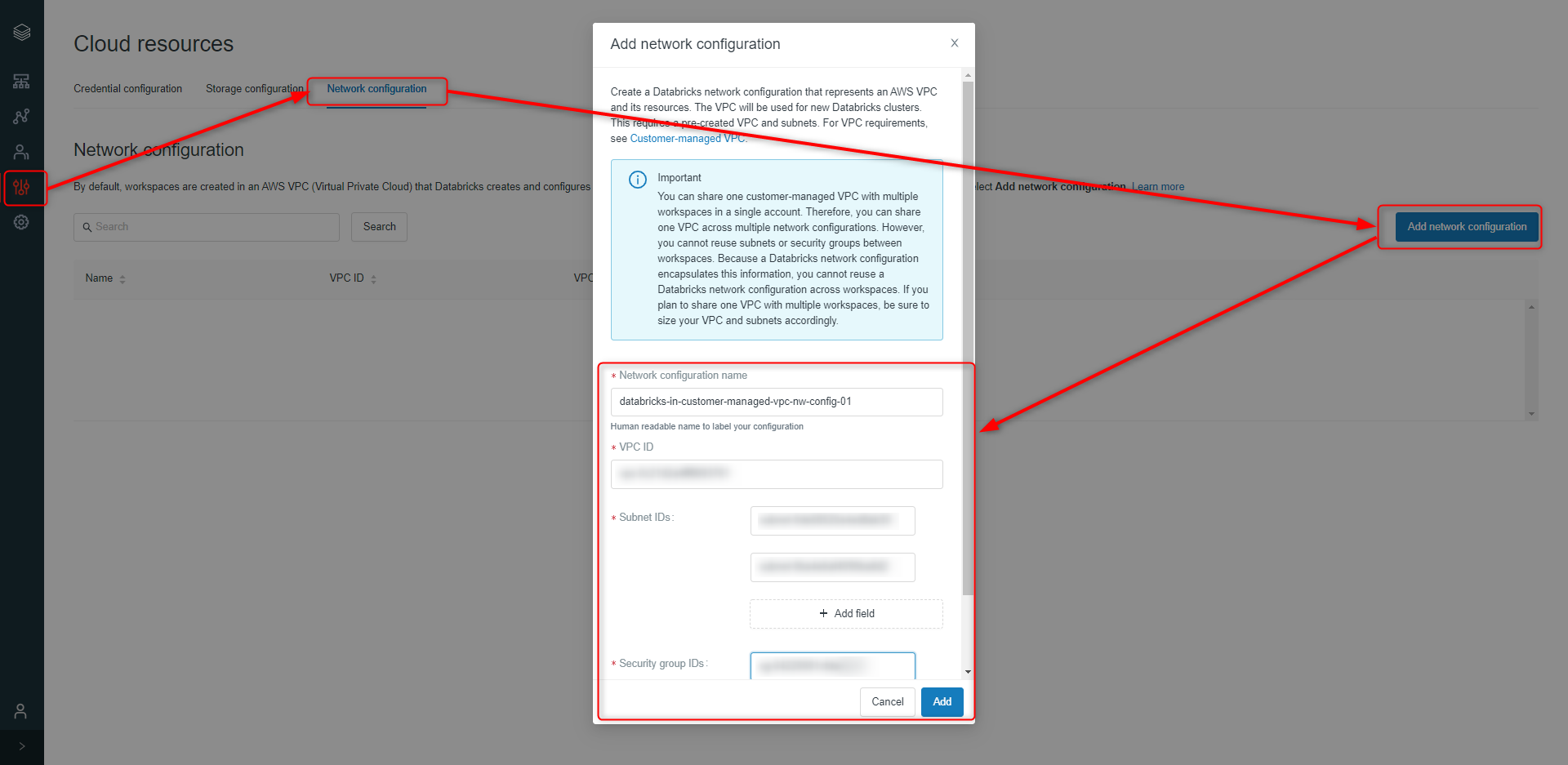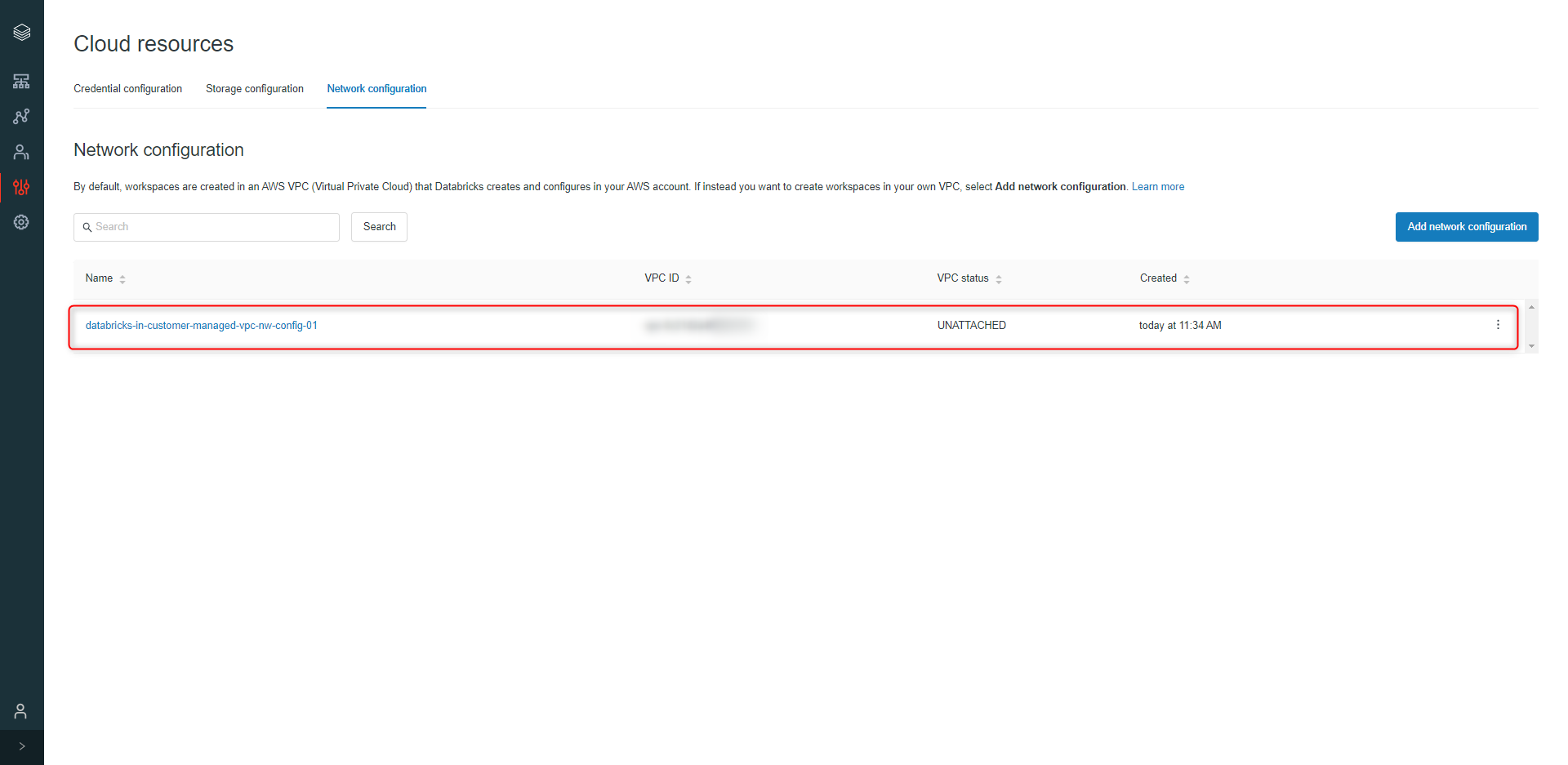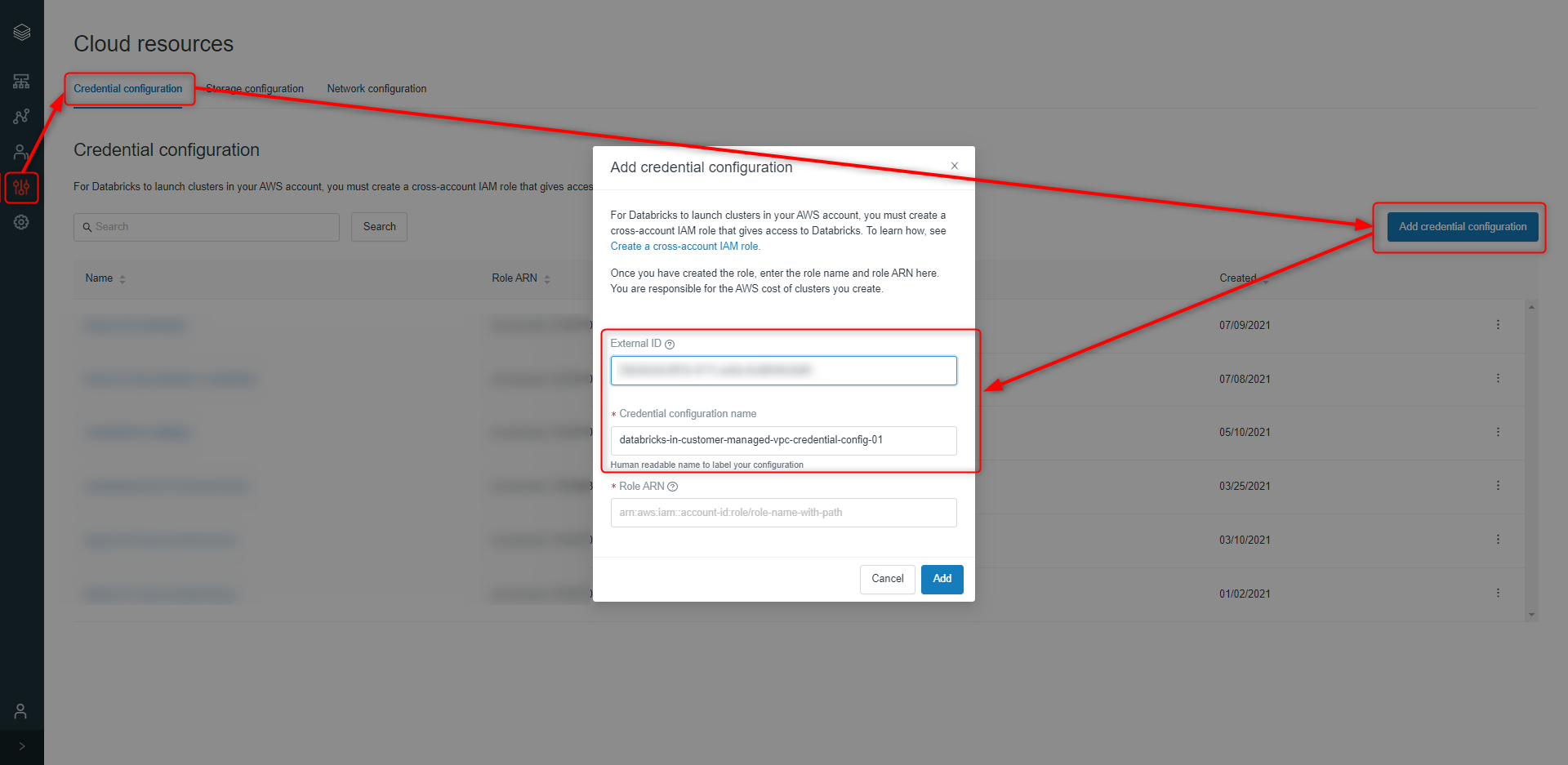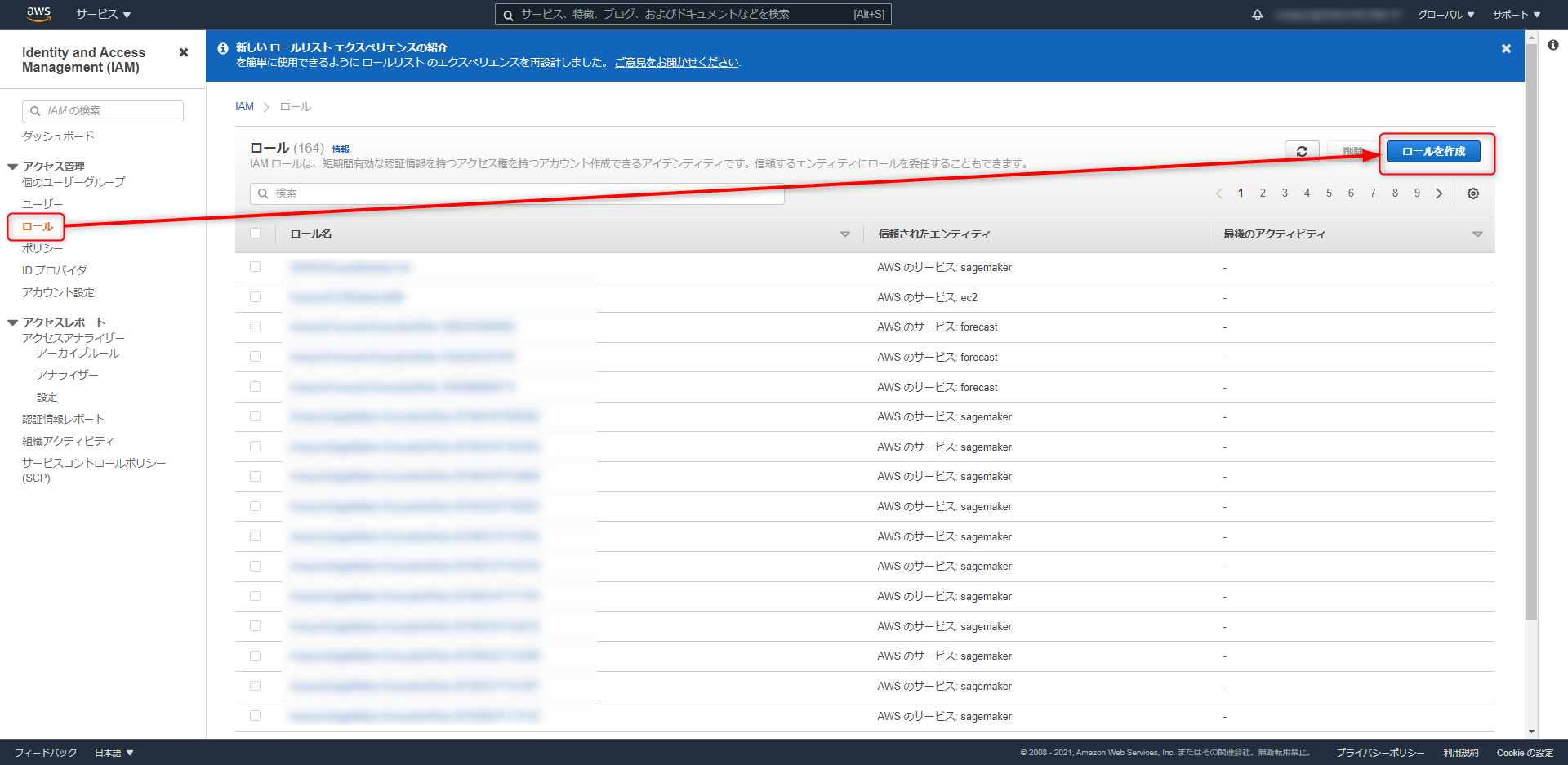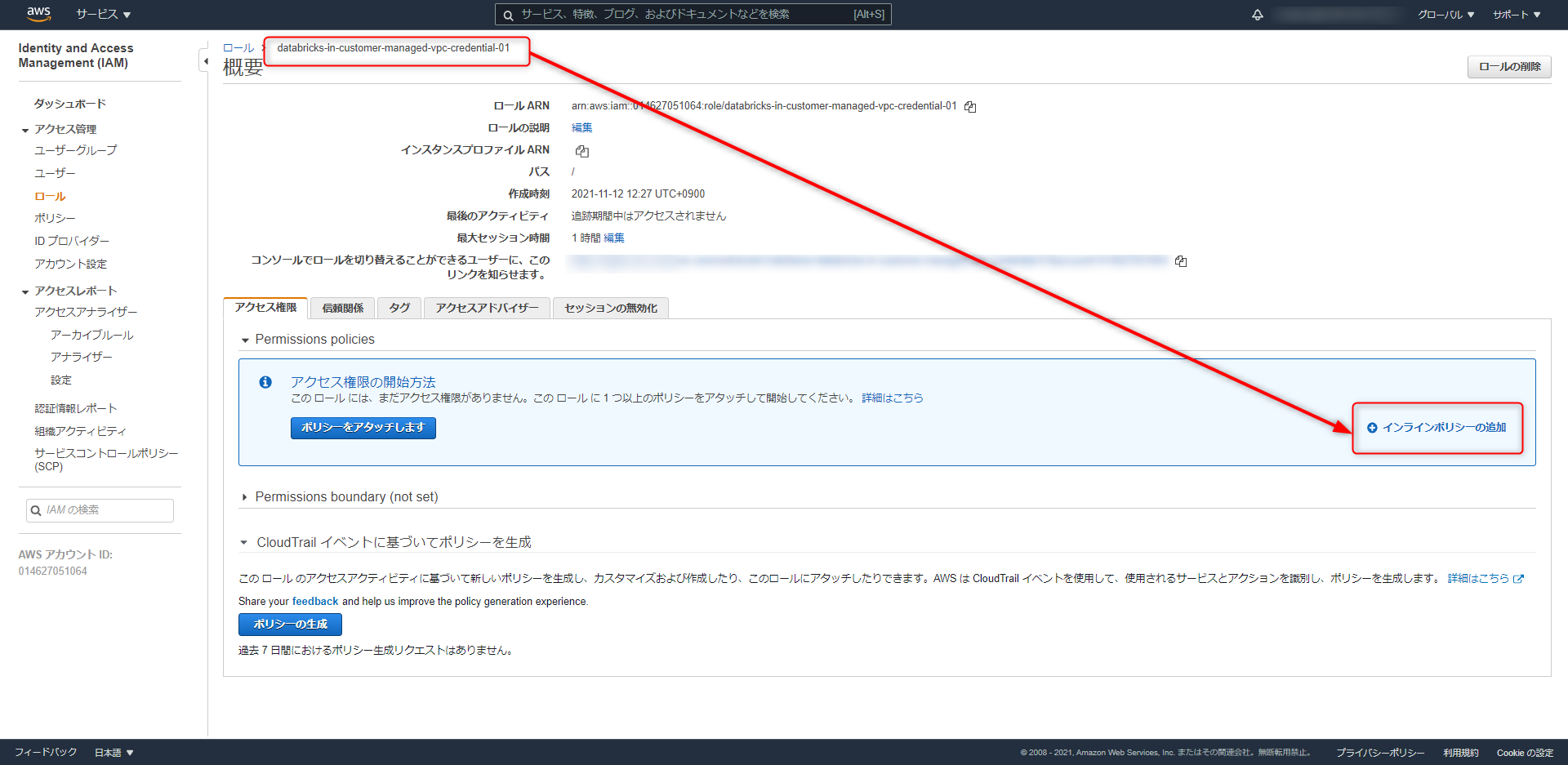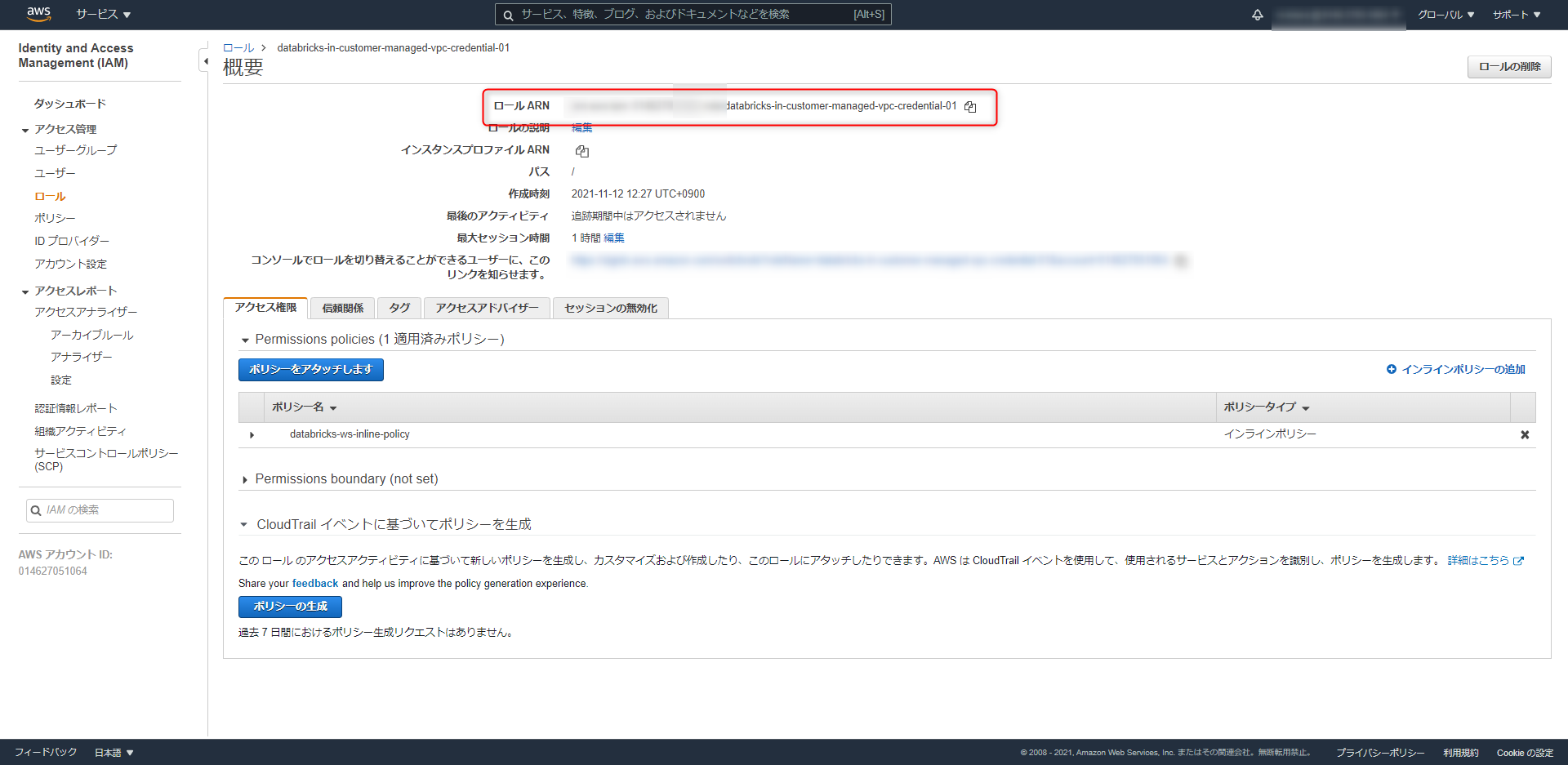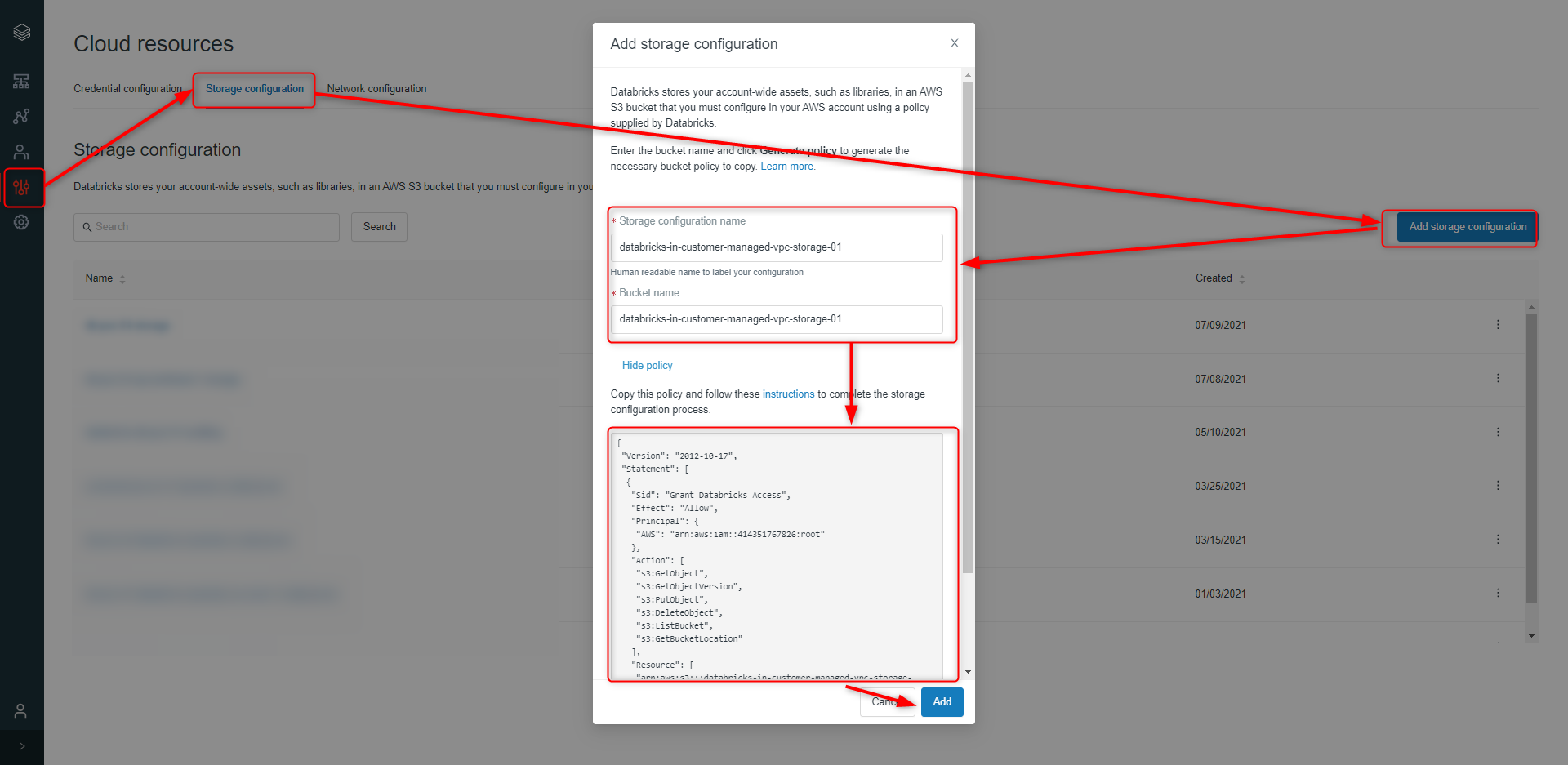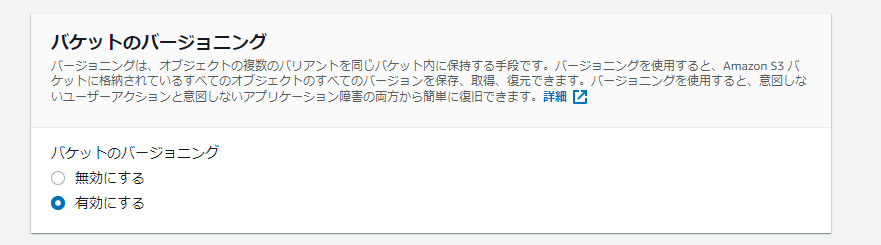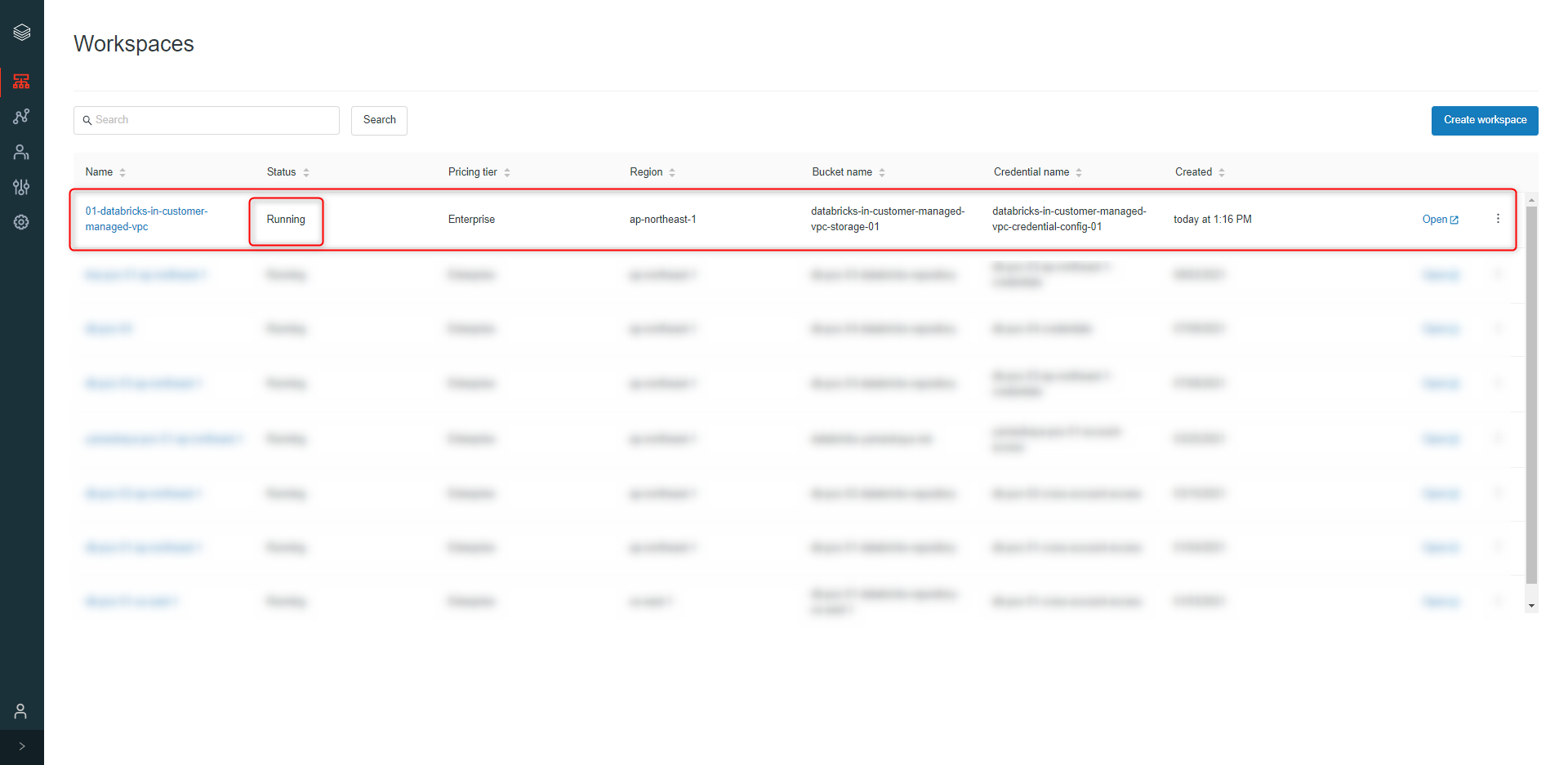概要
AWS 上かつ顧客管理 VPC 上で稼働する Databricks の構築方法です。
詳細に解説されている記事が豊富にありますが (参考 URL 参照)、AWS ポータルの触り方を結構忘れていたので、Your VPC, custom で実装する手順を残しておきます。
手順
Cloudformation テンプレート
Cloudformation で構築します。
以下記事を参考にさせてもらいました。
YAML でテンプレートを書き、ローカル環境などに保存します。
今回は、
- VPC=
/22 - Subnet=
/25 - Region=
ap-northeast-1a
で設定しています。
リソース名称や設定を細かく設定したい方は適宜変更しましょう。
AWSTemplateFormatVersion: "2010-09-09"
Description: Template for Databricks in Customer-managed VPC for ap-northeast-1
Resources:
VPC:
Type: AWS::EC2::VPC
Properties:
CidrBlock: 10.0.0.0/22
EnableDnsSupport: true
EnableDnsHostnames: true
Tags:
- Key: Name
Value: Databricks-VPC
IGW:
Type: AWS::EC2::InternetGateway
Properties:
Tags:
- Key: Name
Value: Databricks-IGW
AttachIGW:
Type: AWS::EC2::VPCGatewayAttachment
Properties:
VpcId: !Ref VPC
InternetGatewayId: !Ref IGW
PrivateSubnetA:
Type: AWS::EC2::Subnet
Properties:
AvailabilityZone: ap-northeast-1a
VpcId: !Ref VPC
CidrBlock: 10.0.0.0/25
Tags:
- Key: Name
Value: Databricks-Private-Subnet-a
PrivateSubnetC:
Type: AWS::EC2::Subnet
Properties:
AvailabilityZone: ap-northeast-1c
VpcId: !Ref VPC
CidrBlock: 10.0.1.0/25
Tags:
- Key: Name
Value: Databricks-Private-Subnet-c
PublicSubnetA:
Type: AWS::EC2::Subnet
Properties:
AvailabilityZone: ap-northeast-1a
VpcId: !Ref VPC
CidrBlock: 10.0.2.0/25
Tags:
- Key: Name
Value: Databricks-Public-Subnet-a
PublicSubnetC:
Type: AWS::EC2::Subnet
Properties:
AvailabilityZone: ap-northeast-1c
VpcId: !Ref VPC
CidrBlock: 10.0.3.0/25
Tags:
- Key: Name
Value: Databricks-Public-Subnet-c
EIPA:
Type: AWS::EC2::EIP
Properties:
Domain: vpc
NATGWA:
Type: AWS::EC2::NatGateway
Properties:
AllocationId: !GetAtt EIPA.AllocationId
ConnectivityType: public
SubnetId: !Ref PublicSubnetA
Tags:
- Key: Name
Value: Databricks-NATGW-a
EIPC:
Type: AWS::EC2::EIP
Properties:
Domain: vpc
NATGWC:
Type: AWS::EC2::NatGateway
Properties:
AllocationId: !GetAtt EIPC.AllocationId
ConnectivityType: public
SubnetId: !Ref PublicSubnetC
Tags:
- Key: Name
Value: Databricks-NATGW-c
PublicRouteTable:
Type: AWS::EC2::RouteTable
Properties:
VpcId: !Ref VPC
Tags:
- Key: Name
Value: Databricks-Public-RouteTable
PrivateRouteTableA:
Type: AWS::EC2::RouteTable
Properties:
VpcId: !Ref VPC
Tags:
- Key: Name
Value: Databricks-Private-RouteTable-a
PrivateRouteTableC:
Type: AWS::EC2::RouteTable
Properties:
VpcId: !Ref VPC
Tags:
- Key: Name
Value: Databricks-Private-RouteTable-c
PublicDefaultRoute:
Type: AWS::EC2::Route
Properties:
RouteTableId: !Ref PublicRouteTable
DestinationCidrBlock: 0.0.0.0/0
GatewayId: !Ref IGW
PrivateDefaultRouteA:
Type: AWS::EC2::Route
Properties:
RouteTableId: !Ref PrivateRouteTableA
DestinationCidrBlock: 0.0.0.0/0
NatGatewayId: !Ref NATGWA
PrivateDefaultRouteC:
Type: AWS::EC2::Route
Properties:
RouteTableId: !Ref PrivateRouteTableC
DestinationCidrBlock: 0.0.0.0/0
NatGatewayId: !Ref NATGWC
PublicRouteTableAssocA:
Type: AWS::EC2::SubnetRouteTableAssociation
Properties:
SubnetId: !Ref PublicSubnetA
RouteTableId: !Ref PublicRouteTable
PublicRouteTableAssocC:
Type: AWS::EC2::SubnetRouteTableAssociation
Properties:
SubnetId: !Ref PublicSubnetC
RouteTableId: !Ref PublicRouteTable
PrivateRouteTableAssocA:
Type: AWS::EC2::SubnetRouteTableAssociation
Properties:
SubnetId: !Ref PrivateSubnetA
RouteTableId: !Ref PrivateRouteTableA
PrivateRouteTableAssocC:
Type: AWS::EC2::SubnetRouteTableAssociation
Properties:
SubnetId: !Ref PrivateSubnetC
RouteTableId: !Ref PrivateRouteTableC
SecurityGroup:
Type: AWS::EC2::SecurityGroup
Properties:
GroupName: DataBricks-SecurityGroup
GroupDescription: "Databricks SecurityGroup"
VpcId: !Ref VPC
Tags:
- Key: Name
Value: Databricks-SecurityGroup
Outputs:
VPCID:
Value: !Ref VPC
Export:
Name: DataBricksVPCID
PrivateSubnetIDA:
Value: !Ref PrivateSubnetA
Export:
Name: DataBricksPrivateSubnetIDA
PrivateSubnetIDC:
Value: !Ref PrivateSubnetC
Export:
Name: DataBricksPrivateSubnetIDC
SecurityGroupID:
Value: !Ref SecurityGroup
Export:
Name: DatabricksSecurityGroupID
スタックの作成
先ほど保存した YAML をつかって Cloudformation でスタックを作成します。
Databricks を稼働させる VPC 構成はこのような形に。
テンプレートは S3 に保存し、スタックの作成 (クラウドに↑アイコン)をクリック。
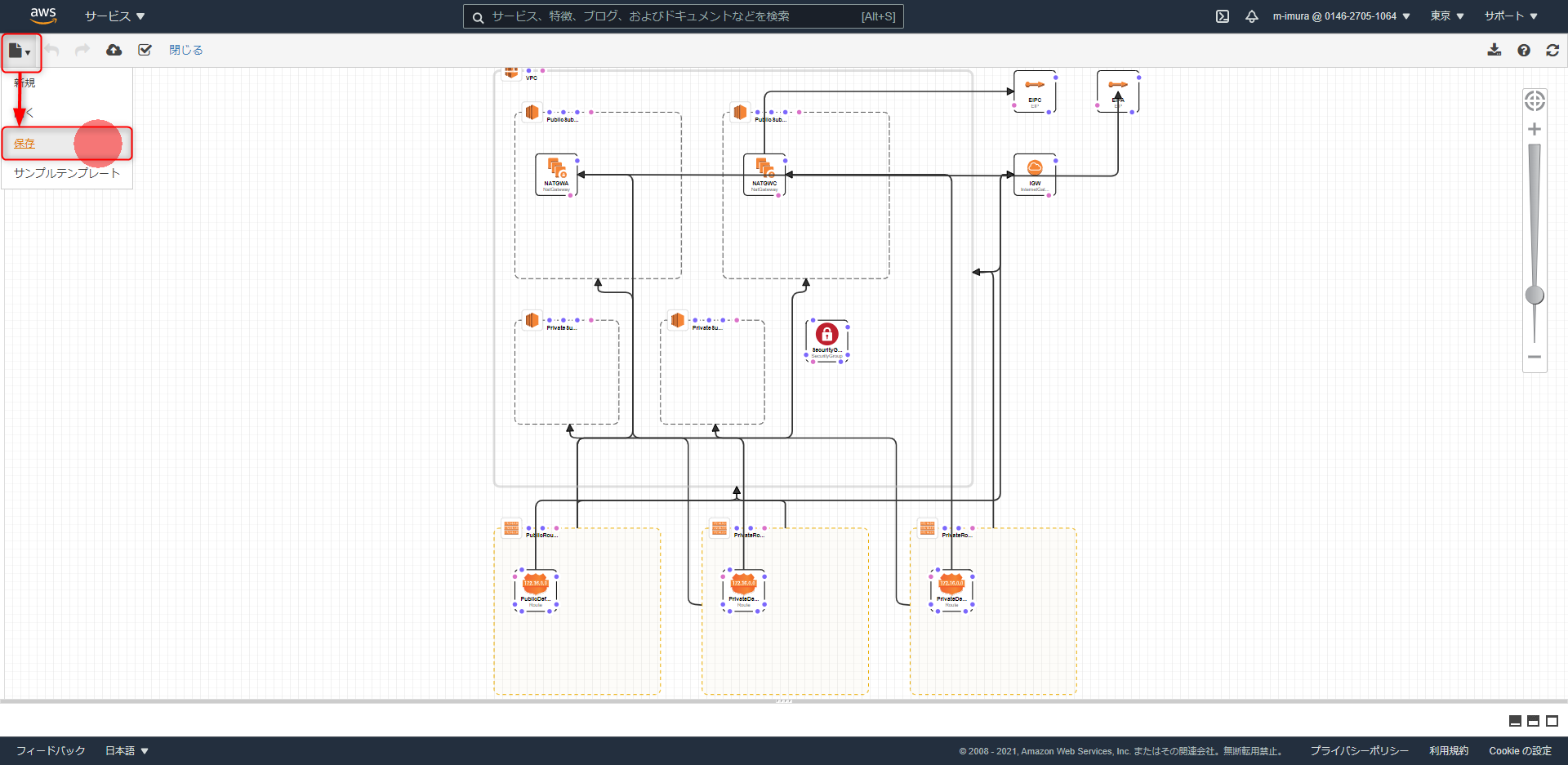
ステップ3のオプション設定は行わず、ステップ4レビューへと進み、スタックの作成をクリックすると、リソースの構築が始まります。
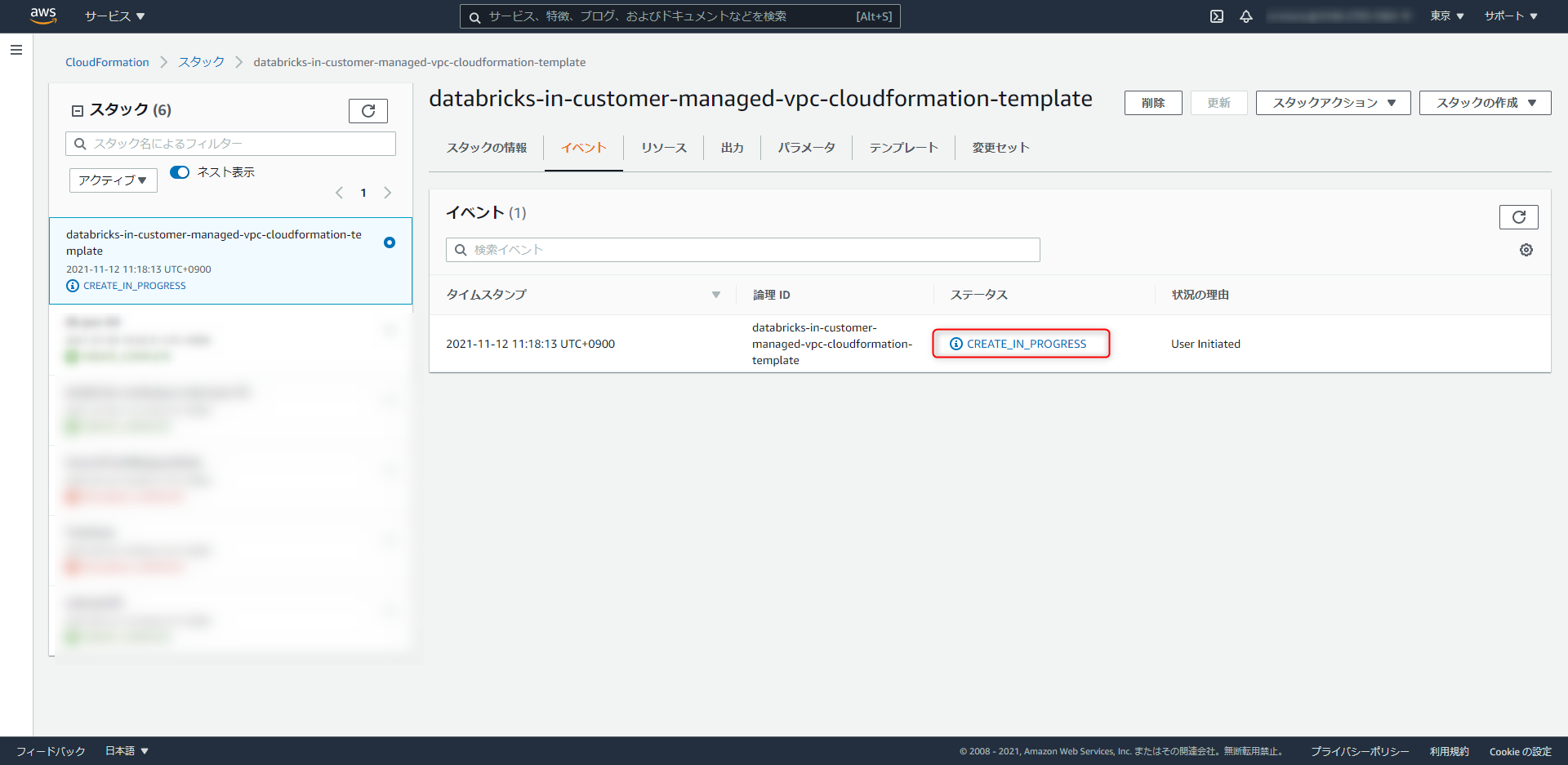
デプロイが完了したら VPC コンソールに移動し、以下パラメータを控えておきます。
Network Configrations 作成
Databricks の Admin コンソールに移り、network configration を設定します。別のWSとこれを共有することはないので、一意に識別しやすい名称を付けておきましょう
Network Configration 名称例
databricks-in-customer-managed-vpc-nw-config-01
先ほど拾ったパラメータも入力、Add をクリック
Credential configuration 作成
先ほどと同様に WS をデプロイするための権限も設定していきます。config の名称を入れ、External ID は控えておきます。まだ Add は押しません。
Network Configration 名称例
databricks-in-customer-managed-vpc-credential-config-01
アプリケーションからのアクセスを許可する必要があるので、このロールを利用できる Databricks の AWS アカウントID (414351767826) を指定、External ID を入力。ロール名をいれてロールの作成をクリック。
Credential configuration 名称例
databricks-in-customer-managed-vpc-credential-01
作成したロールを選択し、インラインポリシーを記述。
書き換える必要のある変数は4つです。
| 変数 | 概要 |
|---|---|
| ACCOUNTID | 顧客の AWS アカウント ID |
| VPCID | Cloudformation で作成した VPC の ID |
| REGION | Databricks WS をデプロイするリージョン |
| SECURITYGROUPID | Cloudformation で作成した SG の ID |
インラインポリシーのひな形はこちら。
databricks-ws-inline-policy
{
"Version": "2012-10-17",
"Statement": [
{
"Sid": "NonResourceBasedPermissions",
"Effect": "Allow",
"Action": [
"ec2:CancelSpotInstanceRequests",
"ec2:DescribeAvailabilityZones",
"ec2:DescribeIamInstanceProfileAssociations",
"ec2:DescribeInstanceStatus",
"ec2:DescribeInstances",
"ec2:DescribeInternetGateways",
"ec2:DescribeNatGateways",
"ec2:DescribeNetworkAcls",
"ec2:DescribePrefixLists",
"ec2:DescribeReservedInstancesOfferings",
"ec2:DescribeRouteTables",
"ec2:DescribeSecurityGroups",
"ec2:DescribeSpotInstanceRequests",
"ec2:DescribeSpotPriceHistory",
"ec2:DescribeSubnets",
"ec2:DescribeVolumes",
"ec2:DescribeVpcAttribute",
"ec2:DescribeVpcs",
"ec2:CreateTags",
"ec2:DeleteTags",
"ec2:RequestSpotInstances"
],
"Resource": [
"*"
]
},
{
"Sid": "InstancePoolsSupport",
"Effect": "Allow",
"Action": [
"ec2:AssociateIamInstanceProfile",
"ec2:DisassociateIamInstanceProfile",
"ec2:ReplaceIamInstanceProfileAssociation"
],
"Resource": "arn:aws:ec2:REGION:ACCOUNTID:instance/*",
"Condition": {
"StringEquals": {
"ec2:ResourceTag/Vendor": "Databricks"
}
}
},
{
"Sid": "AllowEc2RunInstancePerTag",
"Effect": "Allow",
"Action": "ec2:RunInstances",
"Resource": [
"arn:aws:ec2:REGION:ACCOUNTID:volume/*",
"arn:aws:ec2:REGION:ACCOUNTID:instance/*"
],
"Condition": {
"StringEquals": {
"aws:RequestTag/Vendor": "Databricks"
}
}
},
{
"Sid": "AllowEc2RunInstanceImagePerTag",
"Effect": "Allow",
"Action": "ec2:RunInstances",
"Resource": [
"arn:aws:ec2:REGION:ACCOUNTID:image/*"
],
"Condition": {
"StringEquals": {
"aws:ResourceTag/Vendor": "Databricks"
}
}
},
{
"Sid": "AllowEc2RunInstancePerVPCid",
"Effect": "Allow",
"Action": "ec2:RunInstances",
"Resource": [
"arn:aws:ec2:REGION:ACCOUNTID:network-interface/*",
"arn:aws:ec2:REGION:ACCOUNTID:subnet/*",
"arn:aws:ec2:REGION:ACCOUNTID:security-group/*"
],
"Condition": {
"StringEquals": {
"ec2:vpc": "arn:aws:ec2:REGION:ACCOUNTID:vpc/VPCID"
}
}
},
{
"Sid": "AllowEc2RunInstanceOtherResources",
"Effect": "Allow",
"Action": "ec2:RunInstances",
"NotResource": [
"arn:aws:ec2:REGION:ACCOUNTID:image/*",
"arn:aws:ec2:REGION:ACCOUNTID:network-interface/*",
"arn:aws:ec2:REGION:ACCOUNTID:subnet/*",
"arn:aws:ec2:REGION:ACCOUNTID:security-group/*",
"arn:aws:ec2:REGION:ACCOUNTID:volume/*",
"arn:aws:ec2:REGION:ACCOUNTID:instance/*"
]
},
{
"Sid": "EC2TerminateInstancesTag",
"Effect": "Allow",
"Action": [
"ec2:TerminateInstances"
],
"Resource": [
"arn:aws:ec2:REGION:ACCOUNTID:instance/*"
],
"Condition": {
"StringEquals": {
"ec2:ResourceTag/Vendor": "Databricks"
}
}
},
{
"Sid": "EC2AttachDetachVolumeTag",
"Effect": "Allow",
"Action": [
"ec2:AttachVolume",
"ec2:DetachVolume"
],
"Resource": [
"arn:aws:ec2:REGION:ACCOUNTID:instance/*",
"arn:aws:ec2:REGION:ACCOUNTID:volume/*"
],
"Condition": {
"StringEquals": {
"ec2:ResourceTag/Vendor": "Databricks"
}
}
},
{
"Sid": "EC2CreateVolumeByTag",
"Effect": "Allow",
"Action": [
"ec2:CreateVolume"
],
"Resource": [
"arn:aws:ec2:REGION:ACCOUNTID:volume/*"
],
"Condition": {
"StringEquals": {
"aws:RequestTag/Vendor": "Databricks"
}
}
},
{
"Sid": "EC2DeleteVolumeByTag",
"Effect": "Allow",
"Action": [
"ec2:DeleteVolume"
],
"Resource": [
"arn:aws:ec2:REGION:ACCOUNTID:volume/*"
],
"Condition": {
"StringEquals": {
"ec2:ResourceTag/Vendor": "Databricks"
}
}
},
{
"Effect": "Allow",
"Action": [
"iam:CreateServiceLinkedRole",
"iam:PutRolePolicy"
],
"Resource": "arn:aws:iam::*:role/aws-service-role/spot.amazonaws.com/AWSServiceRoleForEC2Spot",
"Condition": {
"StringLike": {
"iam:AWSServiceName": "spot.amazonaws.com"
}
}
},
{
"Sid": "VpcNonresourceSpecificActions",
"Effect": "Allow",
"Action": [
"ec2:AuthorizeSecurityGroupEgress",
"ec2:AuthorizeSecurityGroupIngress",
"ec2:RevokeSecurityGroupEgress",
"ec2:RevokeSecurityGroupIngress"
],
"Resource": "arn:aws:ec2:REGION:ACCOUNTID:security-group/SECURITYGROUPID",
"Condition": {
"StringEquals": {
"ec2:vpc": "arn:aws:ec2:REGION:ACCOUNTID:vpc/VPCID"
}
}
}
]
}
Databricks コンソールの Role ARN にペースト、Add をクリック
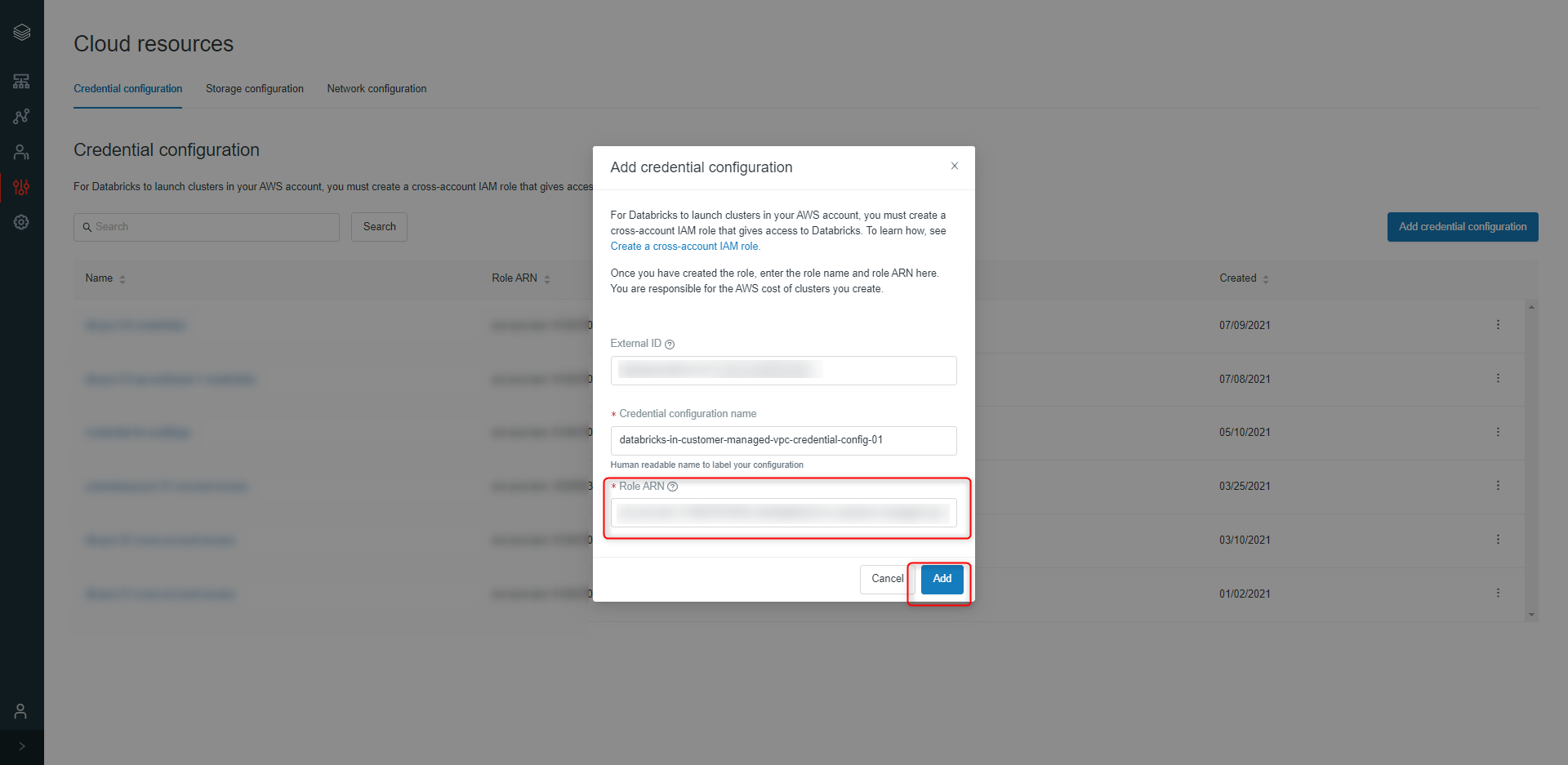
これで Credential Configuration の設定は完了
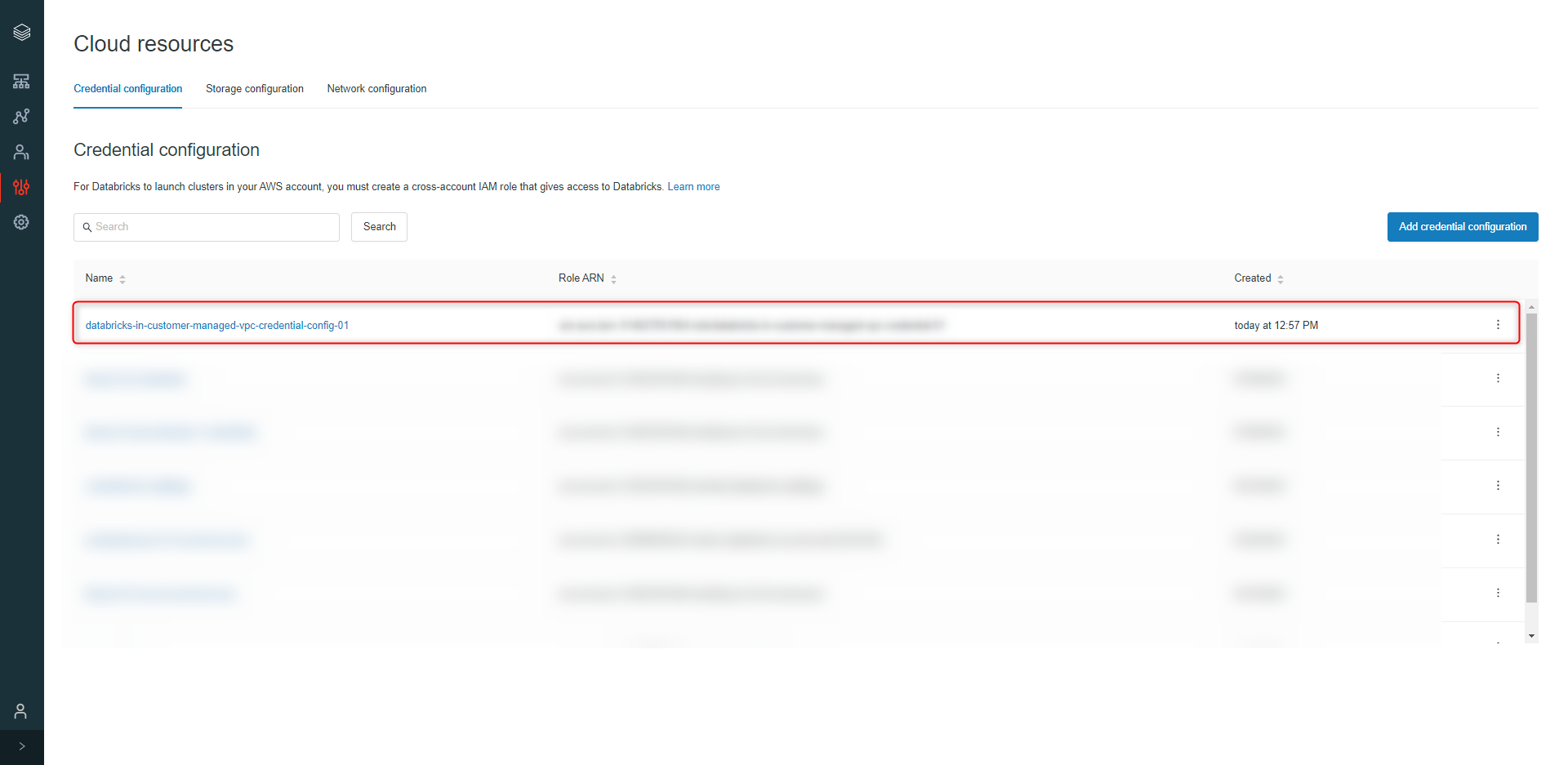
Storage configuration 作成
最後にストレージの設定をします。Databricks の DBFS がここに収まる形です。
ストレージ名称とバケット名を入力、Generate Bucket Policy をクリックし、出力された JSON をコピーしたら、Add をクリック。
databricks-in-customer-managed-vpc-storage-01
AWS S3 コンソールへ移り、先ほど指定したバケット名で S3 を構築
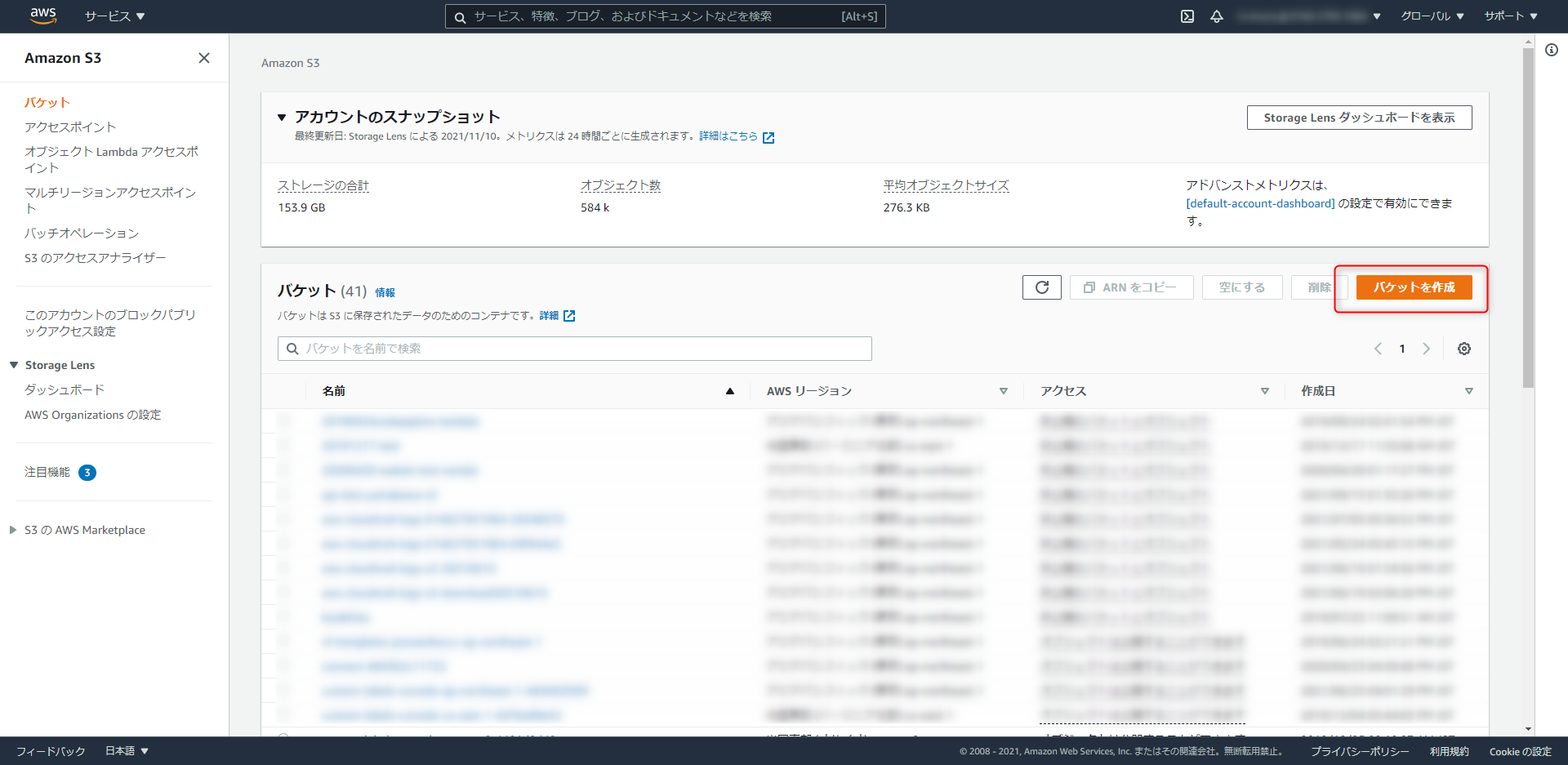
構築したバケットのアクセス許可からバケットポリシーの編集と進み、
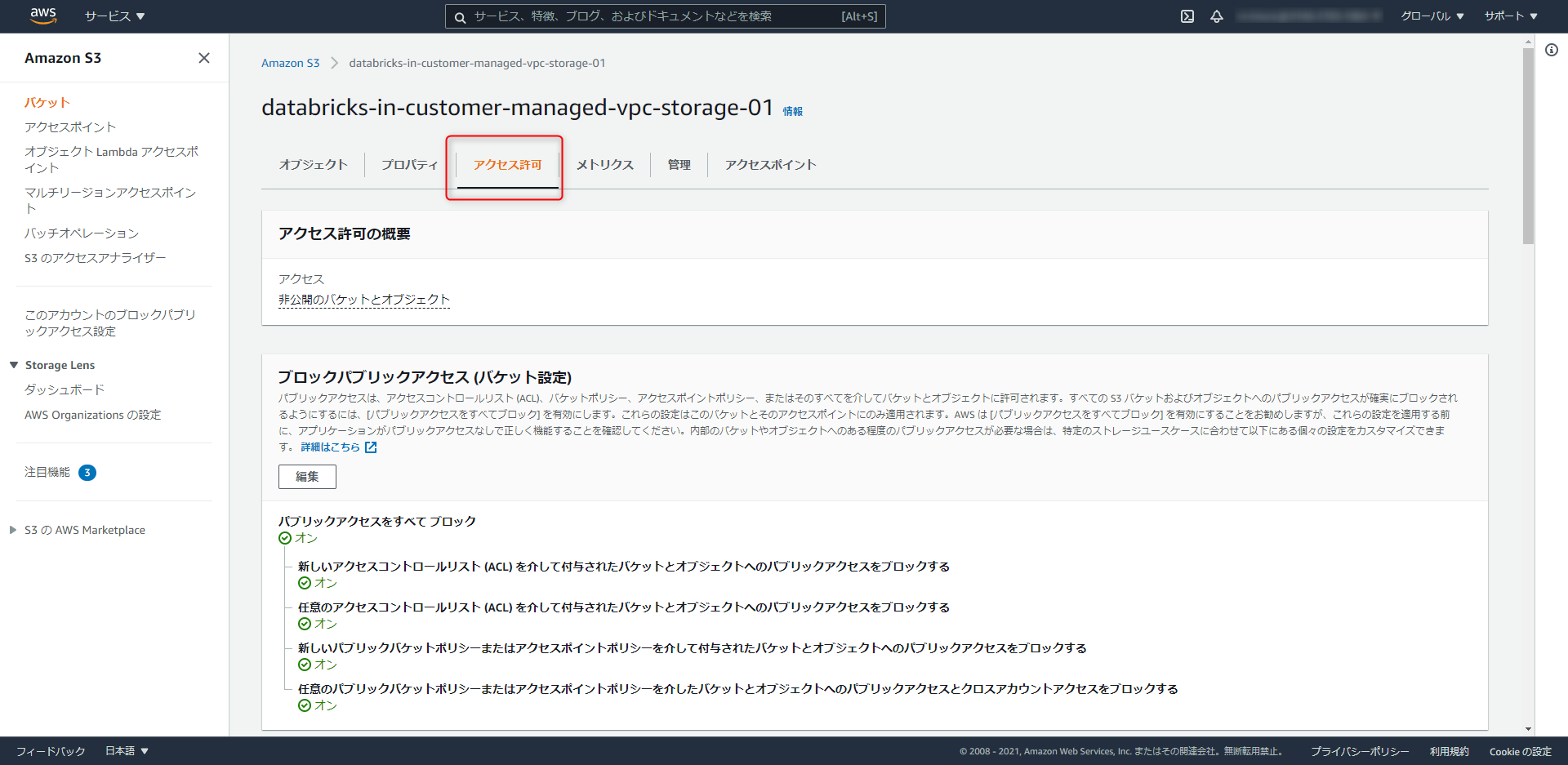
先ほどコピーした JSON をペースト、変更の保存をクリックして完了です。
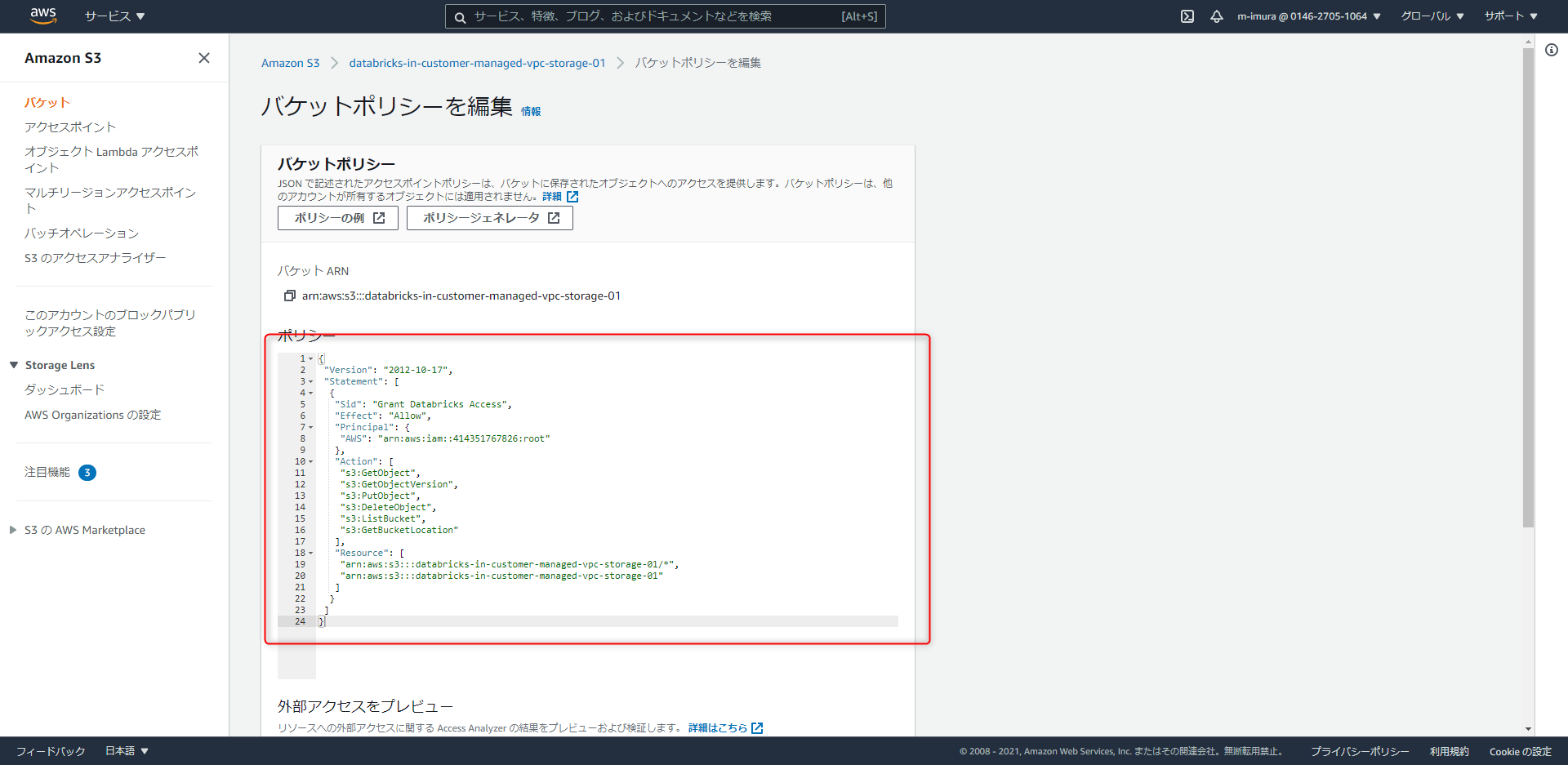
WS デプロイ
最後のステップです。
Workspace から Create Workspace と進み、
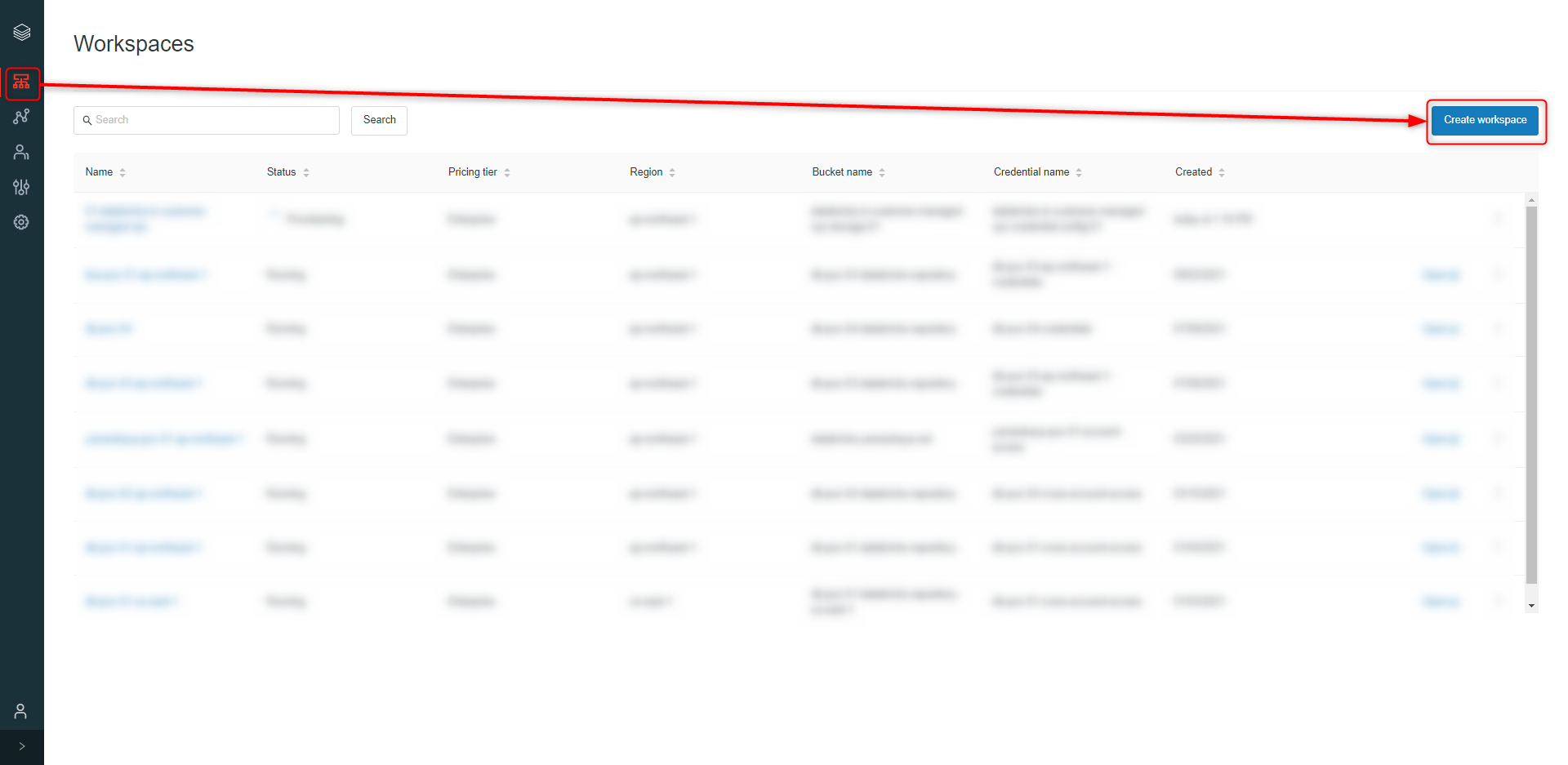
ワークスペースの名称、URL を入力、ここまでで作成した Configration 3つを選択、Save をクリック
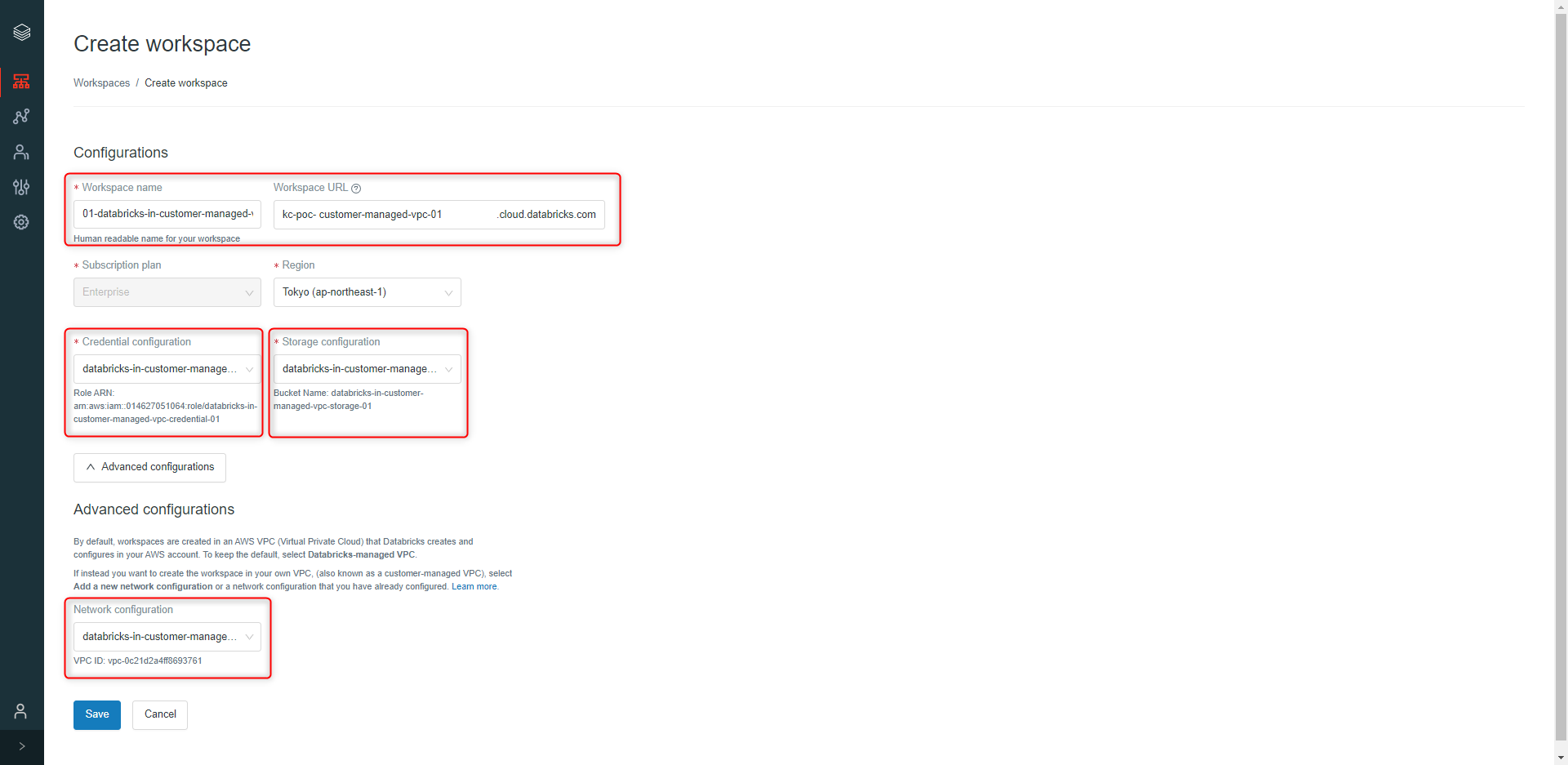
作成した WS を選択すると明細を確認できます。URL をクリックすると、
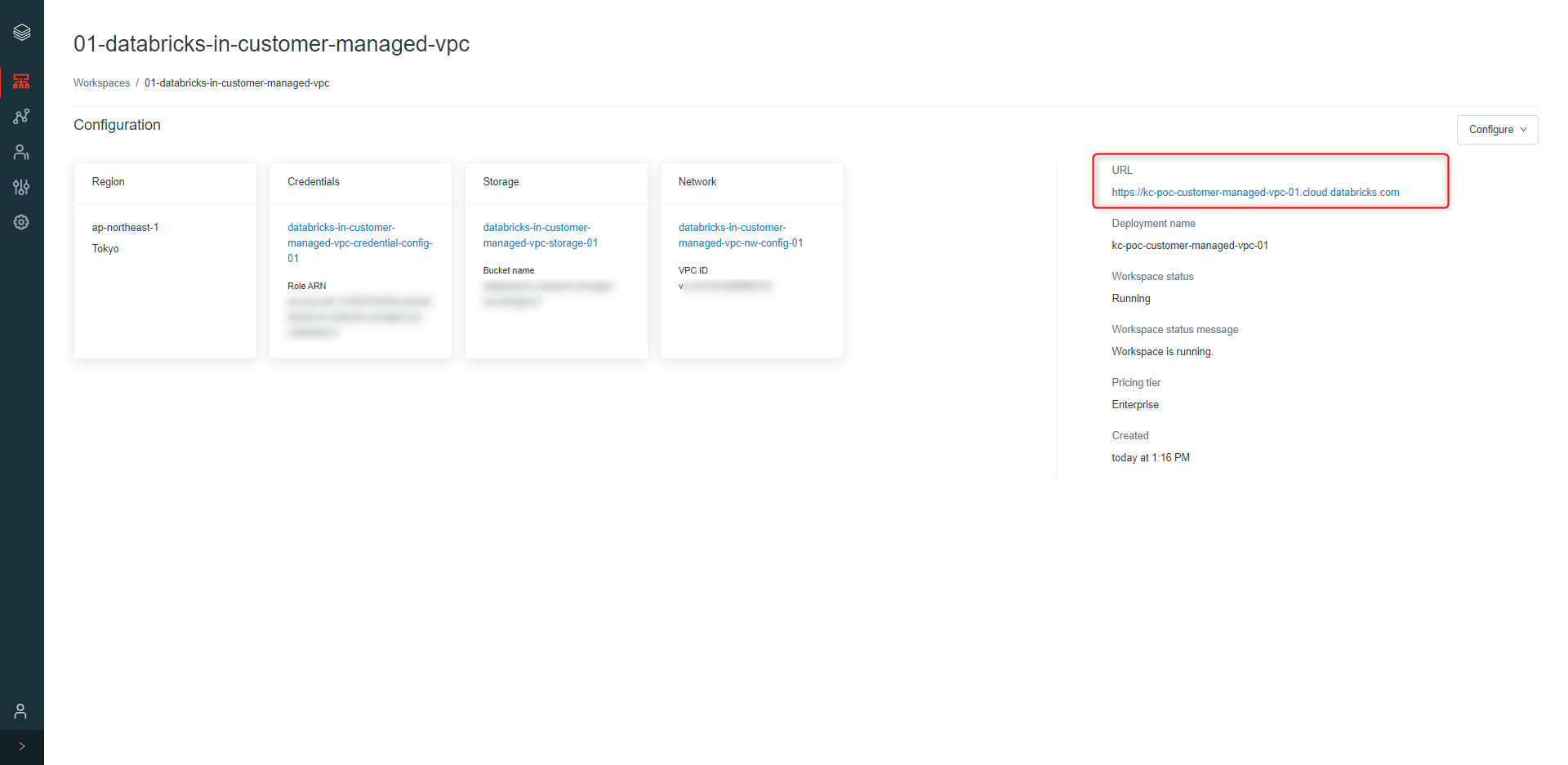
Databricks のルートアカウントでアクセスできます。
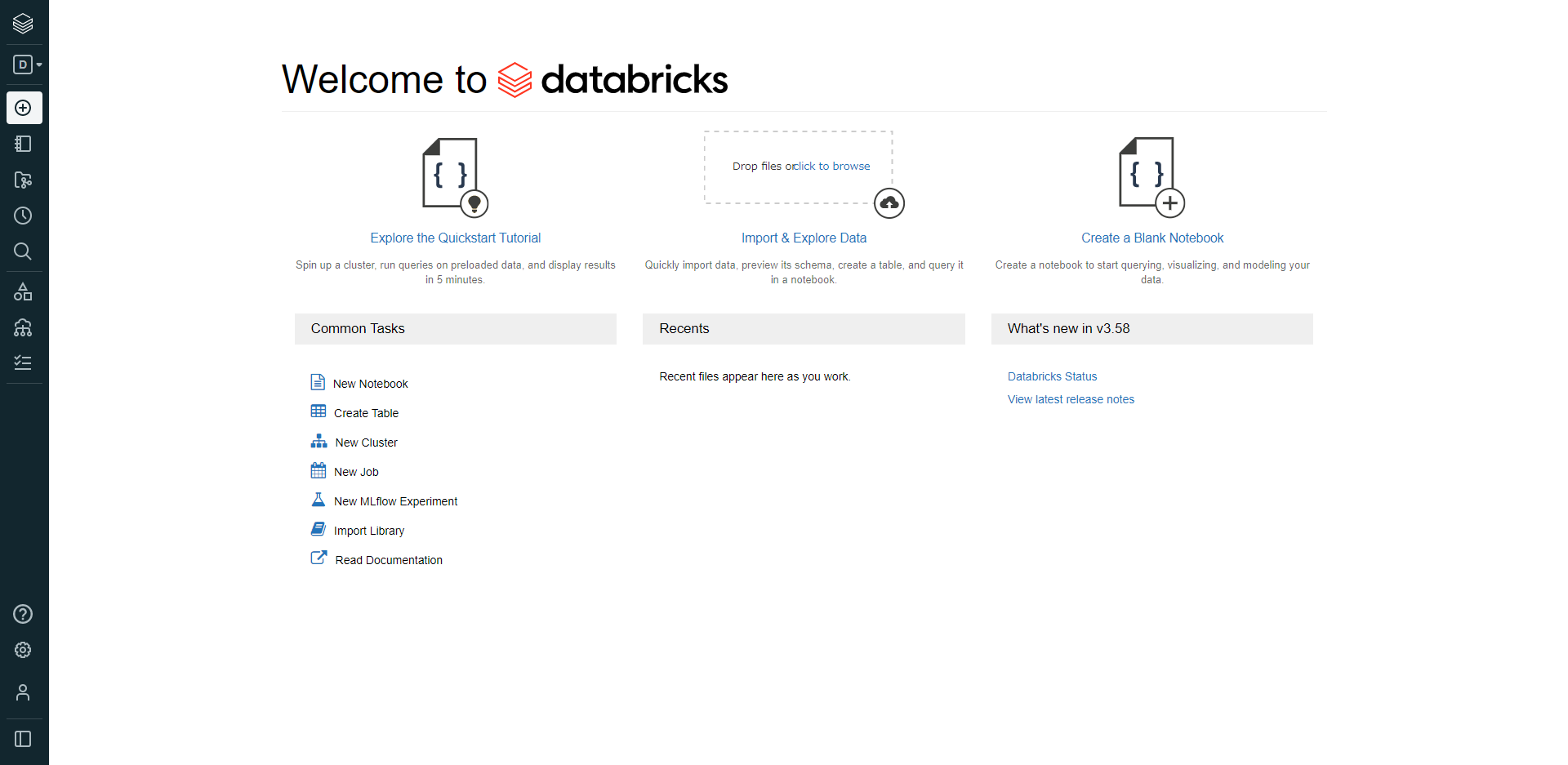
備考:デプロイがうまくいかない場合に確認すること
Credential Configuration の設定が以下で正しいかチェック
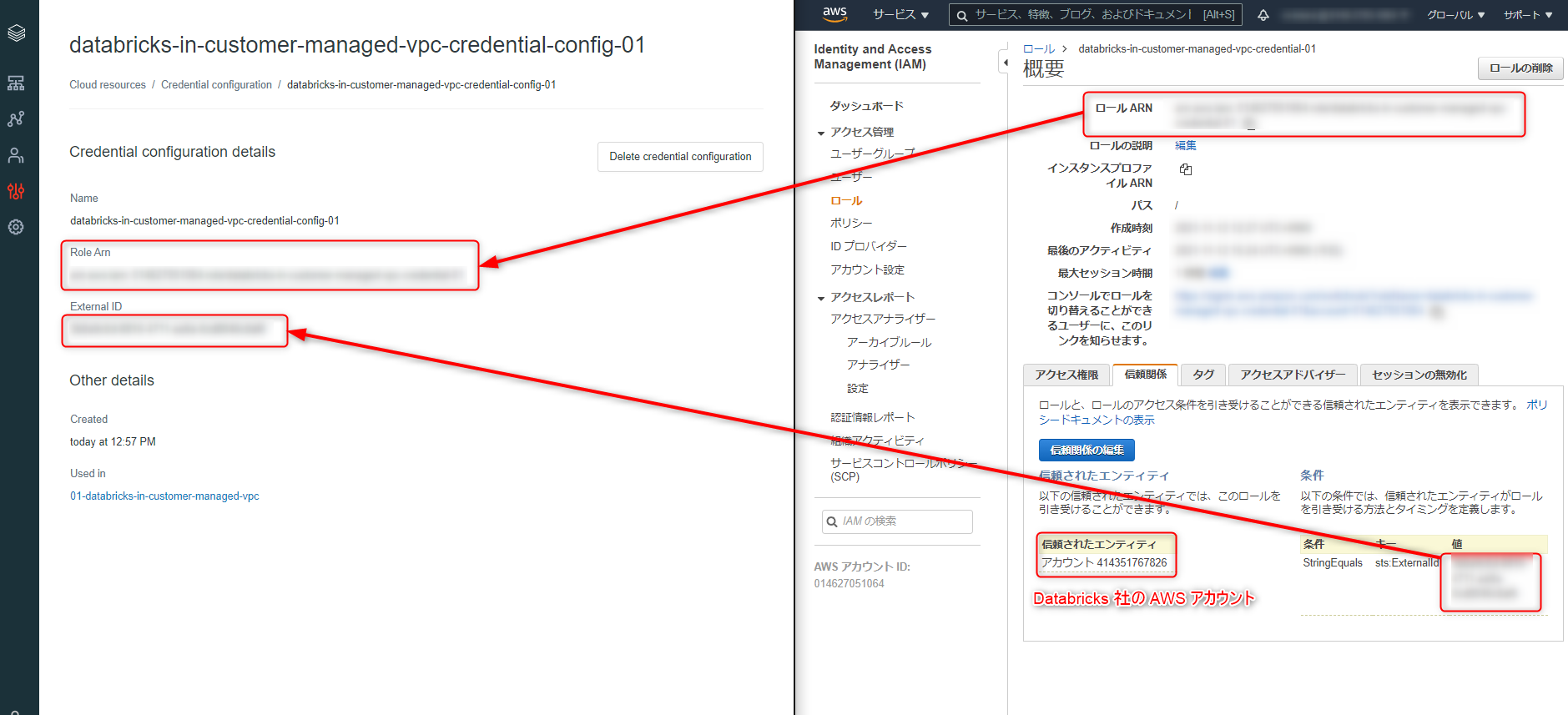
Service Control Policy でクロスアカウントアクセスを Deny しているかどうかチェック
もし Deny されているようなら Databricks がクロスアカウントの役割を引き受けられるようにホワイトリストでの登録が必要
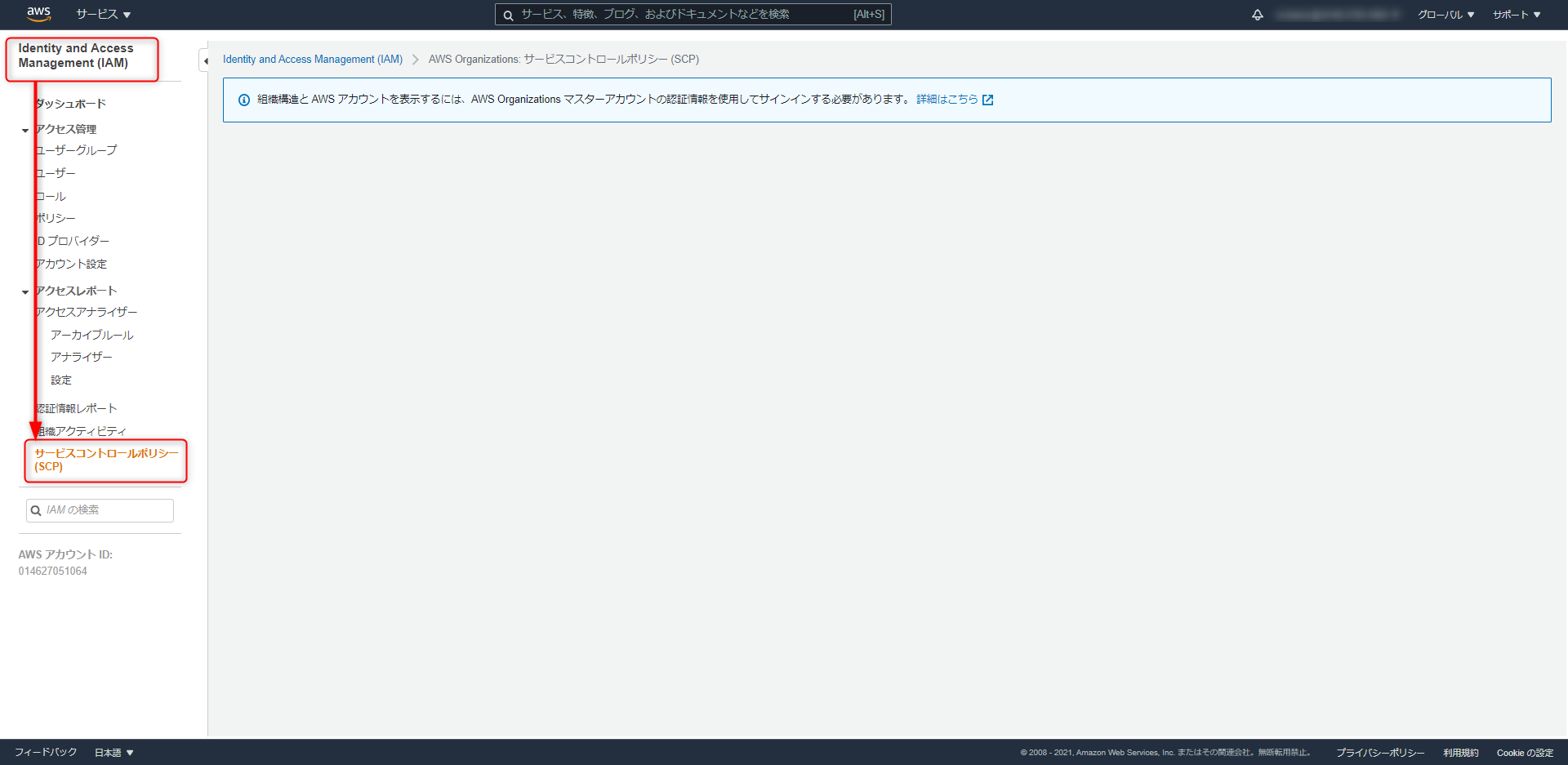
参考 URL
トラブルシュートが必要な時は Databricks 弥生さんの記事群が参考になります。