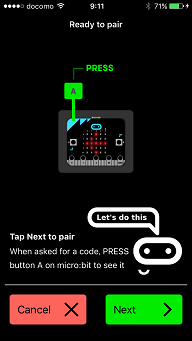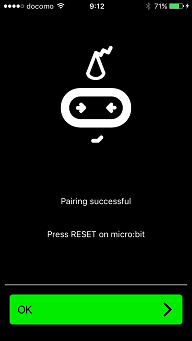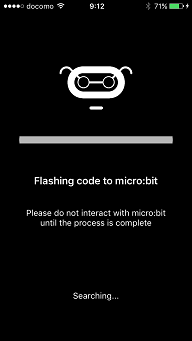これは micro:bit Advent Calendar 2017 の 8 日目の記事です。
どうやらスマホでも開発できるらしい
まずはアプリをダウンロード
micro:bit とペアリングだ!
ページに書かれている手順で挑戦
-
トップのページの Connection をタップ
micro:bit 側ですが、接続できたよ的なチェックマークが表示される
裏にある RESET ボタンを押して準備完了
ここまで快調ぉ♪
簡単なプログラムを
作った!
単純に、シェイクしたらハートのアイコンを出すだけの簡単なプログラム
これをスマホ上の web ブラウザの画面から作った
保存もした
micro:bit に作ったプログラムを流し込むぜ!
が!
ペアリングしたはずの micro:bit がわからんといわれる

スマホの設定画面から接続先の micro:bit を選ぶと....
何故か接続できない
あれこれリセット方法も試したけどできない
これを一般的にドツボにはまったという..
こ、今回はここまで
解決編は...投稿できるのか?