はじめに
MicropythonでESP32のファームウェアアップデートをWi-Fiで行う方法を書きます.今回はサーバーにあるファームウェアをプル方式でダウンロードします.アップデートの方式はA/B パーティション方式です.ファームウェアはMicropythonのサイトのESP32/WROOMにあるOTAサポート版のものを使用します.ESP32にインストールしてあるファームウェアとアップデートに使用するファームウェアが,OTAサポート版でないとアップデートが行えないため注意してください.また,アップデートに使用するファームウェアは.app-binである必要があります.事前にESP32にインストールしておくファームウェアは.binのものにしてください.
環境
◯ESP32
- ファームウェア(アップデート前):v1.26.0 (2025-08-09)
- ファームウェア(アップデート後):v1.26.1 (2025-09-11)
ファイル構成
/
├─ boot.py
└─ ota.py
◯サーバー
- OS:ubuntu-24.04/LTS
- 実行環境:Python 3.12.3
ファイル構成
/home/c0a2201673/
└─ OTA/
└─ ESP32_GENERIC-OTA-20250911-v1.26.1.app-bin ⇒ ファームウェア
サンプルコード
ESP32
boot.py
import time
from esp32 import Partition
import uos as os
import network
import ota
def _log_info():
run = Partition(Partition.RUNNING)
info = run.info()
label = info[4] if len(info) >= 5 else None
u = os.uname()
fw_ver = getattr(u, 'version', None) or getattr(u, 'release', None)
sta = network.WLAN(network.STA_IF)
if not sta.active():
sta.active(True)
mb = sta.config('mac')
mac = ':'.join('%02x' % b for b in mb)
print('[BOOT] running=', label, 'fw=', fw_ver)
def _run():
_log_info()
Partition.mark_app_valid_cancel_rollback()
for i in range(3, 0, -1):
print('[BOOT] starting OTA in', i)
time.sleep(1)
try:
ota.run()
except Exception as ex:
print('[BOOT][ERR]', ex)
_run()
ota.py
コードを使用する際は,WIFI_SSID,WIFI_PASS,FW_URLを自身のものに変更してください.
import time, network, urequests as rq, uhashlib as uh, esp32, machine, esp
# ===== CONFIG =====
WIFI_SSID = Wi-FiのSSID
WIFI_PASS = Wi-Fiのパスワード
FW_URL = "http://サーバーのホスト名:任意のポート番号/OTA/ESP32_GENERIC-OTA-20250911-v1.26.1.app-bin"
CHUNK = 1024
# ===== OTA writer (direct write to inactive OTA partition) =====
BLK = 4096
class OTADirectWriter:
def __init__(self, total_len=0, sha16=b"\x00"*16):
self.run = esp32.Partition(esp32.Partition.RUNNING)
self.part = self.run.get_next_update()
if self.part is None:
raise OSError("No OTA update partition")
_t, _st, addr, psize, _label, _enc = self.part.info()
self.addr = addr
self.psize = psize
self.total = total_len or psize
self.sha16 = sha16 or b"\x00"*16
self.h = uh.sha256()
self.buf = bytearray(BLK)
self.boff = 0
self.written = 0
# erase range based on expected total (or full slot if unknown)
nblk = (self.total + BLK - 1) // BLK
if hasattr(self.part, "erase_blocks"):
self.part.erase_blocks(0, nblk)
else:
start_sector = addr // BLK
for i in range(nblk):
esp.flash_erase(start_sector + i)
def write(self, data):
mv = memoryview(data)
self.h.update(mv)
off = 0
while off < len(mv):
n = min(len(mv) - off, BLK - self.boff)
self.buf[self.boff:self.boff+n] = mv[off:off+n]
self.boff += n
off += n
if self.boff == BLK:
bi = self.written // BLK
self.part.writeblocks(bi, self.buf)
self.written += BLK
self.boff = 0
def finalize(self):
if self.boff:
for i in range(self.boff, BLK):
self.buf[i] = 0xFF
bi = self.written // BLK
self.part.writeblocks(bi, self.buf)
self.written += BLK
self.boff = 0
return True
def switch_and_reboot(self):
try:
try:
esp32.Partition.set_boot(self.part)
except Exception:
runp = esp32.Partition(esp32.Partition.RUNNING)
nxtp = runp.get_next_update()
if nxtp:
esp32.Partition.set_boot(nxtp)
except Exception:
pass
print("reset machine")
machine.reset()
# ===== HTTP stream =====
def _http_iter(url, sz=CHUNK):
r = rq.get(url)
if getattr(r, 'status_code', 200) != 200:
try:
r.close()
except Exception:
pass
raise OSError("HTTP {}".format(getattr(r, 'status_code', -1)))
try:
while True:
b = r.raw.read(sz)
if not b:
break
yield b
finally:
try:
r.close()
except Exception:
pass
# ===== WiFi =====
def _wifi():
s = network.WLAN(network.STA_IF)
if not s.active():
s.active(True)
if not s.isconnected():
s.connect(WIFI_SSID, WIFI_PASS)
t0 = time.ticks_ms()
while not s.isconnected() and time.ticks_diff(time.ticks_ms(), t0) < 15000:
time.sleep_ms(200)
if not s.isconnected():
raise OSError("WiFi connect failed")
return s
# ===== Main =====
def run(fw_url=None):
print("[OTA] start")
_wifi()
url = fw_url or FW_URL
print("[OTA] GET", url)
writer = OTADirectWriter(0, b"\x00"*16)
total = 0
print("now downloading...")
for part in _http_iter(url, CHUNK):
writer.write(part)
total += len(part)
ok = writer.finalize()
print("[OTA] finalize:", ok, "bytes=", total)
if ok:
writer.switch_and_reboot()
return ok
サーバー
HTTPサーバーが動作していて,任意のポートが開いていれば大丈夫です.(今回は例として8000番ポートを使用しました)
今回はPython3の標準モジュールであるhttp.serverを使用して8000番ポートを開けたHTTPサーバーを動作させました.コマンドは以下の通りになります.このコマンドはOTAディレクトリがあるカレントディレクトリで実行してください.今回は/home/c0a2201673で実行しました.
c0a2201673@c0a22016-sotuken:~$ python3 -m http.server 8000
実行結果
ESP32
以下の画像はESP32の実行時の出力になります.reset machineの出力を堺に上部がアップデート適用前,下部がアップデート適用後になります.[BOOT] runnning= ota_0 fw= v1.26.0 on 2025-08-09及び,[BOOT] runnning= ota_1 fw= v1.26.1 on 2025-09-11の出力にあるrunning=が現在使用しているパーテーションのラベル名,fw=が現在動作しているファームウェアのバージョンになります.適用前では,ota_0のパーテーションを使用しているのに対し,適用後ではota_1を使用していることが分かります.また,適用前のファームウェアはv1.26.0 on 2025-08-09が動作しているのに対し,適用後ではv1.26.1 on 2025-09-11が動作しており,適用したファームウェアが正常に動作していることが確認できます.最後にCtrl + C を押してプログラムを終了しています.その後のMicroPython v1.26.1 on 2025-09-11; Generic ESP32 module with OTA with ESP32を見ると,適用したMicropythonファームウェアが正常に動作していることがわかります.
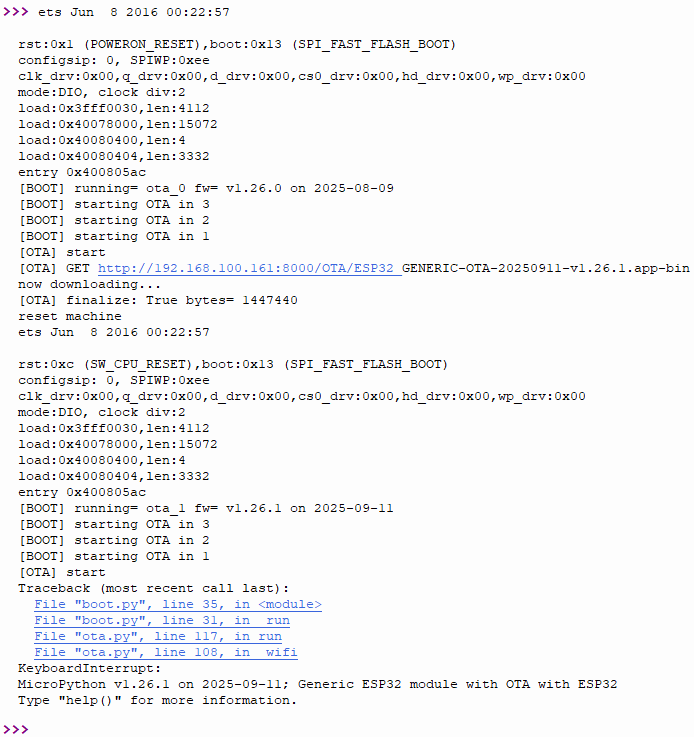
サーバー
以下の画像はサーバーでコマンドを実行してESP32を動作させた際の出力結果になります.ESP32がHTTPを使用してOTAディレクトリにあるESP32_GENERIC-OTA-20250911-v1.26.1.app-binを取得している事が分かります.
