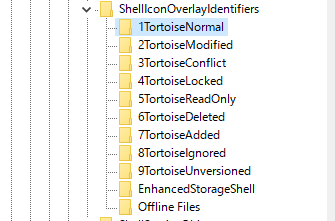Windows10にTortoiseSVNをセットアップして利用してみると、アイコンオーバレイが表示しない場合に以下の手順を実施します。
解決手順
1.レジストリバックアップ
2.レジストリの修正
3.再起動
1.レジストリバックアップ
[ファイル] - [エクスポート]からバックアップします。
2.レジストリの修正
修正箇所
以下のディレクトリに移動
HKEY_LOCAL_MACHINE\SOFTWARE\Microsoft\Windows\CurrentVersion\Explorer\ShellIconOverlayIdentifiers
3つを削除します
SkyDrivePro1(ErrorConflict)
SkyDrivePro2(SynclnProgress)
SkyDrivePro3(InSync)
3.再起動
アイコンオーバーレイが表示されていることを確認します
参考情報