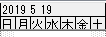カレンダーの日付フォーマットががDD-MM-YY問題
MS Projectの代替品であるProjectLibreですがカレンダーの日付が日本スタイルではありません。
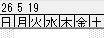
YYYY MM DDなら2019 5 26となってまだわかりやすいのだが・・・
https://www.projectlibre.com/comment/1752#comment-1752
昔からある問題で日本人以外も困っている模様。
幸いなことに面倒だが変更する方法はあるので書き換える
変更すべき箇所
バージョン : 1.9.1
Jar名 : projectlibre.jar
Jar内にある変更対象 : com\projectlibre1\configuration\configuration.xml
手順
1.インストール先のフォルダを開く(例:C:\Program Files\ProjectLibre\app)
2.projectlibre.jarをコピーしてデスクトップ等に貼り付け後、projectlibre.zipにリネームします
3.projectlibre.jarをリネームします。(例:projectlibre.jar.originにリネーム)
4.projectlibre.zipを展開します
5.com\projectlibre1\configuration\configuration.xmlをテキストエディタで開き以下のように書き換えます。(pattern2="d MMM yy" → pattern2="yyyy M d")
<timescale calendarField1="7" number1="1" pattern1="E"
trunc1="1" upperCase1="true" normalMinWidth="15" tableMinWidth="51"
calendarField2="3" number2="1" pattern2="d MMM yy" />
<timescale calendarField1="7" number1="1" pattern1="E"
trunc1="1" upperCase1="true" normalMinWidth="15" tableMinWidth="51"
calendarField2="3" number2="1" pattern2="yyyy M d" />
6.projectlibre.zipをExprolerで開いてドラッグ&ドロップで上書きします
左が圧縮ファイルを開いたExproler、右が展開後、書き換えたフォルダを開いたExproler

右でクリックして左へドロップすると
この場所には同じ名前のファイルが既にあります
と問われるので「コピーして置き換える」を選択する。
7.projectlibre.zipをprojectlibre.jarにリネームして元の場所に設置する.
8.ProjectLibreを動かしてみる
結果
毎回年を入れるのはどうなんだって人は"yyyy M d"を"M d"とかにする。
備考
configuration.xmlを見ると他にも日本式ではないフォーマットはあるので気になったら同じように修正する。