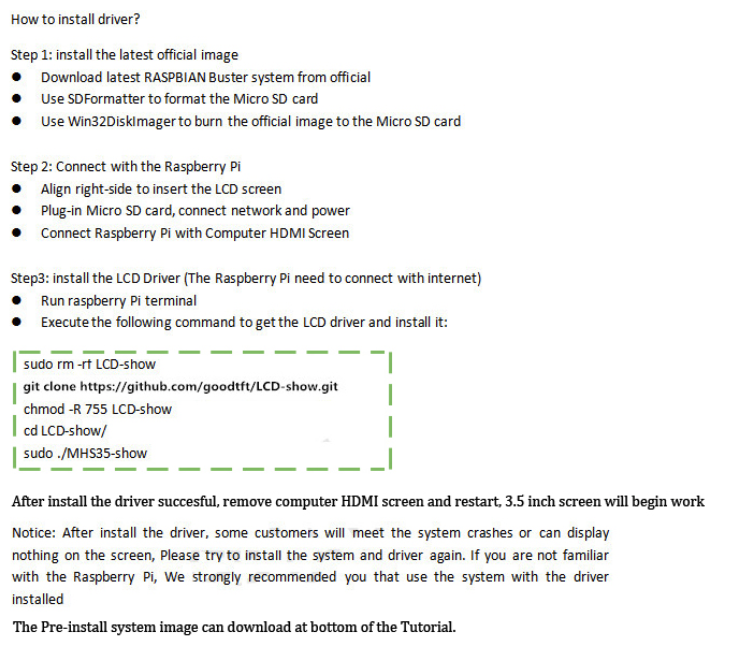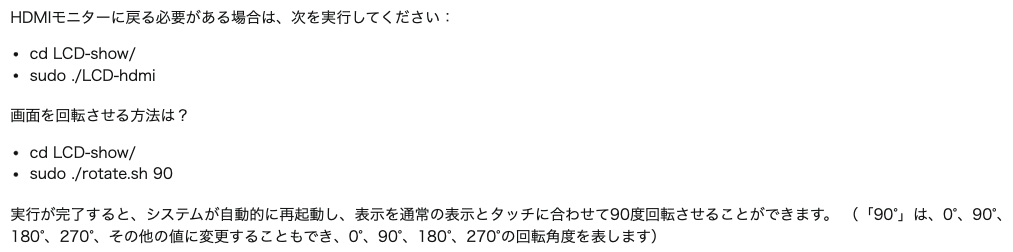まず、ラズパイとGPIOピンでスクリーンを接続します。
ドライバのインストールは以上のように
そこから、DPIの設定を行います。
コマンドラインに以下のコードを打ってください
sudo nano /boot/config.txt
すると下の方にスクリーンに関する記述があります。
その下に以下のコードを追加してください
dpi_group=2
dpi_mode=86
framebuffer_width=480
framebuffer_height=320
dpi_output_format=519
hdmi_timings=480 0 10 16 10 320 0 2 1 2 0 0 0 60 0 9600000 3
今回は480360のスクリーンなのでwidth=480 height=360で設定しましたが、dpiを上げたい場合はこの数字を大きくすると上がります。(1080720のように)
この後、コントロール+Xで閉じる、yで保存、エンターを押し、その後sudo rebootのコマンドで再起動してください。