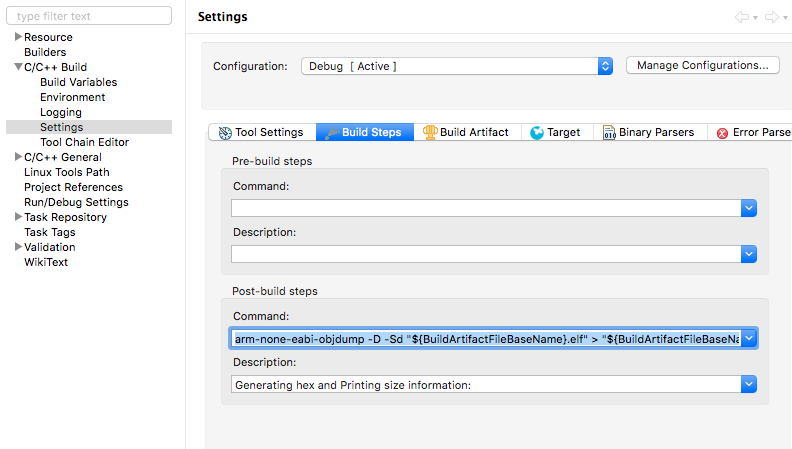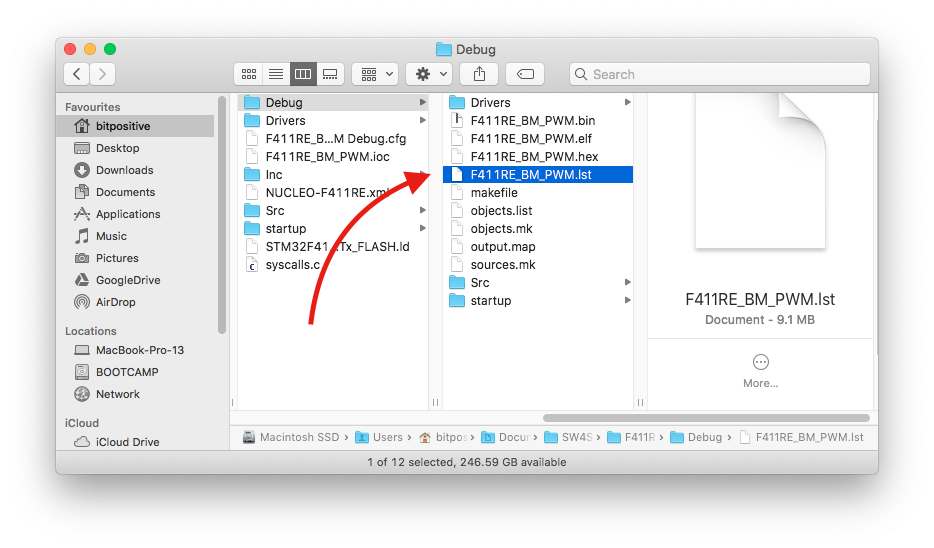はじめに
System Workbench for STM32 (SW4STM32)で開発を行うとき,コンパイラの動作を調べるために逆アセンブルリストが必要になることがある.そのための設定をメモ.
環境はmacOS Mojave,SW4STM32 v2.8.ターゲットはNucleo F411RE.
逆アセンブルリストの出力
Project Explorerでプロジェクトを選択し,メニューバーの"Project">"Properties"をクリックする.
"C/C++ Build">"Settings"をクリックし,"Build Steps"タブを選択する.
"Post-build steps"の”Command: "欄を以下のように変更する.
Command
arm-none-eabi-objdump -D -Sd "${BuildArtifactFileBaseName}.elf" > "${BuildArtifactFileBaseName}.lst" && arm-none-eabi-objcopy -O binary "${BuildArtifactFileBaseName}.elf" "${BuildArtifactFileBaseName}.bin" && arm-none-eabi-size "${BuildArtifactFileName}"
"OK"をクリックし,ビルドすると,.binや.elfといったバイナリファイルと同じ階層に.lstの逆アセンブルリストが出力される.
以上.