前回の続きです。https://qiita.com/Bikeiken-IT/items/5cf4bb3203ce27faf567
TeraTermからEC2にアクセスします。
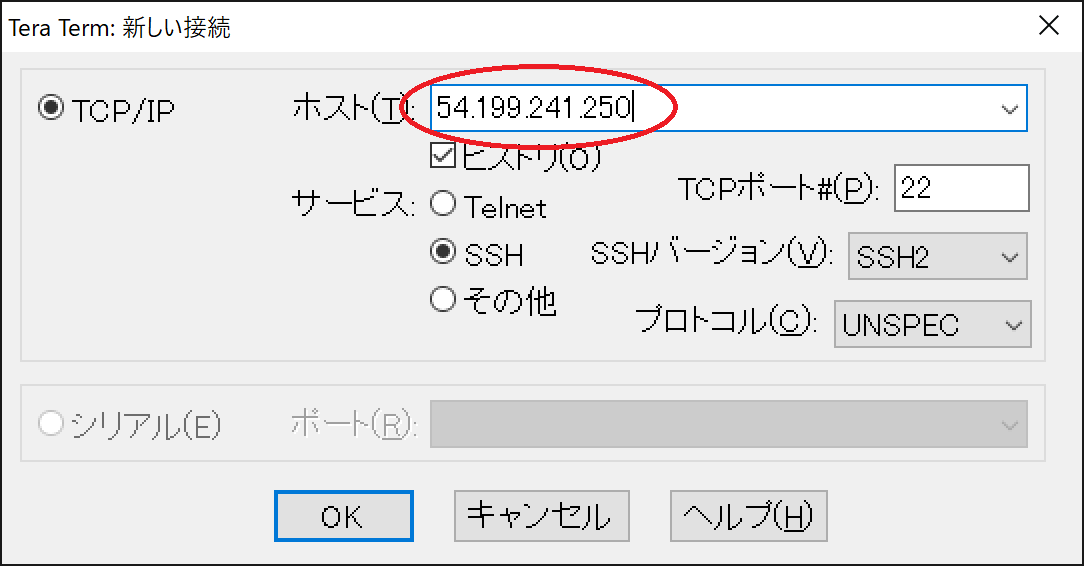
TeraTermの接続画面に、先ほど作成したEC2インスタンスのIPv4のパブリックIPをホストのIPアドレスとして入力します。
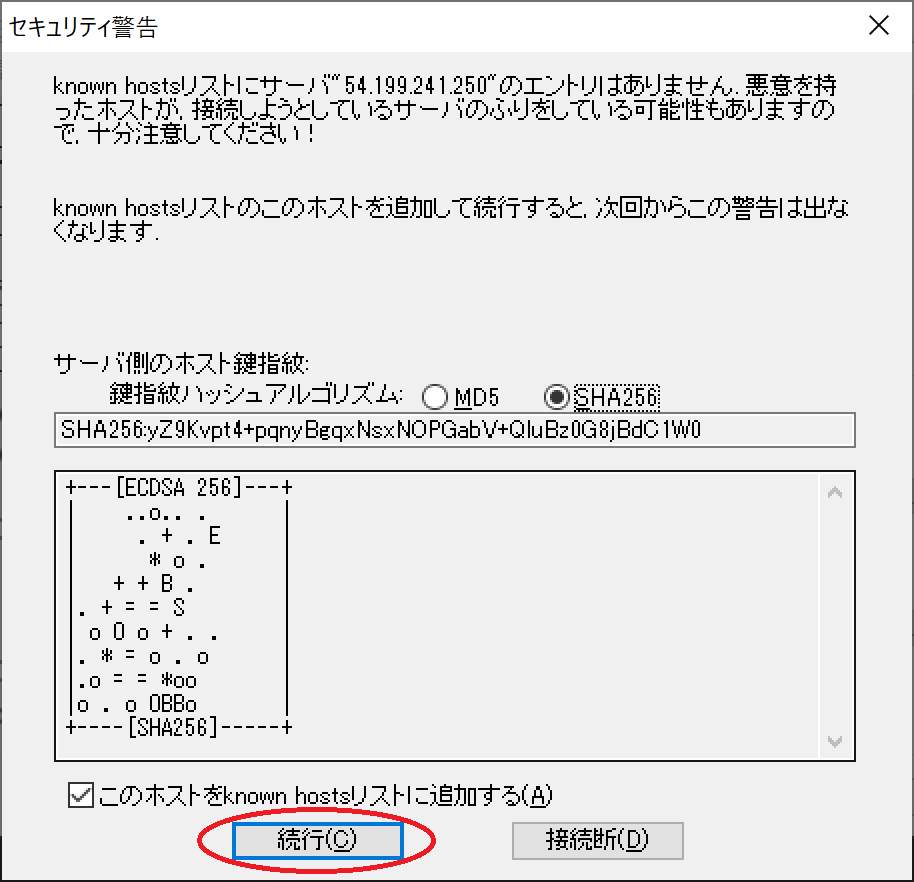
続いて、セキュリティ警告の画面が現れますが、無視して続行のボタンを押してください。
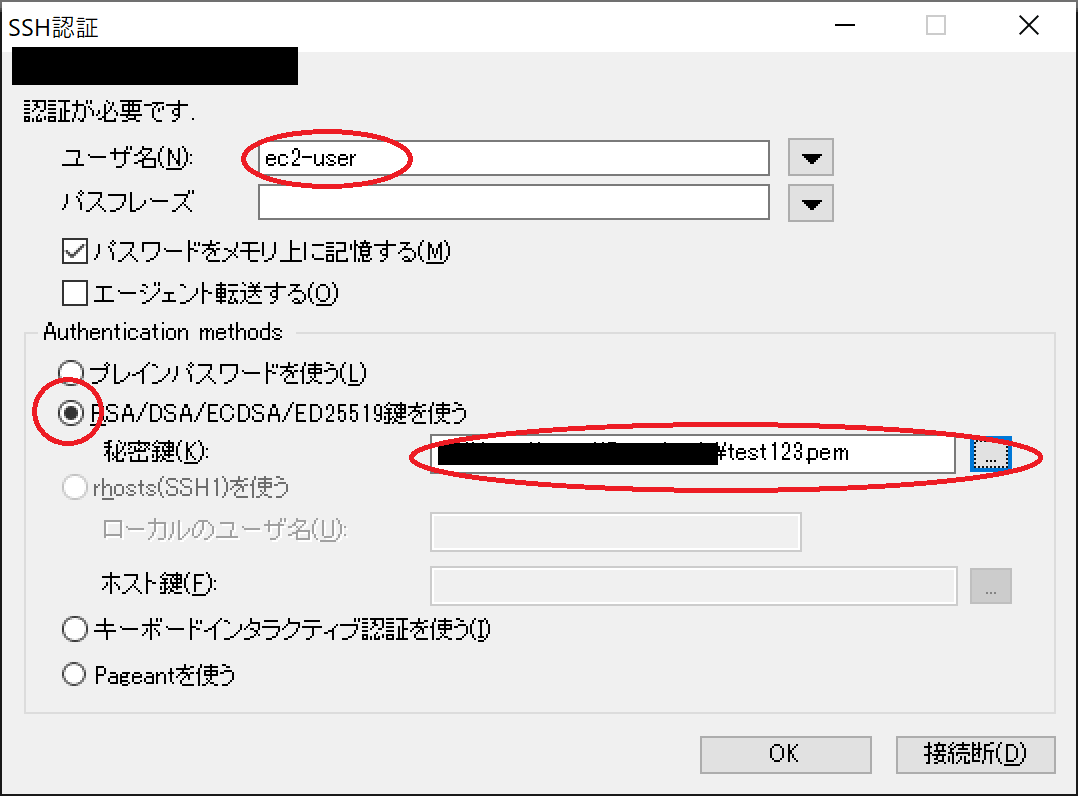
続いて、認証の為にユーザー名の入力とキーペアの指定(pemファイル)を行います。
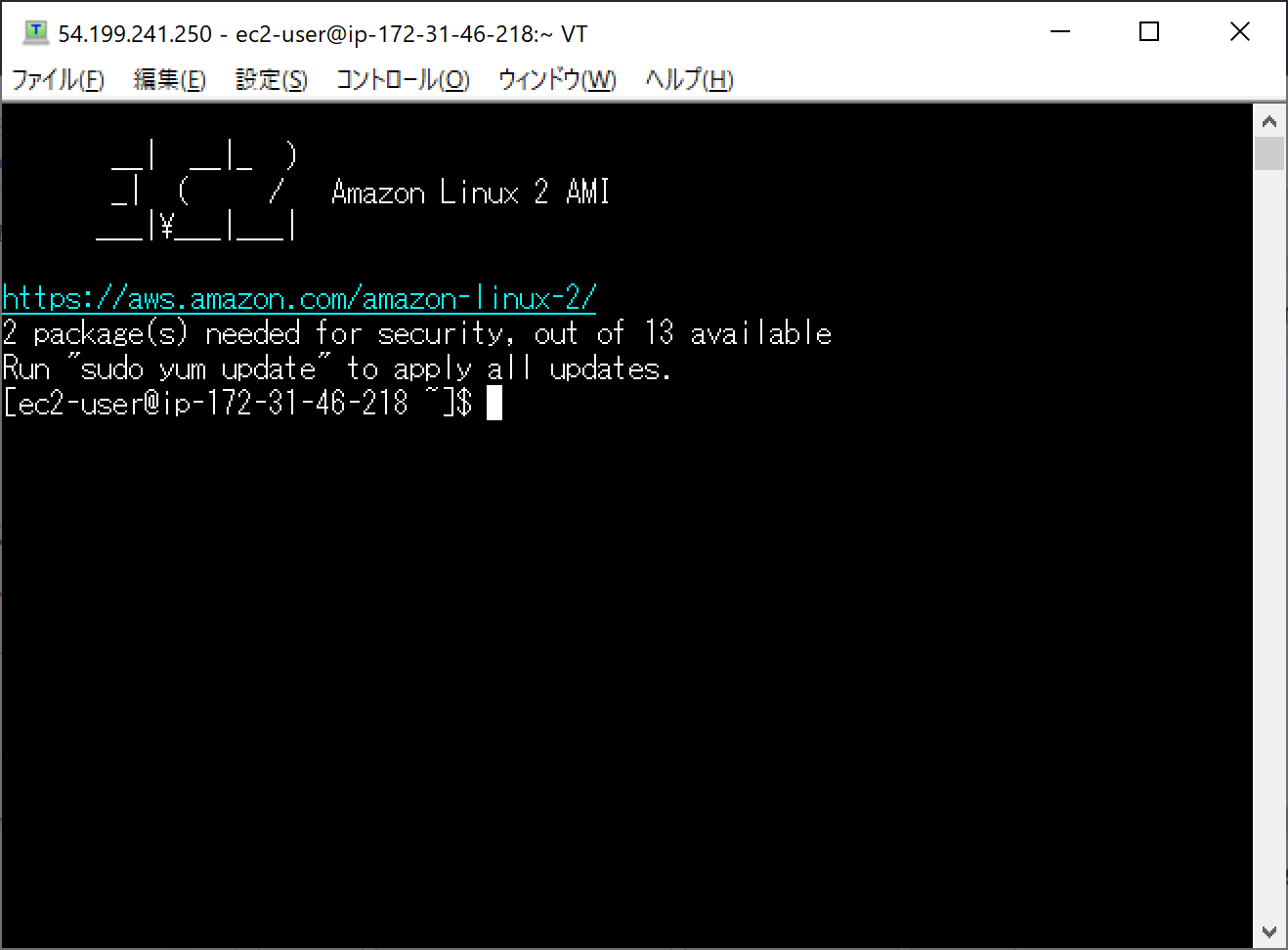
TeraTermからEC2への接続が出来ました。
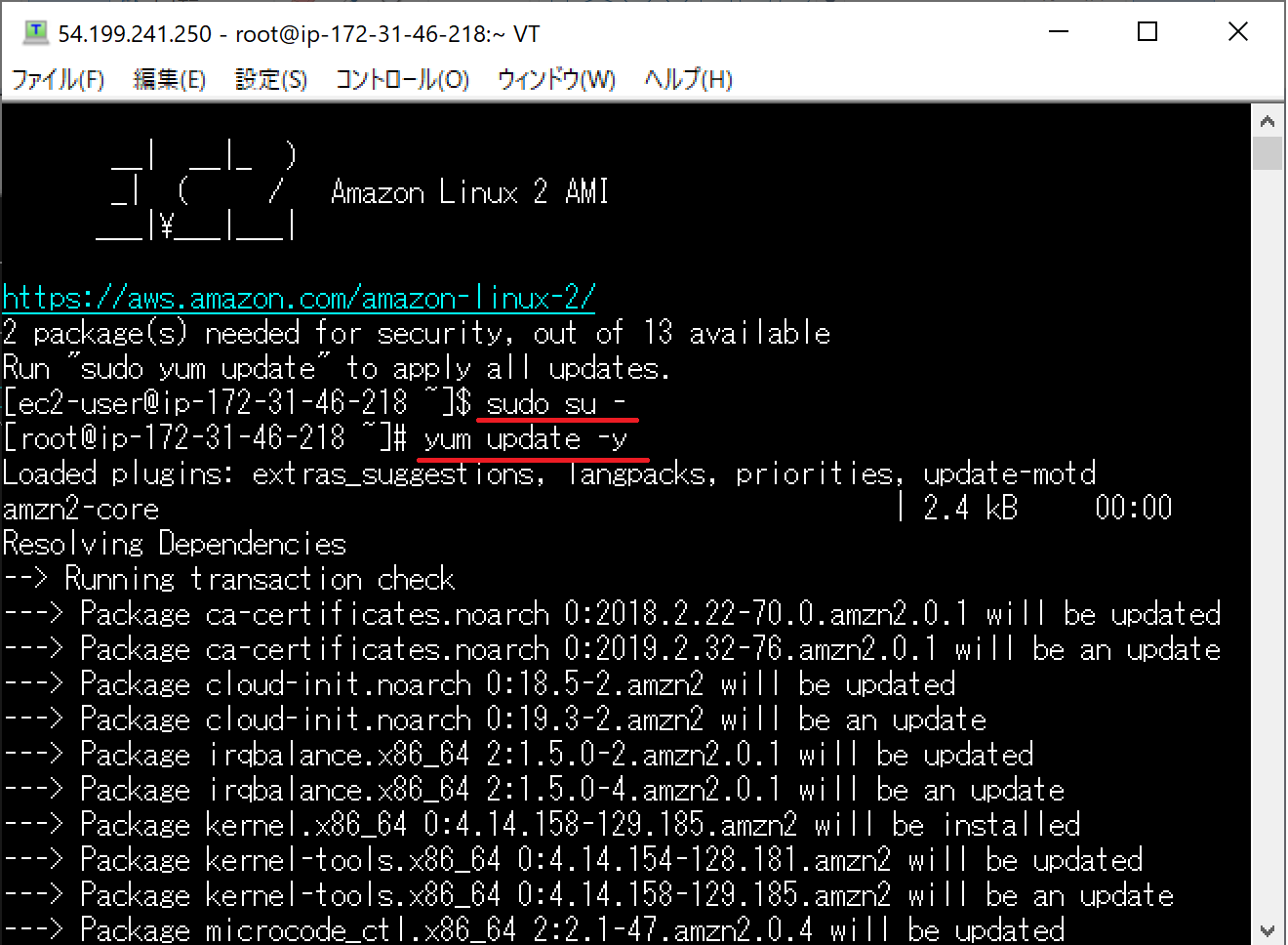
続いて、管理者権限に移行します。
Bashコマンドで"Sudo su -"と入力してください。
続いて、ファイルのアップデートを行います。
"Yum update -y"と入力してください。
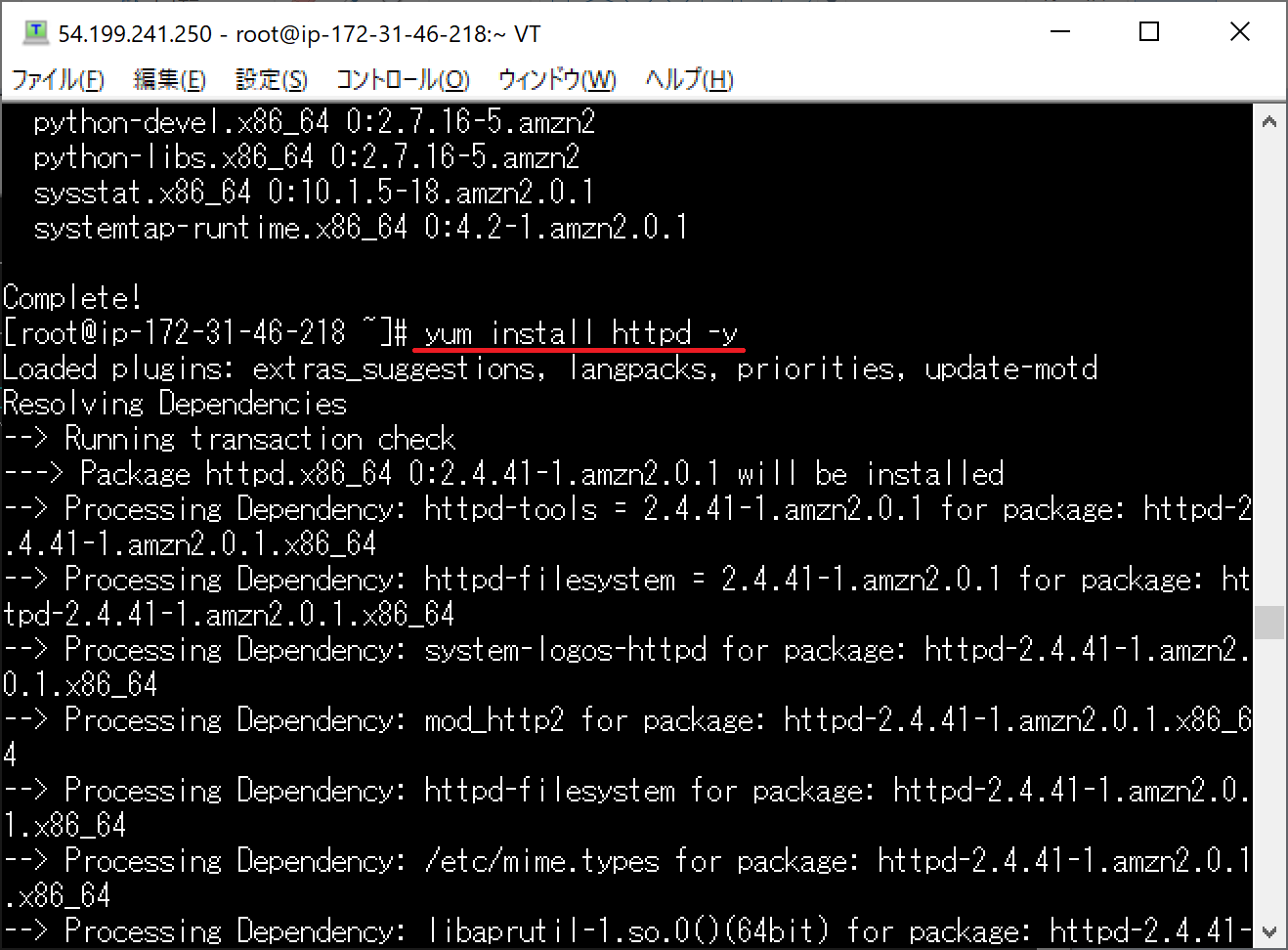
アップデートが完了したら、次にApacheサーバーをインストールします。
その4に続きます。https://qiita.com/Bikeiken-IT/items/5b6d1e3ab5573c081ba8