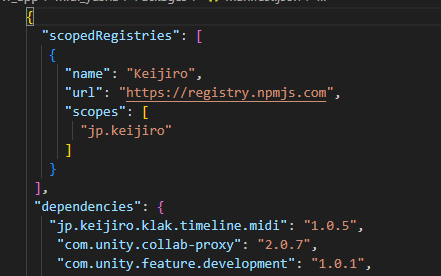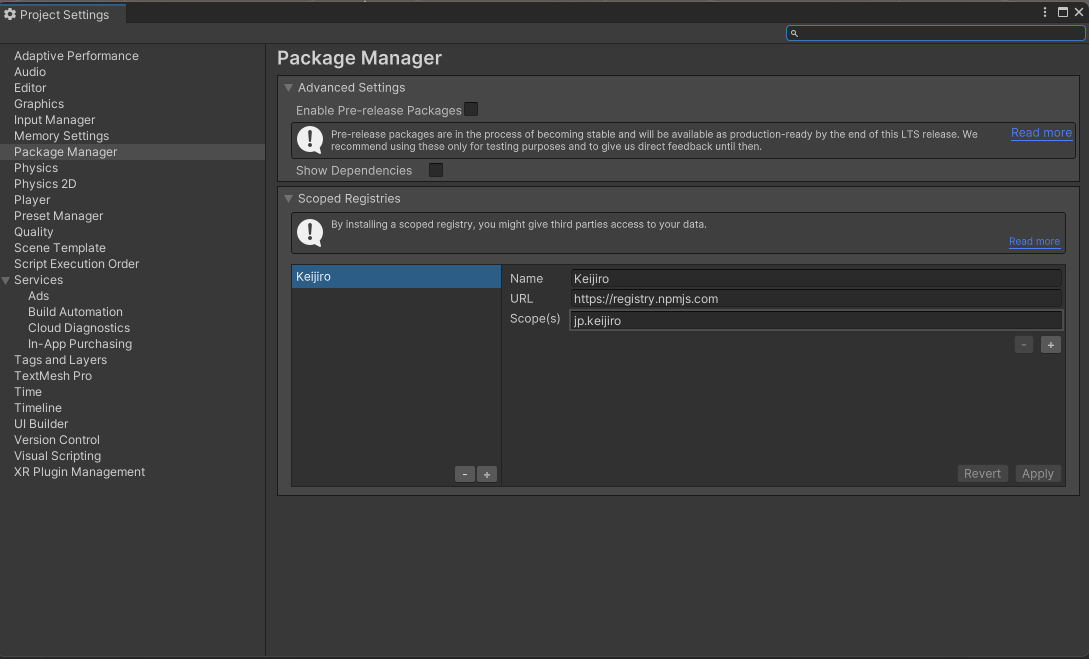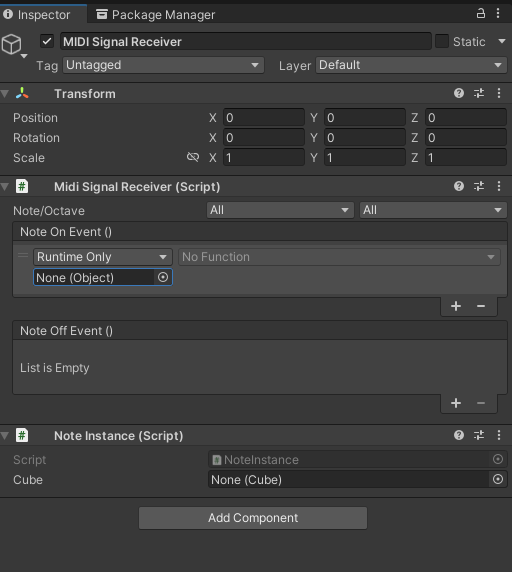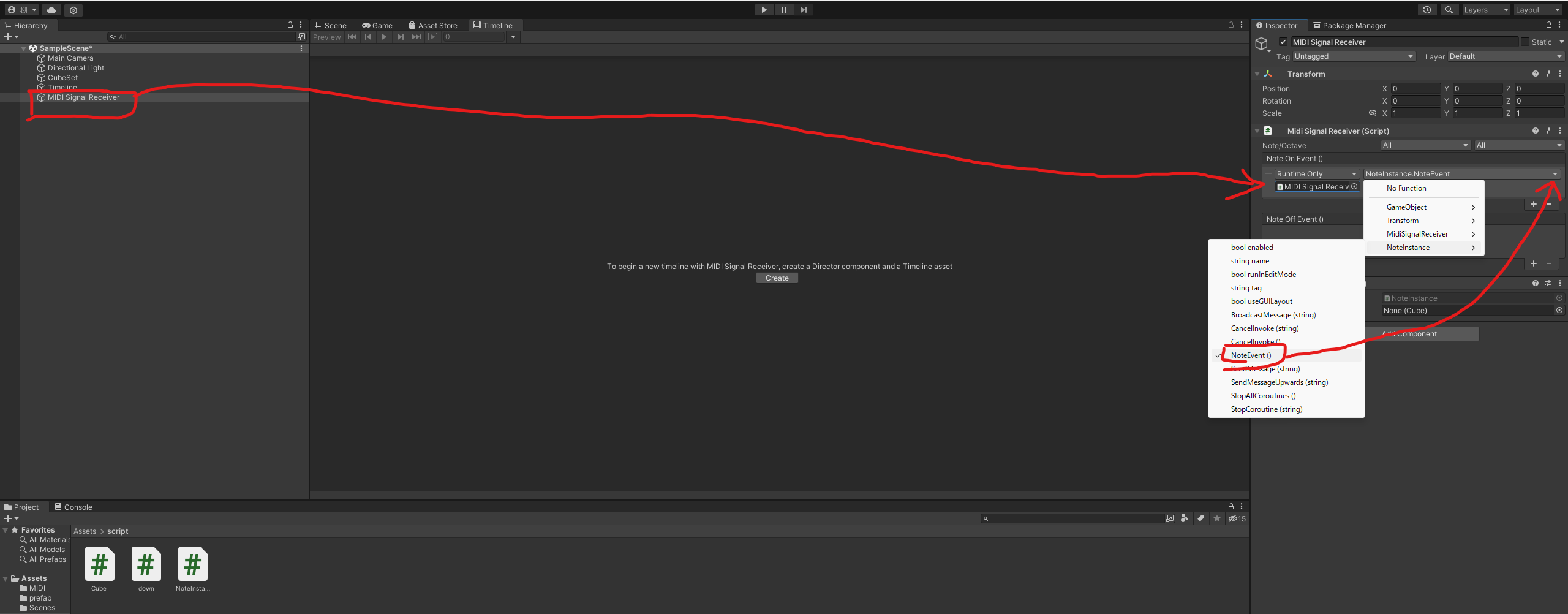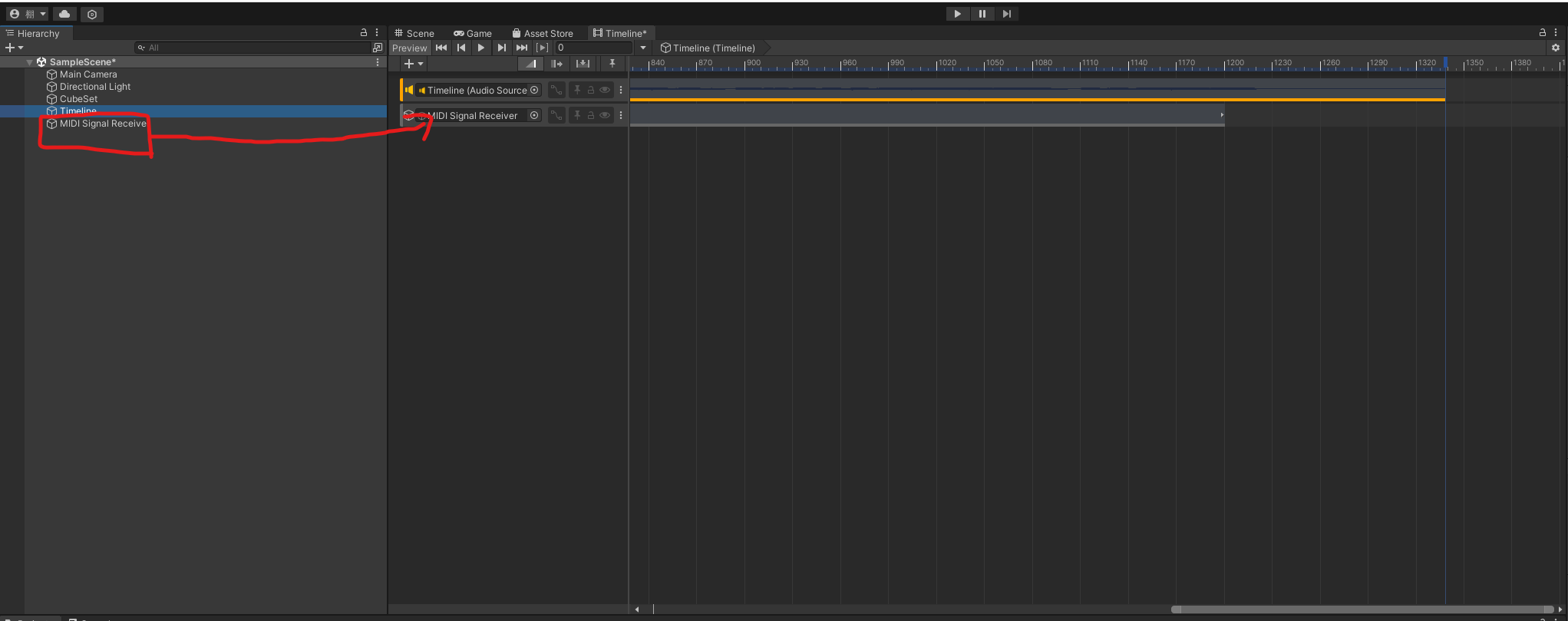最終的にはMRピアノを再現したくその過程でやったことをまとめました。
MIDIファイルも用意してますが、Google Driveに保存してるため何かの拍子で場合によっては消えている可能性があります。その場合は申し訳ないですが自前で用意してください。
1.MIDI Animation Track for Unity Timelineを導入
UnityのPacageの中にあるmanifest.jsonに以下を書き込む
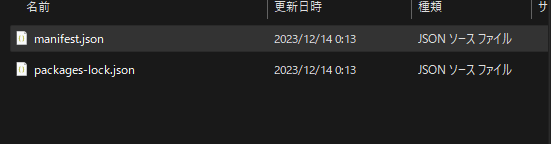
{
"scopedRegistries": [
{
"name": "Keijiro",
"url": "https://registry.npmjs.com",
"scopes": [
"jp.keijiro"
]
}
],
"dependencies": {
"jp.keijiro.klak.timeline.midi": "1.0.5",
...
}
}
成功すると以下の画面が出ます
これで導入は完了です。
PacageManagerにも無事追加されてますね
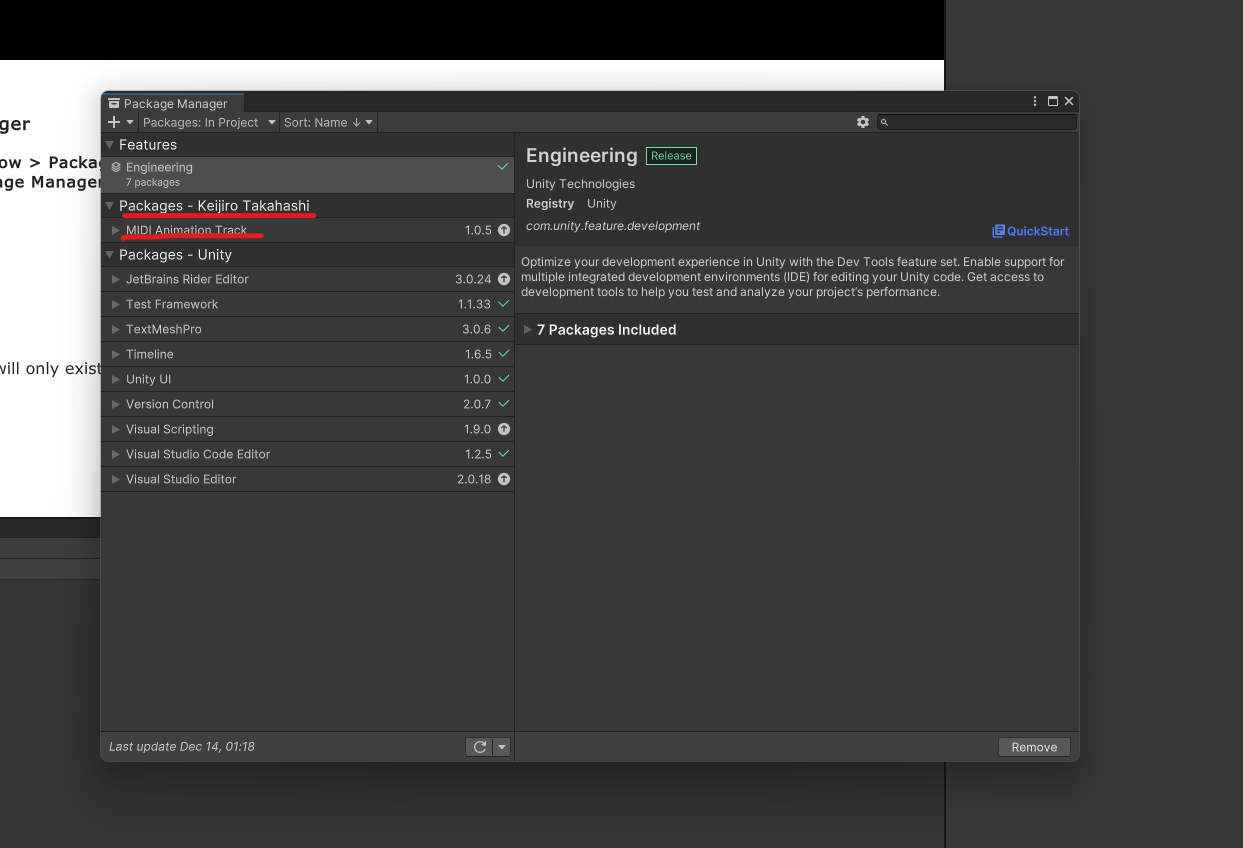
2.キューブが落ちるスクリプトを書く
down.csのファイル名で以下のコードをコピペする
using System.Collections;
using System.Collections.Generic;
using UnityEngine;
public class down : MonoBehaviour
{
//キューブの速度はここで操作
float speed = 0.01f;
// Start is called before the first frame update
void Start()
{
}
// Update is called once per frame
void Update()
{
transform.Translate(0,-speed,0);
}
}
キューブにアタッチする。
実行結果
3.キューブを生成する関数を作る
空のオブジェクト(CubeSet)を生成する
以下のコードをアタッチする
using System.Collections;
using System.Collections.Generic;
using UnityEngine;
public class Cube : MonoBehaviour
{
[SerializeField] GameObject cubePrefab;
// Start is called before the first frame update
void Start()
{
//プレハブを生成
CubeSet();
}
void Update()
{
if(Input.GetKeyDown(KeyCode.Space))
{
CubeSet();
}
}
public void CubeSet()
{
//プレハブを生成
//Instantiate(生成したいもの, 場所,角度);
Instantiate(cubePrefab, new Vector3(0,10,0),Quaternion.identity);//Quaternion.identity要は無回転
}
}
インスペクターにプレハブをセット(忘れがちなんでちゃんとやりましょう)
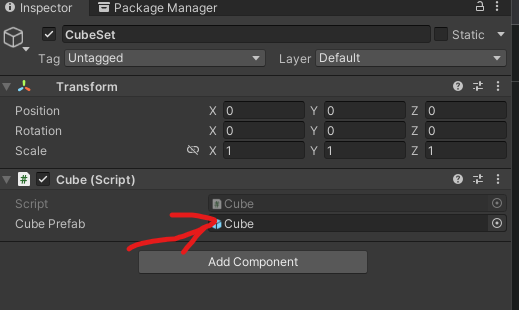
4.タイムラインを作成
右クリックからTimelineを生成し、ダブルクリックする
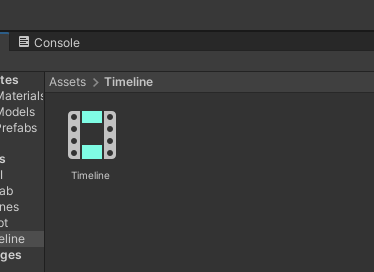
こんな画面になる
空のオブジェクト(Timeline)を生成し、先ほど生成したTimelineをアタッチ、プラスでAudioSoruceのコンポーネントも追加
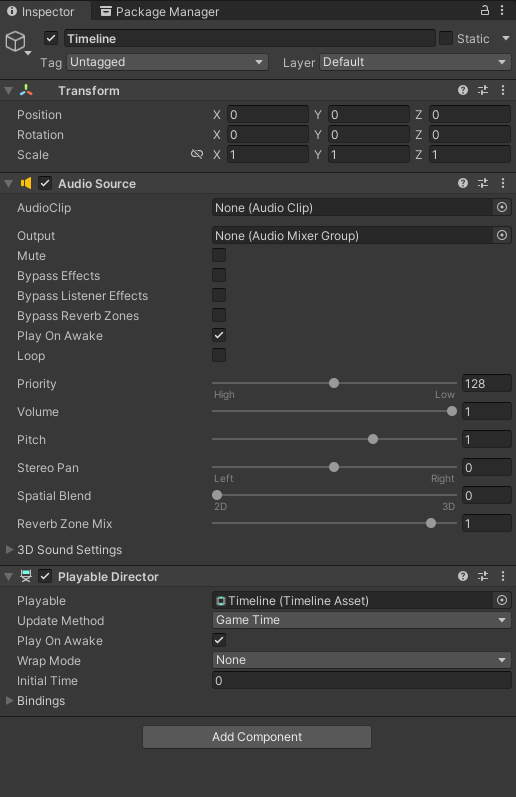
mp3,Timeine(空のオブジェクト),MIDIファイルそれぞれをドロップアンドドロップ
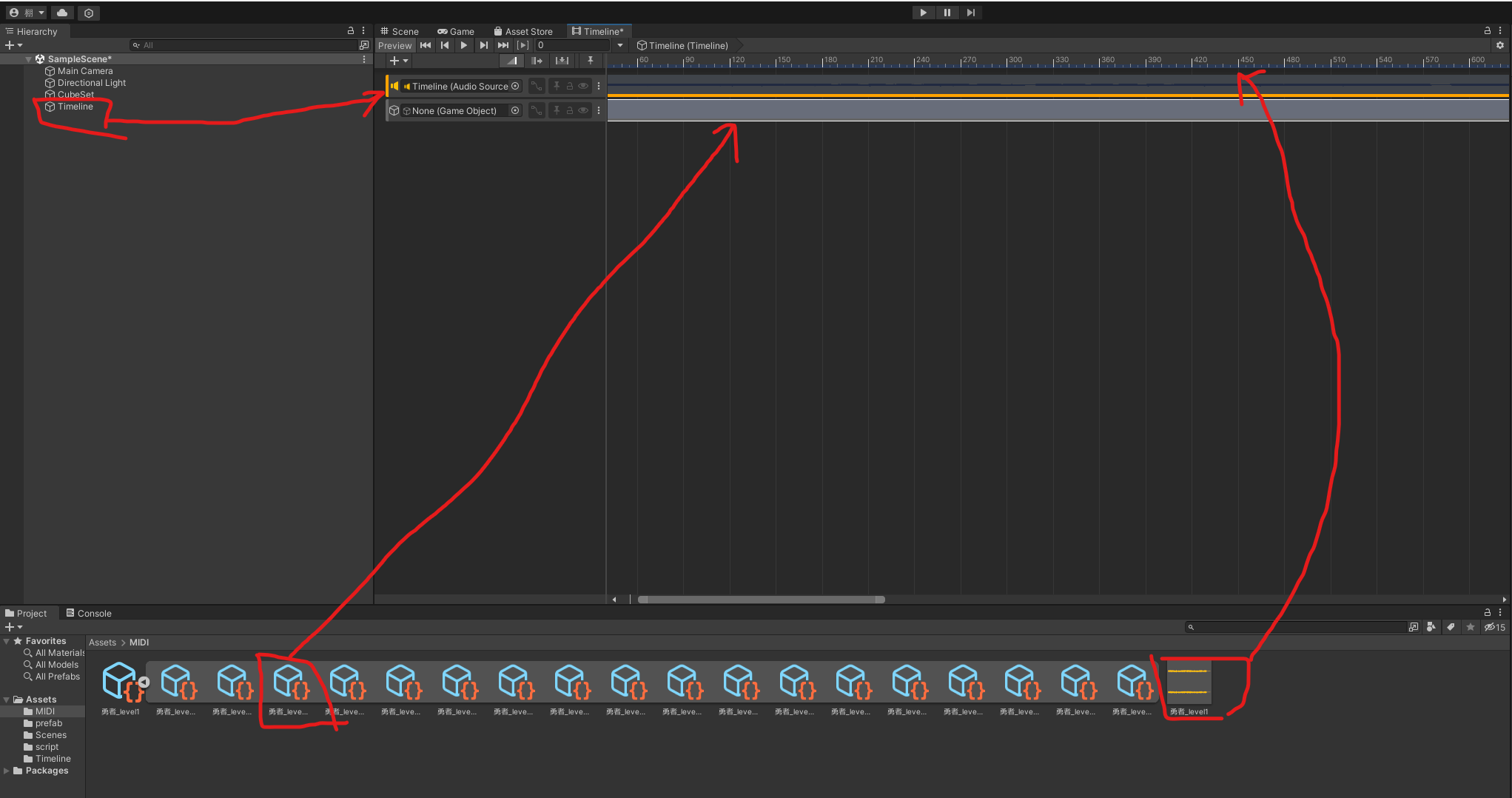
MIDIとmp3の長さの比率はなんかおかしかったので僕はこんな感じにしました
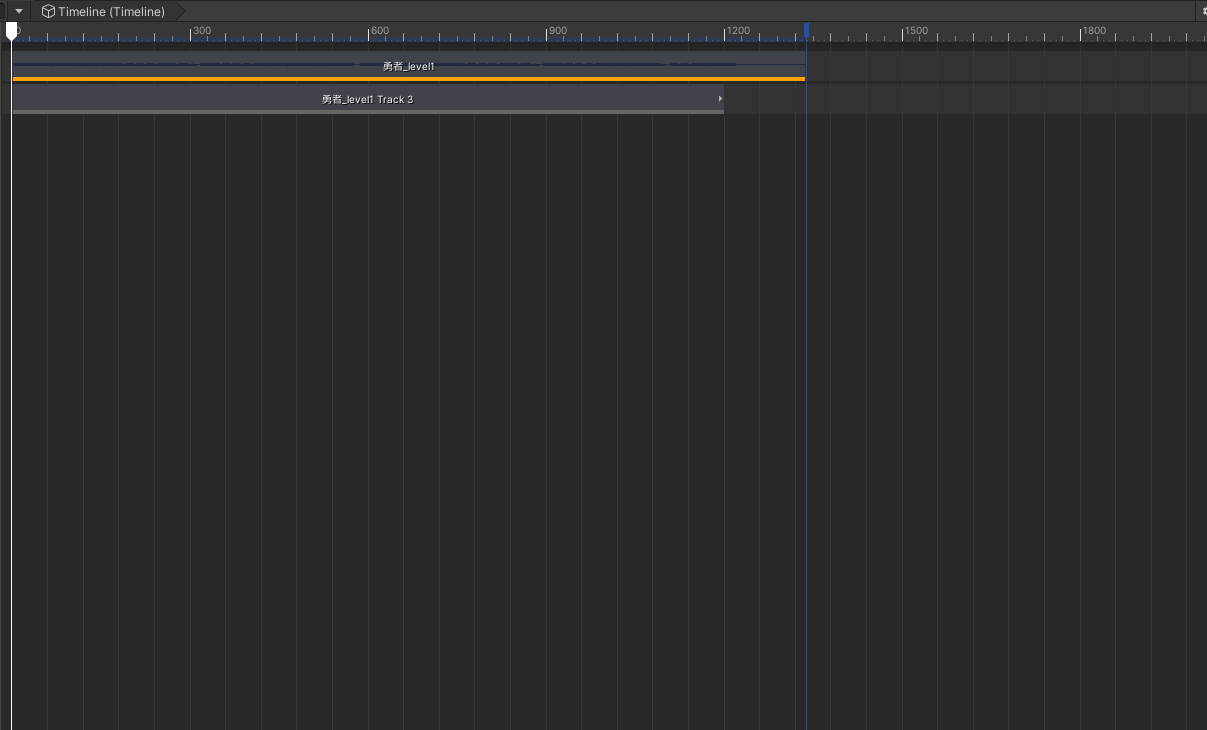
↓今回使用したファイル
<MIDIファイルを自前で用意した方へ>
MIDIファイルだけでなくmp3ファイルも必要なので以下のサイトで用意してください
(mp4ではなくmp3)
MIDIファイルとmp3を追加すると以下のようになる
※僕はDominoで自作した関係上トラックが18個あるので18個あります。実際に打ったのは3つ目のトラックなので赤で囲ったものを使います。
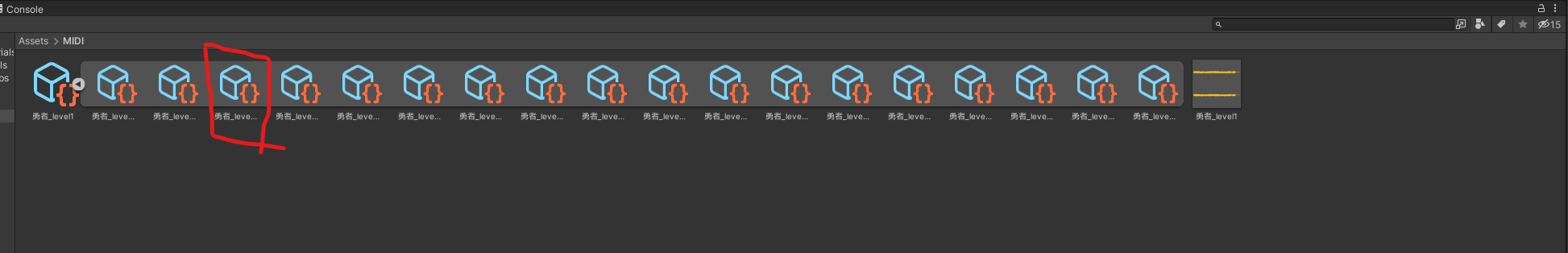
5.MIDI Signal Receiver(MIDIのイベントを取得)を作成
空のオブジェクト(MIDI Signal Receiver)を生成
MIDI Signal Receiverのコンポーネントと以下のコードをアタッチ
using System.Collections;
using System.Collections.Generic;
using UnityEngine;
public class NoteInstance : MonoBehaviour
{
[SerializeField] Cube cube = default;
public void NoteEvent()
{
Debug.Log("音が鳴りました");
cube.CubeSet();
}
}
次にMIDI Signal Receiverの設定をいじる。
CubeSetをMIDI Signal ReceiverのインスペクターのNoteInstance.csアタッチ
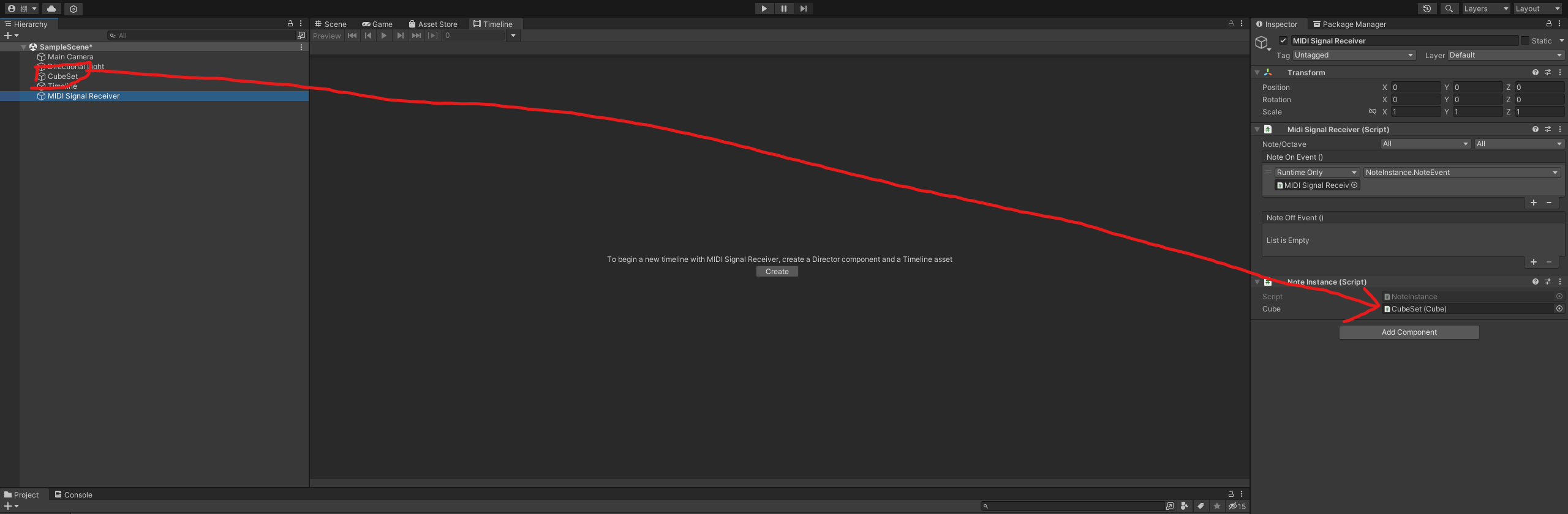
6.実行結果
少しずれてますが大体やりたいことはできたと思います
参考記事、動画
↓2~6の動画にお世話になりました。