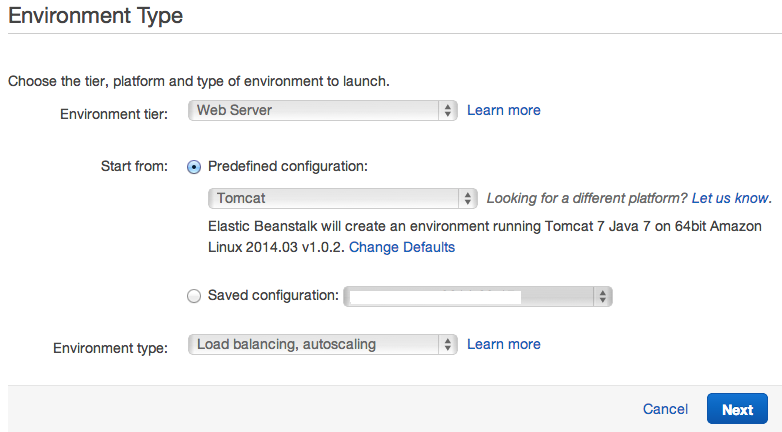正しい方法
- Create New Environment
- Swap Environment URLsで新旧の環境を入れ替える
誤った方法
- Configuration -> Instances -> Custom AMI ID で新しいバージョンのAmazon LinuxのAMI IDを指定する
- インスタンスの初期化に失敗する
- /var/log/cfn-init.logに以下のようなエラーが出る
- [ERROR] Yum failed. Output: Loaded plugins: priorities, update-motd, upgrade-helper
- [ERROR] Error encountered during build of TomcatContainerSwitchJavaVersion: Could not successfully install/update yum packages (return code 1)
- StatusがGrayのままになり、設定変更が一切できなくなる
- 設定変更しようとすると「Unable to validate settings: Environment named xxxxxxxxxx is in an invalid state for this operation. Must be Ready.」
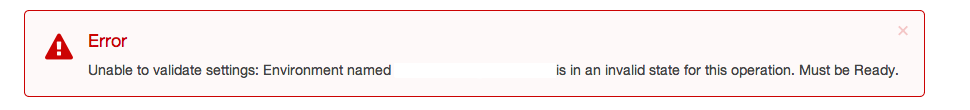
- Swap Environment URLsもLoad Configurationもできない
- Rebuild Environmentはできるが、結局初期化に失敗してStatusはGrayのまま
- 結局 Terminate Environment するしかない。