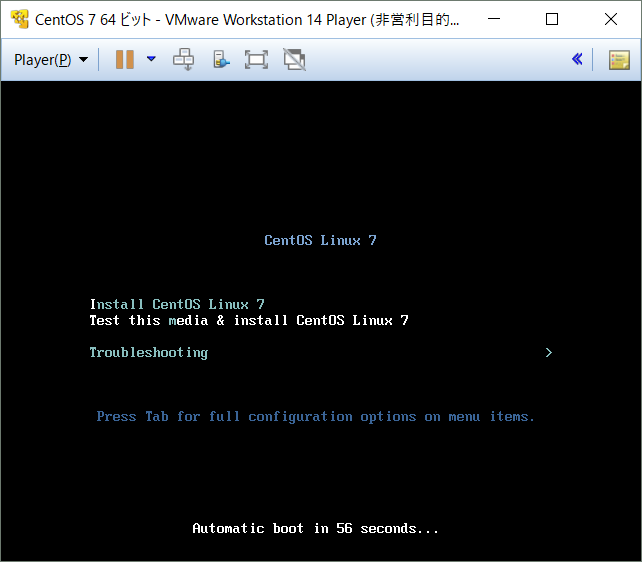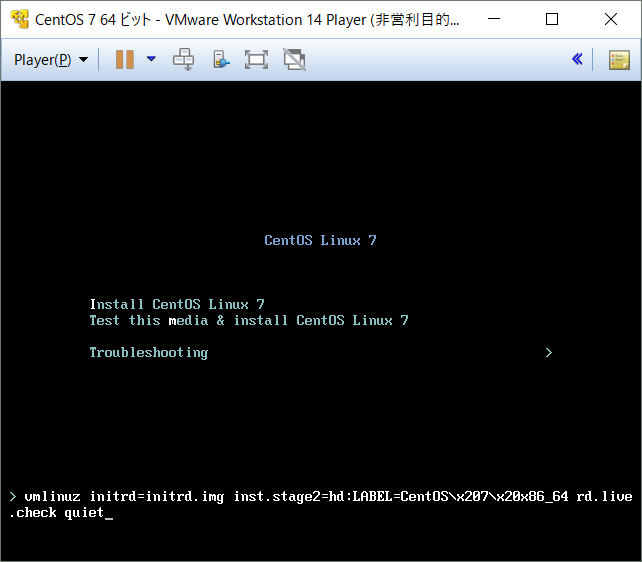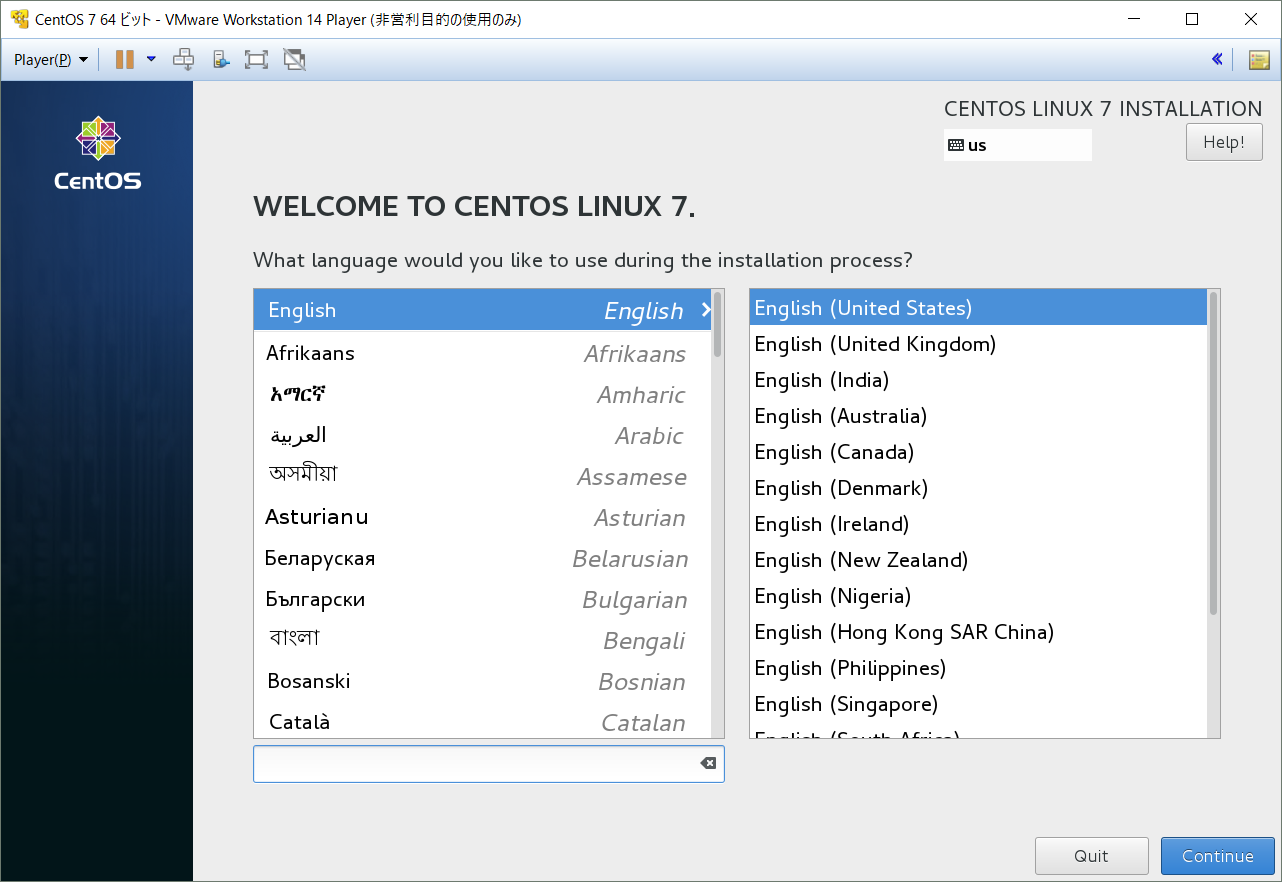VMwareにCentOS7をインストールしてたら、インストール画面の解像度が低くて「完了」等のボタンが押せなかったときの対応
③入力コマンドの後半を修正する
修正前:rd.live.check quiet
修正後:resolution=1280x800 quiet
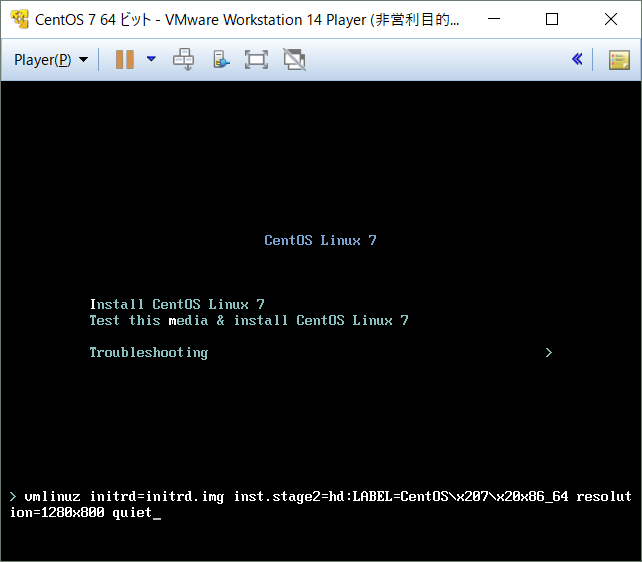
解像度はアスペクト比16:10ならなんでもOK
| 通称 | 横×縦 |
|---|---|
| PC-98ノーマル ・DCGA | 640×400 |
| WXGA (Wide-XGA) | 1280×800 |
| WXGA+ (Wide-XGA+) | 1440×900 |
| WSXGA+ (Wide-SXGA+) | 1680×1050 |
| WUXGA (Wide-UXGA) | 1920×1200 |
| WQXGA (Wide-QXGA) | 2560×1600 |
| QWXGA+ (Quad-Wide-XGA+) | 2880×1800 |
| QUXGA Wide | 3840×2400 |
おわり。