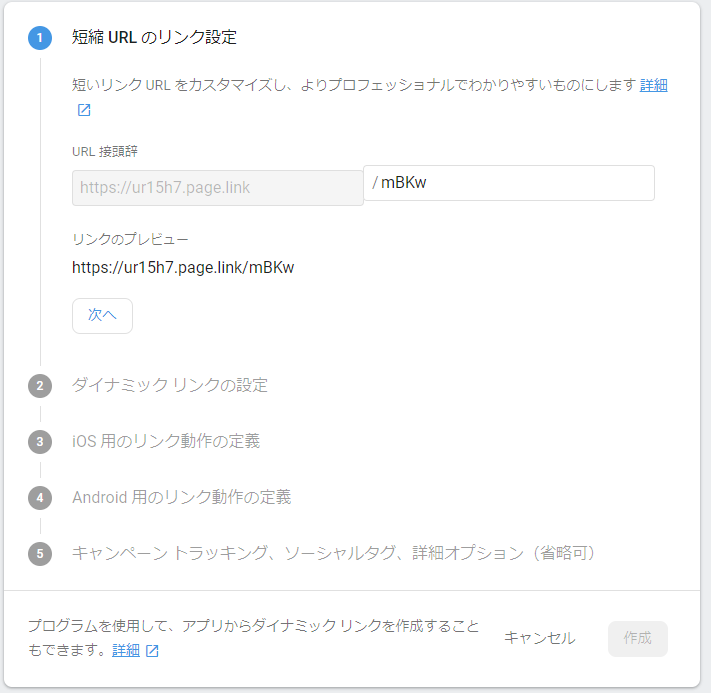Google Formはアンケートとかに便利ですが送る相手のターゲットが分かってるなら事前に入力しておけばユーザ側も労力が減るはず!(そもそもその部分いらねんじゃない?)
例
同じフォームをイベントごとに使いまわす
↓URLから自動入力済みのForm
利点:フォーム入力者が迷わないようにできる.
How To Prefilled
Shorten
Link実際のリンクがどうなっているかというと
クエリが丸見えなのでgoo.glで短縮したいところだが
Starting March 30, 2018, we will be turning down support for goo.gl URL shortener. From April 13, 2018 only existing users will be able to create short links on the goo.gl console. You will be able to view your analytics data and download your short link information in csv format for up to one year, until March 30, 2019, when we will discontinue goo.gl. Previously created links will continue to redirect to their intended destination. Please see this blog post for more details.
goo.glはそろそろ終了なのでDynamic Link(Firebase)を使う.
Dynamic Linkを使用したリンク
実際のリンク
開発者側が設定できるのは ur15h7の部分と page.link/ 配下の部分
page.link/ 配下がリンクごとに実際に違う部分.
任意で設定できるがAndroid用とかiOS用とか面倒なので自動で生成してくれた方がこの場合はいいかな.
かんそう
page.linkよりもっと短くできなかったのか... (そういうとこやぞ)