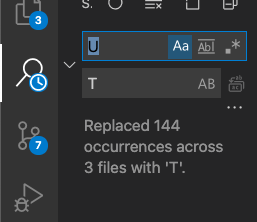やりたいこと
VSCode上での現在開いているファイル内で一括置換を行う
大文字と小文字を区別する
方法
VScodeのメニューバーから [Edit] => [Replace in Files]をクリック
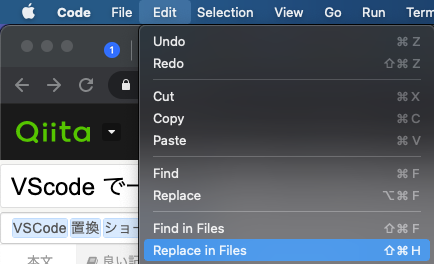
そうするとVScode上で虫眼鏡アイコンから2つのバー([検索する文字列] ボックスと[置換後文字列]のボックス)が出るのでそこで置換したい文字列、置換後の文字列を入力する
defaultだと大文字と小文字は区別しないので、下図の Aa のアイコンをクリックすると区別して置換される(検索時も同様)
ちなみにその横のアイコンで単語単位での検索、さらによこのアイコンで正規表現などを使った検索が可能になる
ショートカット
僕の環境だと置換のボックスを出すショートカットは shift + option + H でした。
Preferance => Keyboard Shortcut から変更可
参考
https://docs.microsoft.com/ja-jp/visualstudio/ide/replace-in-files?view=vs-2019
VScode document